Resume Templates: Create a Resume in Minutes
Over 30+ resume templates with custom design options to help you get the job.
All Resume Templates
View our list of resume templates for every profession and career.
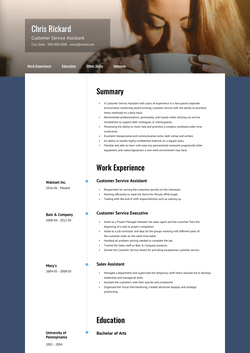
A customizable banner image and convenient navigation bar make About the ideal online resume template. This template makes a great resume, website, or online portfolio.
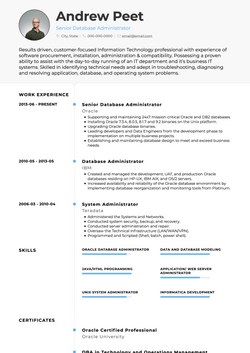
With subtle colouring and a timeline-like appearance, the Air template is the perfect blend of the traditional and the modern.

This modern resume template is colorful yet elegant. Professional and easy to read, Arya is sure to capture employers’ attention.
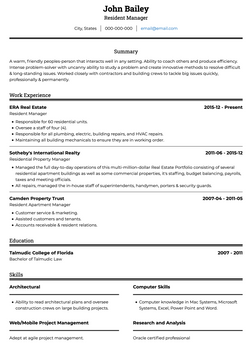
Simple and direct, the ATS template looks great to both human hiring managers and applicant tracking systems.

Avant features customizable color, an optional round profile picture, and a bold two-column design. With the Avant resume template on your side, your resume is sure to impress.

With clear organization, two columns, and a splash of colour, the Baker template is a great way to give your resume a spark of personality.

The Bravo resume template will suit recent graduates and experienced professionals alike. Its subdued presentation and elegant lettering make it the right fit for any industry.

This striking resume template is perfect for demonstrating your skill and ambition. With a bold header and uncomplicated design, the Brooklyn template is an ideal choice for the modern job seeker.
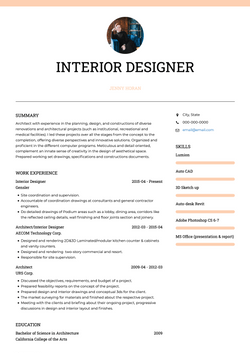
With two elegant columns and customizable color, the Chloe template is both eye-catching and tasteful.

Scroll-like job titles, customizable color, and a simple design make the Clair template ideal for job-seekers looking to make an impression.
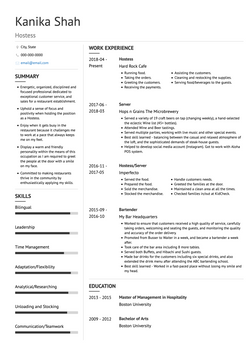
The Corporate template uses clear design and a classic structure to showcase your skills and experience. This template is an excellent choice for both new job seekers and experienced professionals.
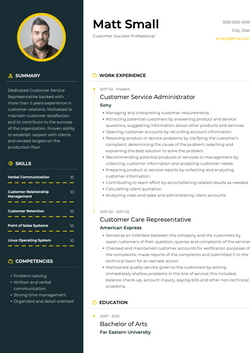
Eye-catching colours and a timeline-like Work Experience section make the Denali template a powerful resume choice for ambitious job-seekers.
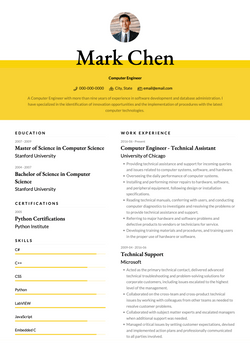
With two columns and customizable color, the Elegant template is striking and professional. This resume template is ideal for job seekers looking to leave an impression.

With two even columns, subtle colours, and a background picture, the Fuji resume template is a great way to showcase your qualifications and work experience.

With bold coloring and a sleek design, the Gallant template is a great way to create a resume that catches the eye - and gets you the job!
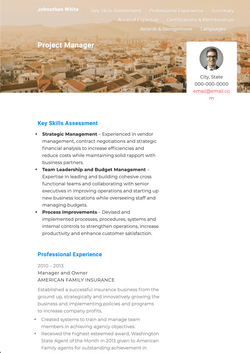
The Lingo resume template works great for new job seekers and experienced professionals alike. Its simple design allows for easy reading, and its modifiable background image allows for personalization.

The Maple template, with its two distinct columns and customizable colours, is an excellent resume for showcasing skills and experience, whether you're applying for jobs or writing profiles for your consulting business.

The Marketing template’s customizable header image and distinct two-color design make it the perfect tool for creating a robust online presence.
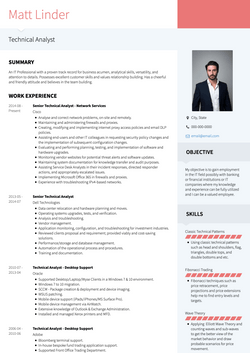
The Modern template stands out with two distinct columns and a prominent profile image. Personalize the color of this template to give it your unique spin.

This resume template is traditional in its design, but the customizable color of the headings give it a unique modern flourish.
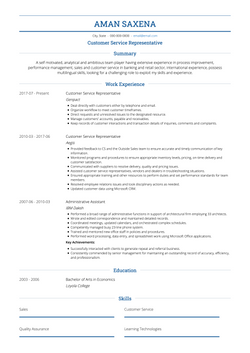
Simple and professional, the Monte resume template is perfect for job-seekers looking for a traditional resume format. No matter your industry, this classic template won’t fail to impress.
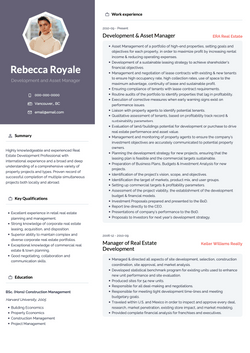
Nevis offers two columns, clear organization, and a splash of colour. This template is a great way to make sure your resume is both professional and personal.
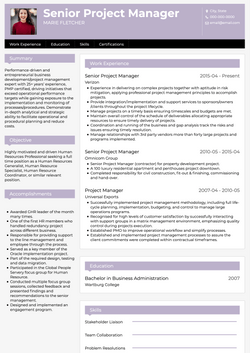
Like its namesake tree, the Oak template is bold and uncompromising. With two columns, customizable colors, and a convenient navigation bar, this resume template works great both online and off.

The Onyx template looks great as both a PDF and as a personal website. To give this resume template a personal spin, pick a banner image that suits your industry.

Like its namesake mineral, the Quartz resume template is striking and strong. With two columns, clear headings, and customizable colours, this template is great for making a bold statement.

Rainier’s customizable background image, two-column format, and distinct Work History section make it a great resume for job-seekers in any industry.
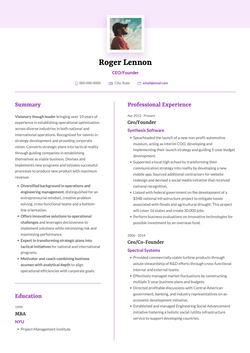
The Rosa template’s tasteful colours, clear design, and customizable background image make it a versatile resume template for the modern job-seeker.
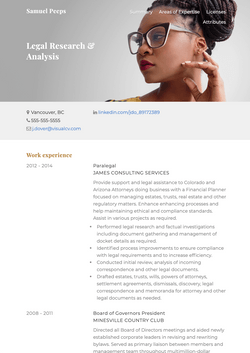
With a prominent background image and clear, readable design, the Signal resume template is an ideal choice for people looking to host their resume online.

With two columns, clear headings, and tidy organization, the Slate template is perfect for job-seekers looking for a modern resume with a classic feel.
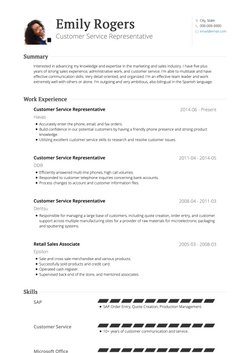
This classic resume template will suit your resume needs, no matter where you are in your career journey. Its simple presentation and elegant lettering make it the right fit for new graduates and experienced professionals alike.

Bold design, customizable colouring, and a prominent optional logo field make the Summit template a great choice for ambitious professionals in any industry.

Whether you're applying for a job, interviewing for a promotion, or bidding on a project, the Valiant template is a great way to incorporate your brand and personal style into your resume.

This website template is perfect for job-seekers looking to leave an impression. With a fullscreen image and dynamic text, the Verge template makes for an unforgettable resume template.

Your resume can be both personal and professional with the Vida template. Its clear headings and elegant margins make for an eminently professional resume, while the customizable color and double-column format allow for a personal twist.

With tasteful margins, elegant fonts, and customizable colors, Vienna is a resume template that is guaranteed to impress.

Clean design, subtle colouring, and a prominent logo field make the Zenith template a great choice for entry-level job-seekers and experienced professionals alike.
Simple Resume Templates
Need a simple resume? We’ve got you covered with a range of clean, easy-to-use templates.
Ideal for those who prefer a traditional look and need help with formatting, our resume builder makes creating your resume quick and hassle-free.
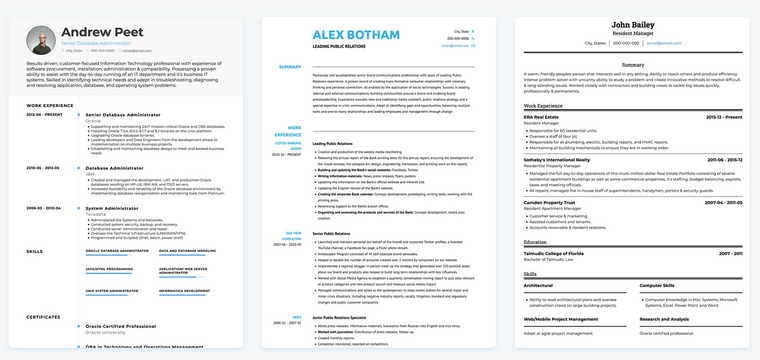
Modern Resume Templates
Looking to create a modern resume? You're in the right place! Our variety of resume templates offers many modern designs to help you get your dream job.
Here's why our modern resume templates might be perfect for you:
You work in a field that likes fresh and stylish designs, making how it looks more important.
You like templates that mix current style with professionalism, but find it hard to format your resume in a modern way.
Filling out our resume templates is very easy. You will find the resume builder simple and user-friendly.
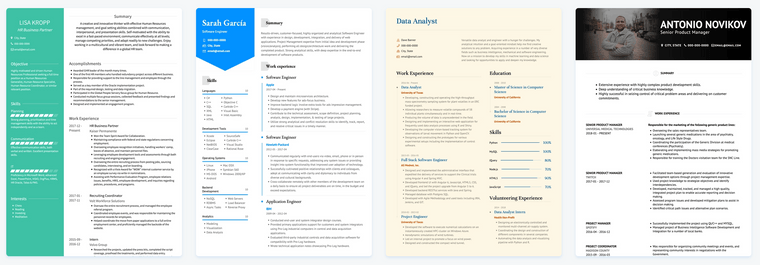
Creative Resume Templates
Creative roles need creative resume templates. If you're in graphic design, marketing, or want a unique edge, our templates are designed to impress.
VisualCV's creative templates balance style with essential details, helping you make an impact and catch the eye of hiring managers scanning through countless resumes.
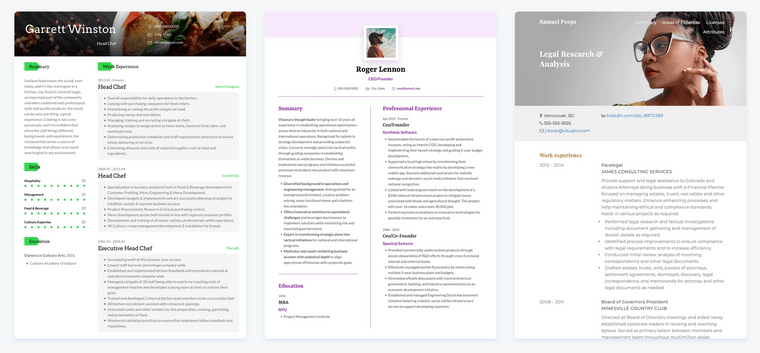
Resume Templates With Functional Format
Need a resume that highlights your skills? Our functional format templates are designed to help you shine.
Perfect for career changes or gaps, they focus on showcasing your expertise in a clear, organized way. Easy to fill out, our resume builder makes creating a professional resume a breeze!
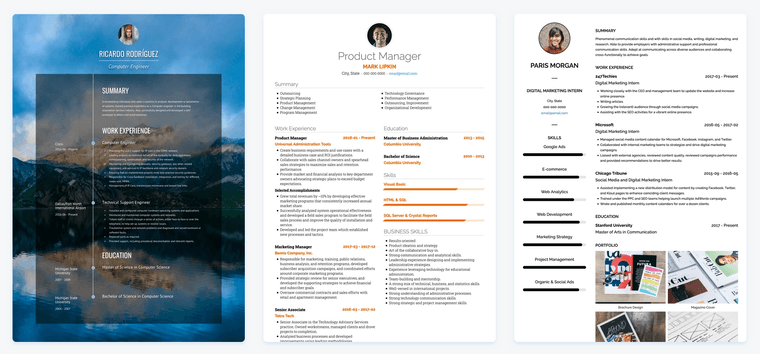
Google Docs Resume Templates
Looking for a quick and easy resume solution? Our Google Docs templates offer customizable, professional designs at no cost. Accessible anytime, they’re perfect for creating, updating, and sharing your resume effortlessly. Start building your resume in minutes!
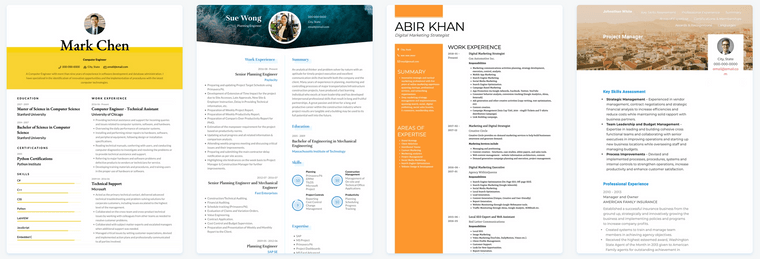
Microsoft Word Resume Templates
Searching for a professional resume in no time? Our Word resume templates are fully customizable and easy to edit. Compatible with Microsoft Word, these templates offer a clean, polished look for any job application. Download and start personalizing today!
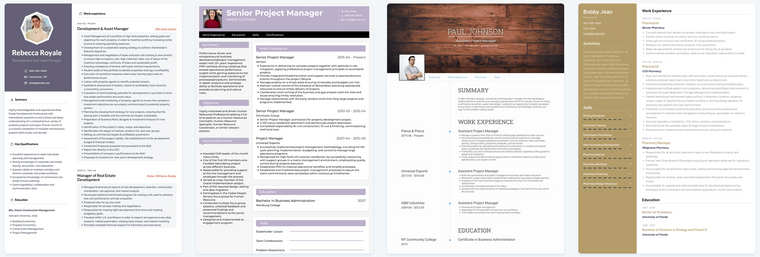
ATS Friendly Resume Templates
Want a resume that passes through Applicant Tracking Systems (ATS) effortlessly? Our ATS-friendly templates are designed to ensure your resume gets noticed.
Crafted with simplicity and proper formatting, these templates are easy for automated systems to read, boosting your chances of getting shortlisted. Make sure your resume reaches the right hands!
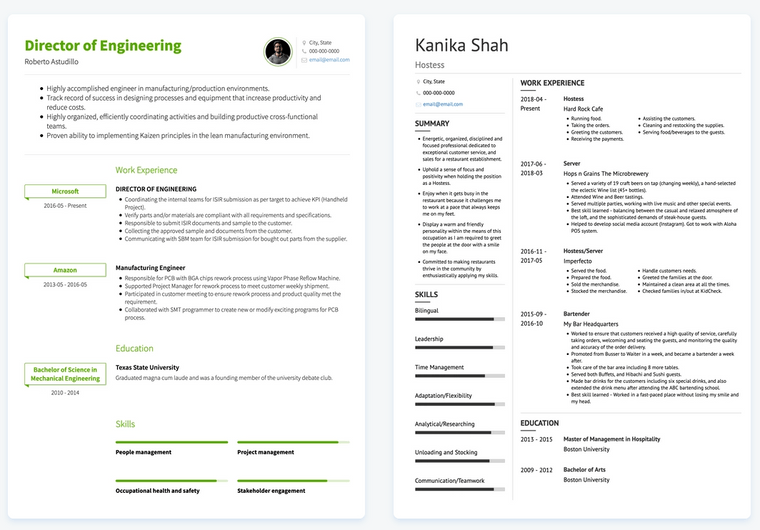
Customize Resume Template Colors to Reflect Your Style
One of the standout features of our resume templates is the ability to customize the colors to suit your personal style or professional branding. Whether you want a bold, eye-catching resume or a more subtle and sophisticated look, our templates make it easy to adjust the color scheme to match your goals.
Customizing the color of your resume can help your application stand out while ensuring it aligns with your industry, role, or personal preferences. A creative role may benefit from vibrant tones like coral or pink, while corporate and technical roles often favor classic shades like navy, blue, or green.
Explore popular resume template colors:
- Red Resume Templates
- Blue Resume Templates
- Teal Resume Templates
- Coral Resume Templates
- Brown Resume Templates
- Green Resume Templates
- Navy Resume Templates
- Orange Resume Templates
- Pink Resume Templates
- Yellow Resume Templates
With dozens of color options to choose from, you can easily create a resume that reflects your individuality and professionalism. Our resume builder ensures that your chosen colors are not only visually appealing but also ATS-friendly, so your resume will look great while passing through automated systems seamlessly.
Whether you’re looking to make a bold statement with bright colors or convey a polished look with subdued tones, our collection of customizable resume templates have you covered. Start personalizing your template today to make your resume as unique as you are.
What is a Good Professional Resume Template
A good professional resume template is clean, well-organized, and easy to read, effectively showcasing an individual's qualifications, experience, and skills. It should feature a clear structure with distinct sections for contact information, a professional summary, work experience, education, skills, and any relevant certifications or achievements.
How to Select the Right Resume Template
Selecting the perfect resume template depends on the following factors:
- Are you an experienced candidate or an entry level candidate? - If you are applying for entry level roles, pick a resume template that helps you highlight your objectives, skills and past projects/internships. If you are an experienced or senior candidate, choosing a template that allows you to build a reverse chronological resume that highlights your job experience and companies is important.
- How many years of experience do you have? (e.g. 5 years vs 15+ years) - Most non-entry level resume templates fit well with 5-10 years of experience. But if you have 15+ years of experience, you need a resume that is capable of quantifying your many years of experience while being short and concise. After all, you don't want a resume that's 4+ pages long. With the right resume template, you can fit 20+ years of experience in 1-3 pages.
- Do certifications and skills sections play a huge role in your job application? - If that's important, pick a resume template that highlights these sections.
- Do you feel reflecting your personality in your resume is important? - Do you listen to podcasts, have favorite books, hobbies that you wish to reflect on your resume? - there's a resume template for that!
- Is reflecting creativity within your resume important? - If you are looking to make a creative resume, you should definitely consider leveraging a creative and visually appealing resume template.
- Is the resume template ATS-compatible? - Unless you are emailing your resume to a recruiter, our suggestion would be to choose a resume template that is ATS-compatible.
- Finally, is that resume template really ‘you'? - In the end, the resume template you pick has to be the perfect reflection of who you are and should allow you to reflect that in the design and layout of your information.
Need some inspiration to write your resume? Browse our 1000+ resume examples.
Are our Resume Templates ATS Friendly?
Yes, our resume templates are ATS friendly and can be scanned by any ATS/resume parser. Our team has worked hard to ensure that the resumes you create using our ATS friendly resume templates are easy to scan, allows ATS systems to find the right keywords and not let formatting get in the way of your dream role.
How to Use these Resume Templates?
To use our resume templates, you have two options:
- Go to the resume templates listed above and click the “View template” button. It will take you to the template’s page. Once there, you can click the “Get this template” button and it’ll straightaway take you to the resume template.
- Alternatively, if you are logged into VisualCV - you can browse through the library and locate the template you like.
Resume Templates for Every Career
Everything you need to make your next career move.
What members love about VisualCV
“I used VisualCV for about 2 or 3 months and was very pleased with all of the templates. I got loads of compliments from recruiters. The templates make it so simple. I highly recommend.”
Jennifer
“Love it. Simple and elegant templates have never presented me better.”
David
“An amazing app. Their templates are easy to use for an elegant and creative resume. Their support staff are so kind and friendly, I highly recommend it. If I could give more than 5 stars, I would give more than 1000!”
Imane
How do I write a resume?
If you are looking for tips on writing your resume, you may want to check out our resume guide. There, we discuss what to include in your template, how to lay out the content, and how to write your template so that it really makes an impact.
Do I need a resume template?
In today’s competitive market, every job application you submit will face stiff competition. A professional and eye-catching resume template is the best way to draw the attention of an employer flipping through a stack of nearly identical applications. Even if the content of your resume is perfect, the strong, clear presentation of a great resume template can be what gives you the edge over the other candidates.
A great template can be the difference between the shortlist and the recycling bin. What do you want your future to be like?
Are these templates downloadable?
Yes, by signing up for VisualCV Pro you will be able to download your resume template to both PDF and Word.
What is important in a resume template?
Employers spend very little time looking at each resume they receive, so it is important that your template is simultaneously eye-catching and easy to read. A good resume template will clearly present the information that an employer needs while showcasing how you are the best candidate for the role.
With VisualCV you will have access to multiple stylish, simple, and professional online resume templates that will get your future employers’ attention.
Do you have any resume samples?
Yes, we do! We have inspired more than 3 million professionals around the world with our resume samples, professionally designed to suit all kinds of professions.
Why are there photos on some templates?
There are reasons to include a photo on your resume and reasons not to. We discuss this in detail in our guide to adding a resume photo. In short, you should include a photo if you plan to host your template online, are working to build your personal brand and increase your online visibility, or if you are in an industry that accepts photos. You should not include a photo if you work in a more conservative field and will be applying for jobs in the traditional way. Please note that this advice only applies to American job seekers. In many parts of the world, a template photo is not only recommended but required.
How do I choose a resume template?
It is important thing to keep position you are applying for in mind when choosing a resume template. Make sure the template you pick suits both your field of work and the company you are applying to.
For example, recruiters in more traditional and technical companies and industries would rather receive a simple, elegant and professional template. For more modern companies a more colourful, expressive template will give you the edge.
How do I use one of these templates?
Each of VisualCV’s templates is available to our members. In order to use a VisualCV template all you have to do is to sign up for VisualCV, create a new resume, and start writing about your work history.
By using VisualCV’s resume editor you can easily switch from one template to another, so you can easily use the best template for the job every time you apply.
Do you offer one page resume templates?
Yes, we offer one page resume templates. We have a total of 20 one page resume templates that you can select from and use.
Create the perfect resume today
Land your dream job with a Resume that will get you hired.
Get Started Now
Copyright ©2025 Workstory Inc.

