![How to Write an Entry Level IT Resume [With 3 Examples]](/static/7d5c5966fbe7ea7760b4cca046e2fe0b/38ec4/entry_level_IT_hero-min.jpg)
How to Write an Entry Level IT Resume [With 3 Examples]

When we speak to entry-level IT professionals, it isn’t uncommon for us to hear -
“I sent 400 applications and only got 2 calls, is it normal? Is finding an IT job that hard? Is my entry-level IT resume that bad?”
Not having an experience hurts your chances for sure, but it isn’t the end of the road.
The key is to differentiate yourself from the rest by writing an entry-level IT resume.
While you work on improving your qualifications (projects, certifications, etc) - this guide will help you perfect your IT resume with no experience.
Let’s start by looking at some entry-level IT resumes that you can drive inspiration from. But if you feel you need more inspiration, browse our 500+ resume examples library.
Entry Level IT Resume with No Experience Example
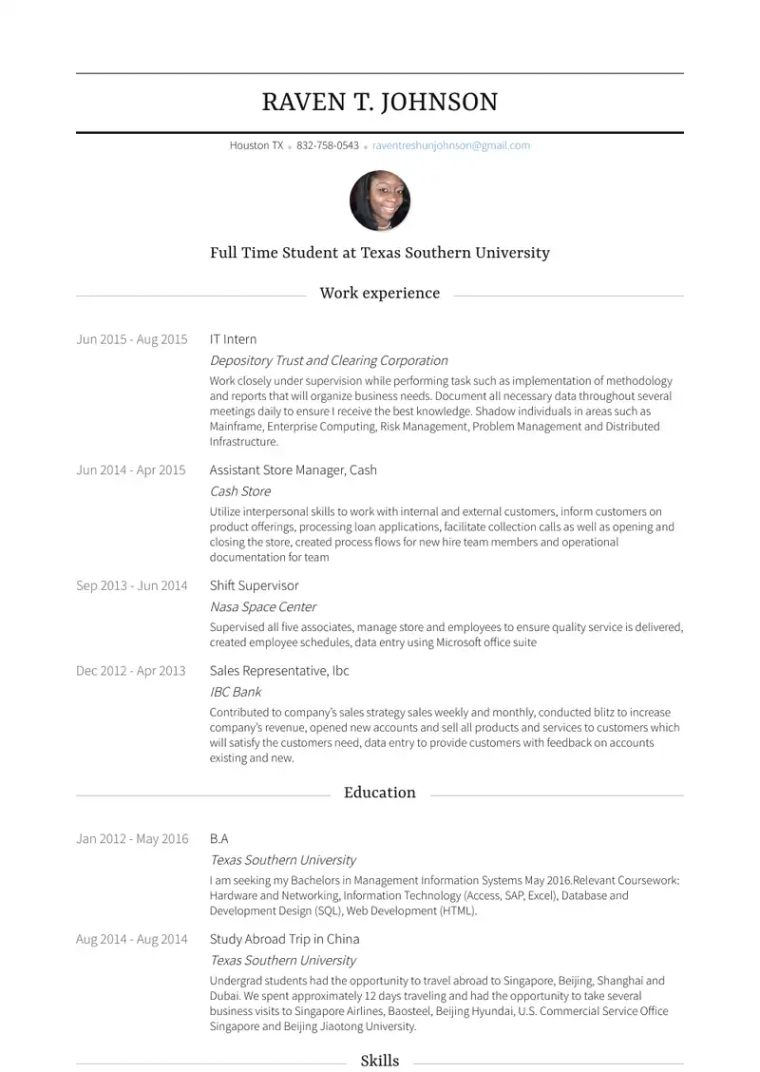
Entry Level IT Resume with 6 Months of Experience Example
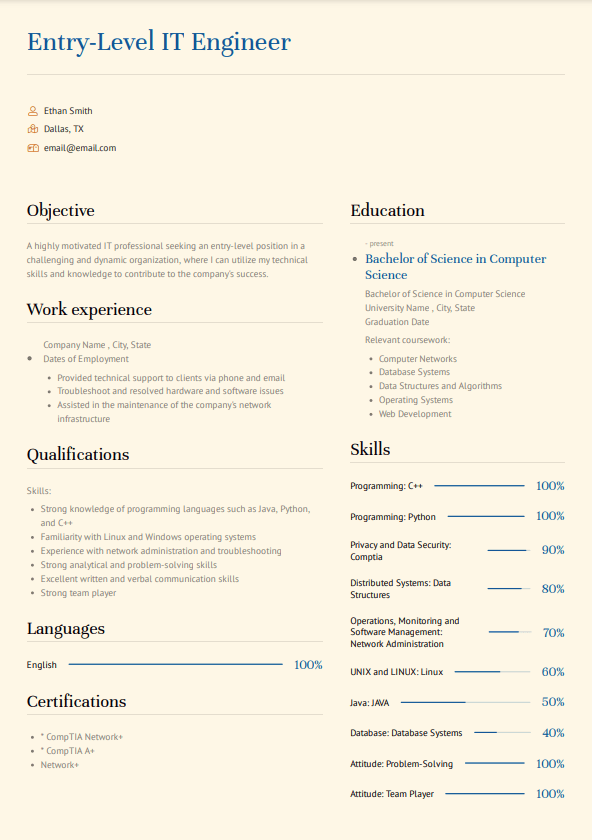
Entry Level IT Support Technician Resume Example
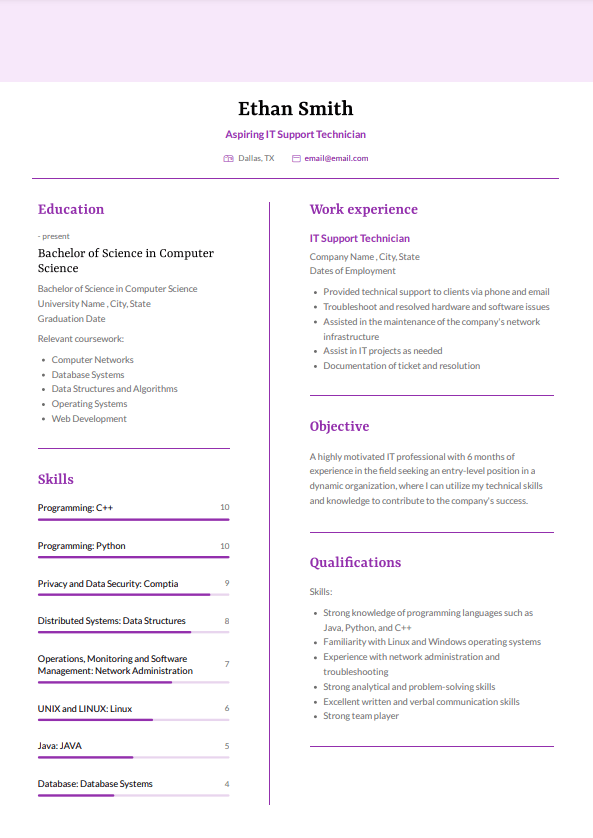
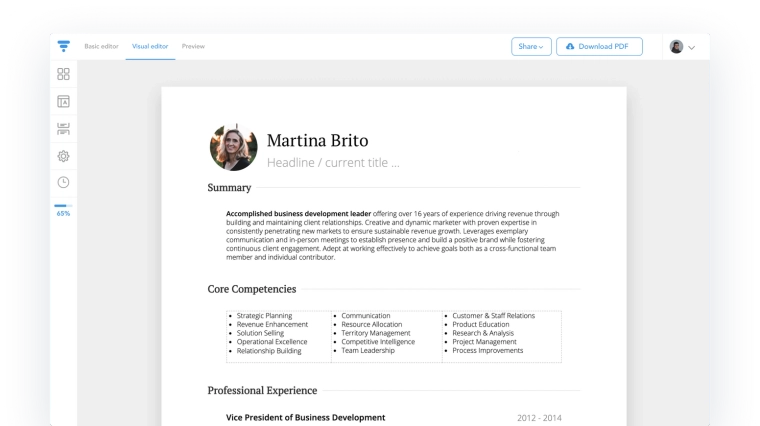
How to Write an Entry-Level IT Resume
After reviewing thousands of entry-level IT resumes, here’s our take on how you should write yours:
- Unprofessional templates, odd white spaces, and general ill-fitting resume templates lead to rejection. That’s why select the right entry-level IT resume template.
- Avoid writing paragraphs, try to use bullet points and short sentences. 90% of rejected entry-level resumes fail to do this.
- Carefully put an objective summary, your top skills, any past relevant experience or projects, education, and IT certifications as individual sections.
- Now, make sure your objective is less than three lines, communicates your skills, past relevant experience, and why you are applying for this IT role.
- While listing any relevant past experience, follow the STAR method to impress the hiring manager.
- On the education section - list your degree and year. Add your GPA only if it is more than 3.7.
- While listing your certifications - make sure to list the date on which you completed the certification.
- When your list your skills - focus on IT technical skills and leverage this section to add relevant keywords.
- If you still wish to add soft skills, add them in a separate section.
If you have no experience to show at all (not even from student jobs that could potentially show transferable skills) - put the following sections in your resume instead (in this order):
- Resume header with full name, contact information, links, and objective summary.
- Relevant IT projects.
- Certifications
- Awards
- Education
If you follow the advice given above - you’ll be able to beat 90% of competing job applications.
Also, a hiring manager would consider your application a lot more seriously as your being so thoughtful with your entry-level IT resume.
All good so far, right? And, we understand that you aren’t a copywriter who can write these entry-level IT resume sections without sweating.
That’s why we will show you how you can perfectly write each of these sections. And, we will give you templates to write yours as well.
Example Entry-Level IT Resume Objective
Aspiring IT Support professional with deep expertise in hardware troubleshooting, technology deployment, network troubleshooting, and virtualization. Dean’s List for all semesters. Actively exploring opportunities to solve complex networking problems.
This IT objective is extremely brief, very impactful, and would keep the hiring manager interested in your application.
If you wish to create a similar entry-level IT resume objective without the pain, simply fill out the template below.
Entry-Level IT Resume Objective Template
Aspiring IT [target job title] professional with deep expertise in [skill 1], [skill 2], and [skill 3]. Achieved [add your top achievement here]. Actively exploring opportunities to solve [a specific interest of yours] problems.
Summary or Objective for your Entry-level IT Resume with No Experience?
If you have no IT experience, we recommend that you write an objective instead of a resume summary. An objective can more meaningfully convey your existing skills, how they are relevant and why you are applying for a position.
A resume summary would only help if you are an entry-level IT professional with 0-1 year of experience. And, if that’s the case, here’s an example and a template for you.
Entry Level IT Resume Summary for 0-1 Year Experience IT Professionals
IT Support professional with 8 months of managing ACME’s intranet and handling all IT tickets. Evolved and scaled IT systems at ACME and now exploring more challenging IT support opportunities.
Use the template below to write an impactful entry-level IT resume summary.
Template for Entry-Level IT Resume Summary
IT [job title] professional with [0-1] month(s) of [core expertise, core responsibilities]. [Achieved something] at [current company] and now exploring more challenging [job title] opportunities.
You now should be able to effortlessly write your own entry-level IT objective or summary.
Once you’ve shown a hiring manager that you are skillful and passionate about information technology - it’s time to give them exactly what they want to read further.
We will do that by showcasing relevance through:
- Any work experience with transferable skills.
- Project work performed that displays technical proficiency in IT.
- Certifications that show commitment to learning.
- Skills that show you are relevant to the position.
- Relevant education and a great academic record.
Right Way to Fill Work History When You’ve No IT Experience
When you write your work history section, you either:
- Have internships or other jobs whose experience would help display your proficiency with IT systems.
- You have no internship or experience but have worked on technical IT projects in college or a personal capacity.
When writing an entry-level IT resume where you can show any past experience that can highlight transferable skills - follow these steps:
- Look at the job description, and extract key skills a hiring manager would want a potential candidate to have.
- Explain how your past experience involved leveraging those skills or solving similar problems.
- Make sure to list your work experience in form of a bulleted list.
- Follow the STAR method while writing your experience.
- Make sure to re-read your entry-level IT resume
But what if you have never worked any job before? Not even an internship!
In that case, we advise that you rename the “Work Experience” section of your entry-level IT resumer to “IT Projects”. Now, you can list your projects in a no-experience IT resume in two ways.
Here are two formats for entry-level IT resumes.
Format Entry-level IT Resume With No Experience #1
[Name of IT Project] [Date/Duration]
- [bullet list item #1 e.g. performed network testing for 100+ connected gateways]
- [bullet list item #2 …]
- [bullet list item #3 …]
Note - use this format only when you are listing a large project. It would make little sense to list smaller projects in that way. If you have done multiple-smaller projects, use the resume format provided below.
Format Entry-level IT Resume With No Experience #1
IT Projects [Date/Duration]
- [Project 1] [one line description e.g. performed network testing for 100+ connected gateways]
- [Project 2] [one line description …]
- [Project 3] [one line description …]
…
If you have done any IT internship, list that within the work experience section.
Example of Listing Internship on an Entry-Level IT Resume
IT Support Intern | May-June 2021 Nyoom Technologies | New York, NY
- Assisted with day-to-day IT support queries from Nyoom staff, achieving a 95% success rate.
- Participated in training and development sessions with a staff mentor to develop my IT support and customer service skills.
- Collaborated with IT support staff to update support documentation, empowering staff to address IT issues independently
Entry Level IT Skills for Resume
- IT support
- Database maintenance
- Systems administration
- Customer service
- Collaboration
- Microsoft Office suite
- Networking
- Troubleshooting
These skills are expected from every entry-level IT candidate. If you are applying for a specific role e.g. IT Network Administrator - highlighting your IT networking skills would be the best.
Certifications for Entry-Level IT Resume
- CompTIA A+
- CompTIA Network+
- CompTIA Security+
- LPIC
These certifications are very commonly expected from entry-level IT resumes with no experience.
Add Keywords to Your Entry-Level IT Resume
While writing your entry-level IT resume, pick relevant keywords from this list and add to your resume:
- System administration
- IT networking
- IT infrastructure
- Database administration
- Ticket management
- IT support
- Customer service
- Scripting
- Patch management
- System upgrades
- Automation
- MS Office
- Network configuration
- Monitoring
Real Entry-Level IT Resumes and What They Can Improve
Entry-Level IT Resume Feedback #1
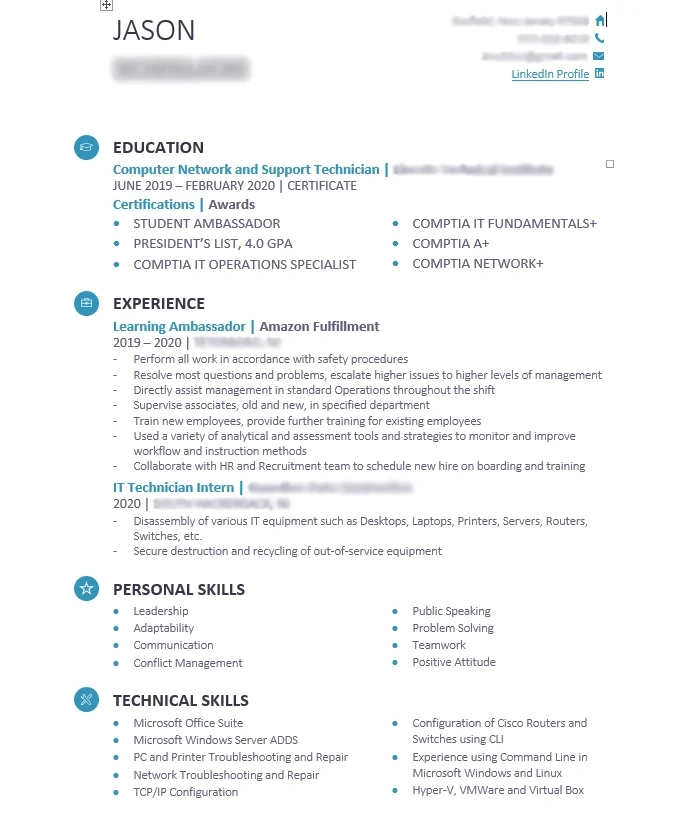
If we were to improve this entry-level IT resume, we would:
- Lead with IT skills instead of experience using a functional or a combination resume format.
- The date the IT support technician certification was completed should be listed.
- The entry-level IT candidate should make devices, vendors, services, applications, etc that they worked with more visible as that’s the information a hiring manager would look for.
Entry Level IT Resume Feedback #2
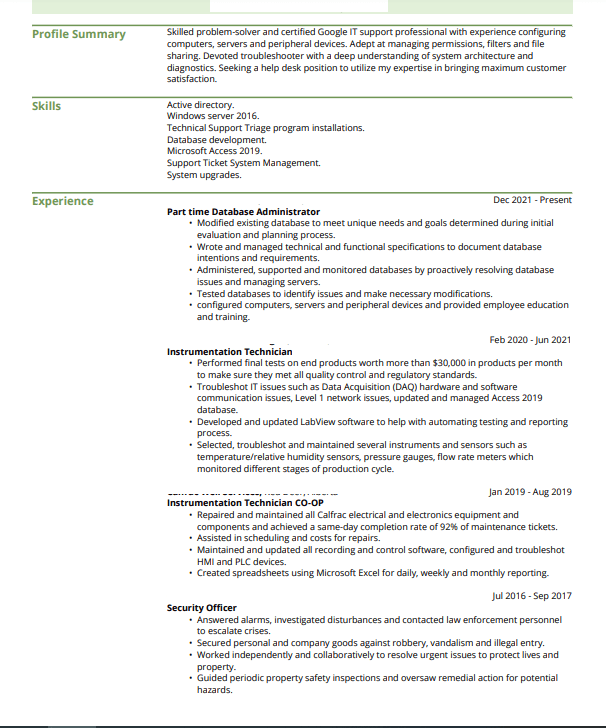
If we were to improve this entry-level IT resume, we would:
- The resume is more than one page, that’s not helpful for an entry-level IT resume. Reduce it to one page.
- Reduce the skill section by using commas instead of adding them to a new line.
- Since the candidate already has an IT background, it would help them if they write an objective explaining how their skills are transferable and better explain why they are applying for the position.
- The resume template used in this entry-level resume has too much whitespace that unnaturally extends the length. Select a better resume template.
- Use more IT specific keywords e.g. troubleshooting systems, networking, Linux, etc.
Entry Level IT Resume Feedback #3
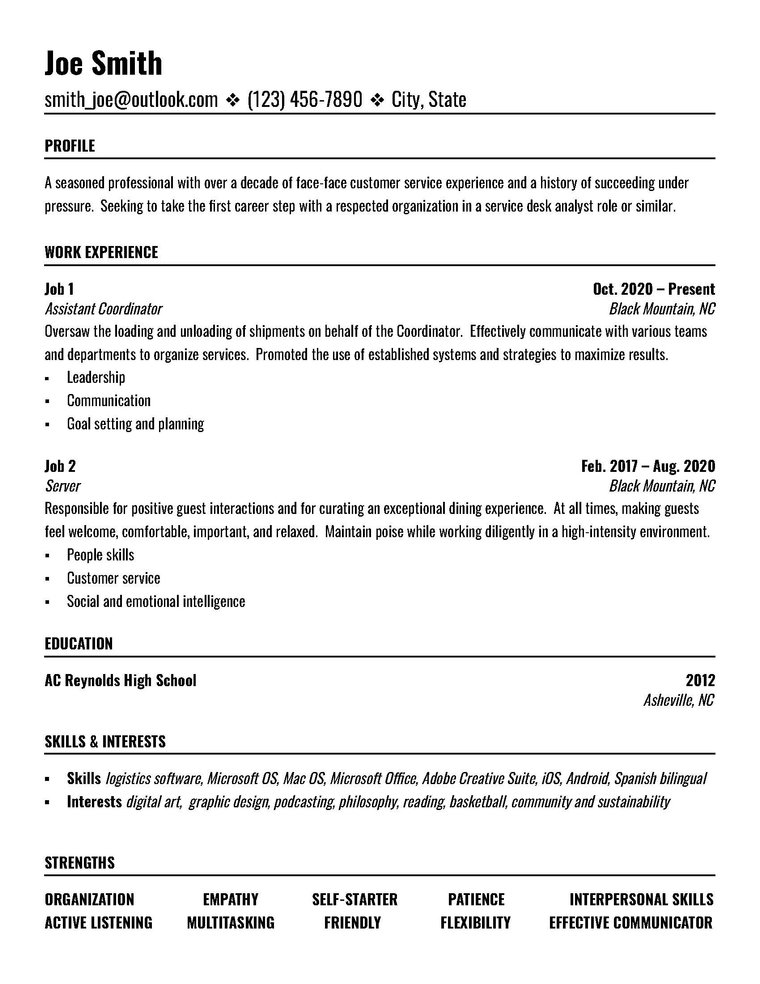
If we were to improve this entry-level IT resume, we would:
- Turn the two lines under the existing experiences into bullet points following a STAR format.
- Add any relevant IT certification or IT education in a separate section.
- Reduce the number of soft skills used as they are adding fluff to this entry-level resume. The resume currently appears to be from a candidate that hasn’t proactively learned anything about information technology.
- List your college/university and your major/minor. List your GPA if your GPA is more than 3.7.
- Remove the strength section as it is adding no value to your resume.
How to Improve your Entry-Level IT Resume Even Further?
Reach out to your contacts, colleagues, friends, mentors, etc within the target IT role and ask them for feedback on your entry-level IT resume.
- Entry Level IT Resume with No Experience Example
- Entry Level IT Resume with 6 Months of Experience Example
- Entry Level IT Support Technician Resume Example
- How to Write an Entry-Level IT Resume
- Example Entry-Level IT Resume Objective
- Summary or Objective for your Entry-level IT Resume with No Experience?
- Entry Level IT Resume Summary for 0-1 Year Experience IT Professionals
- Right Way to Fill Work History When You’ve No IT Experience
- Entry Level IT Skills for Resume
- Certifications for Entry-Level IT Resume
- Add Keywords to Your Entry-Level IT Resume
- Real Entry-Level IT Resumes and What They Can Improve
- How to Improve your Entry-Level IT Resume Even Further?

Written By
Madison Norton
VP Marketing & Resume Expert
Madison is the VP Marketing and General Manager at VisualCV. He's a seasoned marketing leader, resume writing and career marketing expert and now helping people grow their own career marketing strategies to build a career they love.

Resume formatting tips and examples for all jobs and experience levels. Learn how to best format your resume and land that dream job in 2025!
February 4, 2025
Read Post

VP Marketing & Resume Expert
![The 2025 Resume Writing Guide [+ Job Search Tips and Resume Examples]](/static/0a451b7c20b67c3a0ce6a7b4a7680f5f/61ca5/Resume_Guide.jpg)
The 2025 Resume Writing Guide is filled with quality job search tips, resume examples and information you need to know before writing your resume or CV.
January 3, 2025
Read Post

VP Marketing & Resume Expert
![The complete guide to using a two-column resume template [with examples]](/static/944469b562e32c5bf7cab8359abbbcb6/b1ad1/laptops-pencil.png)
What is a two-column resume, and why should I use one? With stylish templates and efficient use of space, a two-column resume is great for any job-seeker.
April 22, 2022
Read Post

Community Success Manager & CV Writing Expert
Copyright ©2025 Workstory Inc.