10+ Editable Photo Resume Templates for Word, Google Docs, PDF and More
Use these editable photo resume templates to make your experience shine and land your next dream job!
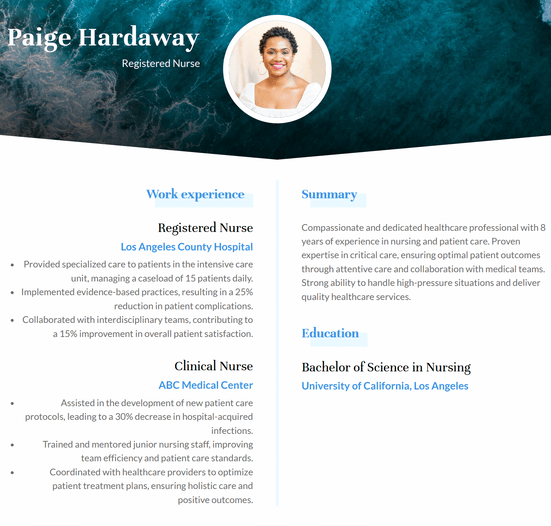
10+ Editable Photo Resume Templates
For some people, adding a photo to their resume is a no-brainer. For others, it’s a completely foreign concept! Depending on your location and industry, you’ll likely already have an idea of whether you should include a photo in your resume. If you know you’re required to – or would just like to – then a resume template that features an editable photo is the perfect choice for you. Simply add your headshot into the allocated space, and we do the rest!
Let’s take a look at some of our favorite editable photo resume templates now.
Editable Photo Resume Template
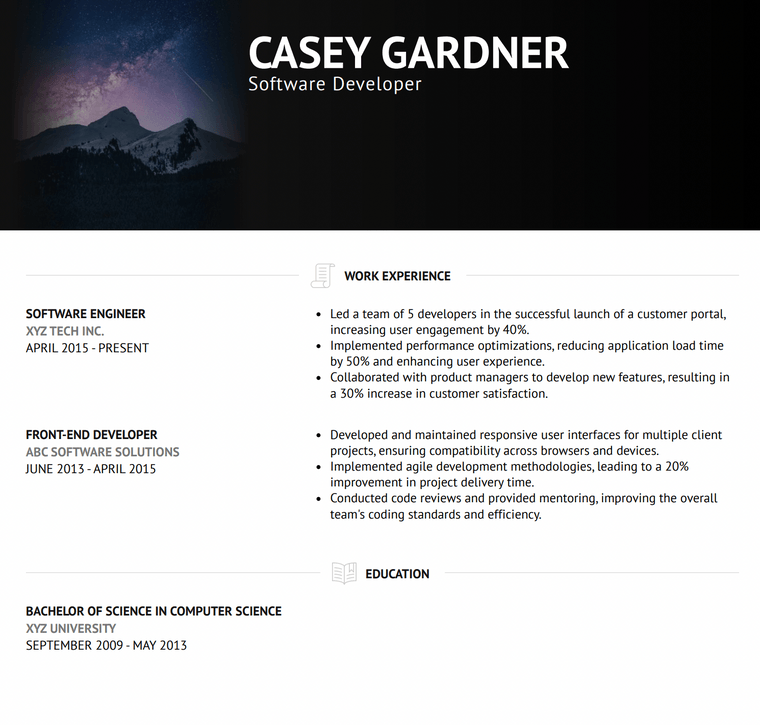
The Brooklyn editable photo resume template features a header as bold as the people from its namesake borough. Under the strong header, you’ll find a straightforward, clean resume template that clearly outlines your experience and allows you opportunity to add sections such as a resume summary, volunteer experience, skills, and, of course, your all-important work experience.
Customizable Photo Resume Template
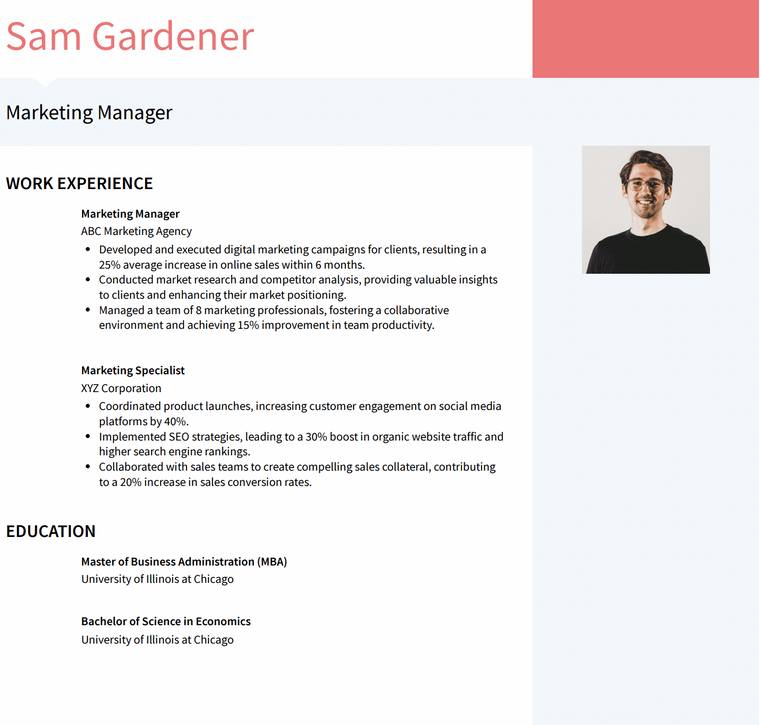
Our Modern customizable photo resume template is a great choice for job seekers looking to add a little visual interest to their resumes. Not only does it provide the option to insert a photo, its distinctive, customizable color scheme and two column design make for a sleek and polished final product.
Printable Photo Resume Template
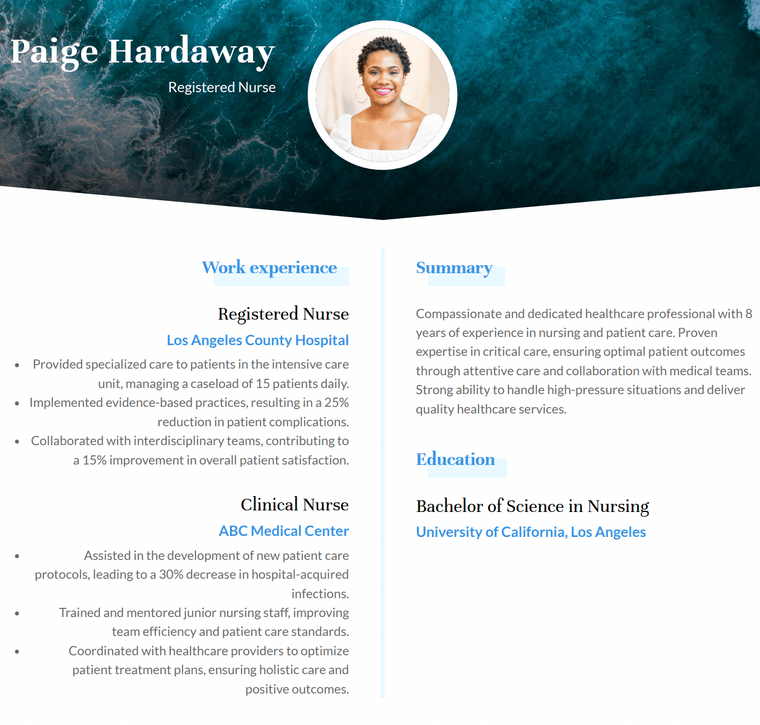
The Fuji printable photo resume template gives applicants the chance to add not one, but two photos. Keep the included calming wave image, or switch it out for something relevant to your work or industry. Then, add your headshot to the modern, circular frame within the header!
Fuji is a great option for job-seekers looking to show off their creative side – with so much to customize, a flair for design can be made clear right from the start.
Two Column Photo Resume Template
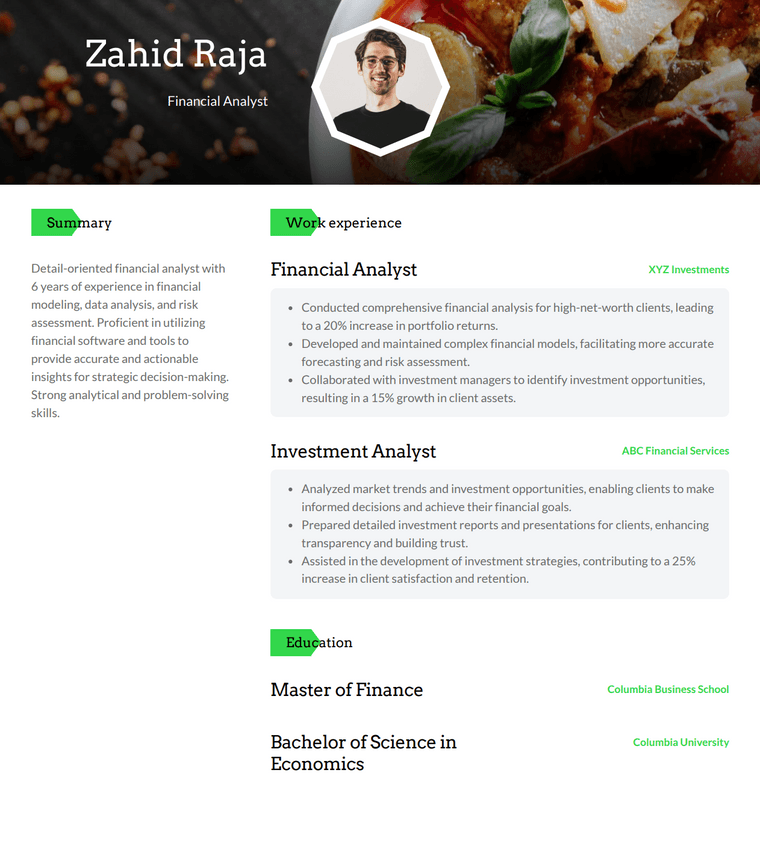
Rainier, a two column photo resume template, allows for a great deal of information to fit into a single page resume with a sleek two column format. Use one side for a summary, skills, and education, and then let your work experience shine with a distinctive work experience section to the right of the template.
Rainier’s header also provides room for customization – add a photo and showcase your work, or simply make your resume stand out with something visually appealing!
Single Column Photo Resume Template
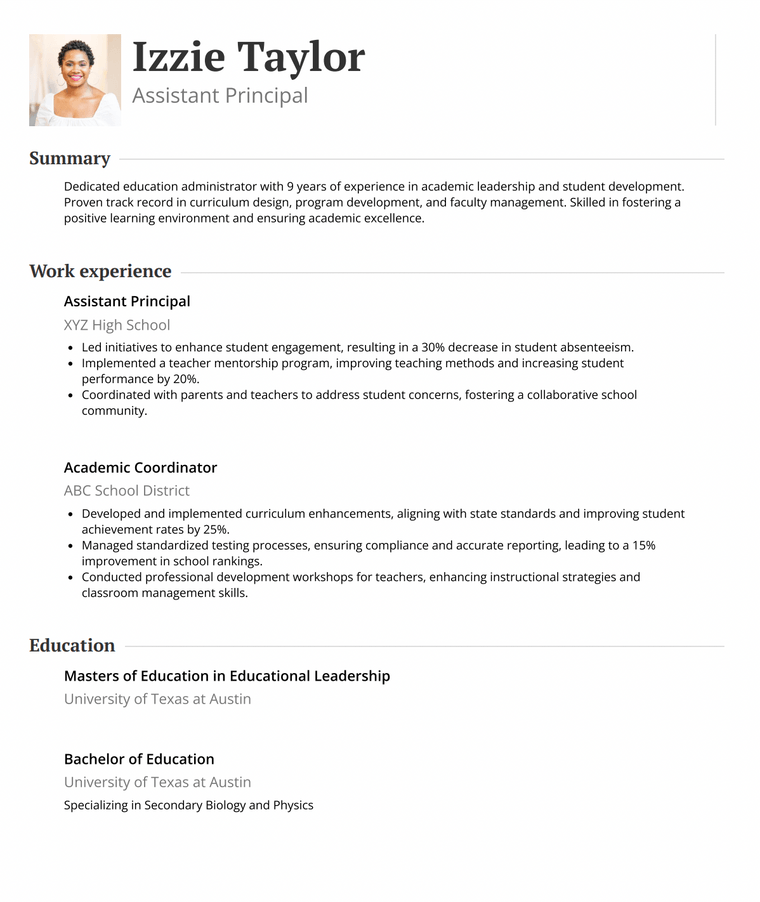
If you’re taking a minimalist approach to your resume, the Air single column photo resume template may be the perfect place to start. With a simple approach featuring one distinct column for all your experience, adorning this resume template with your headshot is the cherry on top!
Reverse Chronological Photo Resume Template
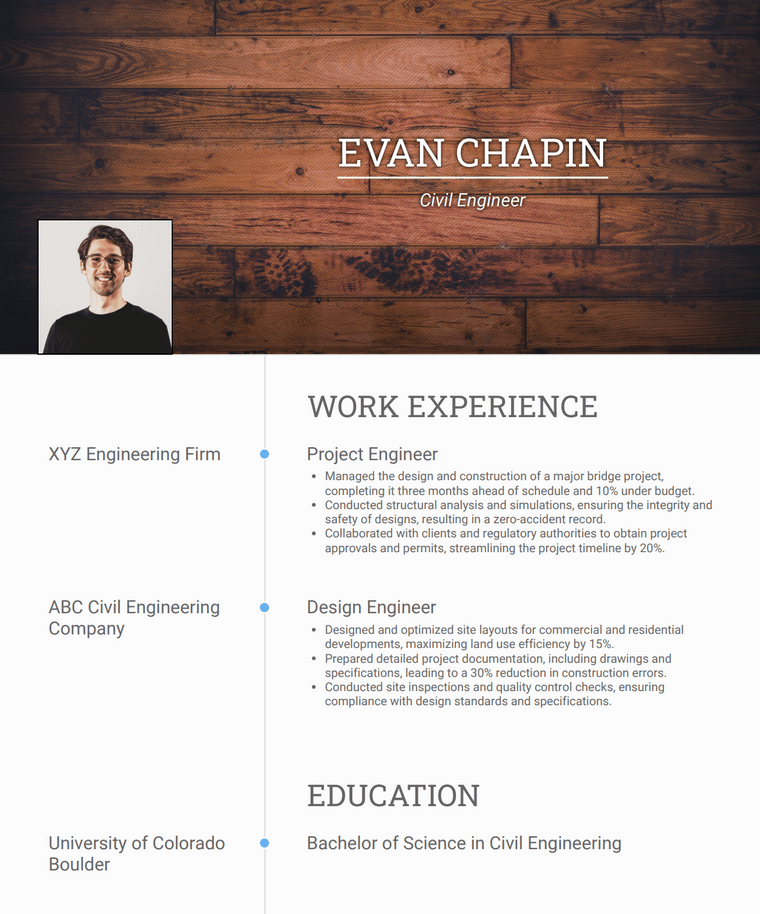
Reverse chronological resumes are the most common format of resume – general advice is to send a reverse chronological resume if there’s ever any doubt about what format you should use!
The Onyx reverse chronological photo resume template features a bold, attractive header with space to either customize your image or leave the wood-effect placeholder. Either way, your resume is sure to catch the eye!
Simple Photo Resume Template
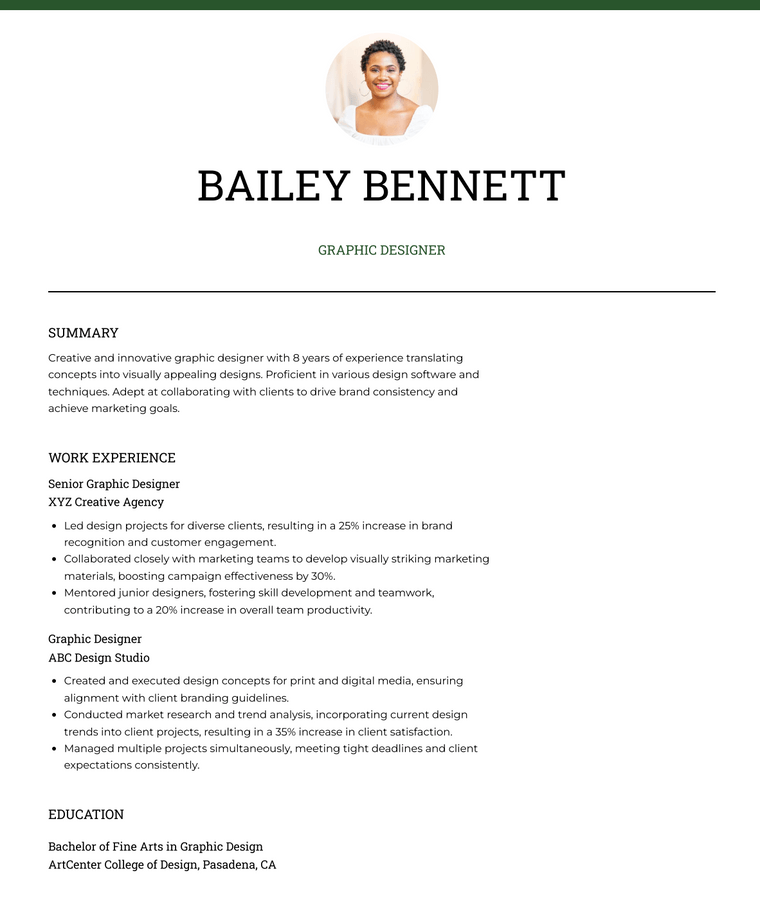
Another minimalist option, Chloe is a simple photo resume template that checks all the boxes without being too flashy. This two column template features customizable colors to ensure that, even when your resume is simple, it’s always the best possible representation of you.
Bold Photo Resume Template
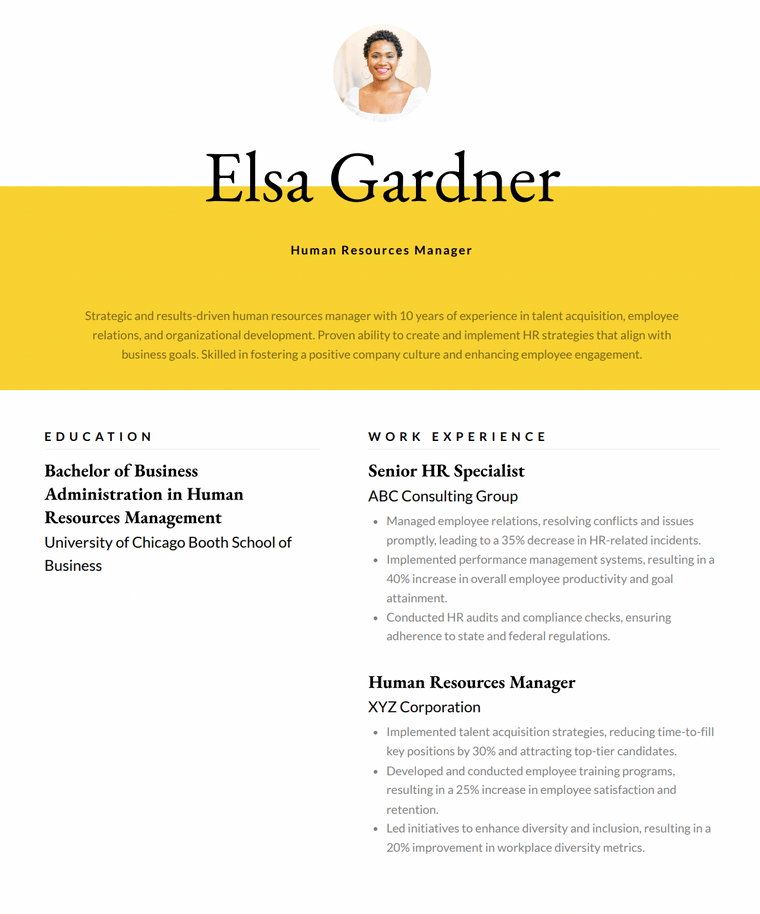
If you’re looking to make a statement with your resume, the Elegant bold photo resume template features a shock of yellow (or any color you’d like!) across the header, immediately drawing the eye and encouraging a closer read. This template is bold without being garish, and adding a photo only adds to its professional, modern style.
Clean Photo Resume Template
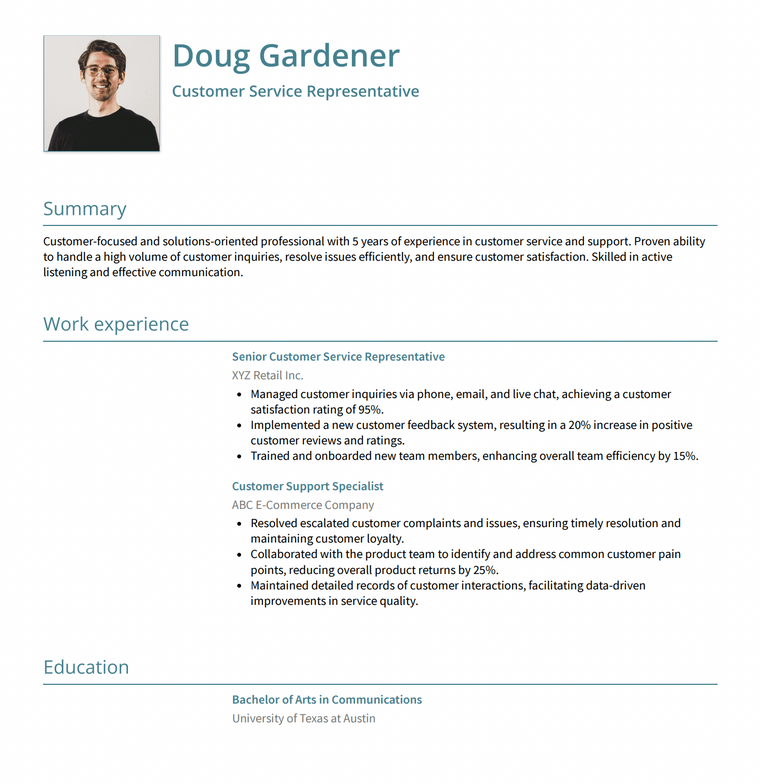
A no-nonsense, clean photo resume template, Monaco is a traditional style resume that features opportunities to customize the headings to make it your own. Clean fonts, clear headings, and a space for that perfect photo all make the Monaco template shine!
Headshot Photo Resume Template
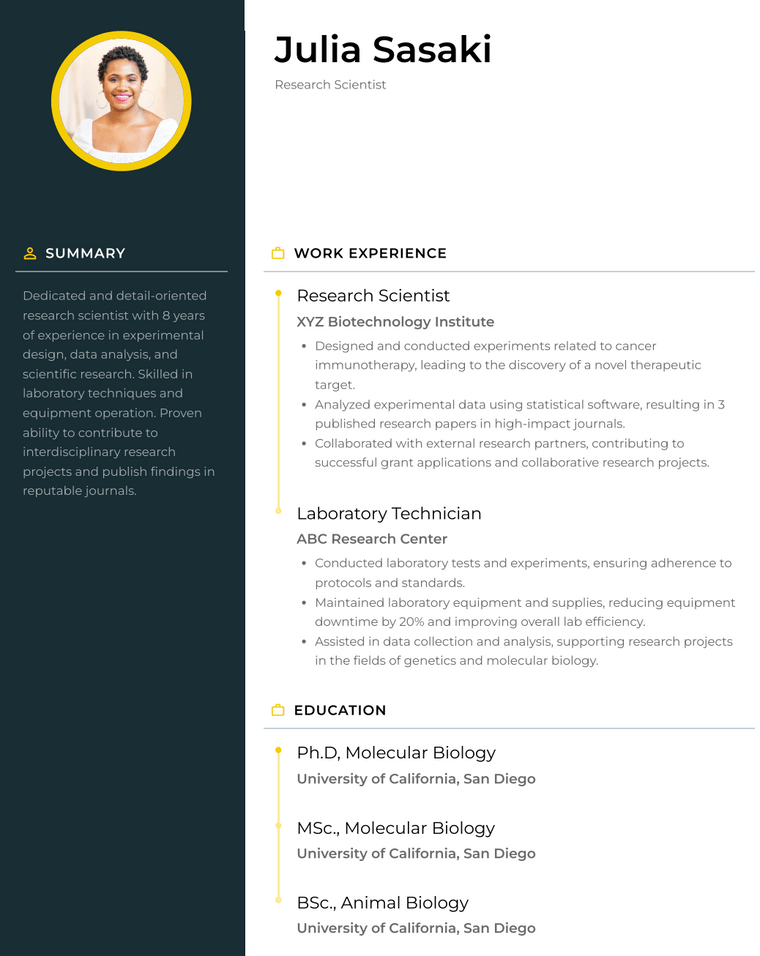
If you have the perfect resume headshot, Denali is the perfect headshot photo resume template! Featuring sleek, eye-catching colors (which are customizable, of course!) and modern touches throughout, Denali will have you and your experience looking their best.
Should You Put Your Photo on a Resume?
It depends! Read up about resume requirements and expectations in your country and industry. In some places, it would be extremely unusual to include your photo – in fact, in some places, it’s actually grounds for immediate disqualification!
On the other hand, there are also regions and industries where not including your photo would be seen as very strange. If you aren’t sure where your region and industry falls, do your research about what employers expect. If you can’t find information in the job posting, a government job searching resource will likely include it.
Why is it not recommended to include a photo on a resume?
While it may seem extreme, countries that prohibit job-seekers from including their photos in resumes actually have a very good reason for it. Not including your photo eliminates the chances of any type of unconscious bias on the hiring manager’s part – they’ll be able to focus entirely on your skills and experience, rather than making any assumptions about what you can and can’t do based on your appearance.
What type of photo should I use on my resume?
If you’re including a photo of yourself on a resume, it should always be a professional headshot. You should be dressed the way you’d dress for a job interview or first day at work – this photo is now the hiring manager’s first impression of you, before you’ve even come in for an interview!
How large should the photo be on the resume?
Your photo shouldn’t take up much space – you’ll notice that VisualCV’s photo resume templates allow for a small, often circular photo at the top of the resume. While there are some regions and industries that definitely want to see your face at this stage of the hiring process, remember that the content of your resume – your skills and experiences – should always be the main focus.
Should I smile in my resume photo?
You can absolutely smile in your resume photo, unless you’ve been told otherwise by a job posting or your industry! A small number of industries may require a neutral facial expression, but, for the most part, if you’re including a photo, a smile can go a long way in conveying a warm, professional tone for the rest of your resume.
Can I use a selfie for my resume photo?
Previously, advice was to never use a selfie for your resume photo. As technology has improved, however, it’s now very common to use a selfie for your resume photo! As long as the photo is of good quality, was taken in front of a neutral background, is well-lit, and your clothing and facial expression are appropriate for the workplace, you should feel free to use a selfie for your resume photo.
Can I include a link to my LinkedIn profile with a photo
Absolutely! Our resume templates all feature customizable links for you to direct hiring managers to your personal website or LinkedIn profile. Adding a photo will never take away that option.
Copyright ©2024 Workstory Inc.