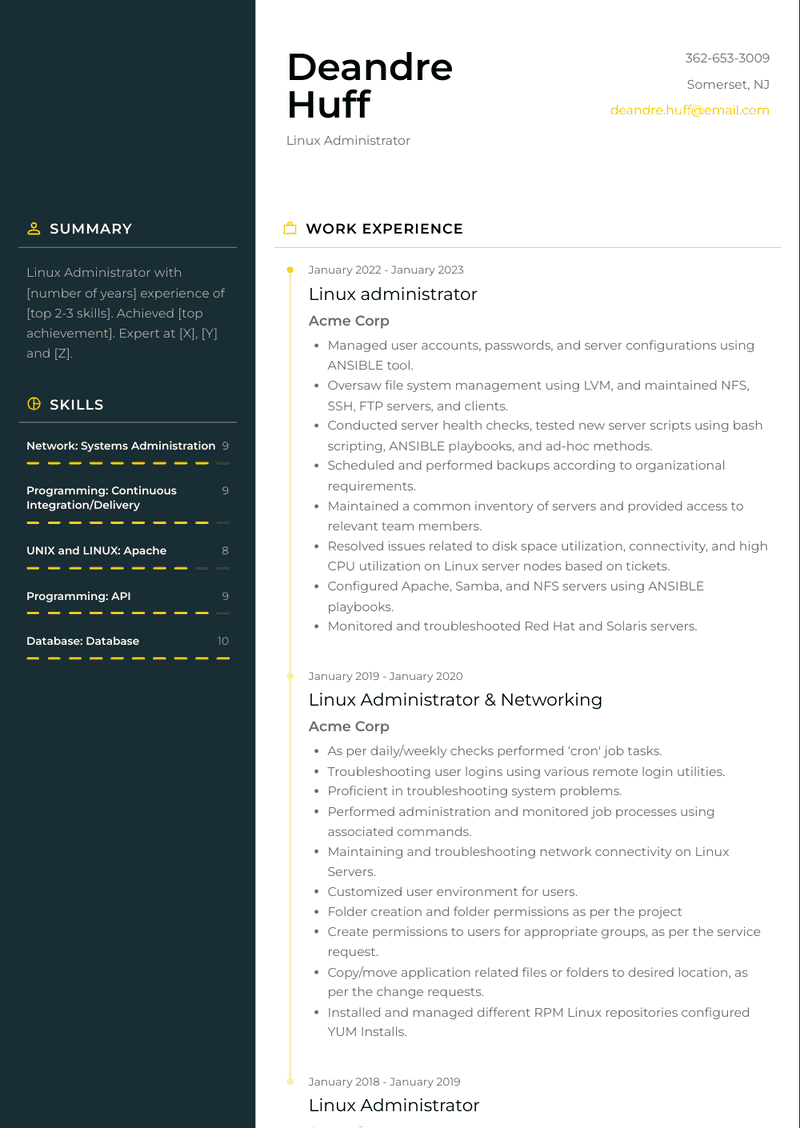Linux Administrator Resume Examples and Templates
This page provides you with Linux Administrator resume samples to use to create your own resume with our easy-to-use resume builder. Below you'll find our how-to section that will guide you through each section of a Linux Administrator resume.
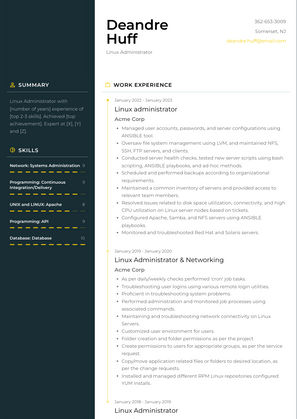
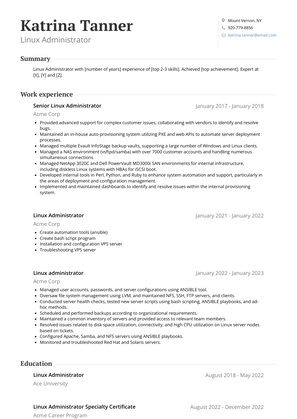
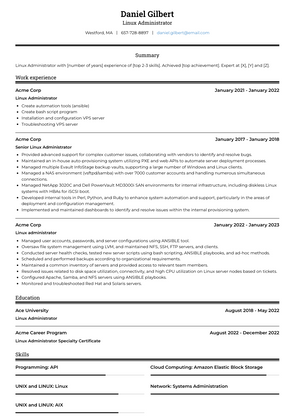
How to Write a Linux Administrator Resume?
To write a professional Linux Administrator resume, follow these steps:
- Select the right Linux Administrator resume template.
- Write a professional summary at the top explaining your Linux Administrator’s experience and achievements.
- Follow the STAR method while writing your Linux Administrator resume’s work experience. Show what you were responsible for and what you achieved as a Linux Administrator.
- List your top Linux Administrator skills in a separate skills section.
How to Write Your Linux Administrator Resume Header?
Write the perfect Linux Administrator resume header by:
- Adding your full name at the top of the header.
- Add a photo to your resume if you are applying for jobs outside of the US. For applying to jobs within the US, avoid adding photo to your resume header.
- Add your current Linux Administration position to the header to show relevance.
- Add your current city, your phone number and a professional email address.
- Finally, add a link to your portfolio to the Linux Administrator resume header. If there’s no portfolio link to add, consider adding a link to your LinkedIn profile instead.
Bad Linux Administrator Resume Example - Header Section
Gina 682 Fifth St. South Plainfield, NJ 07080 Marital Status: Married, email: cooldude2022@gmail.com
Good Linux Administrator Resume Example - Header Section
Gina Zimmerman, Plainfield, NJ, Phone number: +1-555-555-5555, Link: linkedin/in/johndoe
Make sure to add a professional looking email address while writing your resume header. Let’s assume your name is John Doe - here is a formula you can use to create email addresses:
- firstnamelastname@email.com - johndoe@email.com
- firstname.lastname@email.com - john.doe@email.com
- lastname.firstname@email.com - doe.john@email.com
- f.lastname@email.com - j.doe@email.com
- l.firstname@email.com - d.john@email.com
- firstnamelastname12@email.com - johndoe12@email.com
For a Linux Administrator email, we recommend you either go with a custom domain name (john@johndoe.com) or select a very reputed email provider (Gmail or Outlook).
How to Write a Professional Linux Administrator Resume Summary?
Use this template to write the best Linux Administrator resume summary: Linux Administrator with [number of years] experience of [top 2-3 skills]. Achieved [top achievement]. Expert at [X], [Y] and [Z].
How to Write a Linux Administrator Resume Experience Section?
Here’s how you can write a job winning Linux Administrator resume experience section:
- Write your Linux Administrator work experience in a reverse chronological order.
- Use bullets instead of paragraphs to explain your Linux Administrator work experience.
- While describing your work experience focus on highlighting what you did and the impact you made (you can use numbers to describe your success as a Linux Administrator).
- Use action verbs in your bullet points.
Linux Administrator Resume Example
Linux Administrator
- Prioritized the resolution of long-pending issue tickets, resulting in a significant reduction in time to reach the lower ticket threshold count.
- Mentored and provided training to two middle-level trainees on advanced server troubleshooting and handling procedures, leading to a 10% reduction in overtime.
- Executed tasks such as account creation, SSL installs, network traffic monitoring, security threat detection, and system monitoring to maintain 100% availability of services.
- Engaged with over 20 customers on a daily basis, delivering technical guidance and resolving issues to build a strong customer base.
- Coordinated within a 24x7 support environment, providing technical assistance to customers through tickets, chat, and calls.
- Analyzed and promptly addressed abuse escalation compliance from multiple data centers, preventing the termination of a user's domain.
- Collaborated with a team of five administrators to ensure regular system backups were maintained and stored in a remote location for emergency purposes.
Linux administrator Resume Example
Linux administrator
- Managed user accounts, passwords, and server configurations using ANSIBLE tool.
- Oversaw file system management using LVM, and maintained NFS, SSH, FTP servers, and clients.
- Conducted server health checks, tested new server scripts using bash scripting, ANSIBLE playbooks, and ad-hoc methods.
- Scheduled and performed backups according to organizational requirements.
- Maintained a common inventory of servers and provided access to relevant team members.
- Resolved issues related to disk space utilization, connectivity, and high CPU utilization on Linux server nodes based on tickets.
- Configured Apache, Samba, and NFS servers using ANSIBLE playbooks.
- Monitored and troubleshooted Red Hat and Solaris servers.
Linux Administrator Resume Example
Linux Administrator
- Create automation tools (ansible)
- Create bash script program
- Installation and configuration VPS server
- Troubleshooting VPS server
Linux Administrator Resume Example
Linux Administrator
- Utilize Wireshark and perform packet captures as well ping, traceroute and Powershell to troubleshoot network and systems issues.
- Created logical volumes and increased the file system in LIinux server
- Configured Linux network, basic troubleshooting process, Diagnose and corrective network problems.
- Utilize Putty, screen and minicom for terminal connections, serial and secured shell
- Migrate legacy systems, installing and maintaining Linux machines.
- Installed type two hypervisors on the same machine to run several Linux distributions such as Ubuntu, Kali, Fedora, Centos, or Mint depending on the needs of the client
Linux Administrator & Networking Resume Example
Linux Administrator & Networking
- As per daily/weekly checks performed ‘cron' job tasks.
- Troubleshooting user logins using various remote login utilities.
- Proficient in troubleshooting system problems.
- Performed administration and monitored job processes using associated commands.
- Maintaining and troubleshooting network connectivity on Linux Servers.
- Customized user environment for users.
- Folder creation and folder permissions as per the project
- Create permissions to users for appropriate groups, as per the service request.
- Copy/move application related files or folders to desired location, as per the change requests.
- Installed and managed different RPM Linux repositories configured YUM Installs.
Linux Administrator Resume Example
Linux Administrator
- Closely coordinating with system providers and developers to answer technical questions or resolve any issues encountered in the deployment or with server-side performance
- Collaboration with the system administration team to develop automation strategies and deployment process
- Maintain proper documentation and provide input on ways to improve stability, efficiency, security, and scalability of the environment
- Setup and configuration of all Linux on-premise and cloud servers used for organization-wide deployment
- Proactively performing routine system maintenance, capacity planning, patch deployment, and resolving server-side issues as they arise by using different tools and custom scripts ensuring server availability
- Creating system backups in accordance with the company standards
Senior Linux Administrator Resume Example
Senior Linux Administrator
- Provided advanced support for complex customer issues, collaborating with vendors to identify and resolve bugs.
- Maintained an in-house auto-provisioning system utilizing PXE and web APIs to automate server deployment processes.
- Managed multiple Evault InfoStage backup vaults, supporting a large number of Windows and Linux clients.
- Managed a NAS environment (vsftpd/samba) with over 7000 customer accounts and handling numerous simultaneous connections.
- Managed NetApp 3020C and Dell PowerVault MD3000i SAN environments for internal infrastructure, including diskless Linux systems with HBAs for iSCSI boot.
- Developed internal tools in Perl, Python, and Ruby to enhance system automation and support, particularly in the areas of deployment and configuration management.
- Implemented and maintained dashboards to identify and resolve issues within the internal provisioning system.
Top Linux Administrator Resume Skills for 2023
- UNIX and LINUX: Linux
- Programming: Continuous Integration/Delivery
- Programming: .NET
- Programming: C#
- UNIX and LINUX: Apache
- Database: Database
- UNIX and LINUX: AIX
- Programming: API
- Network: Systems Administration
- Cloud Computing: Amazon Elastic Block Storage
How Long Should my Linux Administrator Resume be?
Your Linux Administrator resume length should be less than one or two pages maximum. Unless you have more than 25 years of experience, any resume that’s more than two pages would appear to be too long and risk getting rejected.
On an average, for Linux Administrator, we see most resumes have a length of 2. And, that’s why we advise you to keep the resume length appropriate to not get rejected.
Copyright ©2024 Workstory Inc.