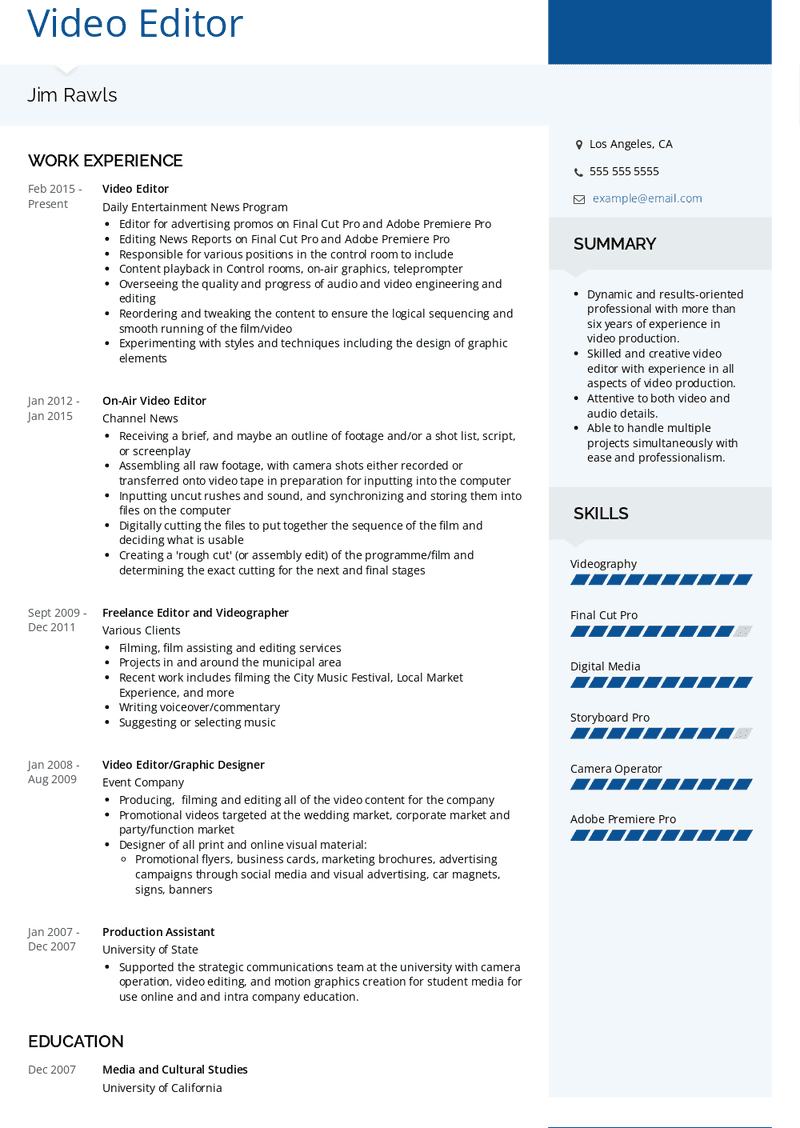Freelance Video Editor Resume Examples and Templates
This page provides you with Freelance Video Editor Resume Examples and Templates resume samples to use to create your own resume with our easy-to-use resume builder. Below you'll find our how-to section that will guide you through each section of a Freelance Video Editor Resume Examples and Templates resume.
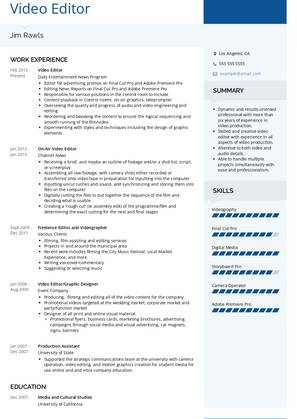
How to Write a Freelance Video Editor Resume?
To write a professional Freelance Video Editor resume, follow these steps:
- Select the right Freelance Video Editor resume template.
- Write a professional summary at the top explaining your Freelance Video Editor’s experience and achievements.
- Follow the STAR method while writing your Freelance Video Editor resume’s work experience. Show what you were responsible for and what you achieved as a Freelance Video Editor.
- List your top Freelance Video Editor skills in a separate skills section.
How to Write Your Freelance Video Editor Resume Header?
Write the perfect Freelance Video Editor resume header by:
- Adding your full name at the top of the header.
- Add a photo to your resume if you are applying for jobs outside of the US. For applying to jobs within the US, avoid adding photo to your resume header.
- Add your current Freelance Video Editor to the header to show relevance.
- Add your current city, your phone number and a professional email address.
- Finally, add a link to your portfolio to the Freelance Video Editor resume header. If there’s no portfolio link to add, consider adding a link to your LinkedIn profile instead.
Bad Freelance Video Editor Resume Example - Header Section
Jonathon 696 Rock Maple St. South Lyon, MI 48178 Marital Status: Married, email: cooldude2022@gmail.com
Good Freelance Video Editor Resume Example - Header Section
Jonathon Franklin, Lyon, MI, Phone number: +1-555-555-5555, Link: linkedin/in/johndoe
Make sure to add a professional looking email address while writing your resume header. Let’s assume your name is John Doe - here is a formula you can use to create email addresses:
- firstnamelastname@email.com - johndoe@email.com
- firstname.lastname@email.com - john.doe@email.com
- lastname.firstname@email.com - doe.john@email.com
- f.lastname@email.com - j.doe@email.com
- l.firstname@email.com - d.john@email.com
- firstnamelastname12@email.com - johndoe12@email.com
For a Freelance Video Editor email, we recommend you either go with a custom domain name (john@johndoe.com) or select a very reputed email provider (Gmail or Outlook).
How to Write a Professional Freelance Video Editor Resume Summary?
Use this template to write the best Freelance Video Editor resume summary: Freelance Video Editor with [number of years] experience of [top 2-3 skills]. Achieved [top achievement]. Expert at [X], [Y] and [Z].
How to Write a Freelance Video Editor Resume Experience Section?
Here’s how you can write a job winning Freelance Video Editor resume experience section:
- Write your Freelance Video Editor work experience in a reverse chronological order.
- Use bullets instead of paragraphs to explain your Freelance Video Editor work experience.
- While describing your work experience focus on highlighting what you did and the impact you made (you can use numbers to describe your success as a Freelance Video Editor).
- Use action verbs in your bullet points.
Freelance Video Editor Resume Example
Freelance Video Editor
- Assembled the final edit of the each project.
- Corrected faulty footage, including grading/coloring.
- Edited short films and music videos for contracted clients using software including Davinci resolve and Premiere pro CC.
- Edited videos for various clients, including interviews, corporate presentations, commercials, and more.
Freelance Video Editor Resume Example
Freelance Video Editor
- Maintaining the quality and progress of audio and video engineering and editing
- Experimenting with styles and techniques including the design of graphic elements
- Editing Vlogs
Freelance Video Editor Resume Example
Freelance Video Editor
- Organize and string together raw footage into a continuous whole according to scripts or the instructions of directors and producers.
- Determine the specific audio and visual effects and music necessary to complete films.
- Follow appropriate procedures to get copyrights for completed work.
Freelance Video Editor Resume Example
Freelance Video Editor
- Social Media Design on Adobe Photoshop & Adobe Illustrator
- Creating advertising promos on Adobe After Effects and Adobe Premiere Pro
- Editing Cinematics on Adobe Premiere Pro
- Facebook Ad creative Design
- Illustration Design
Freelance Video Editor Resume Example
Freelance Video Editor
- Creating Montages
- Color grading and Music Syncing
- Creating for Cinematic edits on Sony Vegas Pro 13
- Creating Music Videos for some clients
Freelance Video Editor Resume Example
Freelance Video Editor
- Create engaging videos based on the voice over provided
- Source stock footage and images from different sources
- Input music, dialogues, graphics and effects to enhance footage
- Maintain YouTube's policy for reused content
Freelance Video Editor Resume Example
Freelance Video Editor
- Exported final cuts and upload to content management system and client platforms.
- Reviewed and edited film by selecting best combination of performance, sequencing and timing to tell story.
- Utilized Adobe Premiere Pro to manipulate, splice and sync video footage.
- Reviewed content for quality control to drive vital technical and editorial corrections.
- Assembled various amounts of footage into seamless end product.
- Wrote voiceover and commentary to adjust and improve scenes.
- Played key role in facilitating projects and contributing to every stage of film and video production.
Freelance Video Editor Resume Example
Freelance Video Editor
- Adding effects
- Using Modern Motion Graphics
- Using descriptive Lower Thirds
- Forming Sequence
- Organizing clips
- Cutting and Editing clips
- Using transitions
- Intro/Outro
- Color Grading
- Speed Ramps
- and all you want
Top Freelance Video Editor Resume Skills for 2022
- Adobe Premiere Pro
- Adobe After Effects
- Videography
- Adobe Photoshop
- Digital Media
- Final Cut Pro
- Camera Operator
- Avid Media Composer
- Photoshop
- Video Editing
How Long Should my Freelance Video Editor Resume be?
Your Freelance Video Editor resume length should be less than one or two pages maximum. Unless you have more than 25 years of experience, any resume that’s more than two pages would appear to be too long and risk getting rejected.
On an average, for Freelance Video Editor, we see most resumes have a length of 2. And, that’s why we advise you to keep the resume length appropriate to not get rejected.
Copyright ©2025 Workstory Inc.