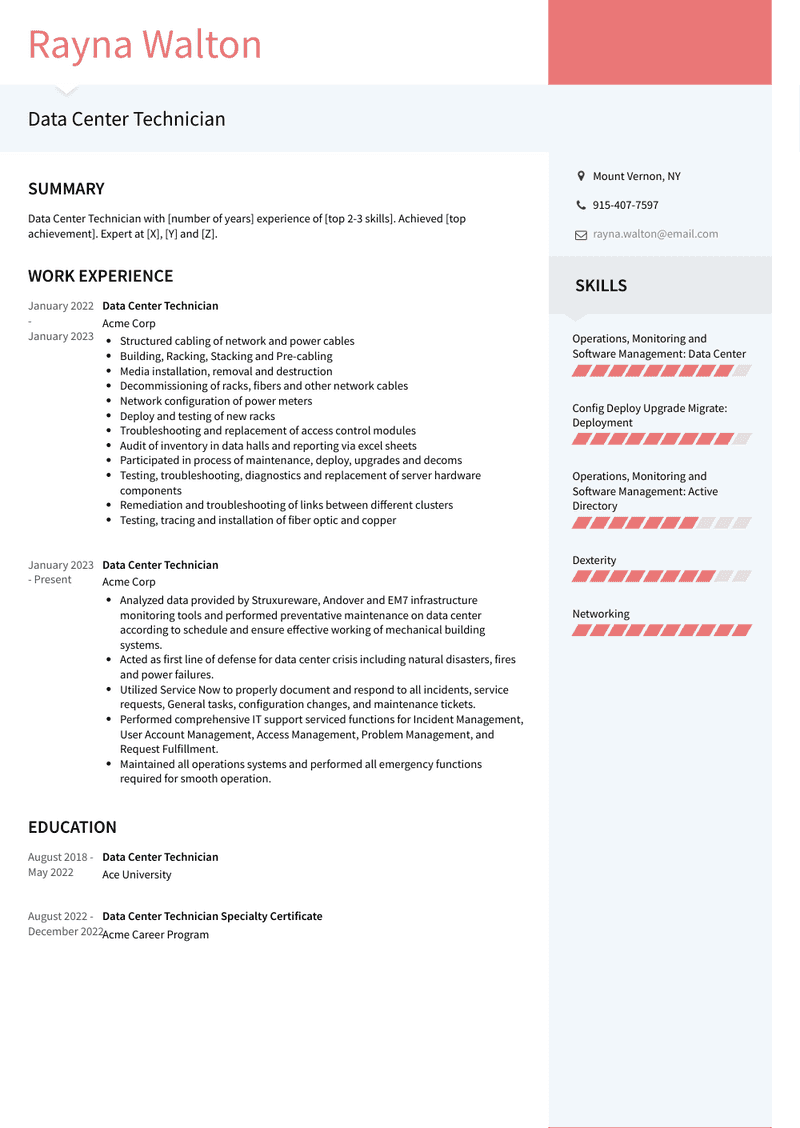3+ Data Center Technician Resume Examples and Templates
This page provides you with Data Center Technician resume samples to use to create your own resume with our easy-to-use resume builder. Below you'll find our how-to section that will guide you through each section of a Data Center Technician resume.
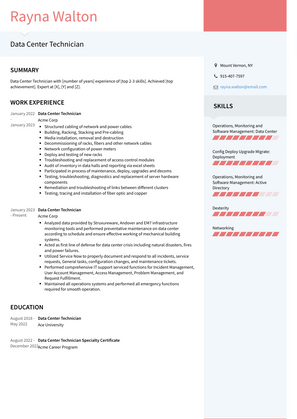


How to Write a Data Center Technician Resume?
To write a professional Data Center Technician resume, follow these steps:
- Select the right Data Center Technician resume template.
- Write a professional summary at the top explaining your Data Center Technician’s experience and achievements.
- Follow the STAR method while writing your Data Center Technician resume’s work experience. Show what you were responsible for and what you achieved as a Data Center Technician.
- List your top Data Center Technician skills in a separate skills section.
How to Write Your Data Center Technician Resume Header?
Write the perfect Data Center Technician resume header by:
- Adding your full name at the top of the header.
- Add a photo to your resume if you are applying for jobs outside of the US. For applying to jobs within the US, avoid adding photo to your resume header.
- Add your current Data Center Technician to the header to show relevance.
- Add your current city, your phone number and a professional email address.
- Finally, add a link to your portfolio to the Data Center Technician resume header. If there’s no portfolio link to add, consider adding a link to your LinkedIn profile instead.
Bad Data Center Technician Resume Example - Header Section
Alyson 19 Adams Street Lorain, OH 44052 Marital Status: Married, email: cooldude2022@gmail.com
Good Data Center Technician Resume Example - Header Section
Alyson Schmidt, Lorain, OH, Phone number: +1-555-555-5555, Link: linkedin/in/johndoe
Make sure to add a professional looking email address while writing your resume header. Let’s assume your name is John Doe - here is a formula you can use to create email addresses:
- firstnamelastname@email.com - johndoe@email.com
- firstname.lastname@email.com - john.doe@email.com
- lastname.firstname@email.com - doe.john@email.com
- f.lastname@email.com - j.doe@email.com
- l.firstname@email.com - d.john@email.com
- firstnamelastname12@email.com - johndoe12@email.com
For a Data Center Technician email, we recommend you either go with a custom domain name (john@johndoe.com) or select a very reputed email provider (Gmail or Outlook).
How to Write a Professional Data Center Technician Resume Summary?
Use this template to write the best Data Center Technician resume summary: Data Center Technician with [number of years] experience of [top 2-3 skills]. Achieved [top achievement]. Expert at [X], [Y] and [Z].
How to Write a Data Center Technician Resume Experience Section?
Here’s how you can write a job winning Data Center Technician resume experience section:
- Write your Data Center Technician work experience in a reverse chronological order.
- Use bullets instead of paragraphs to explain your Data Center Technician work experience.
- While describing your work experience focus on highlighting what you did and the impact you made (you can use numbers to describe your success as a Data Center Technician).
- Use action verbs in your bullet points.
Data Center Technician Resume Example
Data Center Technician
- Analyzed data provided by Struxureware, Andover and EM7 infrastructure monitoring tools and performed preventative maintenance on data center according to schedule and ensure effective working of mechanical building systems.
- Acted as first line of defense for data center crisis including natural disasters, fires and power failures.
- Utilized Service Now to properly document and respond to all incidents, service requests, General tasks, configuration changes, and maintenance tickets.
- Performed comprehensive IT support serviced functions for Incident Management, User Account Management, Access Management, Problem Management, and Request Fulfillment.
- Maintained all operations systems and performed all emergency functions required for smooth operation.
Data Center Technician Resume Example
Data Center Technician
- Structured cabling of network and power cables
- Building, Racking, Stacking and Pre-cabling
- Media installation, removal and destruction
- Decommissioning of racks, fibers and other network cables
- Network configuration of power meters
- Deploy and testing of new racks
- Troubleshooting and replacement of access control modules
- Audit of inventory in data halls and reporting via excel sheets
- Participated in process of maintenance, deploy, upgrades and decoms
- Testing, troubleshooting, diagnostics and replacement of server hardware components
- Remediation and troubleshooting of links between different clusters
- Testing, tracing and installation of fiber optic and copper
Top Data Center Technician Resume Skills for 2023
- Config Deploy Upgrade Migrate: Deployment
- Dexterity
- Electronic Information
- Making Meaning of What You See
- Network: Active Directory
- Network: DHCP
- Networking
- Operations, Monitoring and Software Management: Active Directory
- Operations, Monitoring and Software Management: Data Center
How Long Should my Data Center Technician Resume be?
Your Data Center Technician resume length should be less than one or two pages maximum. Unless you have more than 25 years of experience, any resume that’s more than two pages would appear to be too long and risk getting rejected.
On an average, for Data Center Technician, we see most resumes have a length of 2. And, that’s why we advise you to keep the resume length appropriate to not get rejected.
Frequently Asked Questions (FAQs) for Data Center Technician Resume
-
What does a Data Center Technician do?
- A Data Center Technician is responsible for maintaining and managing the infrastructure and operations of a data center facility. They oversee the installation, configuration, and troubleshooting of servers, networking equipment, and storage systems to ensure optimal performance and reliability.
-
What qualifications are important for a Data Center Technician position?
- Qualifications typically include a degree or certification in information technology, computer science, or a related field. Relevant experience in data center operations, familiarity with server hardware, networking protocols, and troubleshooting skills are essential.
-
What kind of experience should a Data Center Technician highlight on their resume?
- Experience in data center maintenance, including server rack installations, hardware upgrades, cable management, and equipment troubleshooting, is crucial for a Data Center Technician. Highlighting proficiency in monitoring system performance, conducting preventive maintenance, and responding to incidents is important.
-
How important is it for a Data Center Technician to demonstrate technical skills on their resume?
- Technical skills are vital for a Data Center Technician as they are responsible for managing complex data center infrastructure. Highlighting experience in server administration, network configuration, and familiarity with virtualization technologies is essential.
-
Should a Data Center Technician include their experience with security protocols on their resume?
- Yes, mentioning experience with security protocols and best practices, including physical security measures, access controls, and data encryption methods, can demonstrate the Technician's commitment to safeguarding sensitive information and maintaining compliance with security standards.
-
What soft skills are important for a Data Center Technician to highlight on their resume?
- Soft skills such as problem-solving, attention to detail, teamwork, communication, and adaptability are crucial for a Data Center Technician. These skills contribute to effectively resolving technical issues, collaborating with cross-functional teams, and adapting to changing environments.
-
Is it necessary for a Data Center Technician to mention their experience with disaster recovery on their resume?
- Yes, mentioning experience with disaster recovery planning and implementation, including data backup procedures, redundancy measures, and recovery testing, can demonstrate the Technician's ability to mitigate risks and ensure business continuity in case of emergencies.
-
How should a Data Center Technician tailor their resume for different data center environments?
- A Data Center Technician should highlight experience and skills relevant to the specific data center environments they have worked in, whether it's enterprise-level data centers, colocation facilities, or cloud service providers. Emphasizing familiarity with industry-standard tools, protocols, and compliance requirements can be beneficial.
-
Should a Data Center Technician include their educational background on their resume?
- Yes, including educational background such as degrees, certifications, or relevant coursework in information technology, computer science, or networking is important. This provides credibility and demonstrates the foundational knowledge necessary for the role.
-
How can a Data Center Technician make their resume visually appealing and easy to read?
- Utilizing clear headings, bullet points to highlight key skills and experiences, and a professional layout are important aspects of resume formatting. Additionally, including specific examples of successful data center projects or technical achievements, along with quantifiable metrics, can enhance the overall presentation of the resume.
Copyright ©2024 Workstory Inc.