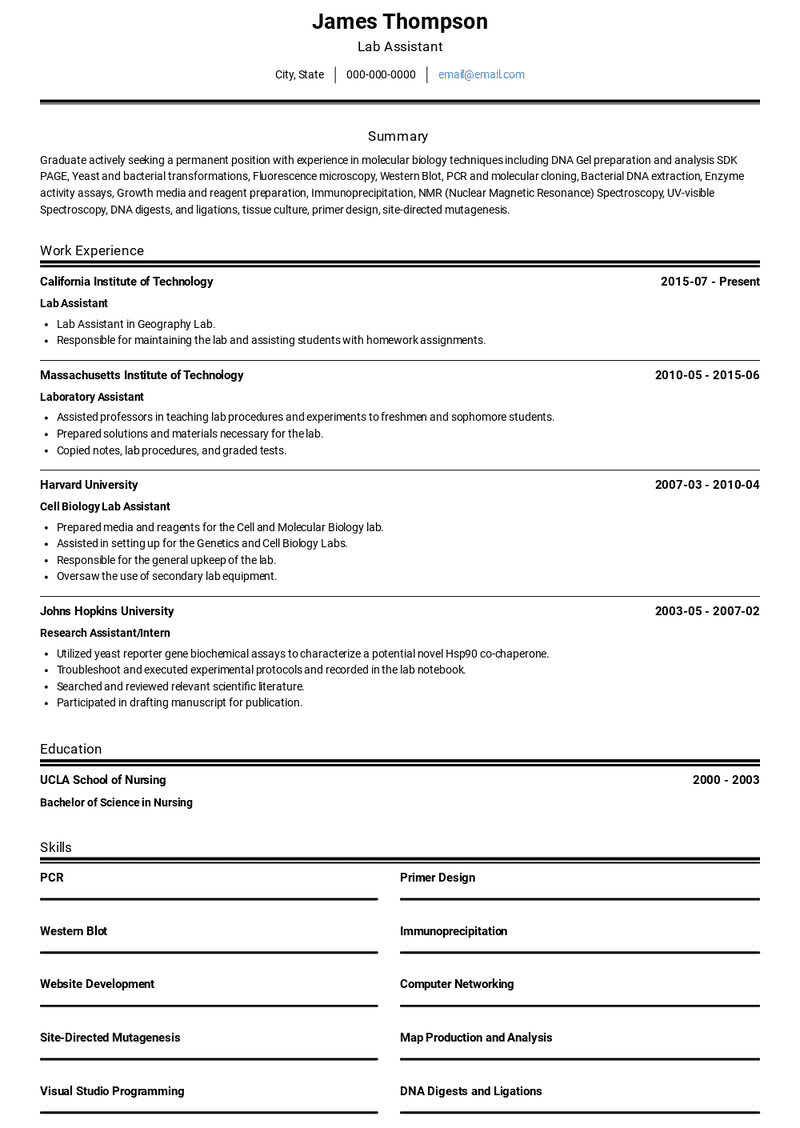CT Tech Resume Examples and Templates
This page provides you with CT Tech Resume Examples and Templates resume samples to use to create your own resume with our easy-to-use resume builder. Below you'll find our how-to section that will guide you through each section of a CT Tech Resume Examples and Templates resume.
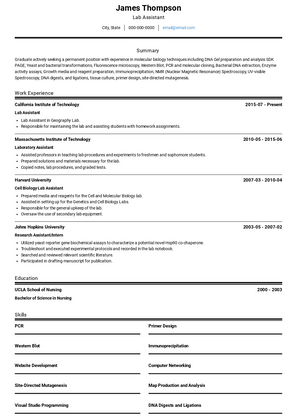
How to Write a CT Tech Resume?
To write a professional CT Tech resume, follow these steps:
- Select the right CT Tech resume template.
- Write a professional summary at the top explaining your CT Tech’s experience and achievements.
- Follow the STAR method while writing your CT Tech resume’s work experience. Show what you were responsible for and what you achieved as a CT Tech.
- List your top CT Tech skills in a separate skills section.
Note: Leverage AI to level-up your resume - Try our AI Resume Builder
How to Write Your CT Tech Resume Header?
Write the perfect CT Tech resume header by:
- Adding your full name at the top of the header.
- Add a photo to your resume if you are applying for jobs outside of the US. For applying to jobs within the US, avoid adding photo to your resume header.
- Add your current CT Tech to the header to show relevance.
- Add your current city, your phone number and a professional email address.
- Finally, add a link to your portfolio to the CT Tech resume header. If there’s no portfolio link to add, consider adding a link to your LinkedIn profile instead.
Bad CT Tech Resume Example - Header Section
Deandre 90 Foster Ave. Peabody, MA 01960 Marital Status: Married, email: cooldude2022@gmail.com
Good CT Tech Resume Example - Header Section
Deandre Huff, Peabody, MA, Phone number: +1-555-555-5555, Link: linkedin/in/johndoe
Make sure to add a professional looking email address while writing your resume header. Let’s assume your name is John Doe - here is a formula you can use to create email addresses:
- firstnamelastname@email.com - johndoe@email.com
- firstname.lastname@email.com - john.doe@email.com
- lastname.firstname@email.com - doe.john@email.com
- f.lastname@email.com - j.doe@email.com
- l.firstname@email.com - d.john@email.com
- firstnamelastname12@email.com - johndoe12@email.com
For a CT Tech email, we recommend you either go with a custom domain name (john@johndoe.com) or select a very reputed email provider (Gmail or Outlook).
How to Write a Professional CT Tech Resume Summary?
Use this template to write the best CT Tech resume summary: CT Tech with [number of years] experience of [top 2-3 skills]. Achieved [top achievement]. Expert at [X], [Y] and [Z].
How to Write a CT Tech Resume Experience Section?
Here’s how you can write a job winning CT Tech resume experience section:
- Write your CT Tech work experience in a reverse chronological order.
- Use bullets instead of paragraphs to explain your CT Tech work experience.
- While describing your work experience focus on highlighting what you did and the impact you made (you can use numbers to describe your success as a CT Tech).
- Use action verbs in your bullet points.
CT Technologist Resume Example
CT Technologist
- Took weekend call on a bimonthly schedule
- Ability to work both independently and as part of a team, performing both routine and emergent CT examinations
- Certified in venipuncture
Top CT Tech Resume Skills for 2022
- Leadership & Team-building
- Applications
- Project Management
- Programming
- Microsoft Office
- Networking
How Long Should my CT Tech Resume be?
Your CT Tech resume length should be less than one or two pages maximum. Unless you have more than 25 years of experience, any resume that’s more than two pages would appear to be too long and risk getting rejected.
On an average, for CT Tech, we see most resumes have a length of 2. And, that’s why we advise you to keep the resume length appropriate to not get rejected.
Copyright ©2025 Workstory Inc.