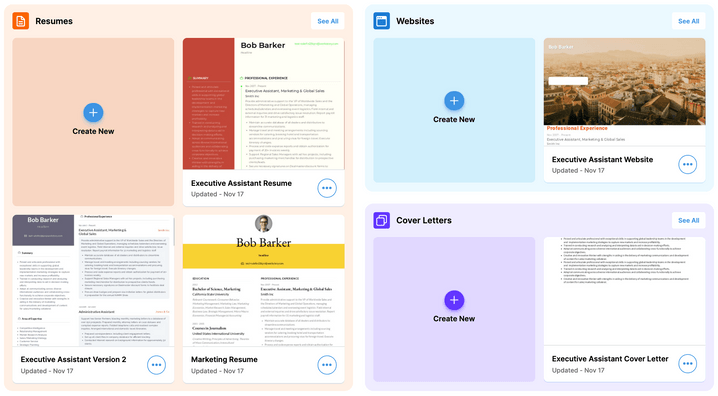
The All-New VisualCV Dashboard

We're excited to introduce a brand new VisualCV experience.
We’ve updated the VisualCV app to help you organize your resumes, easily access features like websites and cover letters, and pin your most used items.
With these improvements—and all the classic VisualCV features you’re used to—keeping your job search organized will be easier than ever.
The New VisualCV Dashboard
When you log into your account, you’ll see the new VisualCV dashboard. Here, different coloured sections hold your resumes, cover letters, websites, and career journal.
Each section shows the items you’ve pinned or, if you haven’t pinned any, the items you were working on most recently.
We’ve also added clear thumbnail images to help you see what each item looks like without having to open it.
Improved organization
We’ve also introduced secondary dashboards for each VisualCV product.
At the top of your screen, there is a navigation bar with a tab for each tool. Now, instead of scrolling through all of your resumes to get to your cover letters, simply click into the Cover Letter tab to see them all, or click “See All” on any of the colored sections of the dashboard.

Inside the secondary dashboard, you can pin the items you’re working on so they’re easy to find. Pinned items appear in a separate section right at the top of the page.
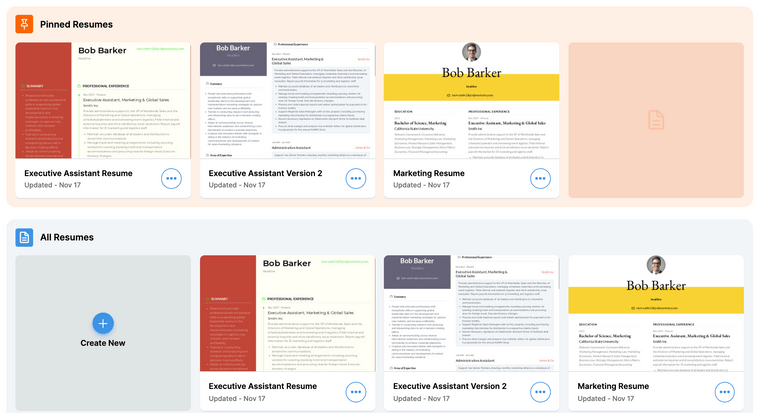
All items are listed in reverse-chronological order. The last resume you edited last will be at the top of the list, so you won’t need to go looking for the resume you’re working on.
Inside the three-dot menu
Each item on your dashboard has a three-dot menu where you can access some important new features, including:
- Pin/Unpin - Add and remove the item from the Pinned section at the top of your dashboard
- Duplicate - Create an exact copy of this resume, including the template and appearance settings
- Stats - Access the Stats page for this resume to see how many times it has been viewed
- Settings - Change the name, URL, and privacy settings of your resume
With these tools, you can easily manage each resume right from the dashboard.
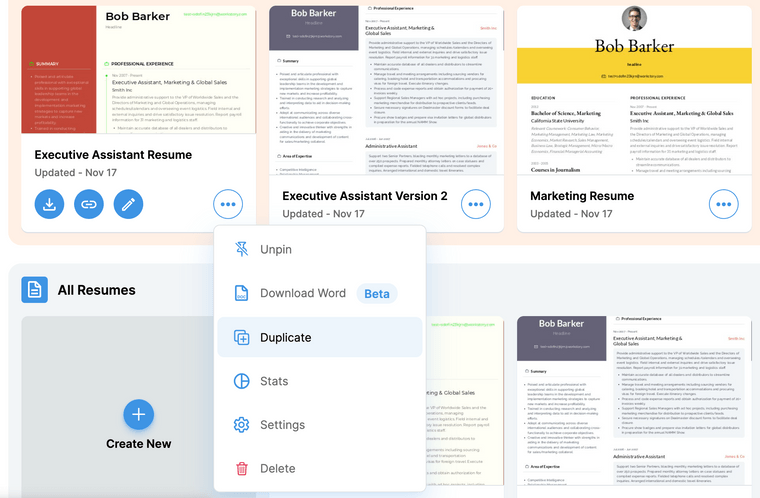
Career Journal
When we introduced the Career Journal back in April, it was limited to Pro users only. Now, anyone can write their first journal entry for free. Keep track of all your important milestones right inside VisualCV with the Career Journal.
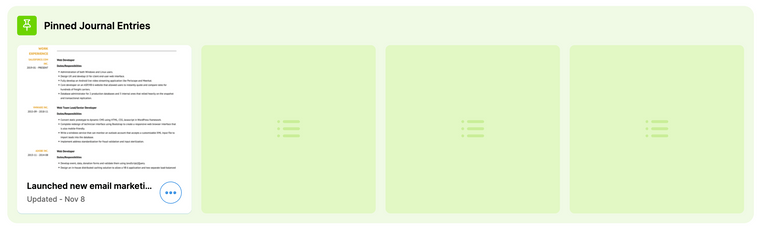
Streamline your job search with these new features. Log in to your VisualCV account to get started!

Written By
Ben Temple
Community Success Manager & CV Writing Expert
Ben is a writer, customer success manager and CV writing expert with over 5 years of experience helping job-seekers create their best careers. He believes in the importance of a great resume summary and the power of coffee.

Make sure you have all the CV basics with this CV checklist.
August 23, 2021
Read Post

Community Success Manager & CV Writing Expert

Over 50+ professional cover letter examples to include with your job application - easy to create a custom cover letter for each application.
April 12, 2022
Read Post

VP Marketing & Resume Expert

We examine 10 strategies to help your Job Search Online with detailed information, tips, tools and techniques.
April 5, 2022
Read Post

Community Success Manager & CV Writing Expert
Copyright ©2024 Workstory Inc.