
How to Name Your Resume File for Maximum Impact: Tips and Examples

The Importance of Naming Your Resume File
When applying for jobs, the name of your resume file might seem like a minor detail, but it can significantly impact how recruiters perceive you. A well-named file not only ensures that your resume is easily identifiable but also demonstrates your professionalism and attention to detail.
Recruiters often receive hundreds of applications, and a clearly named resume file helps them quickly locate and review your application, making a positive first impression before they even open the document.
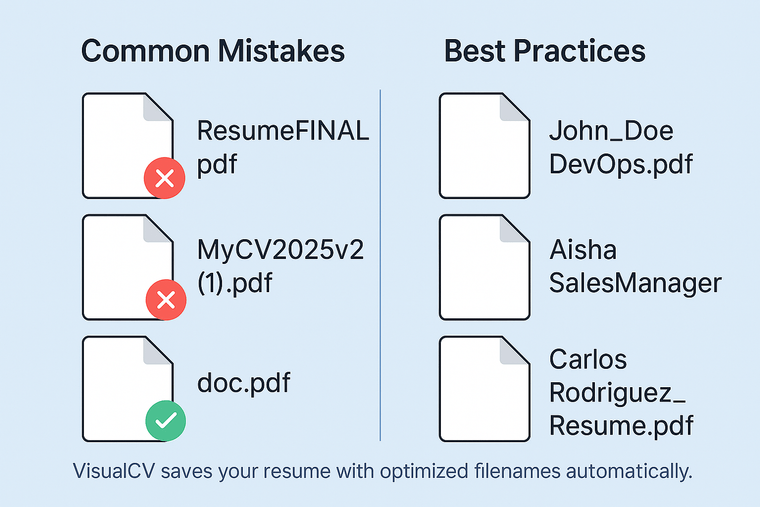
Best Practices for Naming Your Resume File
Naming your resume file correctly is crucial for making a positive impression on recruiters and ensuring your application stands out. Here are some detailed best practices to follow:
1. Include Your Full Name
- Why: Using your full name makes it clear who the resume belongs to, reducing confusion if multiple applicants have similar names.
- How: Format it as "First_Last" or "FirstMiddle_Last" if you commonly use a middle name or initial.
- Example: John_Doe_Resume.pdf
2. Mention the Position You Are Applying For
- Why: Including the job title helps recruiters quickly identify which position you are applying for, especially if they are hiring for multiple roles.
- How: Add the exact job title as it appears in the job listing.
- Example: John_Doe_Software_Engineer_Resume.pdf
3. Use the Word "Resume" in the File Name
- Why: Clearly labeling the document as a resume ensures there is no ambiguity about the contents of the file.
- How: Simply append the word "Resume" to your name and job title.
- Example: Jane_Smith_Marketing_Manager_Resume.docx
4. Keep the File Name Professional and Clear
- Why: A professional file name reflects your attention to detail and organizational skills.
- How: Avoid using nicknames, unnecessary numbers, or special characters.
- Example: Use "John_Doe_Resume.pdf" instead of "Johnny_D_Resume2024!.pdf"
5. Avoid Generic File Names
- Why: Generic names like "resume.pdf" make it hard for recruiters to distinguish between different applicants’ resumes.
- How: Always personalize the file name with your own details.
- Example: John_Doe_Project_Manager_Resume.pdf instead of resume.pdf
6. Avoid Special Characters and Spaces
- Why: Special characters and spaces can cause issues with some applicant tracking systems (ATS) and file management software.
- How: Use underscores (_) or hyphens (-) instead of spaces and avoid characters like &, #, @, etc.
- Example: Jane_Smith_Product_Designer_Resume.pdf
7. Use Title Case
- Why: Using the title case (capitalizing the first letter of each word) improves readability and looks more professional.
- How: Capitalize each significant word in the file name.
- Example: John_Doe_Senior_Analyst_Resume.pdf
8. Keep the File Name Concise
- Why: A concise file name is easier to read and manage.
- How: Include only the most essential information (your name, job title, and the word "resume").
- Example: John_Doe_Resume.pdf instead of John_Doe_Application_for_Software_Engineer_Position_Resume.pdf
9. Consider Adding the Date
- Why: Including the date can help with version control and let recruiters know the document is up-to-date.
- How: Append the month and year at the end of the file name.
- Example: Jane_Smith_Marketing_Resume_June2024.pdf
10. Ensure Consistency Across All Application Documents
- Why: Consistency in naming conventions across your resume, cover letter, and other application documents creates a professional image.
- How: Use a similar format for all files you submit.
- Example: John_Doe_Resume.pdf, John_Doe_Cover_Letter.pdf, John_Doe_Portfolio.pdf
By following these best practices, you can ensure that your resume file is easily identifiable, professional, and compliant with application systems, increasing your chances of making a strong impression on recruiters.
Avoid Common Mistakes in Resume File Names
-
Avoid Generic Names - Using generic names like "resume.pdf" or "document.docx" makes it difficult for recruiters to identify your resume among many others. Personalize the file name with your name and job title.
- Example: Use "John_Doe_Project_Manager_Resume.pdf" instead of "resume.pdf".
-
Avoid Special Characters and Spaces - Special characters (such as &, #, @, !) and spaces can cause compatibility issues with some applicant tracking systems (ATS) and file management software. Use underscores (_) or hyphens (-) instead of spaces, and avoid special characters.
- Example: Use "Jane_Smith_Product_Designer_Resume.pdf" instead of "Jane Smith Product Designer Resume#.pdf".
-
Ensure the Name is Professional and Clear - A professional and clear file name reflects well on your attention to detail and professionalism. Avoid informal nicknames, unnecessary details, or clutter.
- Example: Use "John_Doe_Resume.pdf" instead of "Johnny_D_Resume2024!.pdf".
-
Avoid Using Dates Unnecessarily - Including dates in the file name can create confusion if not managed properly, especially if you submit multiple versions of your resume. Only use dates if they serve a specific purpose, such as indicating a major update or version control.
- Example: Use "John_Doe_Resume_June2024.pdf" only if the date is relevant.
-
Don’t Use Abbreviations or Acronyms - Abbreviations or acronyms might not be clear to everyone and can make your file name less professional. Spell out words fully to avoid misunderstandings.
- Example: Use "John_Doe_Resume.pdf" instead of "JD_Res.pdf".
-
Avoid Including Personal Information - Personal information such as your address or phone number should not be included in the file name for privacy and security reasons. Keep personal details within the resume content, not in the file name.
- Example: Use "Jane_Smith_Resume.pdf" instead of "Jane_Smith_123_Main_St_Resume.pdf".
-
Avoid Long File Names - Very long file names can be cumbersome and may get truncated, losing important details. Keep the file name concise, including only essential information.
- Example: Use "John_Doe_Resume.pdf" instead of "John_Doe_Software_Engineer_Application_Resume_2024.pdf".
-
Don’t Forget to Use Proper Capitalization - Proper capitalization (title case) improves readability and makes the file name look more professional. Capitalize the first letter of each significant word.
- Example: Use "Jane_Smith_Marketing_Manager_Resume.pdf" instead of "jane_smith_marketing_manager_resume.pdf".
-
Avoid Inconsistent Naming Conventions - Inconsistent naming across your application documents can create a disorganized impression. Use a consistent format for all files you submit.
- Example: If your resume file is named "John_Doe_Resume.pdf", ensure your cover letter and other documents follow a similar format, like "John_Doe_Cover_Letter.pdf".
-
Don’t Use Outdated Job Titles or Information - Using outdated job titles or information in the file name can mislead recruiters and ATS. Update your file name to reflect your current job title or the job you are applying for.
- Example: Use "Jane_Smith_Marketing_Manager_Resume.pdf" instead of "Jane_Smith_Sales_Associate_Resume.pdf" if you are applying for a marketing manager position.
The Role of File Format in Naming Your Resume
Choosing the right file format for your resume is crucial for ensuring that it is both readable and compatible with various systems. The most commonly accepted formats are PDF and DOCX. PDFs are preferred because they preserve the formatting exactly as intended, ensuring that your resume looks the same on any device. DOCX files are also widely accepted and are compatible with most word processing software.
Using these formats ensures that your resume is compatible with Applicant Tracking Systems (ATS). Many companies use ATS to scan and parse resumes for relevant keywords and information. If your resume is in a non-standard format or contains elements that ATS cannot read, it may be rejected before a human ever sees it. Additionally, avoid using file formats like JPG, PNG, or any image-based format, as these are generally not readable by ATS.
By choosing the appropriate file format and naming your resume file correctly, you enhance its readability, maintain its formatting integrity, and increase the chances of it passing through ATS and reaching the hiring manager.
Tailoring Your Resume File Name for Different Applications
Customizing your resume file name for each job application can make a significant impact. Here are tips to tailor your resume file name for job applications:
- Personalization: Customize your resume file name for each job application. Include the company name or job ID to show attention to detail.
- Example: "John_Doe_Google_Software_Engineer_Resume.pdf" for a job at Google.
- Organizational Benefits: Tailored file names help you organize and track your job applications more efficiently.
- Makes it easier to identify which version was sent to each company.
- Keyword Optimization: Including relevant keywords in the file name, such as the job title, improves discoverability.
- Keywords should match those in the job listing to enhance relevance.
- Professionalism: Clear and descriptive file names demonstrate your professionalism and organizational skills.
- This small detail can distinguish your application from others.
SEO Tips for Naming Your Resume File
- Use Keywords Related to the Job Title: Incorporate keywords from the job description in your resume file name. This helps align your resume with the specific role you are applying for.
- Example: "John_Doe_Software_Engineer_Resume.pdf".
- Keep the File Name Concise but Descriptive: Avoid overly long file names. Make sure the file name is succinct yet informative.
- Example: "Jane_Smith_Marketing_Manager_Resume.docx".
- Use Title Case for Better Readability: Capitalize the first letter of each significant word to enhance readability and maintain a professional appearance.
- Example: "John_Doe_Project_Manager_Resume.pdf".
- Include Your Full Name: This makes it clear who the resume belongs to and helps in personal branding.
- Example: "Jane_Smith_Resume.pdf".
- Avoid Special Characters and Spaces: Use underscores (_) or hyphens (-) instead of spaces, and avoid characters like &, #, @, etc., which can cause issues with some systems.
- Example: "John_Doe_Sales_Executive_Resume.pdf".
- Ensure Consistency Across All Documents: Use a similar format for naming your resume, cover letter, and other application documents to present a cohesive and professional image.
- Example: "John_Doe_Resume.pdf", "John_Doe_Cover_Letter.pdf".
- Consider Adding the Date for Version Control: Including the month and year can help manage different versions of your resume and indicate that the document is current.
- Example: "Jane_Smith_Resume_June2024.pdf".
Following these SEO tips will help make your resume more searchable, professional, and easily identifiable by recruiters and applicant tracking systems (ATS).
10 Examples of Effective Resume File Names
These examples demonstrate clear, professional, and descriptive file names that are optimized for both human readers and ATS:
- John_Doe_Software_Engineer_Resume.pdf
- This example includes the full name and job title, making it clear and specific.
- Jane_Smith_Marketing_Manager_Resume.docx
- Including the job title helps recruiters quickly identify the position you are applying for.
- Michael_Brown_Sales_Executive_Resume.pdf
- Uses title case for better readability and maintains a professional appearance.
- Emily_Johnson_Project_Manager_Resume_June2024.pdf
- Adding the date can help with version control and indicates the resume is up-to-date.
- Chris_Williams_Accountant_Resume.pdf
- Clear and concise, including only the necessary information.
- Patricia_Taylor_Graphic_Designer_Resume.pdf
- Highlights the specific job role, making it easy for recruiters to sort applications.
- David_Anderson_Data_Analyst_Resume.docx
- Uses a common file format that is ATS-compatible and easy to read.
- Sarah_Thomas_HR_Specialist_Resume.pdf
- Including the full job title helps align the resume with the job description.
- Daniel_Harris_Resume.pdf
- Simple and professional, suitable if the job title is not specified in the file name.
- Laura_Martinez_Resume_May2024.pdf
- The date addition helps manage multiple versions and shows the resume is current.
Following these tips make it easy for recruiters to identify and manage your resume, increasing the chances of it being noticed and reviewed.
Why is it important to name my resume file correctly?
Naming your resume file correctly ensures it is easily identifiable by recruiters and can help you stand out in a crowded job market. It also demonstrates professionalism and attention to detail.
What happens if I use a generic file name like "resume.pdf"?
Using a generic file name makes it difficult for recruiters to identify your resume among many others. It may also get lost or overlooked in a sea of similar-sounding files.
Can I use abbreviations in my resume file name?
It’s best to avoid abbreviations as they might not be clear to everyone and can appear less professional. Spell out words fully to ensure clarity.
Should I include the job title in the file name?
Yes, including the job title helps recruiters quickly identify the position you are applying for, making your application more relevant and easier to manage.
Is it okay to include the date in my resume file name?
Including the date can be helpful for version control and indicates that the resume is current. However, ensure it doesn’t make the file name too long.
What file formats are best for resume file names?
The best formats for resume files are PDF and DOCX. These formats preserve the formatting and are compatible with most applicant tracking systems (ATS).
How can I make my resume file name ATS-friendly?
Use simple, clear, and descriptive names without special characters. Include relevant keywords and ensure the file is in a compatible format like PDF or DOCX.
Should I use underscores or hyphens in my file name?
Both underscores and hyphens are acceptable, but consistency is key. Choose one and use it throughout all your application documents.
Can I include personal information like my address in the file name?
No, it’s best to avoid including personal information such as your address or phone number in the file name for privacy and security reasons.
What should I do if the job posting specifies a different naming convention?
Always follow the specific instructions provided in the job posting. If a different format or naming convention is requested, adapt accordingly to ensure compliance with their requirements.
How long should my resume file name be?
Aim for a concise file name that includes essential information like your name, job title, and the word "resume." Typically, this should be around 5-7 words.
Can I use the same resume file name for multiple job applications?
It’s better to tailor the file name for each application to include the specific job title or company name, demonstrating attention to detail and personalization.
What if I have multiple versions of my resume?
If you have multiple versions of your resume, include the date or a version number to keep track of each one. This helps in managing different applications efficiently.
Should I include my middle name in the resume file name?
Including your middle name is optional. If your full name is common, adding your middle name can help differentiate you from other applicants.
What should I do if my resume is rejected due to file name issues?
Review the job posting for specific instructions on naming conventions. Ensure you are using a professional and clear file name without special characters.
How can I ensure my resume file name is unique?
Include your full name, job title, and possibly the date. This combination is likely to be unique and helps in easy identification.
Is it necessary to mention the word "resume" in the file name?
Yes, including the word "resume" makes it clear what the document is, ensuring there's no confusion about the file's content.
Can I use all capital letters in my resume file name?
It’s best to use title case (capitalizing the first letter of each significant word) for better readability and a professional appearance.
What if I am applying for multiple positions within the same company?
Tailor each resume file name to the specific position to show that you have customized your application for each role.
Should I use my nickname in the resume file name?
It’s best to use your full legal name to maintain professionalism and consistency with other application documents.
Can I include my LinkedIn profile link in the resume file name?
No, your LinkedIn profile link should be included within the resume content, not in the file name.
What if I need to update my resume after submitting it?
If you need to submit an updated resume, include the date or a version number to indicate the latest version, such as "John_Doe_Resume_July2024.pdf".
How important is it to follow the file naming conventions specified in the job posting?
It is very important to follow any specific instructions provided in the job posting, including file naming conventions. This shows you can follow directions and pay attention to detail.
- The Importance of Naming Your Resume File
- Best Practices for Naming Your Resume File
- Avoid Common Mistakes in Resume File Names
- The Role of File Format in Naming Your Resume
- Tailoring Your Resume File Name for Different Applications
- SEO Tips for Naming Your Resume File
- 10 Examples of Effective Resume File Names
- Why is it important to name my resume file correctly?
- What happens if I use a generic file name like "resume.pdf"?
- Can I use abbreviations in my resume file name?
- Should I include the job title in the file name?
- Is it okay to include the date in my resume file name?
- What file formats are best for resume file names?
- How can I make my resume file name ATS-friendly?
- Should I use underscores or hyphens in my file name?
- Can I include personal information like my address in the file name?
- What should I do if the job posting specifies a different naming convention?
- How long should my resume file name be?
- Can I use the same resume file name for multiple job applications?
- What if I have multiple versions of my resume?
- Should I include my middle name in the resume file name?
- What should I do if my resume is rejected due to file name issues?
- How can I ensure my resume file name is unique?
- Is it necessary to mention the word "resume" in the file name?
- Can I use all capital letters in my resume file name?
- What if I am applying for multiple positions within the same company?
- Should I use my nickname in the resume file name?
- Can I include my LinkedIn profile link in the resume file name?
- What if I need to update my resume after submitting it?
- How important is it to follow the file naming conventions specified in the job posting?

Written By
Madison Norton
VP Marketing & Resume Expert
Madison is the VP Marketing and General Manager at VisualCV. He's a seasoned marketing leader, resume writing and career marketing expert and now helping people grow their own career marketing strategies to build a career they love.

Over 50+ professional cover letter examples to include with your job application in 2025 - easy to create a custom cover letter for each application.
January 2, 2025
Read Post

VP Marketing & Resume Expert
![The 2025 Resume Writing Guide [+ Job Search Tips and Resume Examples]](/static/0a451b7c20b67c3a0ce6a7b4a7680f5f/61ca5/Resume_Guide.jpg)
The 2025 Resume Writing Guide is filled with quality job search tips, resume examples and information you need to know before writing your resume or CV.
January 3, 2025
Read Post

VP Marketing & Resume Expert
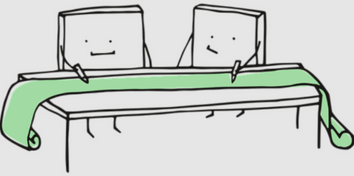
Your resume should be short enough to hold employers' attention, but long enough to highlight all of your important skills. Finding the right balance can be tricky.
February 8, 2025
Read Post

Community Success Manager & CV Writing Expert
Copyright ©2025 Workstory Inc.