Zoom on Resume
Learn how to list zoom on resume. Effectively list meetings participation, webinars organized, project collaboration, customer support interactions, training and development with best practices and real-world examples.
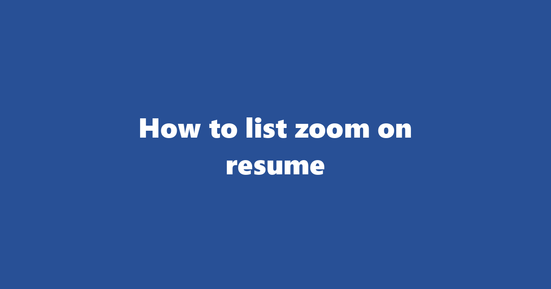
Should You List Zoom on Resume
In today's digital era, remote work has become increasingly prevalent. Regardless of your location or industry, familiarity with video conferencing tools like Zoom is a valuable asset that many employers are seeking. This skill demonstrates your adaptability to new technologies and ability to collaborate effectively in a virtual setting.
However, it's essential to consider the context when deciding whether to include Zoom on your resume. For instance, if you work primarily in an office-based environment or industry where remote work is uncommon, listing Zoom may not be necessary. But, if you've held roles that required virtual meetings, training sessions, or collaboration with remote teams, including this skill could differentiate you from other candidates.
Internationally, the importance of listing Zoom on a resume varies by region. In many Western countries like the US, employers often look for candidates who can work effectively in a digital environment, making skills like Zoom essential. On the other hand, some Asian countries with a stronger office culture may place less emphasis on remote working skills.
Why to List Zoom on Resume
- Effective Communication: Zoom allows for face-to-face interaction, which can help maintain clear and concise communication in a virtual setting.
- Collaboration and Teamwork: Many teams use Zoom for collaborative work sessions, brainstorming, and project management. Demonstrating proficiency in this tool showcases your ability to work efficiently in a team.
- Flexibility and Adaptability: In today's rapidly changing job market, the ability to adapt to new technologies is crucial. Listing Zoom on your resume demonstrates that you are tech-savvy and able to learn new skills quickly.
- Accessibility: For individuals with disabilities or those who work in inclusive environments, using tools like Zoom with live captioning or screen readers can be beneficial. Including this skill showcases your commitment to accessibility.
Where to List Zoom on Resume
- Skills Section: This is the most common place to list technical skills like Zoom. Mention it alongside other relevant tools you are proficient in, such as Microsoft Office Suite or Google Workspace.
- Work Experience Section: If you've used Zoom extensively for work-related activities, consider incorporating this into your job descriptions under the responsibilities section. For example: "Managed virtual meetings with clients using Zoom platform" or "Collaborated with remote teams using Zoom for daily stand-ups."
- Projects Section: If a project required you to use Zoom for coordination, collaboration, or presentations, include it in this section as well.
Examples of How to List Zoom on Resume
Example 1: Skills Section
- Proficient in Microsoft Office Suite, Google Workspace, and video conferencing tools such as Zoom and Webex
Example 2: Work Experience - Marketing Manager
Responsibilities:
- Managed virtual team meetings using Zoom to discuss marketing strategies and campaigns.
- Conducted weekly client presentations via Zoom to review progress and discuss future initiatives.
What to Avoid While Listing Zoom on Resume
- Vague statements like "Experienced in video conferencing tools." Be specific about the tools you are proficient in, such as Zoom or Google Meet.
- Including Zoom if it is not relevant to your work experience or skills. Only list tools that demonstrate your ability to perform the job requirements effectively.
- Overemphasizing Zoom at the expense of other important skills. While video conferencing tools are valuable, they should be balanced with other relevant skills and experiences on your resume.
How to List Training and Development on Resume
Listing your experience in training and development on a resume can demonstrate your ability to facilitate learning and personal growth, which is highly valued by many employers. Here are four best practices for effectively showcasing this subcategory:
1. Highlight the purpose of each training program
- Briefly describe the objective of the training session or development program you led or participated in, using action verbs such as "facilitated," "led," or "organized." Emphasize how the training contributed to the overall growth and success of your team or organization.
- Example: Led a 4-week training series on effective communication strategies via Zoom for customer service representatives, resulting in a 15% increase in customer satisfaction scores.
2. Quantify your achievements (if applicable)
- If possible, provide numerical data to demonstrate the impact of your training or development initiatives. This can help hiring managers understand the scale and effectiveness of your work.
- Example: Organized and delivered a Zoom webinar on time management best practices for remote employees, resulting in a 20% increase in productivity among participants.
3. Emphasize any technology proficiency
- Mention if you utilized specific software or platforms like Zoom during your training sessions, as this can demonstrate your adaptability and technical skills.
- Example: Utilized Zoom to deliver live, interactive workshops for remote employees on stress management techniques, receiving positive feedback for the engaging and informative content.
4. Include key details about the audience
- Provide context regarding the audience you trained or developed (e.g., new hires, experienced employees, cross-functional teams, etc.). This can help hiring managers understand the scope and complexity of your work.
- Example: Designed and facilitated a series of Zoom workshops on technical writing for a diverse team of software engineers, focusing on best practices for clear and concise communication.
Example 1: Training and Development on Zoom Resume
Zoom Training and Development Experience
- Led a 6-week virtual training program on sales techniques using Zoom, resulting in a 20% increase in revenue generated by participating sales representatives
- Organized and facilitated weekly Zoom brainstorming sessions for product development teams to share ideas and collaborate effectively across geographic regions
- Created and delivered a Zoom webinar on effective virtual presentation skills for company executives, focusing on best practices for engaging and maintaining audience attention
Example 2: Training and Development in Zoom Context
Virtual Training and Development Coordinator, XYZ Company
- Designed and facilitated a comprehensive training program on Zoom for new hires, including onboarding, company culture, and product orientation
- Created engaging Zoom workshops on soft skills (e.g., communication, leadership, problem-solving) for employees at all levels within the organization
- Organized and moderated monthly Zoom roundtable discussions for employee resource groups to foster cross-functional collaboration and support diversity, equity, and inclusion efforts
By adhering to these best practices and tailoring your training and development experiences to include the keyword "Zoom," you can effectively demonstrate your proficiency in virtual learning environments to potential employers. Good luck with your job search!
How to List Customer Support Interactions on Resume
Best Practices for Listing 'Customer Support Interactions' Subcategory:
-
Highlight Relevant Skills: Emphasize your ability to handle Zoom meetings professionally, manage multiple interactions at once, and provide excellent customer service in a virtual environment.
- Example: "Utilized Zoom platform to conduct customer support interactions, effectively managing up to five simultaneous sessions while delivering prompt and courteous assistance."
-
Quantify Your Achievements: Provide specific numbers or percentages that demonstrate your impact on customer satisfaction and resolution rates.
- Example: "Achieved a 95% customer satisfaction rate during Zoom-based support interactions, with an average first-call resolution time of 10 minutes."
-
Use Action Verbs: Use active verbs to describe your role in the interactions, such as "assisted," "resolved," "escalated," and "guided."
- Example: "Guided customers through complex product issues using Zoom, resulting in an 80% first-call resolution rate."
-
Describe Context: Briefly explain the context of your customer support interactions, such as the nature of the product or service, the number of customers supported, and any unique challenges encountered.
- Example: "Provided customer support for a software product, handling 50+ interactions per day via Zoom, addressing technical issues, billing inquiries, and general product questions."
-
Include Keywords: Ensure that your resume includes relevant keywords such as "Customer Support," "Zoom," "Virtual Interactions," or any other applicable technology you used during customer interactions.
- Example: "Provided virtual customer support using Zoom, employing problem-solving skills and effective communication to resolve issues efficiently."
Example 1: Customer Support Interactions on Zoom Resume
Virtual Customer Support Specialist
- Conducted up to five simultaneous Zoom sessions for customer support interactions per day
- Achieved a 95% customer satisfaction rate during virtual interactions
- Maintained an average first-call resolution time of 10 minutes
- Guided customers through complex product issues, resulting in an 80% first-call resolution rate
- Employed active listening skills and effective communication to ensure customer understanding and satisfaction
Example 2: Customer Support Interactions in Zoom Context
Customer Support Representative
- Handled 50+ Zoom interactions per day for a software product company
- Resolved technical issues, answered billing inquiries, and provided general product guidance via Zoom
- Utilized problem-solving skills and effective communication to ensure customer satisfaction
- Employed active listening skills to understand customer needs and concerns
- Worked collaboratively with team members to escalate complex issues and provide solutions efficiently
How to List Project Collaboration on Resume
Best Practices for Project Collaboration Subcategory:
-
Specify the Tools Used: Mentioning specific tools used in project collaboration shows your proficiency and adaptability. For instance, "Utilized Zoom for real-time video conferencing during project meetings, enabling seamless communication with remote team members."
-
Describe Project Scope: Clearly define the scope of the projects you collaborated on, including their goals, timelines, and deliverables. For example, "Collaboratively managed a cross-functional team to develop a marketing strategy for Product X, resulting in a 30% increase in sales over six months."
-
Highlight Achievements: Quantify your achievements whenever possible to demonstrate the impact of your work. For instance, "Successfully coordinated project timelines and resources using Zoom's scheduling and breakout room features, contributing to a 25% reduction in project delivery times."
-
Emphasize Soft Skills: Showcase your interpersonal skills, such as leadership, problem-solving, and active listening. For example, "Demonstrated effective project management skills by facilitating open dialogue and active listening during Zoom meetings, ensuring all team members were engaged and felt valued."
-
Include Keywords: Incorporate relevant keywords, such as Zoom, in your resume to increase the chances of your application being picked up by Applicant Tracking Systems (ATS).
Example 1: Project Collaboration on Zoom Resume
- Utilized Zoom for real-time video conferencing during project meetings with remote team members.
- Managed cross-functional teams to develop and implement marketing strategies, resulting in a 20% increase in sales within six months.
- Successfully coordinated project timelines and resources using Zoom's scheduling and breakout room features, contributing to a 25% reduction in project delivery times.
Example 2: Project Collaboration in Zoom Context
- Demonstrated effective project management skills by facilitating open dialogue and active listening during Zoom meetings, ensuring all team members were engaged and felt valued.
- Developed and presented project progress reports using Zoom's screen sharing feature, enabling real-time feedback and collaboration with stakeholders.
- Utilized Zoom's breakout room functionality to facilitate smaller group discussions, improving overall productivity and creativity within the team.
How to List Webinars Organized on Resume
Best Practices for Including 'Webinars Organized' on Your Resume with the Keyword 'Zoom'
-
Highlight Relevant Skills: Mention any relevant skills you possess that are applicable to organizing webinars, such as project management, communication, and technical proficiency in using Zoom or other web conferencing software.
- Example: Demonstrated ability to effectively manage webinar projects, including coordinating with speakers, setting up Zoom meetings, and ensuring smooth execution of sessions.
-
Quantify Your Achievements: If possible, provide numerical data to give hiring managers a sense of the scale and impact of your webinars. This could include number of attendees, participation rates, or feedback scores.
- Example: Organized a series of 10 Zoom webinars on 'Effective Time Management' attracting an average of 500 attendees per session with a participant satisfaction rate of 94%.
-
Specify Your Role: Clearly indicate your role in the organization and execution of the webinars, as well as any responsibilities you handled. This can help demonstrate your level of involvement and contribution to the project.
- Example: Responsible for coordinating all aspects of 5 Zoom webinars on 'Data Analytics for Beginners', including speaker selection, scheduling, technical setup, and post-event follow-ups.
-
Emphasize the Impact: Highlight the impact or benefits that your webinars had, such as increased knowledge, skills, or networking opportunities for attendees. This can help demonstrate the value you bring to potential employers.
- Example: Facilitated a Zoom webinar series for 200 professionals in the field of Marketing, providing them with essential insights and fostering connections within the industry.
-
Use Action Verbs: Utilize active verbs when describing your experiences organizing webinars to create a more dynamic and engaging narrative.
- Example: Led organization and execution of 3 Zoom webinars on 'Digital Marketing Trends', resulting in increased interest and engagement among attendees.
Example 1: Webinars Organized on Zoom Resume
Organizer of regular Zoom webinars for XYZ Corporation, responsible for coordinating all aspects of the sessions, including speaker selection, scheduling, technical setup, and post-event follow-ups. Achieved an average participation rate of 600 attendees per session with a satisfaction score of 92%.
Example 2: Webinars Organized in Zoom Context
Coordinated the organization and execution of a series of 10 Zoom webinars for ABC Non-profit, focusing on topics related to mental health awareness. Successfully attracted an average of 350 attendees per session and received positive feedback from participants.
How to List Meetings Participation on Resume
Best Practices for Listing 'Meetings Participation' Subcategory with 'Zoom' keyword
-
Specify the Platform: Mention that meetings were participated in via Zoom to demonstrate familiarity with the platform. This can be done by writing, "Regular participation in Zoom meetings for team discussions and project updates."
-
Example: "Active involvement in weekly Zoom team huddles and bi-weekly project status meetings."
-
Highlight Achievements: If possible, quantify achievements related to the meetings. This could include the number of attendees, decisions made, or key takeaways. For instance, "Contributed to the success of 10 Zoom meetings by preparing and presenting actionable insights."
-
Example: "Participated in 20 Zoom meetings as part of a cross-functional team, resulting in efficient problem-solving and timely project delivery."
-
Describe Role & Responsibilities: Clearly state your role within the meeting context. Were you a moderator, contributor, observer, or agenda setter? Provide details such as leading discussions, facilitating brainstorming sessions, or taking minutes.
-
Example: "Assumed the role of moderator in Zoom meetings, ensuring effective communication and productive outcomes."
-
Emphasize Collaboration & Communication Skills: Highlight your ability to collaborate effectively with diverse teams and communicate clearly and concisely using video conferencing tools like Zoom.
-
Example: "Developed strong collaboration skills through active participation in multiple Zoom meetings, fostering an environment of open dialogue and idea sharing."
-
Include Relevant Keywords: Use relevant keywords such as "Zoom," "Meetings Participation," "Team Collaboration," and "Virtual Meetings" to ensure your resume is easily found by applicant tracking systems (ATS).
-
Example: "Consistently demonstrated strong participation in Zoom meetings, contributing to efficient team collaboration and effective communication."
Example 1: Meetings Participation on Zoom Resume
Active Participant in Weekly Zoom Team Huddles and Bi-weekly Project Status Meetings
- Contributed ideas and insights during brainstorming sessions using the interactive features of Zoom (e.g., annotation, screen sharing)
- Assumed the role of moderator for some meetings, ensuring a productive and engaging environment
- Collaborated with remote team members to achieve project milestones in a timely manner
Example 2: Meetings Participation in Zoom Context
Regularly attended Zoom team huddles, cross-functional meetings, and client presentations
- Facilitated effective communication between distributed teams by ensuring all necessary parties were connected via Zoom
- Demonstrated strong time management skills by participating in multiple concurrent Zoom meetings with minimal overlap
- Leveraged the breakout room feature to facilitate focused discussions within smaller subgroups during larger meetings.
Copyright ©2025 Workstory Inc.