Wpm on Resume
Learn how to list wpm on resume. Effectively list typing speed (qwerty), typing accuracy, word processing efficiency, specialized software skills (e.g., transcription, data entry), certified typing speed with best practices and real-world examples
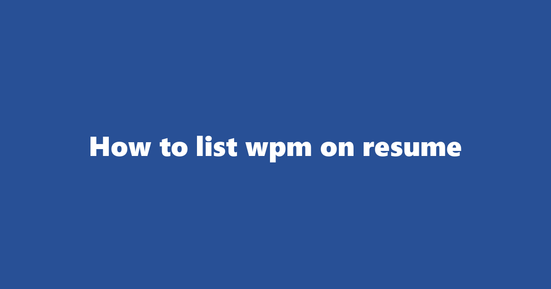
Should You List wpm on Resume
In most cases, it's beneficial to list your typing speed (wpm) on your resume, especially when applying for positions that require significant typing or data entry tasks. However, the importance of this skill can vary depending on the industry and region. In the United States, where job applications often involve filling out online forms, a high wpm might give you an edge. Conversely, in countries like Germany, resume formats are more traditional and emphasize qualifications over typing speed.
Why to List wpm on Resume
- Demonstrates Efficiency: A high typing speed indicates that you can complete tasks quickly and accurately, which is valuable for roles involving extensive typing or data entry.
- Minimizes Errors: Faster typists tend to make fewer errors, reducing the need for time-consuming corrections.
- Time Management: High wpm allows you to manage your time more effectively by completing tasks in less time.
- Multitasking: Quick typing speed can facilitate multitasking by allowing you to focus on other tasks while typing at an efficient pace.
Where to List wpm on Resume
In the United States, it's common to include a "Skills" or "Professional Skills" section towards the top of your resume where you can list your typing speed (wpm). Here's an example:
Skills
- Typing Speed: 75 wpm
- Microsoft Office Suite Proficient
- Google Workspace Proficient
- Adobe Creative Suite Familiarity
In other regions, you may want to list your typing speed in a relevant section based on the job requirements. For example, if you're applying for a data entry position, you might list your wpm in the "Technical Skills" or "Data Entry Skills" section.
Examples of How to List wpm on Resume
Example 1: General Format (US)
Skills
- Typing Speed: 75 wpm
- Microsoft Office Suite Proficient
- Google Workspace Proficient
- Adobe Creative Suite Familiarity
In this example, the wpm is listed along with other relevant skills in a "Skills" section. The number and unit (wpm) are written out in full to ensure it's easily understandable by recruiters.
Example 2: Data Entry Position
Technical Skills
- Typing Speed: 75 wpm
- Data Entry Software Proficient (e.g., ABBYY FineReader, Kofax)
- Familiarity with SQL and Excel for data manipulation
In this example, the wpm is listed in a "Technical Skills" section specifically tailored to a data entry position, where typing speed is essential.
What to Avoid While Listing wpm on Resume
- Incorrect Unit of Measurement: Ensure you list your wpm (words per minute) and not characters per minute (cpm).
- Rounding: Round your wpm to the nearest whole number, as it's generally accepted that wpm is measured in full words.
- Lack of Context: Provide some context for your wpm to demonstrate its relevance, such as the typing test used or environment (quiet office, noisy home, etc.).
- Exaggeration: Avoid exaggerating your typing speed, as it can be verified during an interview or testing process.
How to List Certified Typing Speed on Resume
Listing your certified typing speed on a resume can be a valuable asset, especially for roles that require fast and accurate typing. Here are some best practices to help you effectively showcase this skill:
1. Include the 'WPM' Keyword
Always include the WPM (words per minute) unit when listing your certified typing speed. This helps recruiters understand your typing speed in a standardized format, making it easier for them to compare candidates.
- Example: "Certified Typing Speed: 75 WPM"
2. Mention Certification
If you have a certification from a reputable typing agency or organization, be sure to include this information alongside your typing speed. This can add credibility and demonstrate your commitment to improving your typing skills.
- Example: "Certified Typing Speed: 75 WPM (TypingPro Certified)"
3. Emphasize Accuracy
In addition to speed, highlight your accuracy when typing. You can do this by including information about error rates or the percentage of work that you complete without errors.
- Example: "Certified Typing Speed: 75 WPM with a near-zero error rate"
4. Provide Context (Optional)
If applicable, provide context to help recruiters understand how your typing speed can benefit their organization. For example, if you've consistently demonstrated strong performance under high-pressure or time-sensitive conditions, be sure to mention this.
- Example: "Certified Typing Speed: 75 WPM with a near-zero error rate; consistently maintains high speed and accuracy when working under tight deadlines."
Example 1: Certified Typing Speed on Wpm Resume
[For an Administrative Assistant or Data Entry Clerk position]
- Skills: Microsoft Office Suite, QuickBooks, Email Management, Certified Typing Speed (75 WPM with near-zero error rate)
Example 2: Certified Typing Speed in Wpm Context
[For a Journalist or Content Writer position]
- Work Experience: Freelance Writer, ABC News, 2018 - Present
- Produced articles for various online publications, averaging 5 articles per day with minimal editing required due to high typing speed and accuracy (75 WPM with near-zero error rate)
How to List Specialized Software Skills (e.g., Transcription, Data Entry) on Resume
Best Practices for Listing 'Specialized Software Skills'
-
Highlight your proficiency: Mention the specific software you are skilled in and the level of proficiency. For instance, "Proficient in TranscriptionMaster (95 WPM) and ExpressScribe Pro."
- Emphasize the software name, version if applicable, and your working speed using wpm to showcase your efficiency.
-
Detail your experience: Quantify your experience by mentioning the number of hours or projects you've completed using each software. For example, "Completed over 100 transcription projects on TranscriptionMaster with a total duration of 300 hours."
- Providing context helps potential employers gauge your dedication and capabilities in this specialized skill.
-
Include any relevant certifications: If you have acquired any relevant software-specific certifications, be sure to mention them. For example, "Certified Data Entry Specialist by General Data Corporation."
- Certifications demonstrate that you've gone the extra mile to improve your skills and stay competitive in the job market.
-
Describe your accuracy: Briefly explain your data entry or transcription accuracy rate, if applicable. For example, "Maintained a 99% average accuracy rate in data entry tasks."
- Emphasizing your attention to detail can reassure potential employers that you are dependable and meticulous.
-
Tailor the skill section: Make sure to adjust this section based on the job requirements. If the job posting specifically mentions TranscriptionMaster or ExpressScribe, prioritize those skills over other software.
- Tailoring your resume to each job application demonstrates your commitment and adaptability as a candidate.
Example 1: Specialized Software Skills (e.g., Transcription, Data Entry) on Wpm Resume
- Proficient in TranscriptionMaster (95 WPM), ExpressScribe Pro, and OTranscribe
- Completed over 200 transcription projects using TranscriptionMaster with a total duration of 600 hours
- Certified Data Entry Specialist by General Data Corporation
- Maintained a 98% accuracy rate in data entry tasks
Example 2: Specialized Software Skills (e.g., Transcription, Data Entry) in Wpm Context
- Proficient in Transkribus (75 WPM), Sonix (60 WPM), and Otter.ai
- Completed a 3-hour transcription project on Transkribus for a medical research study
- Completed over 50 data entry projects on Sonix with a total duration of 150 hours
How to List Word Processing Efficiency on Resume
Best Practices
-
Highlight Relevant Skills: Clearly mention your typing speed (wpm) and accuracy, emphasizing any software expertise such as Microsoft Office Suite or Google Docs. For instance:
- Typing Speed: 75 wpm with a 99% accuracy rate in Microsoft Word and Google Docs
-
Specify Proficiency Level: If you are an advanced user, indicate your familiarity with advanced features such as macros, templates, or automation tools.
- Expert-level proficiency in creating and customizing document templates using Microsoft Word's macro functions
-
Highlight Achievements: Quantify your accomplishments in terms of increased efficiency, reduced turnaround time, or improved quality of work.
- Reduced report production time by 50% through the creation of customizable Microsoft Word templates
-
Use Action Verbs: Begin each bullet point with an action verb to demonstrate initiative and responsibility. Examples include optimized, streamlined, managed, and improved.
- Streamlined communication processes by creating efficient document layouts and formatting in Microsoft Word and Google Docs
-
Tailor Your Resume: Adapt your presentation of Word Processing Efficiency based on the job requirements and company culture. For example, if a position requires experience with particular software or templates, make sure to highlight those skills accordingly.
Example 1: Word Processing Efficiency on Wpm Resume
Candidate A:
- Skills: Typing Speed: 80 wpm with 99% accuracy in Microsoft Office Suite and Google Docs
- Proficiency Level: Expert-level proficiency in creating macros, templates, and automation tools in Microsoft Word
- Achievements: Reduced report production time by 65%, increased document quality through the implementation of consistent formatting standards
- Customized Microsoft Word templates for project management teams to streamline workflow and increase productivity
Example 2: Word Processing Efficiency in Wpm Context
Candidate B:
- Skills: Typing Speed: 75 wpm with a 98% accuracy rate in Google Docs
- Proficiency Level: Proficient in using advanced features such as mail merge and formulas in Microsoft Excel for document automation
- Achievements: Improved data analysis and reporting efficiency by creating customizable dashboards in Microsoft Excel
- Streamlined communication with external partners by efficiently managing email correspondence using Google Mail and Calendar
By following these best practices, you can effectively demonstrate your Word Processing Efficiency on your resume, making it stand out to potential employers.
How to List Typing Accuracy on Resume
Best Practices for Including 'Typing Accuracy' with 'wpm' on a Resume
-
Quantify your typing speed and accuracy: Clearly state your average typing speed in words per minute (wpm) alongside the percentage of accuracy you maintain. For example: "Typing speed: 85 wpm, Typing Accuracy: 98%". This gives a clear indication of your skills without requiring the recruiter to calculate it themselves.
-
Highlight specific software proficiency: If you have experience with specialized typing softwares like Microsoft Word, Google Docs, or Transcription software, be sure to mention them. For instance: "Proficient in Microsoft Office Suite and Google Workspace; experienced in transcription using ExpressScribe".
-
Include relevant accomplishments: If you have any notable achievements related to typing speed and accuracy (e.g., awards for fast or accurate typing), be sure to mention them. For example: "Achieved top 10% position in national transcription competition for three consecutive years".
-
Showcase adaptability: Demonstrate that you can maintain high typing speed and accuracy under different circumstances (e.g., working with short deadlines, handling various formats, or multitasking). For example: "Ability to type at 75 wpm with an accuracy of 99% while managing multiple tasks simultaneously".
Example 1: Typing Accuracy on Wpm Resume
Skills
- Typing speed: 85 wpm, Typing Accuracy: 98% (Microsoft Word)
- Proficient in Microsoft Office Suite and Google Workspace; experienced in transcription using ExpressScribe.
- Achieved top 10% position in national transcription competition for three consecutive years.
- Ability to type at 75 wpm with an accuracy of 99% while managing multiple tasks simultaneously.
Example 2: Typing Accuracy in Wpm Context
Work Experience Data Entry Clerk | XYZ Company (January 2018 - Present)
- Maintain typing speed of 75 wpm with an accuracy of 99%, handling large volumes of data entry tasks daily.
- Proficient in Microsoft Excel, able to manage complex spreadsheets and formulas for accurate data analysis.
- Demonstrated adaptability by quickly learning new systems and software as needed for various projects.
- Achieved company-wide recognition for consistently meeting deadlines while maintaining high quality of work.
How to List Typing Speed (qwerty) on Resume
Best Practices for Including Your QWERTY Typing Speed on a Resume
-
Highlight Relevance: Include your typing speed only when it is directly relevant to the job you are applying for. For positions involving data entry, administrative roles, or jobs where fast and accurate typing is essential, it can be beneficial to list this skill.
Example: If you're applying for a position as a Data Entry Clerk, list your QWERTY typing speed along with other relevant skills and experiences. Mention your typing speed in WPM (e.g., "Typing Speed: 80 wpm") to provide a clear and concise measurement.
-
Accuracy Over Speed: While high typing speed is important, employers often value accuracy even more. If you have exceptional accuracy along with fast typing speed, be sure to note this (e.g., "Highly accurate typist, maintaining error rates below 1%").
-
Contextualize Your Skill: Explain how your QWERTY typing speed can contribute to the role for which you're applying. Discuss how you maintain high speeds while working under pressure or meeting tight deadlines (e.g., "Able to consistently achieve 90 wpm with minimal errors even during high-pressure situations").
-
Show Continuous Improvement: If you have taken steps to improve your typing speed, highlight this as well. For example, mention any training programs, software, or resources that helped you boost your speed and accuracy (e.g., "Improved QWERTY typing speed from 60 wpm to 95 wpm through continued practice using TypingMaster").
-
Format Consistently: Present your typing speed information in a consistent manner throughout your resume, so that it is easy for the hiring manager to find and review this important detail.
Example 1: Typing Speed (qwerty) on Wpm Resume
In the "Skills" section of a job application as a Transcriptionist:
- Typing Speed: 105 wpm with an accuracy rate of over 98%
- Software Proficiency: Microsoft Word, Express Scribe, and Google Docs
Example 2: Typing Speed (qwerty) in Wpm Context
In the "Professional Summary" section of a job application as a Virtual Assistant:
Quick and accurate typist with an impressive QWERTY typing speed of 90 wpm, ensuring that tasks are completed swiftly and accurately.
Copyright ©2025 Workstory Inc.