Workday on Resume
Learn how to list workday on resume. Effectively list full-time employment, part-time employment, internship or co-op experience, contract work or freelance, temporary or seasonal employment with best practices and real-world examples.
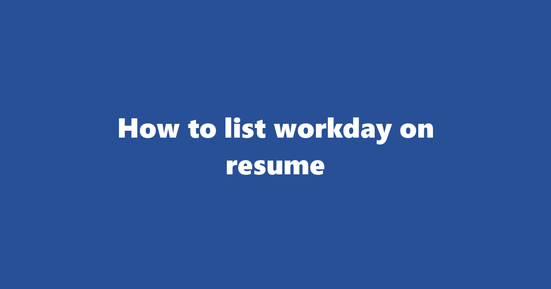
Should You List Workday on Resume
In today's digital age, having expertise with software like Workday can be a valuable asset, especially in roles related to Human Resources (HR), Finance, and IT. However, whether or not to list Workday on your resume depends on various factors such as your job role, industry, location, and the context of the job you're applying for.
- In the United States: Listing Workday skills can be beneficial if you're targeting roles in HR, Finance, or IT departments, where knowledge of Workday can streamline operations and improve efficiency. However, it may not be necessary for all roles outside these areas.
- Internationally: The need to list Workday skills might vary depending on the region. For instance, in regions where multinational companies with Workday implementations are common (like Europe or Asia-Pacific), having Workday expertise can be advantageous.
Why to List Workday on Resume
- Demonstrate Professional Competence: Workday is a leading solution for enterprise resource planning (ERP) and human capital management (HCM). Listing your proficiency shows that you have the necessary skills to handle complex, data-driven tasks effectively.
- Stand Out in the Job Market: In competitive job markets, having a unique skill like Workday can help you stand out from other applicants, increasing your chances of landing an interview.
- Highlight Efficiency and Expertise: If you have experience using Workday to streamline processes or improve efficiency, highlighting this on your resume can demonstrate your problem-solving abilities and technical proficiency.
- Improve Career Progression: If you're aiming for senior roles in HR, Finance, or IT, demonstrating expertise with Workday may help progress your career and show potential employers that you can adapt to new technologies.
Where to List Workday on Resume
- Skills Section: This is the most common section to list your technical skills like Workday. You can include other relevant software, programming languages, or certifications here as well.
- Work Experience Section: If you've used Workday in previous roles, mention it briefly when describing your job responsibilities. For example: "Managed HR functions using Workday, resulting in a 30% reduction in processing time."
- Education or Certifications Section: If you have formal training or certifications in Workday, list them here to demonstrate your commitment to continuous learning and professional development.
Examples of How to List Workday on Resume
Skills Section
-
Workday (Expert): Proficient in using Workday for HR, Finance, and Payroll management; Experience with customizations and integrations.
This example demonstrates how to format this information effectively on your resume.
Work Experience Section
-
HR Manager at XYZ Corporation (2018-Present)
-
Manage HR functions using Workday, resulting in a 30% reduction in processing time.
-
Collaborate with IT department to integrate Workday with other systems for seamless data flow.
Education or Certifications Section
-
Certified Workday Specialist (2020)
This example demonstrates how to format this information effectively on your resume.
What to Avoid While Listing Workday on Resume
- Vague Claims: Instead of just listing "Workday," specify your level of proficiency (e.g., Basic, Intermediate, or Expert).
- Not Providing Examples: If you list Workday as a skill, provide examples of how you've used it to demonstrate the impact of your work.
- Incorrect Spelling or Terminology: Ensure that you spell and use terms correctly when listing Workday on your resume. Incorrect terminology could indicate a lack of attention to detail or understanding of the software.
How to List Temporary or Seasonal Employment on Resume
Best Practices for Listing Temporary or Seasonal Employment:
- Highlight Relevance: Mention the skills and experiences gained from temporary or seasonal employment that are relevant to the target job, even if they seem unrelated at first glance. For example, a retail job might help develop customer service and teamwork skills applicable to many positions.
Example 1: Temporary or Seasonal Employment on Workday Resume
-
Job Title: Holiday Sales Associate, XYZ Retail Store
-
Dates of Employment: December 2020 - January 2021
-
Responsibilities: Assisted customers, managed inventory, and worked collaboratively as part of a team.
-
Why it Matters: Demonstrated strong customer service skills and the ability to work effectively in fast-paced environments. These traits are transferable to many roles, including project coordination or account management positions.
-
Duration and Context: Clearly state the duration of the employment and provide context for the temporary nature, such as "Holiday Season," or "Summer Internship." This helps potential employers understand the scope of your work and avoid confusion about any gaps in your employment history.
Example 2: Temporary or Seasonal Employment in Workday Context
-
Job Title: Summer Camp Counselor, ABC Summer Camp
-
Dates of Employment: June - August 2019
-
Responsibilities: Led activities, supervised children, and ensured a safe and enjoyable environment for campers.
-
Why it Matters: Showcased leadership, organization, and empathy skills—qualities valued in various fields like education, human resources, or even project management.
-
Include Keywords: Use industry-specific keywords within your resume to help recruiters find you through applicant tracking systems (ATS). For temporary or seasonal employment, focus on the skills and competencies that are transferable to full-time roles.
-
Quantify Achievements: When possible, provide measurable achievements from your temporary or seasonal work to demonstrate impact and value to potential employers. This helps make your experience more compelling and relevant.
-
Consider a Separate Section: If you have extensive temporary or seasonal employment, consider creating a separate section for these roles on your resume. This allows hiring managers to easily find and assess your experiences that may be applicable to the target job.
How to List Contract Work or Freelance on Resume
Listing contract work or freelance experiences on a resume requires a slightly different approach compared to traditional employment. Here are some best practices:
- Highlight Relevant Skills and Achievements: As a freelancer or contractor, you may have a diverse skill set due to the variety of projects you've worked on. Focus on skills that are relevant to the job you're applying for and highlight any achievements that demonstrate your proficiency in these areas.
For example:
-
Utilized X software to manage freelance projects, resulting in a 20% increase in project completion rate.
-
Leveraged Y skill set to deliver high-quality content for Z client within tight deadlines.
-
Provide Clear Project Descriptions: Since contract work often involves multiple projects, it's crucial to provide concise yet informative descriptions of each project. Include the name of the client, the scope of work, and any significant achievements or results.
For example:
-
Project Name: Content Creation for Tech Blog Client: TechBlog Inc. Scope of Work: Write and publish 5 high-quality blog posts per week on various tech topics. Increased website traffic by 15% in the first month.
-
Use a Consistent Format: Maintain a consistent format for all sections of your resume, including contract work or freelance experiences. This helps recruiters easily navigate your resume and understand your background.
-
Include Duration and Status: Clearly indicate the duration of each contract or freelance project, as well as its current status (active or completed). This provides valuable context about your availability and workload.
-
Tailor Your Resume for Each Application: Adjust your contract work or freelance section based on the job you're applying for. Highlight experiences that are most relevant to the position, ensuring your resume is tailored to each specific application.
Example 1: Contract Work or Freelance on Workday Resume
In a Workday context, a contractor might manage HR tasks for multiple clients. Here's an example of how this could be presented:
- HR Consultant (Contractor) Clients: ABC Corp., XYZ Inc. Duration: January 2021 - Present Scope of Work: Manage HR tasks such as recruitment, onboarding, and employee performance evaluations for clients in various industries. Delivered a 30% reduction in time-to-hire for ABC Corp., improving their overall hiring process.
Example 2: Contract Work or Freelance in Workday Context
Another example could be a contractor who provides IT support services to multiple clients within the Workday platform:
- IT Support Specialist (Contractor) Clients: TechCo, Inc., DataCorp Ltd. Duration: March 2020 - Ongoing Scope of Work: Provide remote IT support to clients using the Workday platform. Troubleshoot issues, perform system updates, and train users on platform features. Successfully resolved over 95% of support tickets within the agreed SLA for both clients.
How to List Internship or Co-Op Experience on Resume
Best Practices
-
Highlight Relevant Skills: Clearly mention the skills you've acquired during your internship that are relevant to the job you're applying for. For example, if you worked with Workday during your co-op experience, make sure to highlight this skill.
- Example: Worked extensively with the Workday Human Capital Management (HCM) system to streamline employee data management and improve operational efficiency.
-
Specify Duties and Achievements: Clearly define your responsibilities and achievements during the internship. Be specific about what you did, how you did it, and the impact of your work.
- Example: Managed the daily updates of employee records in Workday HCM, resulting in a 30% reduction in data entry errors.
-
Use Action Verbs: Start each bullet point with a strong action verb to make your responsibilities sound active and engaging. Some examples include managed, created, improved, optimized, and implemented.
-
Quantify Your Achievements: Wherever possible, provide numerical data to quantify your achievements. This helps recruiters understand the scale of your work and its impact.
- Example: Reduced onboarding time by 50% using a streamlined process in Workday HCM.
-
Tailor to the Job Description: Customize your internship experience section based on the job description you're applying for. Highlight skills and achievements that are most relevant to the role you're targeting.
Example 1: Internship or Co-Op Experience on Workday Resume
-
Position: Human Resources Intern
-
Company: XYZ Corporation, June 2020 - August 2020
-
Worked extensively with the Workday HCM system to manage employee data and optimize operational efficiency.
-
Implemented a new onboarding process in Workday HCM, reducing onboarding time by 50%.
-
Managed daily updates of employee records in Workday HCM, resulting in a 30% reduction in data entry errors.
-
Collaborated with HR team to improve employee engagement and retention strategies using data from the Workday system.
Example 2: Internship or Co-Op Experience in Workday Context
-
Position: Financial Analysis Intern
-
Company: ABC Bank, January 2019 - May 2019
-
Utilized Workday Financial Management (Fm) to analyze financial data and generate reports.
-
Created a dashboard using Workday Fm to track key financial metrics, improving the bank's financial oversight.
-
Streamlined the invoicing process in Workday Fm, reducing invoice processing time by 25%.
-
Assisted the finance team in budgeting and forecasting using data from the Workday system.
How to List Part-time Employment on Resume
Best Practices
-
Highlight Relevant Details: Start by mentioning the name of the employer, your role, the part-time nature of the employment, and the dates of employment (months/years). For instance:
- Part-time Data Entry Clerk, Workday Inc., January 2019 – Present
-
Specify Duties and Achievements: Briefly describe your day-to-day responsibilities and any significant achievements to demonstrate your skills and contributions. Remember to quantify where possible:
- Responsible for data entry, ensuring accuracy and adherence to deadlines. Consistently exceeded monthly targets by 10%.
-
Incorporate Keywords: Use keywords that are relevant to the job you're applying for, such as 'Part-time', 'Data Entry', or 'Workday'. This helps recruiters quickly understand your suitability:
- Skills: Microsoft Office Suite, Data Management, Part-time Experience, Workday Software
-
Concise and Focused: Keep the description concise yet informative. Avoid unnecessary details that do not contribute to your professional image:
- Maintained a high level of productivity and accuracy in my part-time data entry role at Workday Inc., consistently meeting and exceeding targets set by the team.
-
Use Action Verbs: Begin each bullet point with an action verb to make your resume more dynamic and easy to read:
- Conducted routine data maintenance tasks, resulting in a 5% increase in data accuracy.
Example 1: Part-time Employment on Workday Resume
- Part-time Data Entry Clerk, Workday Inc., January 2019 – Present
- Consistently exceeded monthly targets by 10%.
- Maintained a high level of productivity and accuracy in data entry tasks.
- Skills: Microsoft Office Suite, Data Management, Part-time Experience, Workday Software
Example 2: Part-time Employment in Workday Context
- Part-time Data Entry Clerk, Workday Inc., January 2019 – Present
- Responsible for data entry, ensuring accuracy and adherence to deadlines.
- Utilized Microsoft Office Suite for data management tasks.
- Consistently exceeded monthly targets by 10%.
- Skills: Data Management, Part-time Experience, Workday Software, Microsoft Office Suite
How to List Full-time Employment on Resume
Best Practices for Listing 'Full-Time Employment' with the Keyword 'Workday'
-
Clearly Label Your Employment Section: Make it easy for potential employers to find your work history by clearly labeling this section as "Experience" or "Employment History."
Example:
Experience -
Chronological Order: List your experiences in reverse chronological order, starting with your most recent job. This allows the hiring manager to easily understand your career progression.
-
Full-Time Employment Designation: Include a designation for each position that shows it was full-time. You can do this by mentioning the number of hours worked per week or using terms such as "full-time" or "9-to-5."
Example:
Full-time (40 hours/week) -
Job Title and Company: Clearly list your job title and the name of the company where you worked. This helps the employer quickly understand your role and the context in which you worked.
Example:
Software Engineer at Workday Inc. -
Dates of Employment: Include the dates (month and year) during which you were employed. This helps potential employers understand your work history continuity.
Example:
January 2018 - Present
Example 1: Full-time Employment on Workday Resume
Experience
- Software Engineer at Workday Inc. (Full-time, 40 hours/week)
- January 2018 – Present
- Implemented and maintained software solutions to enhance Workday's product offerings
- Collaborated with cross-functional teams to troubleshoot issues and improve workflow efficiency
- Developed new features using Java, XML, and SQL
Example 2: Full-time Employment in Workday Context
Experience
- Technical Support Specialist at Workday Inc. (Full-time, 40 hours/week)
- June 2015 – December 2017
- Provided technical assistance to clients using Workday's financial management and human capital management solutions
- Assisted in the onboarding process for new clients, ensuring a smooth transition to Workday's platform
- Developed and maintained support documentation for various product modules
Copyright ©2025 Workstory Inc.