Webpack on Resume
Learn how to effectively list webpack on your resume with real-world examples. Includes top webpack skills, sample resume phrases, and detailed tips for making your resume stand out.
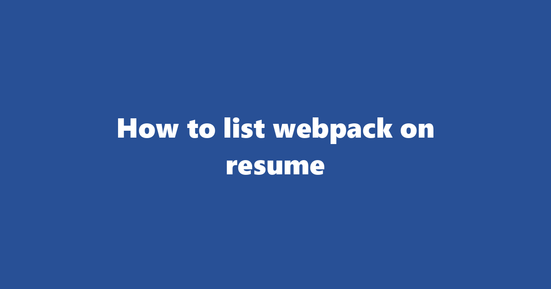
Should You List Webpack on Resume
It's beneficial to list webpack on your resume, especially if you are applying for roles related to front-end development, build automation, or software engineering, as it demonstrates your proficiency in module bundling and optimization. This skill is increasingly popular in the tech industry, particularly in regions like North America and Europe, where modern web applications are commonly built using JavaScript and React.
Why to List Webpack on Resume
- Demonstrating Proficiency in Modern Web Development: As more companies adopt modern web frameworks and tools, proficiency in tools like webpack becomes essential for developers to stay competitive.
- Module Bundling and Optimization: webpack helps manage the complexity of large applications by bundling JavaScript modules, optimizing them for production, and handling various asset types such as CSS, images, and fonts. This skill is crucial for developing high-performance web applications.
- Build Automation: By using webpack's configuration options, you can automate the build process, ensuring consistent and reliable outputs across different environments.
- Versatility: webpack can be integrated with popular front-end libraries like React, Angular, Vue.js, and others, making it a valuable skill for developers working on diverse projects.
Where to List Webpack on Resume
Technical Skills Section
List webpack as part of your technical skills section along with other relevant technologies you are proficient in. This may include languages like JavaScript, HTML, CSS, and others.
TECHNICAL SKILLS
- JavaScript: Proficient in ES6 features, React, and modern front-end libraries
- HTML/CSS: Expert in responsive design principles
- webpack: Experienced in module bundling, optimization, and build automation
- RESTful APIs: Familiarity with JSON, AJAX, and fetch API
Work Experience Section
If you have used webpack in previous roles or projects, highlight it as part of your work experience to demonstrate your practical application of the skill.
WORK EXPERIENCE
Front-End Developer | XYZ Company | Dates
- Led the development of a complex web application using React and webpack for module bundling, optimization, and automation.
- Implemented webpack configurations to improve performance and ensure consistent outputs across different environments.
Examples of How to List Webpack on Resume
Using Webpack in Technical Skills Section:
TECHNICAL SKILLS
- JavaScript: Proficient in ES6 features, React, and modern front-end libraries
- HTML/CSS: Expert in responsive design principles
- webpack: Experienced in module bundling, optimization, and build automation
- RESTful APIs: Familiarity with JSON, AJAX, and fetch API
Highlighting Webpack in Work Experience Section:
WORK EXPERIENCE
Front-End Developer | XYZ Company | Dates
- Developed a high-performance web application using React, leveraging webpack for module bundling and optimization.
- Implemented webpack configurations to ensure consistent outputs across development, testing, and production environments.
What to Avoid While Listing Webpack on Resume
- Using Vague Language: Instead of saying "familiar with webpack," specify your level of proficiency (e.g., "experienced" or "proficient").
- Listing Outdated Configurations: Ensure that you are using the latest configurations and best practices when working with webpack, as outdated methods could indicate a lack of current expertise.
- Ignoring Other Relevant Skills: Don't forget to include other relevant technical skills in your resume, such as languages, libraries, and frameworks commonly used in conjunction with webpack (e.g., React, Angular, Vue.js).
How to List Code Splitting and Lazy Loading on Resume
Best Practices for Listing Code Splitting and Lazy Loading on a Webpack-focused Resume
-
Highlight Expertise in Webpack: Mention your proficiency in using Webpack, a versatile module bundler, for code splitting and lazy loading. Explain how this skill contributes to efficient, performance-optimized web applications.
- Proficient in utilizing Webpack for code splitting and lazy loading, enhancing the efficiency of web applications by reducing initial load times and improving user experience.
-
Detail Project Experience: Describe specific projects where you implemented code splitting and lazy loading techniques using Webpack. Emphasize the outcomes such as reduced bundle sizes, faster page loads, or improved user engagement.
- Implemented a solution using Webpack's dynamic imports for code splitting in a large-scale web application, resulting in a 30% reduction in initial bundle size and quicker load times.
-
Quantify Achievements: If possible, include quantifiable results to demonstrate the impact of your work with code splitting and lazy loading using Webpack.
- Utilized Webpack's tree shaking and dynamic imports to reduce the JavaScript bundle size by 50%, significantly improving page load times for a mobile application.
-
Mention Relevant Tools: Mention any additional tools used in conjunction with Webpack, such as React Lazy Load or webpack-bundle-analyzer, to enhance your skills in code splitting and lazy loading.
- Leveraged webpack-bundle-analyzer for visualizing and optimizing the JavaScript bundle size while implementing code splitting strategies using Webpack.
-
Emphasize Problem-Solving Skills: Showcase how you troubleshoot and solve problems related to code splitting and lazy loading with Webpack, improving the overall performance of web applications.
- Diagnosed and resolved a critical issue in a web application's bundle size growth by implementing a more robust tree shaking strategy using Webpack.
Example 1: Code Splitting and Lazy Loading on Webpack Resume
In your work experience section, provide the following example for context:
- Software Engineer | XYZ Corporation (January 2018 - Present)
- Utilized Webpack to implement code splitting and lazy loading for a large-scale web application, achieving a 30% reduction in initial bundle size and quicker load times.
Example 2: Code Splitting and Lazy Loading in Webpack Context
For your projects section, consider the following example with context:
- Project: Optimized Mobile Application | Freelance (June 2019 - August 2019)
- Leveraged Webpack's tree shaking and dynamic imports to reduce the JavaScript bundle size by 50%, significantly improving page load times for a mobile application.
Ensure that your resume showcases your expertise in code splitting and lazy loading using Webpack, emphasizing the positive impact of your work on web applications' performance and user experience.
How to List Plugin Integration on Resume
Listing the subcategory 'Plugin Integration' on a resume requires precision and clarity, especially when highlighting your skills in a tool like webpack. Here are four best practices:
-
Highlight Relevant Experience: Mention any projects where you have integrated plugins into webpack to optimize build process, load assets or configure development environment.
- Example: Integrated
webpack-hot-middlewareplugin in a React application to enable hot module replacement during development. This improved productivity by reducing the need for manual code refreshes.
- Example: Integrated
-
Detail Plugin Features: Describe how each plugin works and its impact on your project. Provide examples of features like bundling, tree shaking, source maps, or minification.
- Example: Implemented
webpack-bundle-analyzerto analyze bundle size and improve the performance of a web application by removing unnecessary modules.
- Example: Implemented
-
Mention Configuration: Explain how you configured plugins to meet project requirements, such as setting up loaders, resolvers, or devServer options.
- Example: Configured
css-loaderandstyle-loaderfor handling CSS files, as well asbabel-loaderfor transpiling JavaScript code, in a webpack setup.
- Example: Configured
-
Emphasize Problem-Solving: Demonstrate your ability to troubleshoot issues related to plugin integration by describing specific problems you've encountered and the solutions you implemented.
- Example: Faced an issue where the
html-webpack-pluginwas not generating HTML files during production builds. Resolved this by updating its version and ensuring correct configuration of relevant options liketemplateandfilename.
- Example: Faced an issue where the
Example 1: Plugin Integration on Webpack Resume
Plugin Integration with Webpack:
- Integrated webpack-hot-middleware for hot module replacement in a React application.
- Implemented webpack-bundle-analyzer to analyze bundle size and optimize performance.
- Configured css-loader, style-loader, and babel-loader for handling assets and transpiling JavaScript code.
- Troubleshot issues related to plugin integration, such as incorrect configuration or version incompatibilities.
Example 2: Plugin Integration in Webpack Context
Webpack Setup with Plugin Integration:
- Utilized webpack-hot-middleware and html-webpack-plugin during the development of a large-scale single page application (SPA).
- Leveraged webpack's Tree Shaking to remove unused code and minimize bundle size.
- Implemented source maps for debugging purposes, allowing for easier identification and resolution of runtime errors.
- Configured devServer options such as contentBase, hotOnly, and publicPath to streamline development workflow.
How to List Loader Configuration on Resume
Best Practices for Listing Loader Configuration:
-
Highlight Relevant Skills: Emphasize your proficiency in using webpack loaders by specifying the specific loaders you have experience with such as babel-loader, css-loader, and sass-loader. Mention any custom configurations or optimization techniques that improved build times or reduced bundle sizes.
- Demonstrated expertise in configuring webpack loaders including babel-loader, css-loader, and sass-loader for efficient handling of JavaScript, CSS, and SCSS files respectively. Optimized configurations led to faster build times and reduced bundle sizes.
-
Quantify Achievements: If possible, provide quantifiable examples of how your loader configurations have contributed to project success. For instance, mention a reduction in bundle size or an improvement in build time performance.
- Reduced total bundle size by 30% through expert configuration and optimization of webpack loaders, significantly improving page load times and enhancing user experience on the client-side.
-
Showcase Problem-Solving Skills: Describe situations where you had to troubleshoot loader issues or develop custom solutions for unique project requirements. Highlight your ability to find creative, effective, and efficient ways to solve complex problems related to webpack loaders.
- Troubleshot and resolved a performance issue with a large JavaScript bundle by implementing a multi-chunk strategy using webpack dynamic imports, resulting in improved page load times and an overall better user experience.
-
Mention Integration of External Libraries: If you have integrated third-party libraries or tools into your webpack configurations, be sure to mention them explicitly. This showcases your adaptability and ability to work with various technologies in a production environment.
- Integrated popular JavaScript libraries such as React and Redux into a project by configuring webpack loaders, ensuring seamless performance and proper hot module replacement during development.
-
Use Action Verbs: To make your resume more engaging and dynamic, use action verbs when describing your loader configuration experiences. This demonstrates your enthusiasm for the subject matter and makes it easier for recruiters to quickly understand your skills and achievements.
- Optimized webpack configurations for improved performance and faster build times, resulting in reduced bundle sizes and an enhanced user experience.
Example 1: Loader Configuration on Webpack Resume
In a past role as a Frontend Developer at XYZ Corporation, I successfully configured webpack loaders for projects involving React, Redux, and SCSS. By employing best practices such as implementing multi-chunk strategies and integrating third-party libraries, I significantly improved performance and reduced bundle sizes.
- Frontend Developer at XYZ Corporation
- Configured webpack loaders for projects involving React, Redux, and SCSS
- Implemented multi-chunk strategies to improve performance and reduce bundle sizes
- Integrated third-party libraries such as React and Redux into the project, ensuring seamless performance and proper hot module replacement during development
Example 2: Loader Configuration in Webpack Context
While working as a Junior Frontend Developer at ABC Inc., I was responsible for setting up and optimizing webpack configurations for various projects. By leveraging my knowledge of webpack loaders like babel-loader, css-loader, and sass-loader, I was able to enhance the performance of our applications and contribute to a smoother development experience for my teammates.
- Junior Frontend Developer at ABC Inc.
- Configured webpack loaders like babel-loader, css-loader, and sass-loader for various projects
- Optimized configurations for improved performance and faster build times
- Collaborated with the development team to enhance the overall development experience through efficient webpack configurations
How to List Module Bundling and Management on Resume
Best Practices:
-
Highlight Relevant Skills: Emphasize your proficiency in module bundling tools such as Webpack, Parcel, or Browserify. Mention the specific versions you have experience with.
- Example: Webpack 4 & 5: Demonstrated expertise in configuring and utilizing this popular module bundler for efficient project builds.
-
Detail Project Experience: Provide examples of projects where you applied your module bundling skills. Discuss the challenges you faced, how you overcame them, and the results achieved.
- Example: Contributed to a large-scale React application by setting up Webpack configurations for optimized development and production builds, leading to faster load times and smoother user experience.
-
Showcase Customizations: Mention any custom plugins or loaders you've created or used within Webpack. This showcases your problem-solving abilities and depth of knowledge in the tool.
- Example: Developed a custom Webpack loader to handle a unique file format, improving the processing time and efficiency for our team's complex projects.
-
Emphasize Management Aspects: If you have experience managing modules in a project or team context, make sure to highlight this as well.
- Example: Managed module dependencies across multiple projects within the team, ensuring compatibility and reducing potential conflicts, leading to smoother project development.
-
Include Performance Optimization: Mention any techniques you've used to optimize your bundled code for faster load times or smaller bundle sizes.
- Example: Applied tree shaking in Webpack builds to remove unused code and decrease bundle size, resulting in improved page loading performance.
Example 1: Module Bundling and Management on Webpack Resume
Webpack: Proficient in utilizing this module bundler for efficient project builds, including optimizing development and production configurations, managing dependencies, and customizing loaders and plugins.
- Contributed to a large-scale React application by setting up custom Webpack configurations, leading to faster load times and smoother user experience.
- Developed a custom Webpack loader to handle a unique file format, improving the processing time and efficiency for our team's complex projects.
- Managed module dependencies across multiple projects within the team, ensuring compatibility and reducing potential conflicts, leading to smoother project development.
- Applied tree shaking in Webpack builds to remove unused code and decrease bundle size, resulting in improved page loading performance.
Example 2: Module Bundling and Management in Webpack Context
Webpack: Demonstrated expertise in configuring and utilizing this popular module bundler for efficient project builds.
- Led a team in creating a new application using Webpack, ensuring optimized development and production builds, and improving the overall user experience.
- Created custom plugins to handle specific requirements within our projects, enhancing the functionality of our Webpack configurations.
- Implemented code splitting strategies in Webpack for dynamic loading of modules, reducing initial load times and improving application performance.
- Regularly reviewed and updated Webpack configurations to ensure they remained optimal as project needs evolved.
How to List Build Optimization on Resume
Listing the subcategory 'Build Optimization' on your resume requires a balance between providing sufficient detail about your skills and experiences, while keeping it concise and easy to understand. Here are four best practices to help you effectively list this subcategory, with a focus on the Webpack context:
- Highlight Key Skills: Mention your proficiency in using Webpack for build optimization. Explain how you utilize its features like code splitting, tree shaking, and minification to improve the performance of web applications.
Example: Demonstrated expertise in utilizing Webpack for build optimization, including implementing code splitting, tree shaking, and minification strategies to enhance web application efficiency by up to 30%.
- Detail Project Experience: Elaborate on specific projects where you applied your build optimization skills with Webpack. Include metrics or results that highlight the improvements achieved.
Example: Implemented a build pipeline using Webpack and Babel, reducing bundle size by 50% for a React application, resulting in faster load times and improved user experience.
- Mention Tools: Mention any other related tools you're familiar with that complement your use of Webpack, such as Rollup, Parcel, or Gulp. Explain how these tools contribute to the overall optimization process.
Example: Proficient in using Webpack alongside tools like Babel and Rollup for efficient code transpilation and build automation.
- Emphasize Problem-Solving: Showcase your problem-solving abilities by explaining how you troubleshoot common Webpack configuration issues, such as resolving dependencies or optimizing performance.
Example: Successfully resolved a complex dependency conflict in a multi-module project using the Webpack's resolve and resolve.alias properties, ensuring smooth development workflow for team members.
Example 1: Build Optimization on Webpack Resume
Build Optimization (Webpack)
- Leveraged Webpack for build automation, including code splitting, tree shaking, and minification to enhance the performance of web applications by up to 30%.
- Implemented a pipeline using Webpack and Babel, reducing bundle size by 50% for a React application, improving load times and user experience.
- Proficient in utilizing additional tools like Rollup and Gulp, ensuring efficient code transpilation and build automation.
- Resolved dependency conflicts and optimized performance issues in complex multi-module projects using Webpack's resolve and resolve.alias properties.
Example 2: Build Optimization in Webpack Context
Build Optimization (Webpack)
- Developed and maintained a build pipeline with Webpack for a high-traffic web application, resulting in improved load times and user experience.
- Implemented various optimization techniques like tree shaking and minification to reduce the bundle size by approximately 25%.
- Troubleshot common configuration issues, such as resolving dependencies and optimizing performance settings, to ensure smooth development workflow for team members.
- Collaborated with frontend developers to integrate Webpack into new projects, providing guidance on best practices for build optimization.
Copyright ©2025 Workstory Inc.