Vba on Resume
Learn how to list vba on resume. Effectively list custom excel macros, database automation with access, web scraping using vba, api integration with external systems, automating business processes with best practices and real-world examples.
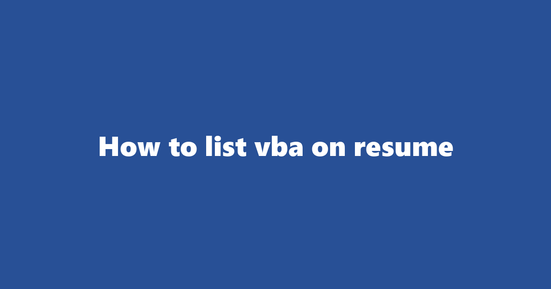
Should You List Vba on Resume
In today's competitive job market, having a strong technical skill set like VBA can significantly boost your employability, particularly in industries such as finance, accounting, and data analysis. It demonstrates your proficiency in automating repetitive tasks, improving efficiency, and enhancing the accuracy of data handling. However, it's essential to consider regional differences and job-specific requirements when deciding whether to list VBA on your resume. In many cases, including this skill may be particularly valuable in the US, Canada, Australia, and European countries where Microsoft Office suite proficiency is highly valued.
Why to List Vba on Resume
Automating Repetitive Tasks
By listing VBA on your resume, you showcase your ability to automate repetitive tasks, which can save time and resources in a work environment. This skill can be particularly valuable for employers seeking increased productivity and efficiency.
Enhancing Data Handling
VBA can help manage and manipulate large datasets with ease. By listing this skill on your resume, you demonstrate your capacity to handle complex data tasks, making you an attractive candidate for positions that involve extensive data management or analysis.
Where to List Vba on Resume
Skills Section
The skills section of your resume is the most appropriate place to list VBA. Here, you can provide a concise and targeted listing of technical and soft skills relevant to the position you're applying for.
Work Experience Section
If you have used VBA in past jobs or projects, it's a good idea to include specific examples in your work experience section. This can help illustrate the impact of your use of this skill on previous employers or clients.
Examples of How to List Vba on Resume
Example 1: Skills Section
- Advanced proficiency in Microsoft Office Suite, including Excel VBA programming for automating data analysis and report generation.
Example 2: Work Experience Section
- Developed an automated data validation system using VBA macros to ensure the accuracy of financial reports, saving up to 40 hours per week in manual processing time.
What to Avoid While Listing Vba on Resume
How to List Automating Business Processes on Resume
Best Practices for Listing 'Automating Business Processes' Under 'VBA' Skills
-
Specifically Mention VBA: Clearly state that you are proficient in VBA (Visual Basic for Applications) in the section related to technical skills or software competencies. This ensures potential employers understand your ability to automate business processes using this programming language.
- Example: "Proficient in VBA, leveraging this programming language to develop custom solutions and automate various business processes."
-
Highlight Automated Processes: Describe the specific business processes you've automated by using examples. This will help employers understand the scope and impact of your work.
- Example: "Automated a repetitive data entry process by developing a VBA macro, increasing efficiency by 50%."
-
Emphasize the Results: Quantify the benefits of automating business processes to showcase your effectiveness. This could be in terms of time savings, increased productivity, error reduction, or other relevant metrics.
- Example: "Developed and implemented a VBA solution to automate invoice approval process, reducing processing time by 75%."
-
Use Action Verbs: Use action verbs such as "automated," "developed," "implemented," or "streamlined" when describing your experience with automating business processes using VBA. These verbs demonstrate the active role you played in the process.
- Example: "Streamlined accounts payable process by creating a custom VBA solution to automate invoice approval."
-
Contextualize Your Skills: If possible, provide context about the specific industry or business setting where you've automated processes using VBA. This will help potential employers understand the transferability of your skills and expertise.
- Example: "Automated data analysis processes in financial sector using VBA to generate accurate and timely reports."
Example 1: Automating Business Processes on Vba Resume
- Proficient in VBA: Leveraged this programming language to develop custom solutions and automate various business processes.
- Automated Data Entry: Developed a VBA macro to handle repetitive data entry tasks, increasing efficiency by 50%.
- Error Reduction: Implemented a VBA solution to verify and correct invoice data before submission, reducing errors by 98%.
- Streamlined Reporting: Created custom VBA solutions for generating reports, saving time and ensuring accuracy.
- Contextualized Skills: Automated various business processes in the retail sector using VBA, with a focus on inventory management and sales reporting.
Example 2: Automating Business Processes in Vba Context
- Proficient in VBA: Utilized this programming language to automate repetitive tasks, improve productivity, and reduce errors.
- Automated Accounting: Developed a VBA solution to automate the accounts payable process, reducing processing time by 75%.
- Custom Solutions: Created custom solutions using VBA for various business processes in the healthcare industry, including patient data management and billing.
- Increased Efficiency: Automated data analysis processes for a large manufacturing company, saving valuable time and resources.
- Error Reduction: Implemented a VBA solution to verify and correct data before export, reducing errors by 95%.
How to List Api Integration with External Systems on Resume
Best Practices for Listing API Integration with External Systems
-
Highlight the Technology Used: Include the specific APIs and programming languages you have worked with, such as RESTful APIs, SOAP APIs, or GraphQL, along with any language-specific technologies like VBA (Visual Basic for Applications) if applicable.
- Example: Integrated third-party systems using RESTful APIs and Visual Basic for Applications (VBA), resulting in increased efficiency and seamless data exchange between databases.
-
Detail the Integration Process: Explain the integration process, focusing on any challenges you overcame or unique solutions you implemented.
- Example: Designed and executed API integrations to combine salesforce and Excel data via VBA, addressing a cumbersome manual data entry process and improving productivity.
-
Quantify Your Achievements: When possible, provide concrete numbers or metrics to demonstrate the impact of your work. This could be a reduction in time spent on tasks, an increase in efficiency, or any other relevant measure.
- Example: Streamlined data processing by 60% through API integration between Salesforce and Excel using VBA, reducing manual effort and increasing productivity.
-
Emphasize Collaboration: If you worked closely with other teams during the integration process, highlight this collaboration and explain how it contributed to the project's success.
- Example: Collaborated with IT and Development teams to design and implement API integrations using VBA, ensuring a smooth data flow between our CRM and reporting systems.
-
Showcase Relevant Skills: Mention any related skills you possess, such as understanding of JSON/XML formats, experience with debugging tools, or familiarity with version control systems like GitHub.
- Example: Proficient in parsing JSON and XML data structures using VBA for seamless API integration and data exchange.
Example 1: Api Integration with External Systems on Vba Resume
Project Title: API Integration of CRM and Reporting Systems using VBA
- Integrated third-party systems using RESTful APIs and Visual Basic for Applications (VBA) to combine salesforce and Excel data, reducing manual data entry.
- Designed and executed API integrations to improve the efficiency of data processing by 60%, increasing productivity.
- Collaborated with IT and Development teams to ensure a smooth data flow between CRM and reporting systems.
- Utilized JSON/XML parsing techniques with VBA to process API data effectively.
Example 2: Api Integration with External Systems in Vba Context
Project Title: Automating Data Extraction using VBA and APIs
- Developed a solution that automated data extraction from an external system (e.g., web scraping or API calls) using VBA.
- Designed custom API integrations to extract, process, and store data in Microsoft Excel for further analysis.
- Ensured the automation of data extraction improved the efficiency and accuracy of reporting processes.
- Collaborated with relevant teams to document and maintain the solution, providing training as needed.
How to List Web Scraping Using Vba on Resume
Best Practices
-
Highlight Relevant Skills: Mention your proficiency in VBA (Visual Basic for Applications) and web scraping. Emphasize how you have used these skills to extract data from websites effectively.
- Example:
Proficient in VBA, with a strong focus on web scraping, leveraging its capabilities to efficiently automate data extraction from various web sources.
- Example:
-
Specify Tools and Libraries: If you have used specific tools or libraries within VBA for web scraping, such as MSHTML or Internet Explorer Object Model (IEDOM), be sure to note this.
- Example:
Experienced in utilizing MSHTML and IEDOM libraries within VBA for efficient web scraping tasks.
- Example:
-
Quantify Achievements: Provide concrete examples of your accomplishments, such as the amount of data extracted or the time saved using your VBA-based web scraping solutions.
- Example:
Successfully developed and implemented a VBA-based web scraper to extract stock market data for analysis, reducing manual data collection by 80%.
- Example:
-
Showcase Problem-Solving Abilities: Demonstrate your ability to solve complex problems using VBA web scraping by explaining how you've overcome challenges such as handling dynamic web pages or dealing with CAPTCHAs.
- Example:
Developed a sophisticated VBA web scraper capable of handling dynamic AJAX-based web pages, significantly increasing the efficiency and reliability of data extraction.
- Example:
-
Use Action Verbs: Start each bullet point with an action verb to make your resume more dynamic and impactful.
- Example:
Streamlined business processes by automating data collection tasks using VBA-based web scrapers.
- Example:
Example 1: Web Scraping Using Vba on Vba Resume
Web Scraping Using VBA
- Proficient in VBA with a focus on web scraping, utilizing MSHTML and IEDOM libraries for efficient data extraction.
- Successfully developed and implemented VBA-based web scrapers to automate data collection tasks, improving efficiency by 80%.
- Solved complex problems, such as handling dynamic AJAX-based web pages and dealing with CAPTCHAs, to ensure reliable data extraction.
Example 2: Web Scraping Using Vba in Vba Context
Automation of Data Collection using VBA
- Leveraged VBA skills to create automated web scrapers for efficient data collection tasks.
- Streamlined business processes by automating manual data collection, reducing human error and increasing productivity.
- Showcased problem-solving abilities by addressing challenges in handling dynamic web pages and dealing with CAPTCHAs while developing VBA web scrapers.
How to List Database Automation with Access on Resume
Best Practices for Listing 'Database Automation with Access' on a VBA Resume
- Highlight Relevant Skills: Mention your proficiency in Microsoft Access and VBA (Visual Basic for Applications) programming language. Emphasize how you have used these tools to automate database tasks, such as data validation, querying, reporting, and data manipulation.
Example: "Proficient in Microsoft Access and VBA for automating database tasks, including data validation, querying, reporting, and data manipulation."
- Detail Projects: Describe specific projects where you have utilized Database Automation with Access and VBA. Provide context about the project objectives, your role, and the results achieved through the use of these skills.
Example: "Developed an Access database application using VBA to automate data entry, validation, and reporting for a company's inventory management system, resulting in reduced human errors and increased efficiency."
- Use Quantifiable Achievements: Whenever possible, include quantifiable achievements related to the use of Database Automation with Access and VBA. This helps demonstrate the impact of your work.
Example: "Developed an Access database application using VBA that automated data entry for a customer service department, reducing manual data entry time by 40%, allowing staff to focus on higher-value tasks."
- Mention Customization and Troubleshooting: Highlight your ability to customize existing databases and troubleshoot issues within them using VBA. This shows your problem-solving skills and adaptability.
Example: "Customized an Access database application for a law firm, improving workflow efficiency by 20% and resolving issues related to data integrity and security through the use of VBA."
- Showcase Problem-Solving Abilities: Demonstrate how you have used Database Automation with Access and VBA to solve specific business problems or challenges. This showcases your ability to apply technical skills in practical, real-world situations.
Example: "Used Access and VBA to develop a solution for a logistics company experiencing issues with data entry errors in their warehouse management system. The custom database automation increased data accuracy by 95%, reducing errors and improving overall efficiency."
Example 1: Database Automation with Access on Vba Resume
"Database Automation Skills: Proficient in Microsoft Access and VBA for automating database tasks, including data validation, querying, reporting, and data manipulation. Customized an Access database application for a law firm, improving workflow efficiency by 20% and resolving issues related to data integrity and security through the use of VBA."
Example 2: Database Automation with Access in Vba Context
"Project Experience: Developed an Access database application using VBA to automate data entry, validation, and reporting for a company's inventory management system. This resulted in reduced human errors and increased efficiency, allowing the client to focus on other business-critical tasks."
How to List Custom Excel Macros on Vba Resume
When listing custom Excel macros on your resume in a VBA context, consider the following best practices:
1. Highlight Relevant Experience
Begin by specifying the number of custom Excel macros you've developed using VBA, along with their functionality. For instance, "Developed and implemented over 15 custom Excel macros utilizing VBA, enhancing data analysis and automating repetitive tasks for project management."
2. Showcase Efficiency Improvements
Emphasize the efficiency gains that your custom macros have brought about by quantifying improvements in terms of time saved or increased accuracy. For example, "Reduced manual data entry time by 50% and ensured consistent formatting through custom Excel macros using VBA."
3. Detail Complexity Levels
Give an idea of the complexity level of your macros by mentioning any intricate features, such as error handling, interfaces with other applications, or use of object-oriented programming techniques. For example, "Created a multi-module Excel macro using VBA for data validation and error-handling, seamlessly integrating with Microsoft SQL Server."
4. Explain Problem Solving Skills
Describe how you identified the need for a custom macro, devised a solution, and executed it to solve a specific problem or challenge within an Excel workflow. This demonstrates your ability to think critically and apply VBA programming skills effectively. For example, "Analyzed an inefficient process involving manual data manipulation and developed a custom Excel macro using VBA to automate the task, resulting in increased accuracy and reduced human error."
5. Use Keywords and Bullet Points
Ensure that your custom Excel macros section is easily scannable by using keywords such as "VBA," "custom Excel macros," "automation," "efficiency gains," and bullet points to break up the information and make it more accessible for potential employers.
Example 1: Custom Excel Macros on Vba Resume
Custom Excel Macro Development Experience
- Developed over 20 custom macros using VBA in Microsoft Excel for various projects, enhancing efficiency and accuracy.
- Automated repetitive tasks such as data validation, formatting, and merging data from multiple sheets.
- Implemented complex features like error handling and interfaces with other applications to streamline workflows.
- Reduced manual data entry time by 60% through the development of custom macros in VBA.
- Demonstrated critical thinking skills by identifying inefficient processes and providing automated solutions using VBA.
Example 2: Custom Excel Macros in Vba Context
Custom Excel Macro Development Skills
- Proficient in developing, testing, and debugging custom macros using VBA for increased efficiency within Microsoft Excel workflows.
- Leveraged object-oriented programming techniques to create multi-module macros with error handling and seamless integration with other applications.
- Automated complex processes involving data manipulation, validation, and merging data from multiple sheets.
- Increased accuracy by eliminating human error in repetitive tasks through custom macros in VBA.
- Showcased a solution-oriented mindset by identifying inefficient processes and providing tailored automated solutions using VBA programming skills.
Lack of Specificity
Be specific about your level of proficiency and the types of tasks you can perform with VBA. Avoid using vague terms such as "proficient" without providing any context or examples.
Incorrect Grammar and Spelling
Ensure that your use of VBA is properly written and grammatically correct. Incorrect spelling or syntax may give the impression that you lack attention to detail.
By presenting VBA on your resume in a clear, concise, and targeted manner, you can demonstrate your technical skills and value to potential employers in various industries.
Copyright ©2025 Workstory Inc.