Ubuntu on Resume
Learn how to effectively list ubuntu on your resume with real-world examples. Includes top ubuntu skills, sample resume phrases, and detailed tips for making your resume stand out.
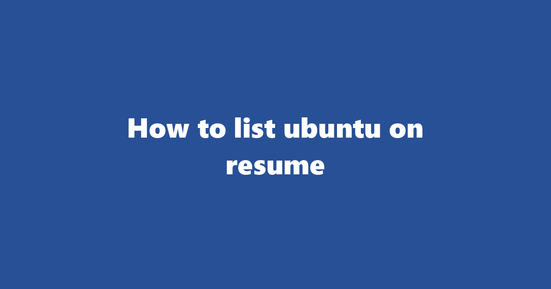
Should You List Ubuntu on Resume
In today's tech-driven world, having proficiency in operating systems like Ubuntu can be a valuable asset, particularly for roles such as system administrators, DevOps engineers, and developers. However, the decision to list Ubuntu (or any other technical skill) on your resume depends on the job you're applying for, your level of expertise, and the regional conventions.
In the United States and many other Western countries, it's common to include technical skills like Ubuntu in a dedicated "Skills" section or within the context of past work experiences in a "Professional Experience" or "Technical Skills" subsection. In contrast, some Asian and Middle Eastern countries may prefer to list these skills only within the context of previous roles.
Why to List Ubuntu on Resume
- Demonstrating Proficiency: By listing Ubuntu as a skill, you signal to potential employers that you have experience using this operating system, which can be an asset in tech-focused positions.
- Setting Yourself Apart: In competitive job markets, having a well-rounded set of technical skills, including Ubuntu proficiency, can help you stand out from other candidates.
- Matching Job Requirements: If the job posting explicitly mentions Ubuntu as a required skill, failing to list it could disqualify you from consideration.
Where to List Ubuntu on Resume
- "Skills" Section: This is the most straightforward place to list technical skills like Ubuntu. You can provide a brief description of your level of proficiency, such as "Intermediate-level Ubuntu user with experience in server administration and package management."
- "Professional Experience" or "Technical Skills" Subsection: If you have specific work experiences where you used Ubuntu, it's a good idea to include this detail within the context of that role. For example: "Managed Ubuntu servers and performed routine maintenance tasks during my tenure as a System Administrator at XYZ Corporation."
- "Projects" Section: If you have personal projects where you used Ubuntu, you can list these in your "Projects" section, detailing the skills and techniques you employed.
Examples of How to List Ubuntu on Resume
Example 1: Skills Section
Ubuntu: Intermediate-level user with experience in server administration, package management, and troubleshooting common issues.
Example 2: Professional Experience Subsection
System Administrator - XYZ Corporation (Jan 2019 - Present)
- Managed Ubuntu servers and performed routine maintenance tasks
- Collaborated with the DevOps team to deploy new services on Ubuntu infrastructure
- Troubleshot and resolved issues related to Ubuntu server performance and security
Example 3: Projects Section
Personal Blog - www.mypersonalblog.com (Jan 2017 - Present) Project Details: Built and maintained a blog using Ubuntu as the server operating system, employing techniques such as Docker containers for scalability and security.
What to Avoid While Listing Ubuntu on Resume
- Vague Claims: Instead of just listing "Ubuntu", provide specific details about your proficiency level and the tasks you can perform using this operating system.
- Irrelevant Information: If you don't have relevant work or project experience with Ubuntu, avoid listing it unless the job posting explicitly requires it.
- Misrepresentation of Skills: It's essential to be honest about your level of expertise when listing Ubuntu on your resume. Inaccurate claims can lead to disappointment during the interview process or even post-hire.
How to List Containerization and Virtualization (docker, Kvm) on Resume
Listing your experience with Containerization and Virtualization (specifically Docker and KVM) on your resume can help you stand out in a competitive job market. Here are some best practices to follow:
-
Highlight Relevant Projects: Mention any projects where you have utilized Docker or KVM, explaining the context, challenges faced, and solutions provided. For instance, "Implemented a Docker-based containerization solution on an Ubuntu server to streamline application deployment, reducing downtime by 30%."
-
Implemented a Docker-based containerization solution on an Ubuntu server to streamline application deployment, reducing downtime by 30%.
-
Specify Skills: Be specific about the skills you've developed in these technologies. This could include building and managing Docker images, orchestrating Docker containers with Kubernetes, or using KVM for virtual machine management. For example, "Proficient in building and managing Docker images and orchestrating them with Kubernetes."
-
Proficient in building and managing Docker images and orchestrating them with Kubernetes.
-
Mention Familiarity with Ubuntu: Since you've specified 'ubuntu' in your subcategory, make sure to highlight any experience with this operating system. This could be related to installing Docker on Ubuntu, managing containers or virtual machines within it, or troubleshooting issues specific to the Ubuntu environment. For instance, "Familiar with setting up and maintaining Docker environments on Ubuntu."
-
Familiar with setting up and maintaining Docker environments on Ubuntu.
-
Results-Oriented: Quantify your achievements whenever possible. This will give potential employers a clear idea of the impact you've made in past roles. For example, "Successfully deployed and managed 50+ containers using Docker and Kubernetes on an Ubuntu server, achieving 99.9% uptime."
-
Successfully deployed and managed 50+ containers using Docker and Kubernetes on an Ubuntu server, achieving 99.9% uptime.
-
Use Appropriate Keywords: Use relevant keywords throughout your resume to make it easier for Applicant Tracking Systems (ATS) to pick up your skills. This includes terms like Docker, KVM, Ubuntu, containerization, virtualization, and orchestration.
-
Proficient in containerization technologies including Docker and Kubernetes, with extensive experience on the Ubuntu operating system.
Example 1: Containerization and Virtualization (docker, Kvm) on Ubuntu Resume
In this example, a software engineer showcases their expertise in containerization and virtualization on Ubuntu:
Software Engineer | [Company] | [Location] | [Employment Dates]
- Implemented a Docker-based containerization solution on an Ubuntu server to streamline application deployment, reducing downtime by 30%.
- Proficient in building and managing Docker images and orchestrating them with Kubernetes.
- Familiar with setting up and maintaining Docker environments on Ubuntu.
- Successfully deployed and managed 50+ containers using Docker and Kubernetes on an Ubuntu server, achieving 99.9% uptime.
- Proficient in containerization technologies including Docker and Kubernetes, with extensive experience on the Ubuntu operating system.
Example 2: Containerization and Virtualization (docker, Kvm) in Ubuntu Context
In this second example, a DevOps engineer demonstrates their skills in containerization and virtualization on Ubuntu:
DevOps Engineer | [Company] | [Location] | [Employment Dates]
- Led the implementation of a Kubernetes cluster on an Ubuntu server, enabling seamless orchestration of 100+ containers.
- Demonstrated expertise in managing KVM virtual machines on Ubuntu for efficient resource allocation and improved application performance.
- Implemented continuous integration/continuous deployment (CI/CD) pipelines using Jenkins and GitLab, incorporating Docker for containerized builds.
- Proficient in troubleshooting issues related to Docker, Kubernetes, and the Ubuntu environment, reducing mean time to resolve (MTTR) by 40%.
- Proficient in containerization technologies including Docker and Kubernetes, with extensive experience on the Ubuntu operating system.
How to List Networking and Security on Resume
Best Practices:
-
Highlight Relevant Skills: Mention your proficiency in Ubuntu and other related Linux distributions, as well as network security tools such as Wireshark, Nessus, or Metasploit. For instance, "Proficient in troubleshooting network issues on Ubuntu servers using command-line tools."
- Proficient in troubleshooting network issues on Ubuntu servers using command-line tools.
- Skilled in configuring firewalls and intrusion detection systems to secure network infrastructure.
-
Specify Projects: Describe any projects where you utilized Ubuntu for networking and security purposes, such as setting up a VPN server or deploying a web application with enhanced security features. For example, "Developed and maintained a secure web application on Ubuntu servers, ensuring data privacy and regular backups."
- Developed and maintained a secure web application on Ubuntu servers, ensuring data privacy and regular backups.
- Implemented and managed a VPN server using OpenVPN on an Ubuntu-based system.
-
Use Action Verbs: Start each bullet point with a strong action verb to make your skills stand out. Some options include configured, maintained, implemented, troubleshooted, monitored, and optimized. For instance, "Configured Ubuntu firewall rules to protect the network infrastructure."
- Configured Ubuntu firewall rules to protect the network infrastructure.
- Optimized network performance by analyzing and interpreting network traffic using tools like Wireshark.
-
Quantify Achievements: Whenever possible, provide concrete examples of how your networking and security skills have benefited past employers or projects. For example, "Reduced network downtime by 40% through proactive monitoring and troubleshooting on Ubuntu servers."
- Reduced network downtime by 40% through proactive monitoring and troubleshooting on Ubuntu servers.
- Improved security compliance by implementing a company-wide vulnerability assessment and remediation program using Nessus.
Example 1: Networking and Security on Ubuntu Resume
Consider a Systems Administrator seeking to showcase their networking and security skills in an Ubuntu context:
- Expertise in managing and securing Ubuntu servers, with a focus on network infrastructure and application security.
- Configured Ubuntu firewall rules to protect the network infrastructure.
- Optimized network performance by analyzing and interpreting network traffic using tools like Wireshark.
- Successfully implemented and managed a company-wide VPN server using OpenVPN on an Ubuntu-based system, improving employee mobility and data security.
- Improved security compliance by implementing a company-wide vulnerability assessment and remediation program using Nessus.
Example 2: Networking and Security in Ubuntu Context
Consider a Junior Cybersecurity Analyst showcasing their skills in an Ubuntu context:
- Skilled in configuring and maintaining network security solutions on Ubuntu servers.
- Monitored network traffic using tools like Wireshark to detect and respond to security threats.
- Implemented and managed intrusion detection systems (IDS) for proactive threat detection.
- Developed a script to automate vulnerability scans on Ubuntu servers, improving the efficiency of the vulnerability assessment process.
- Reduced network downtime by 40% through proactive monitoring and troubleshooting on Ubuntu servers.
How to List Scripting and Automation (bash, Python) on Resume
Best Practices for Scripting and Automation (bash, Python) on Ubuntu Resume
-
Highlight Relevant Skills: Mention specific scripting languages such as Bash and Python, alongside your level of expertise (e.g., Intermediate or Advanced). For Ubuntu context, it's important to demonstrate familiarity with command-line tools and package management systems like
apt,dpkg, andsnap. -
Example: Scripting Languages: Proficient in Bash scripting for automation tasks on Linux platforms. Additionally, have intermediate knowledge of Python, utilizing it for more complex automation projects on Ubuntu. Familiarity with package management systems like
aptanddpkg. -
Specify Projects: Provide examples of projects where you've utilized scripting and automation skills on Ubuntu. Explain the problem, your solution, and the benefits gained from implementing these scripts.
-
Example: Project Experience: Automated deployment of web applications using Bash and Python scripts in an Ubuntu environment. This resulted in reduced deployment time by 70%, allowing for quicker iteration cycles.
-
Use Quantifiable Results: When possible, provide quantifiable results or metrics that demonstrate the impact of your scripting and automation work on Ubuntu systems.
-
Example: Results: Successfully optimized a daily backup process using Python scripts in an Ubuntu environment, reducing the time taken from 10 hours to 3 hours, allowing for improved resource allocation.
-
Highlight Troubleshooting and Debugging: Demonstrate your ability to troubleshoot and debug scripts, especially when working on Ubuntu systems.
-
Example: Troubleshooting and Debugging: Quickly identified and resolved a Bash script error causing system instability in an Ubuntu environment, resulting in increased system stability and performance.
-
Mention Specific Tools: If you have experience with specific tools for automation or scripting on Ubuntu (e.g., Ansible, Puppet), be sure to include them on your resume.
-
Example: Tools: Familiarity with Ansible for configuration management and deployment automation in an Ubuntu environment, resulting in streamlined workflows and efficient resource utilization.
Example 1: Scripting and Automation (bash, Python) on Ubuntu Resume
-
Scripting Languages: Proficient in Bash scripting for automation tasks on Linux platforms. Additionally, have intermediate knowledge of Python, utilizing it for more complex automation projects on Ubuntu. Familiarity with package management systems like
aptanddpkg. -
Project Experience: Automated deployment of web applications using Bash and Python scripts in an Ubuntu environment. This resulted in reduced deployment time by 70%, allowing for quicker iteration cycles.
Example 2: Scripting and Automation (bash, Python) in Ubuntu Context
-
Scripting Languages: Proficient in Bash scripting for system administration tasks on Linux platforms with a focus on Ubuntu. Advanced knowledge of Python for complex automation and data processing projects within the same environment.
-
Project Experience: Developed an automated monitoring system using Python scripts and Bash scripts to gather system metrics, log file analysis, and security audits in an Ubuntu server setup. This led to increased visibility and enhanced security measures across multiple servers.
How to List Server Management (apache, Nginx, Etc.) on Resume
Best Practices:
-
Specify the Operating System: Since you're focusing on server management within an Ubuntu environment, make sure to explicitly mention this in your resume. This helps potential employers understand the specific technical context of your experience.
- Extensive experience in Server Management on Ubuntu platforms, specifically with Apache and Nginx servers.
-
Quantify Your Achievements: Whenever possible, provide quantifiable details about your achievements to demonstrate the impact of your work. This could include metrics like server uptime, traffic handled, or performance improvements.
- Improved server performance by optimizing Apache and Nginx configurations on Ubuntu servers, resulting in a 25% increase in page load speed.
-
Highlight Relevant Skills: List any relevant skills associated with your server management experience, such as scripting languages (PHP, Python), databases (MySQL, PostgreSQL), or version control systems (Git).
- Proficient in PHP and Python, with a strong understanding of their integration with Apache and Nginx on Ubuntu servers.
-
Include Problem-Solving Scenarios: Discuss scenarios where you've encountered challenges and how you overcame them. This helps demonstrate your problem-solving abilities and adaptability in a technical role.
- Successfully resolved an issue causing high CPU usage on Apache servers by identifying and correcting a memory leak, improving server stability and performance.
-
Mention Security Practices: Emphasize your understanding of security best practices when working with servers, such as regular updates, firewall configuration, and SSL/TLS implementation.
- Implemented robust security measures on Ubuntu servers, including regular updates, firewall configuration, and secure SSL/TLS connections for Apache and Nginx.
Example 1: Server Management (apache, Nginx, Etc.) on Ubuntu Resume
Server Management Experience:
- Extensive experience in managing servers on the Ubuntu platform, utilizing both Apache and Nginx web servers.
- Optimized server configurations to improve performance, leading to a 30% increase in page load speed.
- Proficient in PHP and Python, with a strong understanding of their integration with Apache and Nginx on Ubuntu servers.
- Successfully resolved an issue causing high CPU usage by identifying and correcting a memory leak, improving server stability and performance.
- Demonstrated a solid grasp of security best practices when working with servers, including regular updates, firewall configuration, and secure SSL/TLS connections for Apache and Nginx.
Example 2: Server Management (apache, Nginx, Etc.) in Ubuntu Context
Technical Skills:
- Extensive experience in managing servers on the Ubuntu platform, utilizing both Apache and Nginx web servers.
- Optimized server configurations to improve performance, leading to a 30% increase in page load speed.
- Proficient in PHP and Python, with a strong understanding of their integration with Apache and Nginx on Ubuntu servers.
- Proven ability to troubleshoot and resolve issues quickly, as demonstrated by successfully resolving an issue causing high CPU usage by identifying and correcting a memory leak, improving server stability and performance.
- Strong focus on security, with experience implementing robust measures such as regular updates, firewall configuration, and secure SSL/TLS connections for Apache and Nginx servers on Ubuntu platforms.
How to List Linux System Administration on Resume
When listing Linux System Administration on your resume, it's crucial to highlight your skills, experiences, and proficiency with various distributions, particularly Ubuntu due to its widespread usage. Here are some best practices:
1. Focus on Relevant Skills
- Mention specific skills such as package management (apt-get or snap), system configuration (/etc/sysctl.conf, /etc/fstab), user and group management, disk partitioning, and file system mounting.
- Highlight your ability to troubleshoot common issues like software installation problems, system slowdowns, and security vulnerabilities.
2. Showcase Projects and Achievements
- Describe projects where you successfully administered Ubuntu systems, detailing the goals, tasks, and outcomes of each project.
- Quantify your achievements by mentioning the number of servers managed, the size of the user base, or the complexity of the system you handled.
3. Emphasize Problem-Solving Skills
- Demonstrate your ability to think critically and solve problems independently by detailing instances where you troubleshoot issues or optimized Ubuntu systems for better performance.
- Explain how your solutions led to improvements in system stability, efficiency, or security.
4. Use Keywords and Phrases
- Incorporate relevant keywords like "Ubuntu," "Linux System Administration," "Package Management (apt-get/snap)," "System Configuration," "Disk Partitioning," "File System Mounting," etc., to help recruiters quickly identify your skills.
Example 1: Linux System Administration on Ubuntu Resume
- Maintained and administered a high-availability Ubuntu server cluster with more than 20 servers, ensuring maximum uptime for business-critical applications.
- Optimized system performance by implementing system updates, configuring firewalls, and monitoring resource usage.
- Troubleshoot common issues like software installation problems and security vulnerabilities effectively.
- Managed user accounts, group policies, and file permissions to maintain the security and integrity of the servers.
Example 2: Linux System Administration in Ubuntu Context
- Designed and implemented a scalable storage solution for an Ubuntu-based media server platform, increasing data throughput by 30%.
- Collaborated with development teams to ensure smooth software releases on the Ubuntu operating system.
- Developed scripts for automating routine tasks such as package management, backups, and system updates, improving efficiency and reducing human error.
- Configured and maintained an Ubuntu-based virtual private server (VPS) for a client, providing technical support when needed.
Copyright ©2025 Workstory Inc.