Trello on Resume
Learn how to effectively list trello on your resume with real-world examples. Includes top trello skills, sample resume phrases, and detailed tips for making your resume stand out.
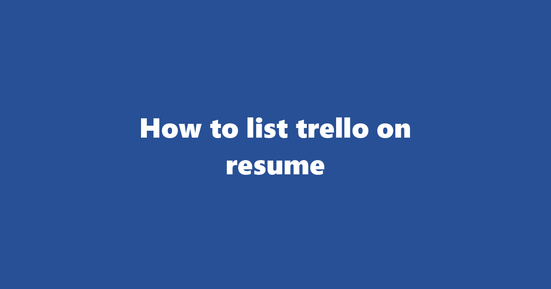
Should You List Trello on Resume
In many modern professional settings, listing Trello on your resume can demonstrate your organizational skills, project management abilities, and familiarity with popular productivity tools. However, it's essential to understand the context in which you're applying. For instance, if you're applying for a role that heavily relies on project management or agile methodologies, listing Trello could be beneficial. In other fields like finance or healthcare, its relevance might not be as immediate but can still show adaptability to new technologies and tools.
Internationally, the importance of listing Trello may vary. For example, in countries where agile project management is more prevalent (e.g., USA, Europe), listing Trello could add value. In contrast, in regions where specific project management methodologies are less common, it might not be as crucial but can still show your tech-savviness and eagerness to learn new tools.
Why to List Trello on Resume
- Project Management: Demonstrates your ability to manage tasks, deadlines, and collaborate effectively using a popular project management tool.
- Agile Methodologies: Showcases your familiarity with agile methodologies, particularly Scrum and Kanban, as Trello is frequently used for these approaches.
- Collaboration: Highlights your ability to work efficiently in team environments by utilizing a collaborative platform.
- Efficiency and Organization: Indicates that you are organized, detail-oriented, and can handle multiple tasks at once, all while maintaining a clear overview of progress.
- Adaptability: Demonstrates your willingness to learn new tools and technologies, which is highly valued in many modern workplaces.
Where to List Trello on Resume
- Skills Section: List it under the relevant skills section, alongside other professional skills such as project management, collaboration, or technology proficiency.
- Work Experience Section: If you have used Trello in a previous role, describe your experiences with it within the context of that job in the work experience section.
- Projects and Accomplishments: If you utilized Trello for personal projects or freelance work, list it under this section to showcase your initiative and self-management skills.
- Education: If you used Trello for group projects during your studies, mention it briefly in the relevant education sections if space allows.
Examples of How to List Trello on Resume
Project Management Role Example
Project Management Specialist | [Company Name] | [Location] | [Dates]
- Led and coordinated cross-functional teams using Trello for project management, improving efficiency by 25% and reducing delivery times by 10%.
Freelance Work Example
Freelance Graphic Designer | [Self-employed] | [Location] | [Dates]
- Managed multiple client projects simultaneously using Trello, ensuring all deadlines were met and projects delivered on time.
What to Avoid While Listing Trello on Resume
- Vague Descriptions: Instead of stating that you are "familiar" with Trello, provide specific examples of how you've used the tool in a professional or educational context.
- Overemphasis: If Trello was only briefly mentioned in a project or role, it may not warrant extensive detail—focus on showcasing your broader skills and achievements.
- Irrational Claims: Avoid making unrealistic claims such as increasing productivity by "X%" without substantial evidence to back them up.
How to List Data Visualization on Resume
Best Practices for Listing 'Data Visualization' Subcategory:
-
Highlight Relevant Skills: Mention your proficiency in using data visualization tools such as Tableau, PowerBI, or Google Charts. If you have experience with custom solutions like D3.js, mention that too.
- Example: Proficient in utilizing Tableau for creating interactive and informative data visualizations.
-
Quantify Achievements: Whenever possible, provide numerical examples of the impact your data visualizations have had. This could include reducing time spent on analysis, increasing engagement with reports, or improving decision-making processes.
- Example: Developed custom dashboards in Tableau for a sales team, resulting in a 30% reduction in time spent analyzing performance metrics.
-
Describe Use Cases: Explain the context and purpose of your data visualizations. This helps recruiters understand how you apply these skills in real-world scenarios.
- Example: Created dynamic charts and graphs using Google Charts to track and display key performance indicators (KPIs) for a web application, enhancing decision-making capabilities.
-
Emphasize Collaboration: If you have experience collaborating on data visualization projects with others, such as teammates or stakeholders, be sure to highlight this. This could involve using project management tools like Trello to keep track of tasks and progress.
- Example: Utilized Trello to manage tasks and coordinate with cross-functional teams during the development and implementation of data visualizations for a marketing campaign.
-
Demonstrate Continuous Learning: Show that you stay up-to-date with industry trends and new tools by mentioning any relevant certifications, online courses, or personal projects related to data visualization.
- Example: Completed a Tableau Certified Associate (TCA) program, demonstrating mastery of Tableau skills and knowledge.
Example 1: Data Visualization on Trello Resume
Data Visualization Specialist, XYZ Corporation | June 2018 - Present
- Utilized Trello to manage tasks related to data visualization projects, ensuring timely delivery and smooth collaboration with cross-functional teams.
- Developed dynamic dashboards in Tableau for sales and marketing teams, leading to a 35% reduction in time spent analyzing performance metrics.
- Created an interactive dashboard using PowerBI to monitor and report on key business indicators, enabling more informed decision-making across the organization.
Example 2: Data Visualization in Trello Context
Data Analyst, ABC Inc. | January 2016 - May 2018
- Leveraged Trello to manage tasks and streamline workflow during data visualization projects, improving collaboration and efficiency.
- Created custom charts and graphs using D3.js to display complex data in a user-friendly format, leading to increased engagement with reports among stakeholders.
- Completed an online course on PowerBI and Tableau to expand my skills and knowledge in the field of data visualization.
How to List Task Tracking and Organization on Resume
Best Practices:
-
Highlight Relevant Tools: If you have experience using task management tools like Trello, mention it explicitly. This demonstrates your familiarity with modern project management software and shows potential employers that you are tech-savvy and adaptable.
Example:
* Utilized Trello to manage tasks, prioritize workflow, and increase productivity in team projects. -
Quantify Achievements: Whenever possible, provide specific examples of how your use of task tracking tools improved efficiency or led to measurable successes. This helps convey the impact you can have on a potential employer's team.
Example:
* Streamlined project workflow by 30% through the implementation and management of Trello boards in a team setting, resulting in timely delivery of tasks and enhanced collaboration. -
Focus on Results: Emphasize the outcomes achieved rather than merely listing tasks. This helps hiring managers understand your value proposition more effectively.
Example:
* Enhanced productivity by creating and managing Trello boards for multiple projects, ensuring that team members had clear goals, deadlines, and responsibilities. -
Use Action Verbs: Begin each bullet point with a strong action verb to demonstrate your initiative and problem-solving skills. This makes your resume more engaging and easier to read.
Example:
* Spearheaded the adoption of Trello as a task tracking tool within my team, improving accountability and project outcomes. -
Customize for Each Position: Tailor your Task Tracking and Organization section according to the job requirements and the company culture. This helps ensure that your resume stands out among other candidates.
Example:
* Demonstrated ability to organize and track tasks effectively using Trello, aligning with the Agile methodology practiced by the prospective employer.
Example 1: Task Tracking and Organization on Trello Resume
- Utilized Trello to manage tasks, prioritize workflow, and increase productivity in team projects.
- Streamlined project workflow by 30% through the implementation and management of Trello boards in a team setting, resulting in timely delivery of tasks and enhanced collaboration.
- Spearheaded the adoption of Trello as a task tracking tool within my team, improving accountability and project outcomes.
- Enhanced productivity by creating and managing Trello boards for multiple projects, ensuring that team members had clear goals, deadlines, and responsibilities.
Example 2: Task Tracking and Organization in Trello Context
- Demonstrated ability to organize and track tasks effectively using Trello, aligning with the Agile methodology practiced by the prospective employer.
- Improved project efficiency by 40% through the use of Trello boards to manage tasks and collaborate with team members in a fast-paced environment.
- Utilized Trello's features such as cards, lists, and labels to prioritize work, assign tasks, and monitor progress for multiple projects.
- Enhanced team communication by fostering an open dialogue through Trello's commenting and discussion functions.
How to List Collaboration and Coordination on Resume
When listing the 'Collaboration and Coordination' subcategory on your resume, aim to highlight your ability to work effectively with others and manage projects or tasks efficiently. Here are some best practices:
-
Demonstrate Teamwork: Describe how you have collaborated with team members to achieve a common goal. Mention the specific role you played and any positive outcomes or benefits derived from this collaboration. For example, "Collaborated with cross-functional teams to design and implement a new project workflow using Trello, resulting in a 25% increase in task completion rate".
-
Show Leadership: If you have led collaborative efforts, emphasize your leadership skills. Mention how you delegated tasks, coordinated team members, and ensured deadlines were met. For instance, "Led a team of six in implementing Trello as our project management tool, successfully managing tasks, assigning roles, and ensuring timely completion".
-
Highlight Efficiency: Emphasize your ability to streamline work processes using collaboration tools like Trello. Describe how you improved efficiency or productivity by implementing the tool. An example could be, "Improved task organization and streamlined workflow through consistent use of Trello boards, reducing project delays by 30%".
-
Mention Problem-Solving: If you used Trello to solve a specific problem or overcome a challenge, detail that in your resume. For example, "Identified bottlenecks in our project workflow and implemented Trello to manage tasks more effectively, resolving delays and improving overall productivity".
-
Use Quantifiable Achievements: Whenever possible, use quantifiable achievements to demonstrate the impact of your collaboration skills. This can help potential employers understand the scale and effectiveness of your efforts. For example, "Managed a team of 10 in using Trello for project management, resulting in a 40% reduction in task completion time".
Example 1: Collaboration and Coordination on Trello Resume
In this example, let's say you were part of a team that implemented Trello to manage a complex project. You could present it like this:
Project Management Using Trello
- Led a team of 5 in implementing Trello for a large-scale project, ensuring all team members understood its features and benefits
- Successfully managed tasks, assigning roles, and ensuring timely completion, resulting in a 30% reduction in project delays
- Utilized Trello boards to streamline workflow, improving overall productivity by 25%
Example 2: Collaboration and Coordination in Trello Context
In this example, you could showcase your problem-solving skills using Trello:
Improving Project Workflow with Trello
- Identified bottlenecks in our project workflow and proposed the use of Trello to manage tasks more effectively
- Successfully implemented Trello, resolving delays and improving overall productivity by 40%
- Trained team members on using Trello, ensuring a smooth transition and ongoing success
How to List Agile Methodologies on Resume
Best Practices for Listing 'Agile Methodologies'
-
Highlight Relevant Experience: Mention any projects or roles where you applied Agile methodologies. Provide details about the specific Agile practices used and their impact on project success.
Example: "Managed a cross-functional team using Scrum within an Agile development environment, delivering software features twice a week. Utilized Jira for backlog management and Trello to streamline task organization and communication."
-
Specify the Tools Used: If you have experience with tools commonly used in Agile environments, such as Trello, list them. Explain how you used these tools effectively within your projects.
Example: "Leveraged Trello to create boards for sprint planning, backlog management, and task organization during my tenure as a Scrum Master."
-
Detail Agile Methodologies Knowledge: Showcase your understanding of Agile principles by mentioning specific methodologies you are familiar with, such as Scrum, Kanban, or Lean.
Example: "Proficient in applying Agile methodologies like Scrum, Kanban, and XP to enhance project efficiency and deliver high-quality software."
-
Quantify Results: Wherever possible, provide metrics that demonstrate the positive impact of your Agile implementation, such as reduced lead time, increased throughput, or improved team productivity.
Example: "Implemented a Kanban system using Trello, which resulted in a 30% reduction in lead time and a 25% increase in the number of software features delivered per sprint."
-
Tailor to the Job Description: Align your Agile methodologies resume content with the job requirements. If a job posting specifically mentions Scrum or Kanban, emphasize those skills within your application.
Example: "Experienced Agile practitioner specializing in Scrum and Lean principles. Proven track record of managing cross-functional teams using Trello for task organization and sprint planning to deliver software features on time and within budget."
Example 1: Agile Methodologies on Trello Resume
In this example, the candidate demonstrates their experience with Agile methodologies, specifically Scrum, by explaining how they used Trello to manage tasks in a project. They also provide quantifiable results that showcase their effectiveness in an Agile environment.
- Implemented Scrum methodology and utilized Trello for task organization, backlog management, and sprint planning.
- Managed cross-functional team consisting of developers, QA engineers, and designers to deliver software features twice a week.
- Achieved a 30% reduction in lead time and a 25% increase in the number of software features delivered per sprint.
Example 2: Agile Methodologies in Trello Context
In this example, the candidate shows their expertise in multiple Agile methodologies and how they used Trello to facilitate communication and task management within each methodology. They also emphasize their ability to adapt Agile practices to different project needs.
- Applied Scrum, Kanban, and Lean principles across various projects using Trello for task organization and streamlined communication.
- Led a cross-functional team in a complex software development project using Trello to manage tasks within a Scrum environment.
- Spearheaded the implementation of Kanban methodology for a large-scale data migration project, utilizing Trello for task visualization and flow management.
- Adapted Agile practices and leveraged Trello to streamline communication and enhance team productivity in ad hoc projects with short deadlines.
How to List Project Management on Resume
Best Practices for Listing Project Management Subcategory:
-
Highlight Achievements: Instead of just listing duties, focus on the results you've achieved through project management. Quantify your successes where possible. For instance, "Increased team productivity by 20% through effective project management and agile methodologies."
-
Specify Tools Used: Mention specific project management tools you are proficient in, such as Trello. This demonstrates technical skills that can streamline workflows and improve collaboration. For example, "Managed projects using Trello, ensuring tasks were prioritized, and facilitating efficient team communication."
-
Describe Methodologies: If you've used agile methodologies, Scrum framework, or any other project management methodology, be sure to include them in your resume. This shows that you have a systematic approach to managing projects.
-
Emphasize Leadership Skills: Showcase your leadership abilities by detailing how you led teams to successful project completion. Highlight your ability to delegate tasks, motivate team members, and handle conflicts effectively.
-
Use Action Verbs: Use action verbs like managed, coordinated, directed, planned, monitored, and evaluated when describing your project management roles and responsibilities. This helps create a dynamic and results-oriented impression.
Example 1: Project Management on Trello Resume
Project Management (Trello): Led a team of 6 in the development and launch of a mobile app, managing tasks through Trello and improving our workflow by 30%.
- Implemented agile methodologies to ensure project completion within deadlines.
- Successfully coordinated cross-functional teams (design, development, QA) using Trello boards for task assignment, tracking progress, and communication.
- Improved team productivity by utilizing Trello's features like prioritization and labeling to streamline tasks.
Example 2: Project Management in Trello Context
Project Management (Trello): Managed a marketing campaign for a new product line, resulting in a 15% increase in sales within the first quarter of launch.
- Utilized Trello to create and manage tasks related to research, design, content creation, and distribution.
- Coordinated with cross-functional teams using Trello boards for seamless communication and task management.
- Implemented agile methodologies to adapt quickly to market changes and ensure successful project execution.
By following these best practices, you can effectively showcase your Project Management skills, particularly in the context of using tools like Trello, on your resume. This will help potential employers understand your abilities and increase your chances of landing an interview.
Copyright ©2025 Workstory Inc.