Top Infograph Skills For Resume
Learn how to effectively list infograph skills on your resume with real-world examples. Includes top infograph skills, sample resume phrases, and related skills.
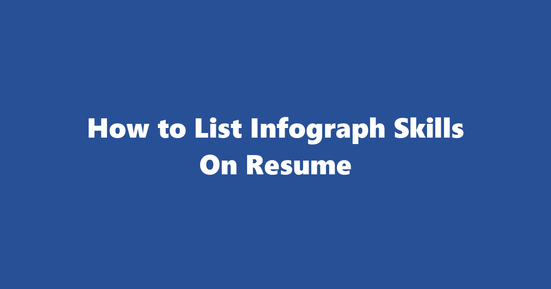
Top 20 Infograph Skills for Resume
-
Data Visualization: Transforming complex data into clear, concise, and easy-to-understand visuals.
-
Chart Types Mastery: Skilled in using various chart types to effectively convey data stories.
-
Infographic Design: Creating visually appealing and informative infographics that engage the audience.
-
Color Theory Knowledge: Utilizing colors strategically for better data interpretation and user engagement.
-
Typography Skills: Selecting appropriate fonts to enhance readability and visual hierarchy in infographics.
-
Icon Design: Creating custom icons to represent concepts clearly and effectively.
-
Infographic Animation: Adding motion and interactivity to make data more engaging and memorable.
-
Data Storytelling: Conveying meaningful insights through a combination of text, visuals, and design elements.
-
UX/UI Design Principles: Applying principles of user experience (UX) and user interface (UI) design for optimal infographic presentation.
-
Information Architecture: Organizing information in a logical and intuitive manner within the infographic.
-
Data Cleaning: Preparing and refining data to ensure accuracy and consistency for better visual representation.
-
Data Analysis: Interpreting data to identify trends, correlations, and insights that can be highlighted in infographics.
-
Project Management: Managing resources, timelines, and stakeholders effectively during the infographic creation process.
-
Communication Skills: Articulating complex ideas clearly and concisely to both technical and non-technical audiences.
-
Research Skills: Finding relevant and reliable sources of data for use in creating infographics.
-
Adobe Creative Suite (Illustrator, Photoshop): Proficient in using these tools for creating and editing infographics.
-
HTML/CSS: Coding skills for creating interactive and responsive infographics.
-
D3.js or other JavaScript libraries: Utilizing these libraries for dynamic and data-driven infographic creation.
-
Tableau or PowerBI: Using these tools to create engaging, interactive, and visually appealing infographics from large datasets.
-
Google Data Studio or Similar Tools: Skilled in creating reports and dashboards using this tool to share insights with stakeholders.
How to List Infograph Skills on Resume
-
Categorize skills: Group related skills under headings such as "Data Visualization," "Design," "Tools," etc., for easier readability.
-
Use action verbs: Start each bullet point with an active verb, such as "Created," "Designed," "Managed," to demonstrate your role in the project.
-
Quantify achievements: Include specific numbers or percentages whenever possible to highlight the impact of your infographics.
-
Tailor content: Adapt the skills you list based on the job description, emphasizing those that are most relevant.
-
Showcase results: Highlight the positive outcomes of your infographics, such as increased engagement or improved decision-making.
Examples of How to List Infograph Skills on Resume
Example 1 - Bullet Point Format
-
Created engaging infographics using Adobe Illustrator and Photoshop for various clients, resulting in a 30% increase in user engagement.
-
Utilized data visualization best practices to ensure that complex data was presented in an easy-to-understand format.
-
Collaborated with team members on icon design, resulting in a consistent and professional appearance across all infographics.
Example 2 - Paragraph Format
Throughout my career as an Infographic Designer, I have created over 50 infographics using Adobe Creative Suite (Illustrator, Photoshop) and Google Data Studio. My ability to transform complex data into visually appealing and informative infographics has led to a consistent increase in user engagement for my clients. By utilizing data visualization best practices and a strong understanding of color theory, typography, and information architecture, I ensure that each infographic tells a compelling story while effectively conveying the intended insights.
Example 3 - Section-based Format
Data Visualization Skills
-
Mastery of various chart types for effective data representation
-
Proficient in using Adobe Creative Suite and Tableau for creating engaging infographics
-
Expertise in D3.js or other JavaScript libraries for dynamic, data-driven visualizations
Design Skills
-
Strong understanding of color theory and typography principles
-
Custom icon design abilities to represent concepts clearly and effectively
-
Proficiency in using Adobe Creative Suite for creating visually appealing infographics
Project Management Skills
-
Excellent organizational skills, managing resources, timelines, and stakeholders effectively during the infographic creation process
-
Proven ability to work under tight deadlines while delivering high-quality results
-
Strong communication skills to ensure that all project stakeholders are kept informed throughout the development process
Jobs that Demand Infograph Skills
-
Data Visualization Designer
-
UX/UI Designer (with a focus on data visualization)
-
Business Intelligence Analyst
-
Marketing Communications Specialist
-
Information Architect
-
Content Strategist (focusing on creating data-driven content)
-
Product Manager (with a need to communicate product insights effectively)
-
Journalist or News Producer (to present complex data in an accessible format)
-
Research Analyst (for presenting findings in an easy-to-understand manner)
-
Financial Analyst (to create visualizations of financial data for clients or stakeholders)
Other Skills that are Related to Infograph Skills
-
Storytelling: Telling compelling stories through various mediums, including writing, video, and presentations.
-
Data Analysis: Interpreting data to identify trends, correlations, and insights that can be used in infographics.
-
Presentation Skills: Communicating complex ideas effectively in a presentation format.
-
Research Methodologies: Finding relevant and reliable sources of data for use in creating infographics.
-
Interactive Design: Creating interactive and responsive interfaces for infographics using HTML/CSS or JavaScript libraries.
-
Motion Graphics: Creating animated visual elements to make data more engaging and memorable.
-
Statistical Analysis: Understanding statistical concepts and techniques for analyzing data effectively.
-
Prototyping and Testing: Creating prototypes of infographics for testing purposes and making improvements based on feedback.
-
Data Mining: Extracting valuable insights from large datasets using various techniques.
-
Data Cleaning: Preparing and refining data to ensure accuracy and consistency before visualizing it in an infographic.
How to Address Gaps in Infograph Experience on a Resume?
Include any relevant experience, achievements, or self-study during gap periods to demonstrate continuous growth. Showcase your infographic skills by presenting results of projects done during that period, if applicable.
How to Showcase Self-taught Infograph Skills Without Formal Education?
Demonstrate proficiency through a portfolio of your work, highlighting achievements and positive feedback from clients or peers in the infographics field. Use keywords related to infographic design and storytelling to attract recruiters searching for specific skillsets.
How to Handle Outdated Infograph Skills on a Resume?
Emphasize current skills but mention outdated ones if they are still relevant, demonstrating adaptability and growth by including projects or achievements where those skills were utilized.
How Long Should an Infograph Professional's Resume Be?
Aim for a concise, one-page resume showcasing most relevant experience, skills, and achievements. If necessary, expand to two pages while ensuring each page is well-organized.
How to Address Infograph Certifications that are in Progress?
List the certification you're pursuing along with its expected completion date. Highlight any relevant coursework or skills gained so far, demonstrating your commitment to ongoing professional development.
What to Do If You Have Limited Infograph Experience but Want to Enter the Field?
Tailor your resume to showcase transferable skills from other design fields such as graphic design, data visualization, and storytelling. Include examples of projects that demonstrate your ability to work with data and create visually appealing graphics. Highlight any relevant courses or self-study you've done in infographics to demonstrate your commitment to learning the profession.
How to Compete with More Experienced Infograph Professionals?
Focus on showcasing unique strengths such as a strong design aesthetic or specialized knowledge in a specific area of infographics. Highlight achievements and accomplishments that demonstrate ability to deliver results. Network with industry professionals for insights and recommendations on improving your portfolio and resume.
How Frequently to Update Infograph Skills on Your Resume?
Update your resume annually, or as new skills, certifications, and experiences are gained. Highlight the most relevant and impactful achievements in your field while also showcasing growth and continuous learning.
Whether to Include Infograph Side Projects or Volunteer Work on a Resume
Absolutely! Side projects and volunteer work can demonstrate passion for the field, creativity, and adaptability to various challenges. Ensure you only include high-quality examples, clearly explain your role in each project, and highlight notable achievements or recognition received.
Copyright ©2025 Workstory Inc.