Top Excel Skills For Resume
Learn how to effectively list excel skills on your resume with real-world examples. Includes top excel skills, sample resume phrases, and related skills.
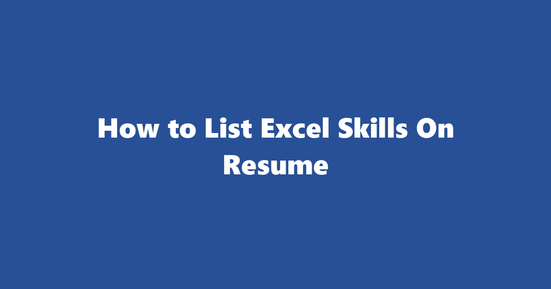
Top 20 Excel Skills for Resume
-
Data Entry and Management - Efficiently input, manage, and maintain large datasets for analysis.
-
Formulas and Functions - Proficient in using a wide range of functions (e.g., IF, VLOOKUP, SUMIFS) to analyze data.
-
Pivot Tables - Adept at creating and manipulating pivot tables for summarizing and filtering large datasets.
-
Charts and Graphs - Skilled in creating various types of charts (e.g., bar graphs, pie charts, scatter plots) to visualize data effectively.
-
Conditional Formatting - Adept at applying conditional formatting rules to identify trends, outliers, or specific values within a dataset.
-
Macros - Proficient in writing and debugging macros to automate repetitive tasks.
-
Data Validation - Capable of setting up data validation rules to ensure the accuracy and consistency of input data.
-
Protection - Knowledgeable in protecting worksheets, workbooks, and specific areas within a worksheet from accidental changes.
-
Scenario Manager - Skilled in using the Scenario Manager tool for sensitivity analysis and what-if scenarios.
-
Power Query - Proficient in using Power Query to prepare and transform data before analysis.
-
Power Pivot - Adept at using Power Pivot to perform advanced data analysis and modeling.
-
Data Analysis Tools (Dashboards, Slicers) - Skilled in creating interactive dashboards and slicers for efficient data exploration.
-
VBA Programming - Proficient in Visual Basic for Applications (VBA) programming to automate complex tasks within Excel.
-
Power BI Integration - Knowledgeable in integrating Excel with Power BI for sharing and collaborative data analysis.
-
SQL Queries - Adept at using basic SQL queries to retrieve, manipulate, and analyze data from external databases.
-
Sparklines - Skilled in creating sparklines to display trends within a single data series.
-
Time Series Analysis - Capable of performing time series analysis on financial or other sequential data.
-
What-if Analysis Tools (Goal Seek, Solver) - Proficient in using goal seek and solver tools for optimization problems.
-
Custom Functions - Knowledgeable in creating custom functions to perform specific tasks not covered by built-in functions.
-
External Data Connectors - Capable of connecting to various data sources (e.g., databases, APIs) and importing data for analysis.
How to List Excel Skills on Resume
-
Prioritize relevant skills and highlight proficiency level (e.g., beginner, intermediate, advanced).
-
Use action verbs to describe your experience with each skill (e.g., "Leveraged pivot tables to analyze large datasets," "Developed custom functions for data processing").
-
Quantify achievements or results by using numbers and percentages where possible (e.g., "Reduced manual labor by 80% through automation of repetitive tasks using macros").
-
Mention specific software versions or tools used (e.g., Excel 2016, Power Query, VBA).
-
Tailor the list to the job description and emphasize skills most relevant to the position being applied for.
Examples of How to List Excel Skills on Resume
Example 1 (bullet Point Format)
-
Advanced proficiency in using Excel for data analysis, including pivot tables, formulas, and charts.
-
Developed custom functions and macros to automate complex tasks.
-
Proficient in using Power Query for data preparation and transformation.
-
Familiarity with VBA programming for creating advanced macros and automating repetitive tasks.
Example 2 (paragraph Format)
In my previous role as a Data Analyst, I utilized Excel extensively to manage and analyze large datasets. Proficient in using pivot tables, formulas, and charts to summarize data effectively, I developed custom functions and macros to automate repetitive tasks and reduce manual labor. Additionally, I leveraged Power Query for data preparation and transformation before performing advanced analysis using Power Pivot.
Example 3 (section-based Format)
Data Management
-
Efficient data entry and management using Excel
-
Application of conditional formatting to identify trends and outliers
-
Implementation of data validation rules for maintaining data accuracy and consistency
Analysis and Modeling
-
Proficient in creating pivot tables, charts, and graphs for data visualization
-
Development of custom functions and macros to automate tasks
-
Advanced knowledge of Power Query and Power Pivot for data analysis
Jobs that Demand Excel Skills
-
Data Analyst
-
Financial Analyst
-
Business Intelligence Analyst
-
Operations Analyst
-
Management Consultant
-
Marketing Analyst
-
Actuary
-
Credit Analyst
-
Business Development Manager
-
Supply Chain Analyst
Other Skills that are Related to Excel Skills
-
SQL Queries - for data extraction, manipulation, and analysis from external databases.
-
Data Visualization Tools (Tableau, Power BI) - for creating interactive and dynamic visualizations of large datasets.
-
Python Programming - for advanced data analysis, machine learning, and automation tasks.
-
R Programming - for statistical analysis and modeling.
-
SAS Programming - for advanced statistical analysis and reporting.
-
Tableau Desktop - for creating interactive dashboards and visualizations.
-
Power BI - for sharing and collaborative data analysis.
-
Hadoop or Big Data Frameworks (Hive, Pig) - for large-scale data processing and analysis.
-
Database Management Systems (MySQL, Oracle, MongoDB) - for managing and organizing structured and unstructured data.
-
Statistical Analysis Tools (SPSS, RStudio) - for advanced statistical analysis and modeling.
How to Address Gaps in Excel Experience on a Resume?
Highlight relevant Excel projects completed during the gap period and describe how they demonstrate your proficiency. Briefly mention the nature of the gap and focus on how you've improved your skills since then.
How to Showcase Self-taught Excel Skills Without Formal Education?
Emphasize practical experience by providing examples of complex projects or tasks completed using Excel, such as data analysis, modeling, or automation. Use clear and concise language to describe abilities in a way that demonstrates expertise and results achieved. Mention any relevant certifications or online courses taken to bolster self-taught skills.
How to Handle Outdated Excel Skills on a Resume?
Focus on showcasing current skills while acknowledging outdated knowledge briefly. Provide examples of recent projects demonstrating proficiency in the latest versions of Excel and ongoing efforts to keep skills updated through training or self-study.
How Long Should an Excel Professional's Resume Be?
Aim for a concise, focused one-page resume highlighting most relevant skills, achievements, and experiences. Use bullet points for easy scanning, and emphasize quantifiable results. If extensive experience or diverse skillset, consider a summary page followed by specific sections on expertise areas.
How to Address Excel Certifications that are in Progress?
Mention completed certifications and those currently in progress, with expected completion date. This demonstrates commitment to continuous learning and industry best practices.
What to Do If You Have Limited Excel Experience but Want to Enter the Field?
Highlight relevant experience using other tools, emphasize eagerness to learn, and list any training or resources used to build Excel skills. Showcase ability to grasp new concepts and apply them practically.
How to Compete with More Experienced Excel Professionals?
Demonstrate unique selling points by focusing on quantifiable results, problem-solving abilities, and industry trends/best practices knowledge. Highlight specialized skills or knowledge that set you apart, such as macros, VBA programming, or data visualization tools. Show how background and skills add value beyond basic proficiency.
How Frequently to Update Excel Skills on Your Resume?
Update resume regularly to reflect current expertise, new certifications, training, or achievements. Keeping the resume fresh shows dedication to maintaining and improving skillset.
Whether to Include Excel Side Projects or Volunteer Work on a Resume?
Yes! Including relevant side projects or volunteer work show enthusiasm for using Excel and provide a comprehensive view of skills, helping you stand out from other candidates with similar professional experience.
How to Effectively Demonstrate Excel Expertise in a Resume Without Appearing Arrogant?
Focus on providing concrete evidence of proficiency by highlighting projects that showcase skills and using quantifiable results to illustrate impact on previous projects. Emphasize teamwork abilities, collaborative approach, and technical expertise without being boastful.
Copyright ©2025 Workstory Inc.