Top Bash Skills For Resume
Learn how to effectively list bash skills on your resume with real-world examples. Includes top bash skills, sample resume phrases, and related skills.
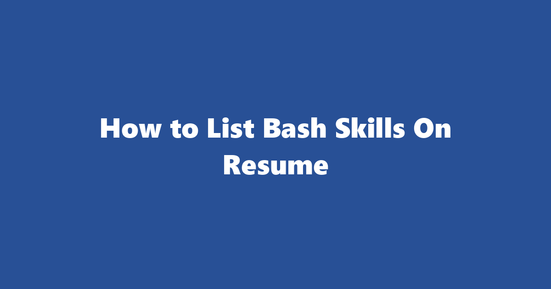
Top 20 Bash Skills for Resume
-
Bash Scripting: Proficient in writing and maintaining shell scripts, increasing automation and efficiency in system management tasks.
-
Bash Functions: Ability to write and use custom functions, enhancing script readability and reusability.
-
Loop Structures: Skilled in using loop structures (for, while, until) for repetitive tasks and automation.
-
Variables & Arrays: Capable of managing data effectively using variables and arrays within scripts.
-
Redirects & Pipes: Proficient in handling input/output redirection and pipelines to manage flow of data.
-
File System Navigation: Skilled in navigating Linux file systems for effective management and organization.
-
Regular Expressions (regex): Ability to use powerful search-and-replace patterns for efficient text manipulation.
-
Process Management (pgrep, kill): Capable of managing running processes effectively.
-
Pattern Matching (globbing): Skilled in using wildcard characters for matching filenames and directories.
-
Environment Variables: Knowledgeable in setting, accessing, and handling environment variables.
-
Git Integration: Proficient in integrating scripts with version control systems like Git.
-
Error Handling & Debugging: Ability to handle errors gracefully and debug complex issues within scripts.
-
CRON Jobs: Capable of scheduling tasks to run at specific intervals using CRON jobs.
-
System Services Management (systemctl): Skilled in managing system services using
systemctlcommands. -
I/O Redirection & Pipes: Proficient in handling input and output redirection and pipes for efficient data flow.
-
Pipe Filters (grep, awk, sed): Ability to use pipe filters for text processing and manipulation.
-
Arch Linux Command Line: Knowledgeable in using the Arch Linux command line environment effectively.
-
Shell Programming Paradigms (functions, classes, objects): Skilled in applying programming paradigms within shell scripts.
-
Bash Shell Extensions (bashdb, bash-completion): Familiarity with extending the capabilities of the Bash shell using extensions like
bashdbandbash-completion. -
Security & Permissions Management: Capable of managing system permissions and enhancing security through the use of Bash commands.
How to List Bash Skills on Resume
-
Specificity: Instead of saying "Proficient in Bash", specify the tasks you have performed, such as "Wrote Bash scripts for automating system backups."
-
Relevance: Highlight the skills that are relevant to the job you're applying for. For example, if a job requires using CRON jobs, make sure to mention your experience with them.
-
Quantifiable Results: Where possible, include quantifiable results or benefits of using Bash in previous roles. For instance, "Automated system backups reduced downtime by 20%."
-
Project Examples: Provide examples of projects where you have utilized Bash scripting for maximum impact.
-
Certifications & Training: List any relevant certifications or training programs that demonstrate your proficiency in Bash.
Examples of How to List Bash Skills on Resume
Example 1
-
Automated system backups using Bash scripts, reducing downtime by 20%.
-
Managed Linux file systems and user permissions effectively using Bash commands.
-
Debugged complex issues within Bash scripts, improving script reliability.
Example 2
As a System Administrator, I have utilized my strong proficiency in Bash scripting to automate various system tasks:
-
Developed a Bash script for monitoring system resources, triggering alerts when critical thresholds were reached.
-
Wrote Bash scripts for automated backups, ensuring data integrity and reducing downtime.
-
Utilized pipe filters like
grep,awk, andsedto process and manipulate log files effectively.
Example 3
Technical Skills
-
Proficient in Bash Scripting & Shell Programming
-
Linux File System Navigation & Permissions Management
-
Error Handling, Debugging, & Log Analysis
-
System Services Management (systemctl)
-
CRON Job Scheduling
-
Git Integration within Scripts
Soft Skills
-
Problem-Solving & Critical Thinking
-
Collaboration & Teamwork
-
Communication & Documentation
-
Time Management & Organization
-
Adaptability & Continuous Learning
Jobs that Demand Bash Skills
-
System Administrator
-
DevOps Engineer
-
Linux System Engineer
-
Backup Engineer
-
Network Operations Center (NOC) Technician
-
IT Manager/Director
-
Cloud Architect
-
Security Analyst
-
Technical Support Specialist
-
Release Engineer
Other Skills that are Related to Bash Skills
-
Python Programming
-
Perl Scripting
-
C/C++ Programming
-
Shell Programming Paradigms (OOP, Functional)
-
Web Server Administration (Apache, Nginx)
-
Database Management Systems (MySQL, PostgreSQL)
-
Network Configuration (TCP/IP, DNS)
-
Containerization Technologies (Docker, Kubernetes)
-
Orchestration Tools (Ansible, SaltStack)
-
Virtualization Solutions (VMware, Hyper-V)
-
Cloud Providers (AWS, Azure, Google Cloud Platform)
-
Infrastructure as Code (Terraform, Chef, Puppet)
How to Address Gaps in Bash Experience on a Resume?
Discuss any significant reasons for the gap, such as long-term projects or sabbaticals, under a separate "Professional Background" section at the beginning of your resume. Briefly explain the reason and then transition smoothly into your skills and recent achievements to minimize its impact on potential employers.
How to Showcase Self-taught Bash Skills Without Formal Education?
Highlight relevant projects, scripts, or tools you've developed using bash, along with any online courses, tutorials, or certification programs completed. Offer specific examples of how your self-taught skills have been applied in real-world scenarios to demonstrate your proficiency and problem-solving abilities.
How to Handle Outdated Bash Skills on a Resume?
Include only the most recent and relevant bash skills you possess, while mentioning any outdated ones briefly, if necessary, to show that you have experience with them. Emphasize how your current skill set aligns with the job requirements and offers added value.
How Long Should a Bash Professional's Resume Be?
Aim for one page if you have less than 10 years of experience or two pages if you have more. Ensure that each section is concise, well-organized, and easy to read, with bullet points used for quick digestibility. Use white space effectively to create visual separation between sections and make your resume easier to skim.
How to Address Bash Certifications that are in Progress?
List any completed bash certifications at the top of your resume under a "Certifications" section, and include those currently in progress at the end of the section with an expected completion date. This demonstrates your commitment to staying current and improving your skills.
What to Do If You Have Limited Bash Experience but Want to Enter the Field?
Emphasize any relevant transferable skills, such as problem-solving, scripting, or programming abilities, and highlight projects where you've demonstrated a passion for learning and working with Linux/Unix systems. Include any related coursework, tutorials, or self-study materials to demonstrate your commitment to gaining bash expertise.
How to Compete with More Experienced Bash Professionals?
Showcase your unique strengths, such as specialized skills or knowledge in a particular area of bash (e.g., system automation, network administration, etc.). Use specific examples of how you've successfully applied these skills in previous roles and highlight any relevant achievements. Demonstrate enthusiasm for the field by staying up-to-date on industry trends and developments.
How Frequently to Update Bash Skills on Your Resume?
Update your resume annually or whenever you acquire new bash skills, complete a certification, or achieve a significant milestone in your career. Regularly review your resume to ensure that it remains relevant and accurately reflects your current skill set.
Whether to Include Bash Side Projects or Volunteer Work on a Resume?
Absolutely! Side projects and volunteer work can showcase your passion for the field, creativity, and problem-solving abilities. Include these experiences under a separate "Projects" section, focusing on relevant examples that demonstrate your proficiency with bash.
How to Present Bash Side Projects or Volunteer Work Effectively?
Use bullet points to list the project name, your role, the technologies used, and the results achieved. Explain the challenges faced during the project and how you overcame them using bash. If possible, provide live links or screenshots of the completed project for employers to review.
Copyright ©2025 Workstory Inc.