Top Assistant Skills For Resume
Learn how to effectively list assistant skills on your resume with real-world examples. Includes top assistant skills, sample resume phrases, and related skills.
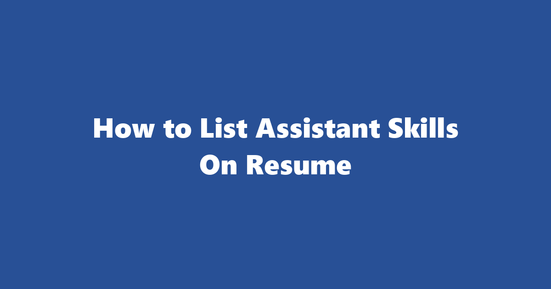
Top 20 Assistant Skills for Resume
-
Administrative Support: Ability to manage office procedures and duties effectively, ensuring smooth operations.
-
Communication: Excellent verbal and written communication skills to clearly convey information and instructions.
-
Organizational Skills: Ability to prioritize tasks efficiently and maintain a well-organized workspace.
-
Time Management: Capability to manage multiple tasks within given deadlines effectively.
-
Microsoft Office Suite: Proficiency in using Microsoft Word, Excel, PowerPoint, and Outlook for creating and managing documents, spreadsheets, presentations, and emails.
-
Data Entry: Accuracy and speed in entering data into various systems or files.
-
Meeting Coordination: Ability to schedule, prepare for, and follow up on meetings effectively.
-
Project Management: Skills to plan, execute, monitor, and complete projects successfully.
-
Customer Service: Capability to handle customer inquiries professionally and efficiently.
-
Email Management: Ability to manage high volumes of emails effectively and prioritize accordingly.
-
Scheduling & Calendar Management: Proficiency in organizing and managing schedules, appointments, and meetings for individuals or teams.
-
Database Management: Skills to maintain, update, and retrieve information from databases efficiently.
-
Proofreading & Editing: Ability to review documents for errors and suggest improvements.
-
Research Skills: Capability to gather, analyze, and interpret information effectively.
-
Problem-Solving: Ability to identify, analyze, and solve problems effectively and efficiently.
-
Teamwork: Ability to collaborate effectively with team members to achieve common goals.
-
Confidentiality & Discretion: Capability to handle sensitive information professionally and maintain confidentiality.
-
Telephone Skills: Proficiency in managing phone calls, taking messages, and directing calls efficiently.
-
Travel Coordination: Ability to plan, book, and manage travel arrangements for individuals or teams.
-
Social Media Management: Capability to manage social media accounts for businesses or individuals effectively.
How to List Assistant Skills on Resume
-
Organize Skills into Categories: Group similar skills together to make it easier for recruiters to understand your abilities.
-
Use Action Verbs: Start each bullet point with a strong action verb (e.g., "Managed", "Implemented", "Coordinated") to show initiative and effectiveness.
-
Quantify Achievements: Use numbers, percentages, or specific examples to demonstrate the impact of your skills.
-
Highlight Relevant Experience: Tailor your resume to the specific job you're applying for by highlighting relevant experiences.
-
Use Keywords: Incorporate keywords from the job description to show that you have the necessary skills and qualifications.
Examples of How to List Assistant Skills on Resume
Example 1: Bullet Point Format
-
Administrative Support: Assisted in managing office procedures, ensuring smooth operations.
-
Communication: Written and verbal communication skills were utilized effectively in daily tasks.
-
Microsoft Office Suite: Proficient in using Microsoft Word, Excel, PowerPoint, and Outlook for creating and managing documents.
-
Data Entry: Accurately entered data into various systems or files with high speed and efficiency.
Example 2: Paragraph Format
As an Executive Assistant, I provided administrative support to ensure the smooth operation of the office. My communication skills were essential in effectively conveying information and instructions both verbally and in writing. I utilized Microsoft Office Suite proficiently for creating, managing, and communicating documents, spreadsheets, presentations, and emails. I also managed high volumes of data entry tasks with great accuracy and speed.
Example 3: Section-based Format
Administrative Skills
-
Administrative Support: Managed office procedures effectively to ensure smooth operations.
-
Communication: Utilized excellent verbal and written communication skills in daily tasks.
-
Microsoft Office Suite: Proficient in using Microsoft Word, Excel, PowerPoint, and Outlook.
-
Data Entry: Accurately entered data into various systems or files with high speed and efficiency.
Project Management
-
Planned, executed, monitored, and completed projects successfully within given deadlines.
-
Coordinated meetings effectively to achieve project goals.
Customer Service
-
Handled customer inquiries professionally and efficiently.
-
Resolved issues promptly and effectively to maintain high customer satisfaction levels.
Time Management & Organization
-
Managed multiple tasks efficiently within given deadlines.
-
Maintained a well-organized workspace for maximum productivity.
Jobs that Demand Assistant Skills
-
Executive Assistant
-
Administrative Assistant
-
Office Manager
-
Receptionist
-
Personal Assistant
-
Customer Service Representative
-
Data Entry Clerk
-
Event Coordinator
-
Team Assistant
-
Travel Coordinator
Other Skills that are Related to Assistant Skills
-
Graphic Design: Ability to create visually appealing documents, presentations, and social media content.
-
Video Editing: Capability to edit videos for presentations or social media content.
-
Web Development: Skills in designing and maintaining websites for businesses or individuals.
-
Content Writing: Ability to write engaging content for various platforms.
-
Public Speaking: Capability to deliver presentations effectively and confidently.
-
Financial Management: Basic understanding of financial concepts and practices.
-
Legal Knowledge: Understanding of legal terminology and procedures related to business operations.
-
Marketing: Knowledge of marketing strategies and techniques to promote products or services.
-
Sales: Understanding of sales processes and strategies to increase revenue.
-
Human Resources: Basic knowledge of HR practices, including recruitment, training, and employee relations.
How to Address Gaps in Assistant Experience on a Resume?
Highlight transferable skills and experiences you gained during gap periods that are relevant to the assistant role. List these under a separate section titled "Transferable Skills" or "Professional Development." Include any certifications, online courses, or self-study projects related to administration that demonstrate your commitment to professional growth and adaptability.
How to Showcase Self-taught Assistant Skills Without Formal Education?
When presenting self-taught skills, provide specific examples of how you acquired this knowledge and applied it in practical settings. This could include online tutorials, workshops, or job shadowing experiences. Emphasize your ability to learn quickly and independently, as well as the results achieved by applying these new skills effectively.
How to Handle Outdated Assistant Skills on a Resume?
If you still possess essential skills that have become less common, consider including them but frame them in the context of their continued relevance or unique applicability. Include any recent experience you've had with these skills and highlight how they contribute to your overall adaptability and versatility in the role.
How Long Should an Assistant Professional's Resume Be?
Aim for a one-page resume, but if you have extensive experience, it may require two pages. Ensure that the most relevant and impactful information is easily accessible at the top of the resume. Use bullet points to make the information easy to read and skim.
How to Address Assistant Certifications that are in Progress?
List any certifications you've started but not yet completed under a section titled "Certifications (In Progress)" or a similar heading. Provide the name of the certification, the issuing organization, and an anticipated completion date if applicable. This helps demonstrate your commitment to professional growth and shows that you are current in industry trends.
What to Do If You Have Limited Assistant Experience but Want to Enter the Field?
Emphasize any relevant transferable skills from previous roles or experiences, such as communication, organization, and attention to detail. Include specific examples of how these skills can be applied in an assistant position. You may also want to highlight any internships, part-time jobs, or volunteer work that have given you a taste of the field.
How to Compete with More Experienced Assistant Professionals?
Differentiate yourself by showcasing your unique strengths and accomplishments. This can include specialized skills, language fluency, or exceptional organizational abilities. Highlight any achievements that demonstrate your ability to handle responsibilities effectively and adapt quickly to new situations.
How Frequently to Update Assistant Skills on Your Resume?
Update your resume at least once a year, or whenever you acquire significant new skills or experience. Keep your resume current by adding recent certifications, trainings, or accomplishments as they occur. This ensures that your document remains an accurate reflection of your abilities and readiness for the role.
Whether to Include Assistant Side Projects or Volunteer Work on a Resume?
Including relevant side projects or volunteer work can demonstrate your enthusiasm for the field and your ability to handle multiple responsibilities. Make sure these items are directly applicable to the assistant role and provide specific examples of how you contributed or exceeded expectations in each project.
How to Optimize a 'assistant' Resume for Applicant Tracking Systems (ats)?
Use keywords and phrases commonly associated with assistant roles, such as "administrative support," "office management," "executive assistance," and any software or tools you are proficient in. Format your resume using clear headings and bullet points to make it easy for ATS to parse the information effectively.
Copyright ©2025 Workstory Inc.