Top Arcgis Skills For Resume
Learn how to effectively list arcgis skills on your resume with real-world examples. Includes top arcgis skills, sample resume phrases, and related skills.
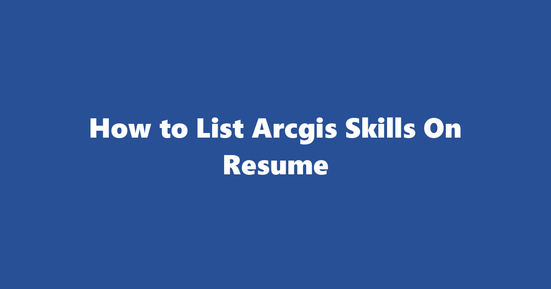
Top 20 Arcgis Skills for Resume
-
ArcGIS Pro: Proficiency in ArcGIS Pro, Esri's flagship desktop GIS application, for advanced spatial analysis and data management.
-
ArcGIS Online: Expertise in ArcGIS Online, Esri's cloud-based platform, for creating and sharing interactive maps and geographic information.
-
Web AppBuilder for ArcGIS: Skill in developing custom web applications using Web AppBuilder for ArcGIS, an app development framework for GIS data visualization.
-
ArcGIS Server: Experience with ArcGIS Server, a platform for sharing and publishing geographic information services (GIS) within and outside your organization.
-
ArcGIS API for JavaScript: Proficiency in using the ArcGIS API for JavaScript to build interactive maps and GIS applications in web browsers.
-
ArcGIS API for Python: Expertise in using the ArcGIS API for Python to script geographic analysis, map automation, and data processing tasks.
-
Esri Story Maps: Ability to create engaging storytelling experiences using Esri Story Maps, a suite of tools for combining maps, multimedia, and narrative content.
-
ArcGIS GeoEvent Extensions: Skill in real-time event processing and analysis with ArcGIS GeoEvent Extensions, a set of tools for monitoring GIS data streams and initiating responses.
-
ArcGIS Insights: Proficiency in using ArcGIS Insights, Esri's big data discovery and visualization tool, to explore large-scale datasets and uncover patterns and trends.
-
ArcGIS Business Analyst: Expertise in using ArcGIS Business Analyst, a suite of tools for market analysis, site selection, and demographic analysis.
-
ArcGIS Workflow Manager: Skill in managing and automating GIS workflows using ArcGIS Workflow Manager, a tool for designing and executing automated processes.
-
ArcGIS Operations Dashboard: Ability to monitor operational data and KPIs with ArcGIS Operations Dashboard, a real-time dashboard application for managing and analyzing operational information.
-
Esri Maps for Office: Proficiency in using Esri Maps for Office, a set of GIS tools for Microsoft Excel, Word, PowerPoint, and Outlook, to integrate GIS data into office productivity applications.
-
ArcGIS Earth: Skill in using ArcGIS Earth, a 3D globe application for visualizing complex geographic information and creating immersive storytelling experiences.
-
ArcGIS Location Analytics: Expertise in using ArcGIS Location Analytics, Esri's suite of tools for spatial analysis and location intelligence, to optimize business operations and make data-driven decisions.
-
ArcGIS Drone2Map: Ability to process drone imagery into high-resolution 3D models with ArcGIS Drone2Map, a tool for creating accurate and detailed geographic information from aerial drone data.
-
ArcGIS Survey123: Skill in creating, distributing, and analyzing surveys using ArcGIS Survey123, Esri's mobile-friendly survey application for collecting spatial data.
-
ArcGIS Navigator: Proficiency in using ArcGIS Navigator, a GPS navigation app, to find locations, plan routes, and access GIS data on mobile devices.
-
ArcGIS Tracking Analytics: Expertise in using ArcGIS Tracking Analytics for analyzing spatial tracking data from IoT devices, vehicles, and other assets.
-
Esri ArcGIS Experience Builder: Ability to design and develop custom web applications quickly with Esri ArcGIS Experience Builder, a low-code development platform for building GIS apps.
How to List Arcgis Skills on Resume
-
Organize by Proficiency Level: Group skills by level of expertise (e.g., basic, intermediate, advanced), making it easy for hiring managers to quickly assess your capabilities.
-
Use Action Verbs: Use action verbs to describe your proficiency with arcGIS tools and software (e.g., "Developed," "Managed," "Implemented").
-
Quantify Achievements: Include quantifiable achievements to demonstrate the impact of your work (e.g., "Improved operational efficiency by 20% using ArcGIS Operations Dashboard").
-
Highlight Relevant Projects: Provide examples of projects where you utilized arcGIS skills, explaining how you applied these skills and the results achieved.
-
Leverage Skill Sections: Utilize skill sections to create a dedicated space for listing your arcGIS proficiencies, making them easy to find on your resume.
Examples of How to List Arcgis Skills on Resume
Example 1 (bullet Points)
-
ArcGIS Pro: Developed complex spatial models using ArcGIS Pro for environmental impact assessment projects.
-
ArcGIS Online: Designed and shared interactive maps using ArcGIS Online for visualizing GIS data to stakeholders.
-
Web AppBuilder for ArcGIS: Created custom web applications using Web AppBuilder for ArcGIS for tracking inventory management.
-
ArcGIS Server: Managed and published geographic information services (GIS) on ArcGIS Server for internal and external access.
Example 2 (paragraph Format)
As a GIS Analyst at XYZ Corporation, I leveraged my extensive proficiency in Esri's suite of tools to deliver valuable insights through spatial analysis. My expertise in ArcGIS Pro enabled me to develop complex models for environmental impact assessments, and my skills in ArcGIS Online allowed me to create interactive maps for visualizing GIS data effectively. Additionally, I utilized Web AppBuilder for ArcGIS to build custom web applications for inventory management and optimized operational efficiency by 20% using ArcGIS Operations Dashboard.
Example 3 (section-based Format)
Esri Software Proficiency:
-
ArcGIS Pro: Developed complex spatial models
-
ArcGIS Online: Designed interactive maps for data visualization
-
Web AppBuilder for ArcGIS: Created custom web applications
-
ArcGIS Server: Managed and published GIS services
-
ArcGIS API for JavaScript: Built interactive maps and GIS applications in web browsers
-
ArcGIS API for Python: Scripted geographic analysis, map automation, and data processing tasks
-
Esri Story Maps: Created engaging storytelling experiences
-
ArcGIS GeoEvent Extensions: Real-time event processing and analysis
-
ArcGIS Insights: Big data discovery and visualization
-
ArcGIS Business Analyst: Market analysis, site selection, and demographic analysis
-
ArcGIS Workflow Manager: Managed and automated GIS workflows
-
ArcGIS Operations Dashboard: Optimized operational efficiency
-
ArcGIS Earth: Visualized complex geographic information
-
ArcGIS Location Analytics: Spatial analysis and location intelligence
-
ArcGIS Drone2Map: Processed drone imagery into 3D models
-
ArcGIS Survey123: Created, distributed, and analyzed surveys
-
ArcGIS Navigator: GPS navigation for mobile devices
-
ArcGIS Tracking Analytics: Analyzed spatial tracking data from IoT devices
-
Esri ArcGIS Experience Builder: Designed and developed custom web applications
Jobs Using Arcgis Skills
-
GIS Analyst
-
Geographic Information Systems Specialist
-
Cartographer
-
Environmental Planner
-
Urban Planner
-
Transportation Planner
-
Surveyor
-
Civil Engineer (with a focus on infrastructure planning)
-
Real Estate Appraiser or Broker with GIS capabilities
-
Asset Manager utilizing GIS for inventory control and management.
How to Address Gaps in Arcgis Experience on a Resume?
Emphasize any relevant skills or knowledge that remained current during the gap period, such as self-study or online resources focused on new ArcGIS tools and software updates. Explain the reason for the gap briefly and honestly, highlighting how you've grown professionally during this time and why you're now ready to return to the workforce.
How to Showcase Self-taught Arcgis Skills Without Formal Education?
Demonstrate proficiency by including specific projects or accomplishments where these skills were utilized. Outline tasks, tools, and results achieved. Pursue online certifications to validate your expertise and build credibility with potential employers. Utilize industry-specific terminology and emphasize unique techniques mastered through self-study.
How to Handle Outdated Arcgis Skills on a Resume?
Focus on relevant experience gained since then, demonstrating how it has prepared you for current positions. Mention any recent training, workshops, or online courses taken to update these skills. If a skill is still necessary, highlight your adaptability and ability to perform well in the role.
How Long Should an Arcgis Professional's Resume Be?
A one-page resume is appropriate for less than ten years of experience; a two-page resume may be necessary for more extensive background. Prioritize relevant information at the top, using bullet points, short phrases, and clear headings to make it easy to read and scan quickly.
How to Address Arcgis Certifications that are in Progress?
List any completed certifications along with those still in progress, providing the expected completion date and explaining their relevance to your career goals. Showcasing ongoing commitment to staying current in the field helps build credibility.
What to Do If You Have Limited Arcgis Experience but Want to Enter the Field?
Emphasize transferable skills from previous roles, such as problem-solving, data analysis, or project management. Highlight relevant coursework, internships, or personal projects involving GIS tools or software. Show enthusiasm for learning and plans to gain more experience in the field.
How to Compete with More Experienced Arcgis Professionals?
Highlight unique strengths, accomplishments, and work approach. Emphasize specialized skills or knowledge that set you apart, such as expertise in a niche area or proficiency in a specific software tool. Tailor your resume and cover letter to the job description, aligning skills and experiences with position requirements.
How Frequently to Update Arcgis Skills on Your Resume?
Update annually to ensure accuracy and currentness. Include new certifications, projects, or accomplishments as they occur. If you've gained significant experience in a specific area, consider creating a separate section for this information.
Whether to Include Arcgis Side Projects or Volunteer Work on a Resume?
Absolutely! These experiences demonstrate initiative, passion, and a well-rounded skillset. Incorporate them into the Professional Experience section, following the same format as your paid work, emphasizing tasks, tools used, results achieved, and relevant skills developed.
How to Include Arcgis Side Projects or Volunteer Work on a Resume?
Create separate entries for each project or position within the Professional Experience section. Begin with a brief description of the organization and its purpose, followed by a list of responsibilities and accomplishments using bullet points. Emphasize relevant skills developed or used during these experiences, as well as results achieved. If space is limited, consolidate multiple projects into a single entry if they share similar responsibilities or skillsets.
Copyright ©2025 Workstory Inc.