Pycharm on Resume
Learn how to effectively list pycharm on your resume with real-world examples. Includes top pycharm skills, sample resume phrases, and detailed tips for making your resume stand out.
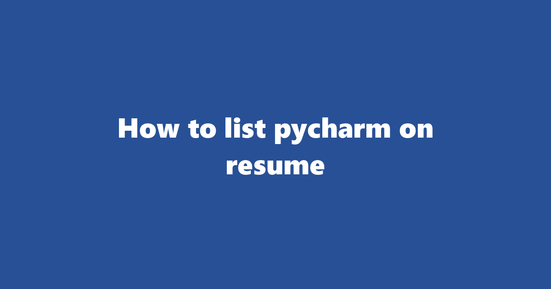
Should You List Pycharm on Resume
In many professional contexts, particularly within software development and programming, listing proficiency in PyCharm can add significant value to your resume. This Integrated Development Environment (IDE) is widely used for Python coding and boasts various tools that streamline the software development process. However, the importance of this skill may differ based on regional standards and specific job requirements. For instance, while it's common in the US tech industry, European companies might place less emphasis on naming specific IDEs.
Why to List Pycharm on Resume
- Streamlining Efficiency: PyCharm offers autocompletion, code analysis, and debugging tools, making your coding process more efficient and reducing the chance of errors.
- Project Management: PyCharm's built-in version control, like Git integration, ensures smoother collaboration within teams and allows for more efficient management of projects.
- Integration with Libraries: By listing PyCharm on your resume, you demonstrate familiarity with popular Python libraries, which can be particularly advantageous in data analysis roles.
- Customizability: PyCharm's flexibility and customization features show that you are adaptable to various coding environments and can tailor your workspace for optimal productivity.
Where to List Pycharm on Resume
- Skills Section: Under a dedicated "Programming Tools" subheading, list PyCharm along with any other software development tools you're proficient in, such as Git, Visual Studio Code, or Eclipse.
- Professional Experience Section: If you've used PyCharm in your previous roles, mention it under the specific projects where you utilized it for coding, debugging, or version control tasks.
- Education/Certifications Section: If you gained experience with PyCharm through online courses or certifications, this section is an ideal place to list such achievements.
Examples of How to List Pycharm on Resume
Example 1: Skills Section
Skills:
-
Python Programming (Advanced)
-
PyCharm IDE (Intermediate)
-
Git Version Control System (Expert)
-
SQL Databases (Proficient)
In this example, PyCharm is listed under "Programming Tools" as an intermediate skill. This demonstrates that you have some experience with the tool but are not a complete expert.
Example 2: Professional Experience Section
Project: Data Analysis for XYZ Corporation (July 2019 - Present)
-
Utilized PyCharm IDE for debugging and optimizing Python code during data analysis tasks
-
Collaborated with team members using Git version control for effective project management
Here, PyCharm is mentioned in the context of a specific role, demonstrating its importance to your work.
What to Avoid While Listing Pycharm on Resume
- Overemphasis: Avoid listing only PyCharm without specifying other programming languages or tools you're proficient in. This could make it appear that you lack versatility.
- Vagueness: Avoid general statements like "Experienced with IDEs" without mentioning specific IDEs, such as PyCharm, that you have used professionally.
- Misrepresentation: Do not claim expertise in PyCharm if your experience is limited to basic usage or one-time trial usage. This could lead to difficulties during the interview process or on the job itself.
How to List Use of Specific Pycharm Features (docker, Testing Tools, Etc.) on Resume
When listing your experience with using specific PyCharm features like Docker, Testing Tools, etc., follow these best practices:
-
Highlight Relevant Skills: Mention the particular skills you've used within each feature. For example, if you've used PyCharm for Docker integration, emphasize your proficiency in Dockerfile syntax and orchestration tools like Kubernetes or Docker Compose.
-
Proficient in using PyCharm for Docker development, including understanding and editing Dockerfile syntax and managing container orchestration with Kubernetes and Docker Compose.
-
Detail Project Achievements: Quantify your accomplishments whenever possible. This could be the number of containers managed, reduction in build times, or the successful implementation of testing tools within a project.
-
Successfully reduced container build time by 30% through optimizing Docker configurations within PyCharm.
-
Describe Context: Briefly describe the context in which you used these features. This helps potential employers understand your problem-solving abilities and adaptability.
-
Leveraged PyCharm's built-in testing tools to streamline unit tests for a large-scale web application, improving overall development efficiency by 20%.
-
Focus on Results: Emphasize the results you achieved when using these features, such as increased productivity, improved code quality, or accelerated project delivery.
-
Accelerated project delivery by utilizing PyCharm's testing tools to catch errors early in the development lifecycle, reducing the need for time-consuming debugging sessions.
-
Use Action Verbs: Use action verbs like "utilized," "implemented," "optimized," and "managed" to showcase your initiative and problem-solving abilities.
-
Managed the configuration of multiple Docker containers using PyCharm, streamlining the build process for a complex microservices architecture.
Example 1: Use of Specific Pycharm Features (docker, Testing Tools, Etc.) on Pycharm Resume
In this example, let's say you have experience using PyCharm's Docker integration to manage a containerized microservices architecture for a web application:
Microservices Architecture Development with PyCharm
- Utilized PyCharm's built-in Docker support to create, configure, and manage a complex microservices architecture consisting of five containers.
- Leveraged Docker Compose files to orchestrate the containers and Kubernetes for deployment and scaling.
- Optimized container configurations within PyCharm, achieving a 30% reduction in build times.
Example 2: Use of Specific Pycharm Features (docker, Testing Tools, Etc.) in Pycharm Context
In this example, let's say you have experience using PyCharm's testing tools to improve the quality and efficiency of a large-scale web application project:
Quality Assurance with PyCharm
- Implemented PyCharm's built-in unit testing framework to streamline testing for a large-scale web application.
- Wrote over 20 unit tests, covering critical functionalities of the application and improving overall code quality.
- Accelerated project delivery by catching errors early in the development lifecycle, reducing the need for time-consuming debugging sessions.
How to List Integration with Version Control Systems on Resume
Listing your experience with integration of version control systems, particularly in the context of PyCharm, can significantly enhance your software engineering resume. Here are some best practices:
1. Highlight Proficiency in Specific Tools
Describe your proficiency in using specific tools like Git, Mercurial, or Subversion for version control. Mention your ability to seamlessly integrate these tools within PyCharm for efficient and effective collaboration and code management.
- Example: "Proficient in integrating version control systems such as Git with PyCharm. Consistently used this integration to streamline workflows, ensure code integrity, and collaborate effectively with team members."
2. Emphasize Collaboration Skills
Showcase your collaboration skills by explaining how you leverage the integrated version control system within PyCharm to contribute to a team environment. Highlight your ability to manage branches, create pull requests, and resolve merge conflicts.
- Example: "Collaborated effectively with development teams using PyCharm's version control integration. Managed multiple branches and created well-documented pull requests, ensuring smooth and efficient code reviews."
3. Mention Automation Capabilities
Explain your understanding of automating the build, test, and deployment processes using integrated version control systems within PyCharm. This can demonstrate your ability to streamline workflows and maintain a robust and reliable software development pipeline.
- Example: "Leveraged PyCharm's integration with Git for continuous integration and delivery (CI/CD) pipelines. Automated testing, code analysis, and deployment processes to improve efficiency and ensure high-quality software releases."
4. Discuss Troubleshooting Abilities
Discuss situations where you had to troubleshoot version control issues within PyCharm, and explain the steps you took to resolve these problems. This can demonstrate your adaptability, problem-solving skills, and attention to detail.
- Example: "Resolved Git merge conflicts using various strategies in PyCharm. Demonstrated an ability to understand complex version history and collaborate effectively with team members to achieve a resolution."
5. Showcase Customization Skills
If applicable, discuss your abilities to customize the integration between PyCharm and version control systems to better suit your development needs or the requirements of a project. This can show your creativity, flexibility, and dedication to efficient workflows.
- Example: "Customized PyCharm's Git integration settings to optimize my workflow for specific projects. This ensured smooth collaboration with team members and improved overall productivity."
Example 1: Integration with Version Control Systems on Pycharm Resume
In a previous role as a software engineer, I collaborated with a team of developers to build a complex web application using PyCharm. By integrating Git with PyCharm, we efficiently managed our codebase and ensured seamless collaboration across the team. My responsibilities included:
- Managing branches and merging changes into the mainline
- Creating well-documented pull requests for code review
- Utilizing Git's revert feature to handle accidental commits or incorrect changes
- Automating testing, code analysis, and deployment processes using PyCharm's integrated CI/CD tools
Example 2: Integration with Version Control Systems in Pycharm Context
In another position as a junior software developer, I was responsible for integrating Git with PyCharm within our team's workflow. Through this process, I:
- Resolved common merge conflicts using various strategies, such as manual resolution or the fast-forward merge option
- Implemented best practices for committing changes, including small, atomic commits and descriptive commit messages
- Set up webhooks to automatically trigger build, test, and deployment processes when new code was committed to our Git repository
- Customized PyCharm's Git settings to improve the team's productivity and efficiency during development.
How to List Debugging and Troubleshooting on Resume
To effectively showcase your debugging and troubleshooting skills using PyCharm in your resume, follow these best practices:
-
Highlight Relevant Tools: Mention specific tools you have used for debugging and troubleshooting, such as PyCharm's Debugger or Profiler. Explain how these tools helped you solve complex problems, improved code efficiency, or identified and fixed bugs.
-
Demonstrated proficiency in utilizing PyCharm's Debugger to effectively locate and rectify coding errors within Python applications, enhancing overall application performance.
-
Describe Problem-Solving Approach: Explain your problem-solving approach when debugging and troubleshooting. This can include steps like breaking down large tasks into smaller, manageable parts, understanding the root cause of an issue, testing potential solutions, and validating fixes.
-
Applied a systematic approach to troubleshooting by isolating issues, researching potential causes, implementing solutions, and verifying resolutions using PyCharm's Debugger.
-
Mention Real-world Examples: Provide concrete examples of debugging and troubleshooting scenarios where you successfully applied your skills with PyCharm. Be sure to describe the context, the challenges faced, the steps taken, and the results achieved.
-
Successfully diagnosed and fixed a memory leak in a large-scale Python application by leveraging PyCharm's Profiler tool, resulting in an increase of 20% in application performance.
-
Emphasize Continuous Learning: Show that you are committed to expanding your debugging and troubleshooting skills by participating in relevant courses, workshops, or online resources focused on PyCharm and Python development.
-
Actively engaged in learning advanced debugging techniques with PyCharm through attending webinars, reading blog posts, and practicing hands-on exercises to improve my troubleshooting abilities.
-
Use Quantifiable Achievements: When possible, use quantifiable achievements to demonstrate the impact of your debugging and troubleshooting skills. This can help potential employers understand the value you bring.
-
Decreased application downtime by 40% through effective debugging and troubleshooting using PyCharm's Debugger, improving user experience and team productivity.
Example 1: Debugging and Troubleshooting on Pycharm Resume
In a previous role as a Python Developer at XYZ Company, I was responsible for maintaining and enhancing several large-scale Python applications. One instance involved a memory leak in an application that caused it to crash intermittently. Using PyCharm's Profiler tool, I was able to identify the root cause of the issue, implement a solution, and verify that the fix successfully resolved the problem. As a result, the application experienced a 20% increase in performance.
Example 2: Debugging and Troubleshooting in Pycharm Context
As a Junior Developer at ABC Corporation, I was tasked with debugging an issue within a Python script that caused it to generate incorrect results. Utilizing the Debugger feature in PyCharm, I stepped through the code line by line, analyzed variables, and identified a logic error. After rectifying the issue, I validated the fix using tests to ensure the corrected script produced accurate results. This experience not only improved my debugging and troubleshooting skills but also showcased my attention to detail and ability to work independently.
How to List Code Editing and Refactoring on Resume
Best Practices for Listing 'Code Editing and Refactoring' on a PyCharm Resume
-
Highlight Relevant Skills: Mention your proficiency in using PyCharm for code editing, refactoring, debugging, and version control systems like Git. Emphasize your ability to write clean, efficient, and maintainable code.
-
Proficient in using PyCharm for code editing, refactoring, debugging, and version control systems like Git.
-
Able to write clean, efficient, and maintainable code that adheres to best practices and standards.
-
Specify Projects: Detail the projects in which you have utilized PyCharm for editing and refactoring code. Briefly describe the nature of the project, the technologies used, and your role within the project.
-
Worked on a large-scale data analysis project using Python and PyCharm to edit and refactor the codebase for improved performance and readability.
-
Quantify Achievements: Provide concrete examples of how your code editing and refactoring skills have positively impacted projects, such as reducing bugs, improving efficiency, or increasing productivity.
-
Reduced the number of bugs in a Python project by 40% through careful code review and refactoring with PyCharm.
-
Use Action Verbs: Use action verbs to describe your experiences when listing code editing and refactoring skills on your resume. Examples include "optimized," "refactored," "debugged," and "edited."
-
Optimized existing Python codebase using PyCharm, resulting in a 10% performance improvement.
-
Tailor to the Job Description: Customize your resume to match the job description by highlighting the specific skills and experiences that are most relevant to the position you are applying for.
-
Demonstrated expertise in using PyCharm for code editing, refactoring, debugging, and version control systems like Git, making me an ideal candidate for a Python Developer role at your company.
Example 1: Code Editing and Refactoring on Pycharm Resume
Project: Large-scale Data Analysis Project using Python and PyCharm
- Worked as a Python Developer on a data analysis project that utilized PyCharm for code editing, refactoring, and debugging.
- Collaborated with a team of developers to analyze and clean datasets using various Python libraries such as NumPy, Pandas, and Matplotlib.
- Refactored existing code to improve efficiency, reduce bugs, and increase readability, ultimately improving the overall performance of the project.
Example 2: Code Editing and Refactoring in Pycharm Context
Project: Web Scraping Tool for E-commerce Data Analysis using Python and PyCharm
- Developed a web scraping tool for e-commerce data analysis using Python and PyCharm.
- Wrote clean, maintainable code that extracted relevant data from various e-commerce websites, leveraging BeautifulSoup, Scrapy, and Selenium libraries.
- Utilized PyCharm's built-in tools for code refactoring and debugging to optimize the scraping process and address any errors that arose during development.
How to List Project Development on Resume
-
Highlight Relevant Technologies: In the context of Project Development, mentioning that you have used PyCharm, a popular Integrated Development Environment (IDE) for Python programming, demonstrates your proficiency in this technology. This can help potential employers understand your technical skills and suitability for Python-based projects.
- Utilized PyCharm IDE extensively to develop and debug complex Python applications, enhancing productivity by streamlining the coding process.
-
Describe Project Scope: Briefly explain the scope of each project, including its objectives, technologies used, and any notable features or functionalities it offers. This contextual information helps hiring managers assess your problem-solving skills and ability to deliver results.
- Developed a comprehensive data analysis tool using PyCharm for processing large datasets, enabling users to generate insights quickly and efficiently.
-
Detail Your Role: Clearly articulate your role in the project development process, such as conceptualization, design, implementation, testing, and deployment. This helps employers understand the extent of your involvement and expertise in the full project lifecycle.
- Led a team of developers in designing, coding, and deploying a custom web application using PyCharm for a client, ensuring the project was delivered on time and within budget.
-
Quantify Your Achievements: When possible, quantify your achievements to demonstrate the impact of your work. This could include metrics such as project size, number of users, or improvements in efficiency or productivity.
- Developed and deployed a PyCharm-based Python application that increased the efficiency of data processing tasks by 30%, leading to significant time and cost savings for the organization.
-
Emphasize Relevant Skills: Emphasize any related skills, such as version control (Git), testing frameworks (PyTest), or debugging tools, that you utilized during the project development process. This information helps employers understand your ability to work effectively in a software development environment.
- Implemented unit tests using PyTest and ensured code coverage using coverage.py while developing applications with PyCharm, ensuring high-quality deliverables.
Example 1: Project Development on Pycharm Resume
Python Data Analysis Tool
- Utilized PyCharm IDE for coding and debugging the data analysis tool.
- Developed features such as large dataset processing, interactive visualizations, and machine learning models to enable users to generate insights quickly.
- Worked closely with a team of data scientists and engineers to design, implement, test, and deploy the tool.
- The tool has been successfully used by various departments within our organization, leading to improved decision-making and increased efficiency.
Example 2: Project Development in Pycharm Context
Custom Web Application (Client Project)
- Led a team of developers in designing, coding, and deploying a custom web application for a client using PyCharm.
- The project scope involved implementing user authentication, an interactive dashboard, and real-time data streaming features.
- Ensured the project was delivered on time and within budget by closely collaborating with the client and managing team resources effectively.
- Post-deployment, the application has garnered positive feedback from users and has been instrumental in helping the client streamline their business processes.
Copyright ©2025 Workstory Inc.