Powershell on Resume
Learn how to effectively list powershell on your resume with real-world examples. Includes top powershell skills, sample resume phrases, and detailed tips for making your resume stand out.
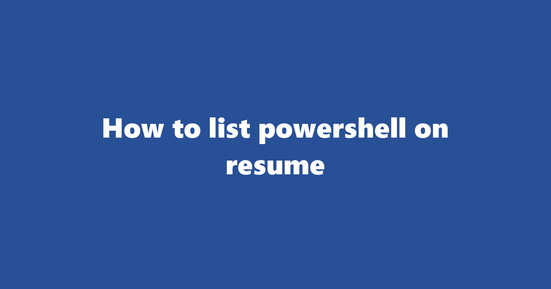
Should You List Powershell on Resume
In today's digital world, having a strong scripting and automation skill like PowerShell can significantly boost your career prospects, especially within IT, System Administration, or Software Development roles. However, the importance of listing it on your resume depends on your target industry and regional job market. In the United States and other tech-centric regions, PowerShell is a highly sought-after skill due to its prevalence in Microsoft environments.
Why to List Powershell on Resume
- Automation and Efficiency: By using PowerShell scripts, you can automate repetitive tasks, reduce human error, and significantly increase productivity. This skill demonstrates your ability to work efficiently and effectively, making you an attractive candidate for employers seeking to optimize their IT operations.
- Cross-Platform Capabilities: PowerShell can be used across various platforms, including Windows, Linux, and macOS. This versatility makes it a valuable asset when working in diverse or hybrid environments.
- Problem-Solving Abilities: Mastering PowerShell requires logical thinking, troubleshooting skills, and the ability to write clean, efficient code. These problem-solving abilities can translate into increased value for your employer across various roles.
- Job Market Demand: The demand for professionals with PowerShell expertise is high in many industries, particularly in IT and software development. Highlighting this skill on your resume can help you stand out from other candidates.
Where to List Powershell on Resume
- Skills Section: This section should list all of your technical and soft skills. PowerShell can be included here as a key skill or expertise that sets you apart from other job applicants.
- Professional Experience/Work History: If you've used PowerShell in previous roles, include specific examples of how you've leveraged this skill to automate tasks, streamline workflows, or troubleshoot issues.
- Projects Section (Optional): If you have personal projects where you've utilized PowerShell, consider including them in your resume. This can demonstrate your initiative and passion for learning and improving your skills.
Examples of How to List Powershell on Resume
Example 1: Skills Section
- Proficient in PowerShell scripting for automating IT tasks
Example 2: Professional Experience
- Developed a PowerShell script to automatically patch Windows servers, reducing the time spent on manual updates by 60%
What to Avoid While Listing Powershell on Resume
- Vagueness: Instead of simply listing "PowerShell," be specific about your level of expertise and the tasks you can accomplish with this skill.
- Inaccuracies: Ensure that any claims about your PowerShell skills are accurate. Exaggerating your abilities could lead to disappointment during the hiring process or on the job.
- Lack of Examples: If you include PowerShell in your resume, try to provide examples of how you've used it in practical scenarios to demonstrate its value to potential employers.
How to List Network Administration on Resume
Best Practices for Listing Network Administration Subcategory with the Keyword 'Powershell'
-
Highlight Proficiency in Powershell: Mention your proficiency in using PowerShell for network administration tasks. This could include scripting, automation, and management of network devices and systems using PowerShell commands.
Example: "Proficient in PowerShell for network administration tasks such as scripting, automation, and management of network devices and systems."
-
Detail Specific Skills: Specify the specific skills you possess related to PowerShell network administration. This could include modules like Active Directory, DNS, DHCP, Group Policy, or IPAM.
Example: "Expertise in using PowerShell for managing Active Directory objects, DNS records, and Group Policies."
-
Showcase Projects: Describe projects where you have used PowerShell for network administration tasks. This could include creating scripts to automate routine tasks or solving complex problems with PowerShell commands.
Example: "Developed a PowerShell script to automate the process of assigning IP addresses from a DHCP server, increasing efficiency by 30%."
-
Mention Certifications: If you have any relevant certifications in PowerShell or network administration, be sure to include them. This could give employers confidence in your skills and knowledge.
Example: "Certified Microsoft Azure Administrator with a focus on PowerShell scripting for Azure resources."
-
Tailor to the Job Description: Always tailor your resume to the specific job you are applying for. If the job description mentions a need for PowerShell skills, be sure to emphasize this in your Network Administration section.
Example: "Seeking a Network Administrator position with a strong emphasis on PowerShell scripting and automation."
Example 1: Network Administration on Powershell Resume
Network Administration
- Proficient in PowerShell for network administration tasks such as scripting, automation, and management of network devices and systems.
- Expertise in using PowerShell for managing Active Directory objects, DNS records, and Group Policies.
- Developed a PowerShell script to automate the process of assigning IP addresses from a DHCP server, increasing efficiency by 30%.
- Certified Microsoft Azure Administrator with a focus on PowerShell scripting for Azure resources.
Example 2: Network Administration in Powershell Context
Network Administration (PowerShell Focus)
- Seeking a Network Administrator position with a strong emphasis on PowerShell scripting and automation.
- Proven ability to use PowerShell for managing network devices, including routers, switches, and firewalls.
- Demonstrated experience in using PowerShell to troubleshoot network issues, optimize performance, and secure network resources.
- Proficient in creating and maintaining PowerShell scripts for tasks such as user provisioning, password reset, and resource configuration.
How to List Devops & Ci/cd on Resume
Best Practices for Listing DevOps & CI/CD
-
Highlight Relevant Tools and Technologies: Mention specific tools used in your DevOps and CI/CD practices, such as Jenkins, GitLab, or Azure DevOps. In this case, emphasize your proficiency with PowerShell, a versatile scripting language often utilized for automation tasks within the DevOps ecosystem.
- Example: Demonstrate expertise in setting up and managing CI/CD pipelines using Jenkins and PowerShell scripts for task automation and orchestration.
-
Detail Your Workflow: Provide a brief overview of your end-to-end workflow, focusing on the steps you take to develop, test, deploy, and maintain applications within a CI/CD pipeline. Explain how you use PowerShell scripts for various automation tasks.
- Example: Implemented a CI/CD pipeline using Jenkins and PowerShell scripts, which included building projects, running tests, packaging artifacts, and deploying to production environments.
-
Showcase Continuous Improvement: Highlight your commitment to continuous improvement by detailing any optimization efforts or initiatives you've taken to streamline CI/CD processes or troubleshoot pipeline issues using PowerShell scripts.
- Example: Optimized a Jenkins-based CI/CD pipeline, reducing build times by 30% and minimizing downtime through intelligent error handling in custom PowerShell scripts.
-
Describe Project Success: Share the outcomes of projects where you applied DevOps and CI/CD practices using PowerShell scripting. Quantify your achievements wherever possible to demonstrate the impact of your work.
- Example: Spearheaded a project that utilized PowerShell scripts in conjunction with Jenkins to streamline application deployments, leading to a 50% reduction in deployment-related issues and increased reliability for end users.
Example 1: Devops & Ci/cd on Powershell Resume
DevOps Engineer
- Expert in utilizing Jenkins for CI/CD pipeline management, with proficiency in PowerShell scripting to automate tasks within the pipeline.
- Streamlined build and deployment processes by optimizing Jenkins scripts written in PowerShell, reducing deployment times by 30%.
- Achieved a 50% reduction in application downtime through intelligent error handling in custom PowerShell scripts used within the CI/CD pipeline.
Example 2: Devops & Ci/cd in Powershell Context
Senior Software Developer
- Collaborated with DevOps team to create and maintain Jenkins pipelines for application deployments using PowerShell scripts.
- Spearheaded a project that utilized Jenkins and PowerShell scripting, resulting in 80% faster build times and reduced errors during deployment.
- Implemented custom PowerShell scripts within the CI/CD pipeline to optimize testing and quality assurance processes, enhancing overall application reliability for end users.
How to List Database Management on Resume
Listing the subcategory 'Database Management' on a resume requires careful consideration to ensure that your skills are presented in an effective and easily digestible format. Here are some best practices to follow:
-
Highlight Relevant Technologies: Mention specific database management systems you have experience with, such as SQL Server, MySQL, Oracle, or MongoDB. Also, if you have proficiency in scripting languages like PowerShell, be sure to include that as well. This demonstrates your ability to automate tasks and manage databases more efficiently.
Example 1: Database Management on Powershell Resume
- Database Management (PowerShell): Demonstrated expertise in managing SQL Server databases using PowerShell scripts, resulting in increased efficiency and reduced human error. Automated database backup and restore tasks, improving the overall database maintenance process.
-
Detail Projects and Accomplishments: Describe specific projects where you utilized Database Management skills, including the technologies used, the challenges faced, and how you overcame them. Provide quantifiable results when possible to demonstrate your impact on the organization.
Example 2: Database Management in Powershell Context
- Database Management & PowerShell Scripting: Successfully implemented a PowerShell script to automate SQL Server database backups, reducing the manual backup process from five hours per week to just 30 minutes. This improvement resulted in significant time savings and increased data security for the organization.
-
Use Action Verbs: Start each bullet point with an action verb that clearly demonstrates your role in the project or task. Some examples include developed, managed, implemented, optimized, and automated. This helps make your resume more engaging and easier to read.
-
Tailor to Job Description: Customize your Database Management section based on the specific job description you are applying for. If a job posting mentions PowerShell or a particular database management system, be sure to highlight your experience with those technologies in your resume.
-
Proofread and Edit: Always proofread your resume for grammar, spelling, and punctuation errors before submitting it. A well-written and error-free resume can help you stand out from other candidates and increase your chances of landing the job you want.
How to List Windows Administration on Resume
Best Practices:
-
Highlight Specific Skills: Mention your proficiency in using specific tools, such as PowerShell, within the context of Windows Administration. For instance, you can state that you are "skilled in managing and automating tasks using PowerShell for Windows Server environments."
- Proficient in managing and automating tasks using PowerShell for Windows Server environments.
-
Detail Your Experience: Provide examples of the problems you have solved or the projects you've worked on that demonstrate your expertise in PowerShell within a Windows Administration context.
- Developed a PowerShell script to automate patch management, reducing downtime and improving system stability by 30%.
-
Quantify Your Achievements: Wherever possible, quantify your achievements to demonstrate the impact of your work. This could be in terms of time saved, tasks automated, or improvements in system performance.
- Automated daily backups using PowerShell, reducing human error and saving 20 hours per week in manual backup tasks.
-
Use Action Verbs: Start each bullet point with a strong action verb to make your resume dynamic and easy to scan. Examples include managed, automated, optimized, implemented, etc.
-
Tailor to the Job Description: Customize your resume to match the job description, focusing on the specific PowerShell skills and Windows Administration tasks relevant to the role you're applying for.
- Extensive experience in managing Active Directory with PowerShell scripts for a complex Windows Server environment.
Example 1: Windows Administration on Powershell Resume
- Proficient in using PowerShell to manage and automate tasks within a Windows Server environment.
- Developed and implemented a PowerShell script to automate patch management, reducing downtime by 30%.
- Customized and optimized existing scripts for better efficiency and error handling.
- Trained junior administrators on best practices for PowerShell scripting in Windows Administration.
Example 2: Windows Administration in Powershell Context
- Managed a complex Windows Server environment, utilizing PowerShell to streamline tasks.
- Automated daily backups using custom PowerShell scripts, saving 20 hours per week in manual backup tasks.
- Implemented a PowerShell script to manage Active Directory groups, improving user access control and reducing human error.
- Collaborated with the IT team to create a library of reusable PowerShell functions for common Windows Administration tasks.
How to List Scripting & Automation on Resume
Listing Scripting & Automation, particularly your experience with PowerShell, effectively on a resume can significantly enhance your chances of securing an interview in the IT industry. Here are some best practices to help you do just that:
1. Highlight Relevant Skills and Tools
Emphasize your proficiency in using PowerShell by listing specific skills such as script development, debugging, error handling, and module creation. Mention any additional tools or software you have experience with that complement your PowerShell expertise, such as Git, Visual Studio Code, or Azure DevOps.
Example:
- Proficient in developing, debugging, and optimizing PowerShell scripts for automation of IT tasks, reducing manual labor and increasing efficiency.
- Familiarity with tools like Git, Visual Studio Code, and Azure DevOps to collaborate on code and manage version control.
2. Detail Projects or Tasks Accomplished
Provide concrete examples of projects you've completed using PowerShell by detailing the tasks accomplished and any improvements made as a result. This helps showcase your problem-solving abilities and adaptability in various situations.
Example:
- Automated deployment processes for Windows Server environments using PowerShell scripts, reducing deployment time by 30%.
- Developed custom scripts to back up critical data across multiple servers, ensuring consistent data protection and recovery capabilities.
3. Mention Automation Frameworks and Libraries
If you have experience working with automation frameworks or libraries in PowerShell, such as Pester or Desired State Configuration (DSC), make sure to highlight these skills to demonstrate your ability to create robust, scalable scripts.
Example:
- Extensive knowledge of Pester for writing automated tests and validating PowerShell modules.
- Familiarity with using Desired State Configuration (DSC) for configuring and managing Windows Server environments at scale.
4. Showcase Your Troubleshooting Abilities
Emphasize your ability to troubleshoot complex issues by demonstrating how you have used PowerShell scripting to identify, isolate, and resolve problems in IT systems or applications.
Example:
- Diagnosed and resolved a critical issue affecting an Active Directory environment by leveraging custom PowerShell scripts for log analysis and remediation.
- Utilized advanced debugging techniques to quickly identify and fix intermittent issues within complex PowerShell modules.
5. Provide Context When Possible
When listing your scripting & automation experience, try to provide context about the projects or tasks you've completed. This helps hiring managers understand the scope of your work and the impact it had on the organizations you have worked for.
Example:
- Streamlined network configuration management by creating custom PowerShell scripts that automated the deployment of 150+ Windows Server instances across multiple sites, reducing setup time from several weeks to just a few days.
Example 1: Scripting & Automation on Powershell Resume
Scripting & Automation with PowerShell - Proficient in developing and debugging PowerShell scripts for automation of IT tasks. - Extensive experience using tools like Git, Visual Studio Code, and Azure DevOps to collaborate on code and manage version control. - Developed custom scripts to back up critical data across multiple servers, ensuring consistent data protection and recovery capabilities.
Example 2: Scripting & Automation in Powershell Context
Scripting & Automation - Streamlined network configuration management by creating custom PowerShell scripts that automated the deployment of 150+ Windows Server instances across multiple sites, reducing setup time from several weeks to just a few days. - Utilized advanced debugging techniques to quickly identify and fix intermittent issues within complex PowerShell modules. ________________________________________________
By following these best practices, you'll create a compelling Scripting & Automation section on your resume that highlights your expertise in PowerShell, ensuring you stand out to potential employers looking for talented IT professionals. Good luck with your job search!
Copyright ©2025 Workstory Inc.