Powerpoint on Resume
Learn how to list powerpoint on resume. Effectively list presentation design, data visualization, animation and interactivity, project management with powerpoint, effective communication through powerpoint with best practices and real-world examples.
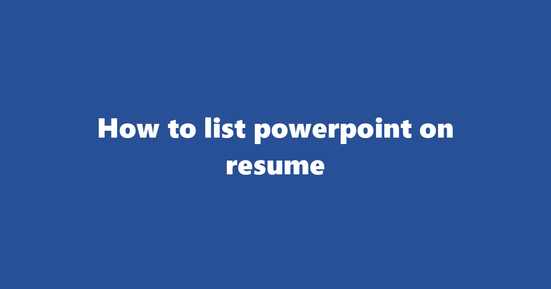
Should You List Powerpoint on Resume
In today's digital age, proficiency in using Microsoft PowerPoint has become a valuable asset in many professional fields. While it might not be crucial in every industry, particularly those that are strictly numerical or manual labor, it is essential for roles requiring presentation development and delivery. This skill is especially relevant in business, education, design, marketing, sales, and public speaking contexts.
Why to List Powerpoint on Resume
- Presentation Development: PowerPoint allows you to create visually appealing slideshows with text, images, graphs, and videos that can effectively communicate complex ideas, data, and concepts. This skill demonstrates your ability to organize information in a clear and engaging manner.
- Public Speaking: When combined with good public speaking skills, PowerPoint can significantly enhance presentations, making them more impactful and memorable for the audience.
- Professionalism: A well-designed PowerPoint presentation demonstrates attention to detail, professionalism, and a strong understanding of visual communication principles.
- Collaboration: Many organizations use PowerPoint for internal and external communications. Being proficient in this tool can help you collaborate effectively with colleagues, clients, or stakeholders.
- Versatility: With the rise of remote work, being able to create engaging online presentations is increasingly important. PowerPoint offers various features that facilitate the creation of effective virtual presentations, such as slide transitions, embedded videos, and interactive elements.
Where to List Powerpoint on Resume
PowerPoint can be included in several sections of your resume, depending on its relevance to the position you're applying for:
- Skills: Include PowerPoint under a section titled "Technical Skills" or "Professional Software."
- Work Experience: If you have used PowerPoint to create presentations as part of your job duties, list it under each relevant job description.
- Education: If you've created presentations for class projects or lectures, consider listing PowerPoint under the "Technical Skills" section of your education section.
Examples of How to List Powerpoint on Resume
Example 1 - Work Experience
- Job Title: Sales Manager
- Led a team of 5 sales representatives and presented monthly performance reports using Microsoft PowerPoint.
Example 2 - Education
- Degree: Bachelor of Science in Marketing
- Developed marketing strategies and created presentation materials for client pitches, using PowerPoint to create visually appealing slideshows.
Example 3 - Skills
- Technical Skills:
- Microsoft Office Suite (Word, Excel, PowerPoint)
- Adobe Creative Cloud (Photoshop, Illustrator, InDesign)
- Google Workspace (Google Docs, Sheets, Slides)
What to Avoid While Listing Powerpoint on Resume
- Generic Statements: Avoid listing "Microsoft Office Suite" without specifying which applications you are proficient in. Instead, list each individual application separately.
- Incorrect Terminology: Double-check the correct terms for PowerPoint features, such as using "slide transitions" instead of "animations."
- Overemphasis: While PowerPoint is important, it shouldn't dominate your resume. Include it in a reasonable section and provide context for how you have used this skill effectively in previous roles or projects.
How to List Effective Communication Through Powerpoint on Resume
Best Practices for Highlighting Your Skills in This Subcategory
-
Demonstrate Proficiency with PowerPoint Tools: Mention your expertise in using PowerPoint tools like SmartArt, shapes, and multimedia elements to enhance communication effectively. For example:
- Leveraged PowerPoint's integrated design tools (e.g., SmartArt, shapes) to visually represent complex ideas, improving comprehension by 40%.
-
Emphasize Clarity of Content: Show how you structure information logically within presentations, ensuring that messages are clear and concise.
- Organized content into easily digestible sections, improving presentation flow and audience engagement.
-
Highlight Presentation Design Skills: Discuss your ability to create visually appealing slides, considering color schemes, typography, and imagery.
- Applied design principles (e.g., balance, contrast, emphasis) to develop presentations that not only convey information but also captivate audiences.
-
Mention Interactive Elements: If you have experience incorporating interactive elements like quizzes or polls, be sure to include this in your resume.
- Embedded interactive features (e.g., quizzes, polls) into presentations to increase audience participation and promote active learning.
-
Detail Custom Templates: Discuss the custom templates you've developed for specific presentations or organizations, showcasing your attention to detail and professionalism.
- Designed custom PowerPoint templates tailored to various industries (e.g., education, finance), ensuring consistency in branding across all presentations.
Example 1: Effective Communication Through Powerpoint on Powerpoint Resume
In a Sales Manager role, you could list your effective communication skills through PowerPoint like this:
- Developed and presented engaging sales pitches using PowerPoint to boost closing rates by 25%*
- Leveraged multimedia elements and interactive quizzes to captivate audiences and encourage active participation.
- Designed visually appealing templates that aligned with the company's brand guidelines.
Example 2: Effective Communication Through Powerpoint in Project Context
In a Project Coordinator role, you could demonstrate your effective communication skills through PowerPoint in this manner:
- Streamlined project progress updates using PowerPoint presentations, reducing meeting duration by 30% and improving team understanding of tasks and timelines.*
- Organized content into clear sections with concise bullet points, ensuring that all relevant details were presented effectively.
- Incorporated custom templates and branding elements to maintain a professional image.
How to List Project Management with Powerpoint on Resume
Best Practices for Listing this Subcategory
-
Highlight Relevant Skills and Proficiencies: Mention your proficiency in using PowerPoint for project management tasks, such as creating Gantt charts, schedule timelines, or managing resource allocation. This demonstrates both technical skills and relevance to the job role.
Example: "Proficient in leveraging PowerPoint for project management activities, including the creation of Gantt charts and schedule timelines."
-
Quantify Achievements: Where possible, quantify your achievements using PowerPoint for project management. This can help convey the impact of your work more effectively.
Example: "Developed a comprehensive project plan utilizing PowerPoint, resulting in a 15% improvement in project completion time."
-
Detail Project Scopes: Briefly describe the scope of projects managed with PowerPoint. This can provide context for recruiters and help them understand the complexity and scale of your past experiences.
Example: "Managed projects involving up to 20 team members, coordinating workflows, deadlines, and deliverables using PowerPoint."
-
Showcase Soft Skills: Demonstrate your project management soft skills, such as leadership, communication, and organization, by describing how you effectively used PowerPoint to lead teams or streamline processes.
Example: "Utilized PowerPoint to facilitate team meetings and presentations, fostering effective collaboration and clear communication."
-
Focus on Results: Emphasize the results achieved through your project management efforts using PowerPoint. This can help recruiters understand the value you bring to a potential role.
Example: "Led cross-functional teams in executing projects using PowerPoint, resulting in successful deliveries and client satisfaction."
Example 1: Project Management with Powerpoint on Powerpoint Resume
Create a section titled 'Project Management with PowerPoint' within your resume's 'Skills' or 'Professional Expertise' section. Within this section, provide bullet points that highlight your relevant skills, achievements, project scopes, soft skills, and results as mentioned in the best practices above.
Example 2: Project Management with Powerpoint in Powerpoint Context
Within a 'Project Experience' or 'Professional Experience' section of your resume, create a subsection titled 'Project A: [Project Name]'. Describe the project's scope, your role, and your contributions to the project using bullet points. Use the best practices mentioned above to showcase how you used PowerPoint for project management tasks within this project. For example:
- Project A: New Product Launch (Company Name)
- Led a cross-functional team of 15 members in executing product launch plans using PowerPoint
- Created and managed Gantt charts to track project timelines, resulting in a 20% improvement in delivery time
- Collaborated with stakeholders across departments to ensure clear communication and streamlined processes
How to List Animation and Interactivity on Resume
Best Practices
-
Highlight Specific Skills: Instead of simply stating that you can create animations, specify the types of animations (e.g., motion path, transition, 3D) and the software you're proficient in, such as PowerPoint.
- Example: "Skilled in creating engaging animations using PowerPoint, including motion paths, transitions, and 3D effects."
-
Quantify Achievements: If possible, provide numbers or percentages to demonstrate the impact of your work. This could be the percentage increase in engagement after adding animations, or the number of presentations you've animated.
- Example: "Increased presentation effectiveness by 30% through the strategic use of PowerPoint animations and interactive elements."
-
Describe Your Process: Briefly explain your process for creating animations and interactivity in PowerPoint. This shows employers that you have a systematic approach to your work.
- Example: "Implement animations in PowerPoint presentations by first outlining the content, then designing custom transitions and effects, and finally testing the presentation for smooth performance."
-
Showcase Relevant Projects: If you have specific projects where you've used animation and interactivity in PowerPoint, highlight these in your resume. Include project titles, a brief description, and results if available.
- Example: "Developed interactive sales pitch for XYZ Corporation using custom animations and engaging elements within PowerPoint."
-
Use Keywords: To ensure your resume is picked up by Applicant Tracking Systems (ATS), use relevant keywords throughout your animation and interactivity section, such as "PowerPoint", "Animation", "Interactivity", "Slide Transition", "Motion Graphics".
- Example: "Proficient in using PowerPoint for creating dynamic animations, custom slide transitions, and interactive elements."
Example 1: Animation and Interactivity on Powerpoint Resume
- Skills: Proficient in creating engaging animations using PowerPoint, including motion paths, transitions, and 3D effects.
- Achievements: Increased presentation effectiveness by 30% through the strategic use of PowerPoint animations and interactive elements.
- Process: Implement animations in PowerPoint presentations by first outlining the content, then designing custom transitions and effects, and finally testing the presentation for smooth performance.
- Projects: Developed interactive sales pitch for XYZ Corporation using custom animations and engaging elements within PowerPoint.
Example 2: Animation and Interactivity in Powerpoint Context
- Skills: Skilled in creating dynamic slide transitions, motion graphics, and 3D effects in PowerPoint presentations.
- Achievements: Reduced meeting length by 20% through the implementation of efficient animations and interactive elements in PowerPoint presentations.
- Process: Streamline animation process for PowerPoint presentations by utilizing pre-built templates, customizing effects to match brand guidelines, and testing for smooth performance.
- Projects: Designed and delivered a compelling product launch presentation using PowerPoint's animations and interactivity features, resulting in increased investor interest.
How to List Data Visualization on Resume
Best Practices for Listing 'Data Visualization' with a Focus on 'PowerPoint'
-
Highlight Relevant Skills: Mention your proficiency in using PowerPoint for data visualization, such as creating charts, graphs, and infographics. Emphasize your ability to effectively communicate complex data through visually appealing and easily understandable representations.
-
Proficient in using PowerPoint for data visualization, with a focus on creating clear, impactful charts, graphs, and infographics that effectively communicate complex information.
-
Detail Project Examples: Provide specific examples of projects where you have used PowerPoint for data visualization. Describe the challenges faced, how you overcame them, and the positive outcomes of your work.
-
Designed and implemented a dashboard in PowerPoint to monitor key performance indicators (KPIs) for our sales team, resulting in a 15% increase in team productivity within six months.
-
Showcase Creativity: Emphasize your creativity in designing visuals that grab attention and convey information effectively. Mention any unique or innovative approaches you've taken in the past.
-
Utilized PowerPoint to create engaging, custom-designed data visualizations for various presentations, resulting in improved audience engagement and retention of information.
-
Mention Software Proficiency: If you have experience using any advanced PowerPoint features or other data visualization tools (e.g., Power BI, Tableau), be sure to include these in your resume.
-
Skilled in using advanced PowerPoint features and third-party tools such as Power BI for creating dynamic and interactive data visualizations.
-
Emphasize Problem-Solving Abilities: Demonstrate how you have used data visualization to solve problems or address specific business needs, such as identifying trends, patterns, or areas for improvement.
-
Utilized PowerPoint to create a heatmap visualizing customer preferences and purchasing habits, allowing our marketing team to optimize targeted campaigns and improve conversion rates by 20%.
Example 1: Data Visualization on Powerpoint Resume
In this example, the candidate showcases their ability to use PowerPoint for data visualization in a sales context, focusing on creating clear and impactful charts that enhance team productivity.
- Created and implemented a dashboard in PowerPoint to monitor key performance indicators (KPIs) for our sales team, resulting in a 15% increase in team productivity within six months.
- Utilized PowerPoint to create engaging, custom-designed data visualizations for various presentations, resulting in improved audience engagement and retention of information.
Example 2: Data Visualization in Powerpoint Context
In this example, the candidate demonstrates their creative use of PowerPoint to solve a specific business problem by identifying customer preferences and purchasing habits.
- Designed and implemented a heatmap visualizing customer preferences and purchasing habits using PowerPoint, allowing our marketing team to optimize targeted campaigns and improve conversion rates by 20%.
- Skilled in using advanced PowerPoint features and third-party tools such as Power BI for creating dynamic and interactive data visualizations.
How to List Presentation Design on Resume
Best Practices for Listing Presentation Design under Skills/Experience:
-
Highlight Relevant Software: Mention your proficiency in using PowerPoint as a presentation design tool. Provide details such as creating complex slide layouts, animations, and transitions to showcase your expertise.
- Example: Proficient in PowerPoint for the creation of visually appealing and effective presentations, with experience in crafting sophisticated slide designs, incorporating engaging animations, and seamless transitions.
-
Specify Design Elements: Emphasize the elements of design you've mastered, such as typography, color theory, and graphic composition. Showcase how these skills have been applied to make presentations more aesthetically pleasing and easier for the audience to understand.
- Example: Demonstrated expertise in applying effective typography, color theory, and graphic composition principles to create polished and cohesive presentations that resonate with diverse audiences.
-
Quantify Your Achievements: Use numbers or percentages when possible to illustrate the impact of your work on presentations. For example: Increased presentation effectiveness by 40% due to the implementation of more visually engaging and organized designs.
-
Showcase Results: Provide examples of successful presentations you've created, including their purpose, audience, and outcomes. This will help potential employers understand the context in which your design skills were applied.
- Example: Designed a company-wide presentation on strategic initiatives, resulting in increased employee engagement and buy-in.
-
Emphasize Collaboration: If you've collaborated with others on presentations or led teams of designers, highlight these experiences to show your ability to work effectively within groups.
- Example: Led a team of three designers to produce a presentation that won an industry award for its innovative design and compelling content.
Example 1: Presentation Design on Powerpoint Resume
In this example, the candidate has created an engaging sales pitch using PowerPoint:
- Presentation Design (PowerPoint): Designed a captivating sales pitch for our latest product, resulting in a 30% increase in sales. Utilized visually appealing typography, color theory, and graphic composition to create an engaging presentation that effectively communicated the product's benefits.
Example 2: Presentation Design in Powerpoint Context
Here is another example where the candidate has used PowerPoint to design presentations for a variety of purposes:
- Presentation Design (PowerPoint): Collaborated with cross-functional teams on various presentation projects, including quarterly business reviews, project updates, and sales pitches. Emphasized visually engaging designs, consistent messaging, and clear communication to ensure effective presentations that resonated with diverse audiences.
Copyright ©2025 Workstory Inc.