Photo on Resume
Learn how to list photo on resume. Effectively list headshot, professional portrait, action shot, work-related photo (e.g., in lab coat for scientists, uniform for service workers), compilation of different photos with best practices and real-world examples.
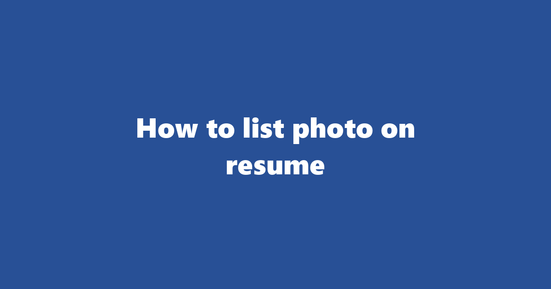
Should You List Photo on Resume
In some professional contexts, including a professional headshot or relevant visual samples can be beneficial, especially in creative industries such as graphic design, photography, acting, and modeling. However, it's essential to understand that listing a photo on a resume may not always be appropriate or expected across various regions and industries. For instance, in the United States, it is generally more common for resumes in traditional fields (e.g., finance, engineering) not to include photos, whereas international standards might vary.
Why to List Photo on Resume
- Professional headshot: A well-crafted professional headshot can help recruiters and hiring managers put a face to your name, making you more memorable in a competitive job market. This is particularly important in fields where visual aesthetics play a significant role, such as acting or modeling.
- Portfolio samples: Including relevant visual work samples (e.g., graphic design projects, photography portfolios) demonstrates your skills and abilities to potential employers. This can be especially beneficial for creative professionals seeking to showcase their unique style or expertise.
- Compliance with industry standards: In certain fields, such as acting or modeling, providing a headshot and/or portfolio is an expectation rather than an option.
Where to List Photo on Resume
- Cover Letter: If you decide to include a professional headshot, it's best practice to put it in your cover letter or email alongside your resume. This allows the hiring manager to easily associate the image with the accompanying documents.
- Online Portfolio: For creative professionals who have a substantial portfolio, listing a URL to an online portfolio within the resume is recommended. The visual samples can be more effectively displayed on a separate platform.
- Resume addendum or appendix: In rare cases where a visual sample is necessary for comprehensiveness, you may include it as part of your resume in an addendum or appendix. However, this should be used sparingly and only when absolutely required.
Examples of How to List Photo on Resume
Professional Headshot - Cover Letter
Cover Letter
[Your Name] [Address] [City, State, Zip Code] [Email Address] [Phone Number]
[Today's Date]
[Recipient's Name] [Company] [Address] [City, State, Zip Code]
Dear [Recipient's Name],
...[Your introduction and qualifications]...
Attached please find my resume for your review. I have also included a professional headshot for your convenience.
Sincerely, [Your Name]
Portfolio Sample - Online Portfolio Link
Resume
[Your Name] [Address] [City, State, Zip Code] [Email Address] [Phone Number]
[Today's Date]
[Recipient's Name] [Company] [Address] [City, State, Zip Code]
...[Your professional summary and qualifications]...
- Online Portfolio: [URL to your portfolio]
What to Avoid While Listing Photo on Resume
- Unprofessional or inappropriate images: Use a high-quality, professionally taken headshot that is appropriate for the industry you're applying to. Avoid selfies, group photos, or images with distracting backgrounds or clothing choices.
- Excessive visual samples: If including visual samples, be selective and only include those that are most relevant to the job you're seeking. Avoid overwhelming the hiring manager with too many images.
- Listing a photo without context: If you choose to include a headshot or portfolio sample, make sure to explain its relevance in your cover letter or resume summary. For example, if you are a graphic designer, mention that you have included a portfolio of relevant work samples.
How to List Compilation of Different Photos on Resume
Best Practices for Listing the Subcategory 'Compilation of Different Photos'
-
Highlight Relevance: Clearly indicate that you have a portfolio of various photographs by using a descriptive title such as "Compilation of Diverse Photographs" or "Multimedia Photo Portfolio". This immediately communicates your expertise in photography and the variety of your work.
- Compilation of Diverse Photographs: Showcasing an extensive range of captured moments, from landscapes to portraits, demonstrating versatility and creativity in photographic composition.
-
Organize Your Work: Group your photos based on themes or categories (e.g., landscapes, portraits, events). This structure helps recruiters quickly assess your skill set and artistic preferences.
- Landscape Photography: Featuring stunning vistas from around the world, each image showcases an unique perspective of nature's beauty.
-
Quantify Your Achievements: Include the total number of photographs in your compilation, if applicable, to give a sense of scale and depth in your work. Additionally, mention any notable achievements related to your photography, such as exhibitions or publications.
- Compilation of Diverse Photographs: Comprised of over 100 individual pieces, showcasing works that have been displayed at local galleries and featured in various online publications.
-
Include Relevant Keywords: Utilize industry-specific keywords (e.g., "photography," "portfolio," "multimedia") to optimize your resume for applicant tracking systems (ATS) and make it easier for recruiters to find relevant candidates.
- Compilation of Diverse Photographs: A multimedia portfolio featuring various captures, meticulously curated to highlight creativity and adaptability in photographic composition.
-
Provide Access: Offer a link to your online photography portfolio or attach relevant samples within your resume (if possible). This allows potential employers to easily view your work without having to download additional files.
- Compilation of Diverse Photographs: Available for viewing on my personal website at [insert URL].
Example 1: Compilation of Different Photos on Photo Resume
For a photographer seeking a job in the advertising industry, they could present their diverse portfolio as follows:
- Multimedia Portfolio: A compilation of striking and versatile photographs, encompassing a wide range of subjects. Showcasing adaptability and creativity in photographic composition, this collection is ideal for engaging audiences in the advertising world. Available for viewing on my personal website at [insert URL].
Example 2: Compilation of Different Photos in Photo Context
For a photographer applying to work as a freelance photographer or photojournalist, they could organize their portfolio according to themes and highlight their adaptability:
- Landscape Photography: Featuring stunning vistas from around the world, each image showcases an unique perspective of nature's beauty. My ability to capture diverse landscapes makes me an ideal candidate for freelance assignments or photojournalism roles. Available for viewing on my personal website at [insert URL].
How to List Work-related Photo (e.g., in Lab Coat for Scientists, Uniform for Service Workers) on Resume
Best Practices for Including a Work-related Photo
-
Choose the Right Image: Your work-related photo should reflect the industry you're applying to. For instance, if you're a scientist, a picture in a lab coat would be appropriate. If you're a service worker, a uniform photograph could work best. Make sure the image is professional and clearly shows you in the appropriate attire.
Example 1: Work-related Photo on a Photo Resume A great example of this would be a resume for a laboratory technician position. The candidate includes a photo of themselves wearing a lab coat, working at a lab bench with various equipment nearby. This image immediately conveys the relevant skills and experience to potential employers in the field.
-
Use High-Quality Images: Ensure your work-related photo is high-quality and well-lit. A blurry or poorly lit image may give a negative impression to potential employers.
-
Consider the Context: If you're applying for positions where uniforms aren't typically worn, including a work-related photo might not be necessary. Instead, focus on other relevant sections of your resume.
-
Label the Photo Section Clearly: Regardless of whether you decide to include a work-related photo or not, always label this section clearly. This will make it easy for recruiters to find and understand what they're looking at.
-
Follow Standard Resume Guidelines: Your work-related photo should adhere to the same standards as the rest of your resume. This means using a clear font, proper formatting, and keeping the document concise and focused on your qualifications.
Example 2: Work-related Photo in Photo Context
Example 2: Work-related Photo for a Firefighter Position A firefighter resume could include a photo of the candidate wearing their uniform, posing with a fire truck or equipment. This image not only demonstrates their professional appearance but also visually connects them to the role they're applying for. By including this work-related photo in a photo-focused section of the resume, they can make a strong first impression and increase their chances of securing an interview.
How to List Action Shot on Resume
Listing your skills in 'Action Shot' photography can significantly boost the impact of your resume. Here are some best practices:
1. Highlight Relevant Skills
- Emphasize your proficiency in capturing fast-paced, dynamic scenes that convey a sense of motion and energy. Discuss techniques such as shutter speed manipulation, timing, and composition that you utilize to achieve these effects.
2. Use Action-Oriented Language
- Use action-oriented language like "captured the essence of movement," "freezing moments in time," or "highlighting the intensity of the scene." This will help potential employers understand your unique approach to 'Action Shot' photography.
3. Showcase Your Equipment Knowledge
- Include any specialized equipment or settings you use when shooting action shots, such as high-speed cameras, telephoto lenses, or specific lighting techniques. This demonstrates your technical competence and commitment to quality.
4. Quantify Your Achievements
- When possible, provide numbers or examples that show the impact of your work. For instance, mention how many frames you shot in a single action sequence, or share links to your portfolio featuring impressive action shots.
5. Align with Job Requirements
- Tailor your description of 'Action Shot' skills to match the requirements of the job posting you are applying for. This ensures that your resume is relevant and compelling for the specific position.
Example 1: Action Shot on Photo Resume
Action Shot Photography
- Captured high-speed action shots using a specialized 12 frames-per-second camera
- Manipulated shutter speed to create striking images that convey a sense of motion and intensity
- Utilized telephoto lenses to capture close-up, dynamic scenes from various angles
- Worked with professional athletes to create visually striking portraits of them in action
Example 2: Action Shot in Photo Context
Sports Photography
- Specializes in capturing the energy and emotion of sports events through 'Action Shot' photography
- Employs techniques such as shutter speed manipulation, timing, and composition to achieve dramatic results
- Possesses a strong understanding of sports environments and athletes' body language, enabling effective anticipation of action moments
- Maintains an extensive portfolio featuring impressive 'Action Shot' images from various sporting events
How to List Professional Portrait on Resume
Best Practices for Listing the Subcategory 'Professional Portrait' on a Resume
-
Highlight Relevance: Clearly indicate the relevance of your professional portrait to the specific job you are applying for. Explain how it showcases your professionalism, competence, and personality that make you an ideal fit for the role.
-
Include a concise statement such as: "Professional Portrait: Demonstrates my approachable and organized demeanor, aligning with the collaborative work environment of your innovative legal firm."
-
Optimize File Name: Ensure that the file name of your professional portrait photo is clear, concise, and professional. This will help recruiters quickly identify and locate your photograph when reviewing applications.
-
Use a naming convention such as: "Firstname_Lastname_Headshot" or "ProfessionalPortrait_ResumeName"
-
Use an Appropriate Format: Save your professional portrait photo in a universally compatible format such as JPEG, PNG, or GIF. Keep the file size small enough to minimize loading time and ensure smooth application submission processes.
-
Optimal file formats: JPEG, PNG, or GIF; File sizes should be under 1MB
-
Consistent Quality: Ensure your professional portrait is of high quality, with proper lighting, focus, and resolution to convey a polished and competent image to potential employers.
-
Invest in professional headshots that showcase you at your best; Make sure the background is plain or semi-transparent for easier integration into the resume design
-
Proper Placement: Position your professional portrait strategically within your resume, typically near your name and contact information, to make a strong first impression on recruiters.
-
Place your professional portrait just below your name and contact details or as an integrated part of the header design
Example 1: Professional Portrait on Photo Resume
In a graphic designer's photo resume, the professional portrait serves as the visual introduction to their portfolio. A carefully crafted image showcasing creativity, technical skills, and a unique personal touch can help set them apart from other candidates.
- Professional Portrait: This stylized headshot demonstrates my artistic eye, attention to detail, and ability to blend technology and aesthetics in a visually appealing manner – essential qualities for a successful graphic designer at your company.
Example 2: Professional Portrait in Photo Context
For a sales executive seeking employment in the pharmaceutical industry, a professional portrait can highlight relevant experience and expertise. In this case, the portrait might be taken against a lab backdrop or wearing a lab coat to emphasize their familiarity with the field.
- Professional Portrait: This image of me in a pharmaceutical setting showcases my deep understanding of the industry and my ability to work effectively within it – qualities that make me an ideal fit for your sales executive position.
How to List Headshot on Resume
Best Practices for Including a Headshot in Your Resume
-
Choose the Right Format: Include your headshot as a high-quality digital image (preferably .jpg or .png format) rather than printing it out and scanning it. This ensures clarity and reduces the risk of resolution issues.
Pro Tip: Use an 80-100 pixels square image for optimal visibility on most resume platforms, such as LinkedIn or Google Docs.
-
Professional Photography: Ensure your headshot is professional, taken in a well-lit environment with a simple background. Avoid selfies or group photos to maintain a clean and focused look.
Pro Tip: Wear business attire or clothing that aligns with the industry you're applying to. A neutral backdrop keeps the focus on you.
-
Name and Contact Information: Clearly label your headshot with your full name to make it easier for recruiters to identify you quickly. Include other essential contact information, such as your email address or LinkedIn profile URL.
Pro Tip: Ensure the font is large enough to be easily readable, and use a consistent font style throughout your resume.
-
Positioning: Place your headshot at the top of your resume, in close proximity to your name and contact information. This makes it easy for recruiters to identify you and helps create a personal connection.
Pro Tip: Some applicant tracking systems (ATS) may flag images as potential risks due to file size or format. To avoid this, save your headshot with an appropriate filename (e.g., [YourName].jpg) and optimize the file size without compromising quality.
-
Optional Element: Include a brief statement about yourself or your professional interests alongside your headshot. This can help create a more personal connection and showcase your unique qualities to potential employers.
Pro Tip: Keep this statement concise, as it should not exceed one or two lines. Focus on highlighting your passion for the field or a key achievement that sets you apart from other candidates.
Example 1: Headshot on Photo Resume
For designers and visual artists, including a headshot on their photo resume can help showcase their creative style and personality. For example, a graphic designer may choose to use an artistic self-portrait as their headshot, demonstrating their skills and creativity while maintaining a professional appearance.
Example 2: Headshot in Photo Context
A marketing manager applying for a job at a tech startup could include a headshot that showcases their affinity for technology and the industry. They might choose to take a headshot with a laptop or other relevant gadget, positioning themselves as someone who is up-to-date on current trends in the field. By doing so, they make a strong first impression and demonstrate their alignment with the company culture.
Copyright ©2025 Workstory Inc.