Hyperlinks on Resume
Learn how to list hyperlinks on resume. Effectively list portfolio websites, social media profiles, online work samples, professional blogs or articles, additional relevant links with best practices and real-world examples.
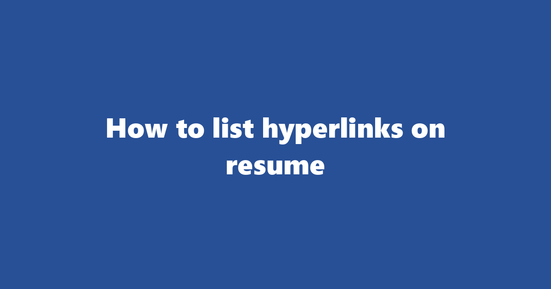
Should You List Hyperlinks on Resume
In modern times, including hyperlinks in a resume can be beneficial, especially when applying for tech-related roles or positions where online portfolios are common. However, it's essential to consider the regional and industry context before deciding to include them. In the United States, for instance, hyperlinks may not be as widely accepted as they are in other countries such as Australia or Europe.
Why to List Hyperlinks on Resume
- Showcasing Online Portfolios: If you have an online portfolio that showcases your work, including a hyperlink allows potential employers easy access to view it. This can be particularly useful for creatives, designers, and developers.
- Highlighting Relevant Work: Including hyperlinks to publications, articles, or projects you've worked on can demonstrate your expertise in the field and provide tangible evidence of your skills.
- Streamlining Contact Information: Instead of listing a long email address, a hyperlink can make it easier for recruiters to reach out by linking directly to your professional networking profiles (e.g., LinkedIn).
Where to List Hyperlinks on Resume
- Contact Information: Include a hyperlink to your professional networking profile (e.g., LinkedIn) within the contact information section of your resume.
- Portfolio/Work Samples: If you have an online portfolio, provide a hyperlink in the "Experience" or "Projects" sections of your resume.
- Publications: In the "Education" section, list any publications with a hyperlink to the publication's website or database (e.g., JSTOR).
Examples of How to List Hyperlinks on Resume
LinkedIn Profile Link
- LinkedIn Profile: Your Name
This hyperlink directs recruiters to your professional networking profile, making it easy for them to learn more about you and view any recommendations or endorsements.
Portfolio Website Link
- Personal Website: [Your Name].com ([Your Name].com)
This hyperlink showcases your online portfolio, allowing potential employers to easily view examples of your work and assess your skills.
What to Avoid While Listing Hyperlinks on Resume
- Overuse: Including too many hyperlinks can distract from the content of your resume and make it difficult for recruiters to focus on the most important information. Stick to essential links that add value to your application.
- Incomplete URLs: Always ensure that the URL is complete and free of typos to avoid potential broken links.
- Non-professional Links: Avoid linking to personal social media profiles unless they are relevant to the position you're applying for or contain professional content. Stick to using professional networking profiles like LinkedIn instead.
How to List Additional Relevant Links on Resume
Best Practices for Listing 'Additional Relevant Links' Subcategory with Hyperlinks
-
Choose Wisely: Only include links that support your qualifications or demonstrate your expertise in the field you're applying to. For example, a link to your professional portfolio or a blog post where you've showcased relevant skills.
Consider adding a link to your GitHub profile if you are an aspiring software developer, as it showcases your code and projects related to the job position.
-
Proper Formatting: Use hyperlinks to make them clickable. This ensures recruiters can easily access the content you've provided. Format each link using square brackets for the text displayed on the resume (e.g., [My GitHub Profile]) and round brackets for the URL (e.g., (github.com/myusername)).
Example: Personal Portfolio
-
Limit the Quantity: Keep the number of links to a minimum, usually no more than 3-5. This helps maintain a clean and focused resume while still providing relevant information about your background.
Aim to provide just enough context to support your qualifications without overwhelming the recruiter with excess details.
-
Provide Context: Briefly describe each link so that recruiters understand its relevance to the job application. For example, if you are providing a link to a research paper on a specific topic related to your field, summarize the content or results of the paper in a few words.
Example: [Research Paper: "Improving Machine Learning Efficiency" - (arxiv.org/pdf/1805.12345)] highlights my expertise in machine learning optimization and demonstrates my ability to conduct original research.
-
Test the Links: Verify that all hyperlinks work correctly before submitting your resume. A broken or incorrect link can reflect poorly on your professionalism and attention to detail.
Double-check each link by clicking on them to ensure they lead to the intended destination.
Example 1: Additional Relevant Links on Hyperlinks Resume
Skills & Expertise
Example 2: Additional Relevant Links in Hyperlinks Context
Publications
- [Article Title - (link to publication website)] - Discusses my research findings on data visualization best practices and their impact on user engagement.
- [Research Paper - (arxiv.org/pdf/1805.12345)] - Highlights my expertise in machine learning optimization and demonstrates my ability to conduct original research.
How to List Professional Blogs or Articles on Resume
Best Practices for Including Hyperlinks
-
Highlight Relevance: Include only blogs or articles that are relevant to the job you're applying for. Explain how your work demonstrates the skills and qualities needed in the position.
- For example, if you're applying for a content marketing role, mentioning an article about SEO strategies would be pertinent.
-
Format Consistently: Keep the format of your blog/article list consistent with the rest of your resume. Use bullet points to list the titles and include hyperlinks where appropriate.
-
Make it Clickable: Ensure that the hyperlinks are active, as this allows potential employers to easily access your work. Make sure the links open in a new tab so they don't leave your resume.
- For example: Title of Blog/Article
-
Provide Context: Briefly explain the context and outcome of each piece of work. This gives employers insight into the value you provided through your writing.
-
Showcase Quantity and Quality: If you have multiple blogs or articles, list the most impactful and relevant ones. However, if you've written a large volume of content, mentioning a few key pieces and adding "X number of articles on [specific topic]" can demonstrate your productivity and expertise in that area.
Example 1: Professional Blogs or Articles on Hyperlinks Resume
- Title: SEO Strategies for Small Businesses
- Context: This article was published on a popular business blog and received over 5000 views within the first week. It discussed practical tips for small businesses to improve their search engine optimization.
- Hyperlink: SEO Strategies for Small Businesses
Example 2: Professional Blogs or Articles in Hyperlinks Context
- Title: Mastering the Art of Video Editing: A Comprehensive Guide
- Context: Published on a video editing blog, this guide provided step-by-step instructions for both beginners and intermediate users. It received over 10,000 views and positive feedback from readers.
- Hyperlink: Mastering the Art of Video Editing: A Comprehensive Guide
How to List Online Work Samples on Resume
Best Practices for Listing the 'Online Work Samples' Subcategory:
-
Provide Context: Briefly explain the context or project objectives of each online work sample. This helps recruiters understand the relevance of your work and its applicability to the job role.
-
For example, if you have a blog about web design, describe how the blog demonstrates your skills in creating visually appealing websites that are responsive and user-friendly.
-
Include Hyperlinks: Use hyperlinks to provide direct access to your online work samples. This allows recruiters to easily view your work without searching for it themselves.
-
For example, instead of writing "My blog about web design", link the text to your live blog: "My Blog About Web Design".
-
Organize Samples Smartly: Group your online work samples logically and strategically, based on their relevance to the job you're applying for. This helps recruiters quickly identify the most pertinent samples.
-
If you're applying for a graphic design position but have some unrelated blog posts or videos, it might be best to leave those out and focus on your design work.
-
Highlight Your Role: Clearly indicate your role in each project to clarify whether the work sample represents your individual efforts or collaborative work.
-
For example, if you're a writer but wrote a piece for a group blog, note that it was written as part of a team.
-
Avoid Overkill: Limit the number of online work samples to 3-5 key pieces that showcase your best work and most relevant skills. This helps maintain focus on your most impressive projects without overwhelming recruiters with too much information.
Example 1: Online Work Samples on Hyperlinks Resume
In this example, a web designer provides hyperlinks to their portfolio website, a case study of a successful project, and their social media profiles that showcase their design work in progress.
- Portfolio Website: My Portfolio – Showcases my best work, including websites I've designed and developed.
- Case Study: Case Study: Redesigning ABC Company's Website – An in-depth look at a successful website redesign project I led, including my role, process, and results.
- Social Media Profiles: Dribbble, Behance – Examples of ongoing projects, collaborations, and design work in progress.
Example 2: Online Work Samples in Hyperlinks Context
In this example, a social media manager highlights their skills by linking to various social media accounts they've managed, as well as specific campaigns they've run or content they've created.
- Social Media Accounts: Facebook Page, Instagram Profile, Twitter Profile – Examples of social media accounts I've managed, including campaigns and content I've created.
- Case Study: Campaign Case Study: #Hashtag4Success – An in-depth look at a successful social media campaign I ran, including the strategy, tactics, and results.
- Blog Post: The Power of Social Media for Small Businesses – An article I wrote about the benefits and best practices for using social media in small business marketing.
How to List Social Media Profiles on Resume
Best Practices
- Choose Relevant Platforms: Only include social media profiles that are professionally relevant to the position you're applying for. This could be LinkedIn, Twitter, or a portfolio-hosting site like Behance if you're in creative fields.
For example, if you're applying for a marketing role, including your LinkedIn profile would make sense because it showcases your professional achievements and connections. However, it may not be necessary to include a personal Instagram account unless it also serves as a business or project showcase.
- Professional Display Name: Use a consistent and professional display name across all platforms. This helps potential employers easily identify you and find your profiles.
For instance, if your name is John Doe, use "JohnDoe" as your handle wherever possible to maintain consistency.
- Customize Privacy Settings: Adjust your privacy settings to ensure only appropriate content is visible to potential employers. Remember, a public profile speaks volumes about you and your professionalism.
Ensure that your profiles are set to 'public' or 'anyone can view'. If certain information needs to be private, adjust individual post or account settings accordingly.
- Use Hyperlinks: Instead of writing out the full URLs of your social media profiles, use hyperlinks for easy navigation. This helps keep your resume clean and organized while still providing a direct link to your profiles.
To create a hyperlink in your resume, highlight the text you want to turn into a link (e.g., "LinkedIn Profile"), right-click, and select "Hyperlink". Then paste the URL of your social media profile in the box that appears.
- Label Each Link: Clearly label each hyperlink with the corresponding social media platform name for easy understanding.
Example 1: Social Media Profiles on Hyperlinks Resume
Here's an example of how you can list your social media profiles using hyperlinks:
- Professional Skills: View my LinkedIn profile
- Creative Showcase: Visit my Behance portfolio
- Latest Updates: Follow me on Twitter
Example 2: Social Media Profiles in Hyperlinks Context
In the context of a cover letter, you can use hyperlinks as well:
I have maintained an active presence on professional networks such as LinkedIn and Twitter. You can find more about my work experience and achievements here on LinkedIn and keep up with my latest thoughts and insights on Twitter.
How to List Portfolio Websites on Resume
Best Practices for Including Hyperlinks
-
Highlight Relevance: List only those portfolio websites that are directly related to the job you're applying for. This helps the recruiter quickly understand your skills and experiences in the context of the position.
-
Include a section titled 'Portfolio Websites' or 'Online Work Samples' if applicable.
-
Briefly describe each website, stating its relevance to the job you're applying for. For example: "Portfolio Website (www.example.com) showcases my web design skills with a focus on responsive design and user experience."
-
Provide Clear Hyperlinks: Make it easy for recruiters to access your portfolio by providing clear hyperlinks. Ensure they open in a new tab to avoid disrupting the reader's flow.
-
Use clickable hyperlinks, preferably in blue text underlined or with an appropriate icon. For example: Portfolio Website
-
If you have multiple portfolio websites, consider organizing them into subcategories (e.g., 'Web Design Projects', 'Graphic Design Showcase') to make navigation easier.
-
Optimize for Mobile Viewing: Given that many recruiters may be viewing your resume on mobile devices, ensure your hyperlinks are mobile-friendly. This means they should work properly when clicked on a smaller screen.
-
Test your portfolio websites on various devices and browsers to catch any issues before submitting your application.
-
If necessary, use tools like Google Mobile-Friendly Test (https://search.google.com/test/mobile-friendly) to check the usability of your sites on mobile devices.
-
Update Regularly: Keeping your portfolio websites updated shows that you're actively engaged in your field and constantly improving your skills. This can be a powerful selling point for potential employers.
-
Include the date when each project was completed or last updated, if applicable. This helps recruiters understand the recency of your work.
-
If you're adding new projects frequently, consider setting up a system to automatically update your resume with these changes to save time.
-
Proofread Thoroughly: As with any part of your resume, ensure there are no spelling or grammatical errors in your portfolio website section. Incorrect hyperlinks or typos could create a negative impression and lead to recruiters questioning the quality of your work.
-
Proofread your entire resume carefully before submitting an application. You can also use tools like Grammarly (www.grammarly.com) to help catch potential errors.
-
Consider asking a friend or colleague to review your portfolio websites and resume for any oversights you might have missed.
Example 1: Portfolio Websites on Hyperlinks Resume
A graphic designer applying for a position at an advertising agency lists her online portfolio under the 'Portfolio Websites' section of her resume, providing brief descriptions and clickable hyperlinks to each project. The recruiter can easily navigate through her work samples to assess her skills and suitability for the role.
Example 2: Portfolio Websites in Hyperlinks Context
A web developer applying for a freelance position creates a separate page on his personal website dedicated to showcasing his projects. He includes hyperlinks to each project, accompanied by brief descriptions, and organizes them into subcategories such as 'Responsive Web Design' and 'Front-End Development.' This allows potential clients to easily explore his work and assess his skills without leaving the main site.
Copyright ©2025 Workstory Inc.