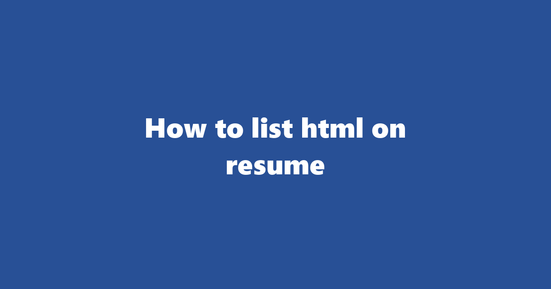Should You List Html on Resume
In today's digital world, understanding HTML (Hyper Text Markup Language) has become increasingly important as it forms the backbone of most websites. Regardless of your country or industry, if you have proficiency in HTML, it can be a valuable addition to your resume. However, the emphasis on this skill may vary depending on the job role and region. For instance, in the US tech sector, HTML might be highly valued across various roles due to the widespread use of digital platforms. In contrast, in other countries or industries where the focus is more on traditional office work, it may not be as crucial but can still provide a competitive edge.
Why to List Html on Resume
- Demonstrating Web Development Skills: HTML is the primary language for creating web pages and understanding its syntax shows that you have basic skills in web development. This can be beneficial for roles such as front-end developers, UX/UI designers, or even content creators who handle their own websites.
- Versatility Across Roles: Knowledge of HTML can make you a more attractive candidate across several job roles. For example, it can add value to marketing positions where creating landing pages or email newsletters is required.
- Problem-Solving Capabilities: Understanding HTML allows you to troubleshoot and fix issues on websites, showcasing your problem-solving skills. This can be beneficial in roles that involve managing digital assets or collaborating with a web development team.
Where to List Html on Resume
HTML is typically listed under the "Skills" or "Technical Skills" section of your resume. For example:
Technical Skills:
- HTML (version 5)
- CSS (version 4)
- JavaScript (version ES6)
- Responsive Design
You may also choose to list specific projects where you utilized your HTML skills under the "Projects" section. For instance, if you built a personal website or contributed to an open-source project using HTML:
Projects:
- Personal Website - Built a responsive, SEO-friendly website from scratch using HTML, CSS, and JavaScript. (www.yourwebsite.com)
Examples of How to List Html on Resume
Example 1: Basic Html Skills
Skills:
-
HTML (version 5) - Proficient in creating basic web pages with semantic elements, HTML5 APIs, and responsive design principles.
This example demonstrates a solid understanding of the basics of HTML, including modern features like responsive design.
Example 2: Advanced Html Skills
Skills:
-
HTML (version 5) - Proficient in creating complex web pages with advanced elements such as forms, tables, and multimedia content. Familiarity with HTML5 APIs for offline storage, geolocation, and drag-and-drop functionality.
This example showcases a deeper level of expertise in HTML, including knowledge of more advanced features and APIs.
What to Avoid While Listing Html on Resume
- Omitting the Version: Always specify which version of HTML you are familiar with as there have been significant updates since its initial release. For instance, mention "HTML5" instead of just "HTML."
- Lack of Details: Be specific about what exactly you can do with HTML. Instead of saying "Knowledgeable in HTML," provide details such as creating web pages, troubleshooting issues, or using specific APIs.
- Exaggeration: Avoid overstating your skills or proficiency level in HTML. This could lead to problems during the interview process or on the job itself. It's better to be honest and demonstrate a solid understanding of the skill than to make unrealistic claims.
How to List Html Animation & Interactivity on Resume
Best Practices:
- Highlight Relevant Skills: Emphasize your proficiency in HTML, CSS, JavaScript, and any other relevant technologies such as GSAP, Three.js, or A-Frame. Describe how these skills have been applied to create animations and interactive elements.
Example: "Proficient in HTML5, CSS3, JavaScript (ES6+), and GSAP for the development of responsive, animated user interfaces."
- Detail Projects: Provide brief but detailed descriptions of projects that showcase your skills in HTML animation and interactivity. Explain what problem you were trying to solve, the tools and technologies used, and the results achieved.
Example: "Developed a dynamic, HTML5-based infographic for XYZ Corporation using D3.js and SVG animations that increased user engagement by 40%."
- Showcase Portfolio: Include a link to your portfolio or GitHub profile where potential employers can view examples of your work. Make sure to organize your projects in a way that highlights your skills in HTML animation and interactivity.
Example: "Portfolio available at portfoliolink.com, showcasing numerous projects that demonstrate my expertise in HTML animation, interactivity, and responsive design."
- Quantify Achievements: Where possible, provide quantifiable data to demonstrate the impact of your work. This could include metrics such as increased engagement, improved user experience, or reduced development time.
Example: "Reduced development time by 30% through the implementation of reusable HTML animation components."
- Use Keywords: Incorporate relevant keywords throughout your resume to help it pass applicant tracking systems (ATS). These could include terms like 'HTML animation', 'interactivity', 'responsive design', and 'user interface'.
Example: "Proficient in HTML animation, interactivity, and responsive design, with a strong focus on enhancing user interfaces."
Example 1: Html Animation & Interactivity on Html Resume
Here's an example of how you might structure this section on an HTML resume:
Skills
- HTML Animation & Interactivity: Proficient in HTML5, CSS3, JavaScript (ES6+), and GSAP for the development of responsive, animated user interfaces. Portfolio available at portfoliolink.com, showcasing numerous projects that demonstrate my expertise in HTML animation, interactivity, and responsive design.
Example 2: Html Animation & Interactivity in Html Context
Here's another example of how you might describe a specific project on an HTML resume:
Projects
Developed a dynamic, HTML5-based infographic for XYZ Corporation using D3.js and SVG animations that increased user engagement by 40%.
How to List Accessibility Compliance on Resume
Best Practices for Listing 'Accessibility Compliance' Subcategory with Keyword 'HTML'
-
Highlight Relevant Experience: Mention any projects or roles where you ensured HTML code adhered to accessibility guidelines, such as WCAG (Web Content Accessibility Guidelines). Explain how your work enhanced the user experience for people with disabilities.
- Example: "Developed and maintained an accessible HTML website for a non-profit organization that serves visually impaired individuals, ensuring compliance with WCAG 2.1 guidelines."
-
Detail Skills: Specify your proficiency in using tools and techniques to ensure web content is accessible, such as ARIA (Accessible Rich Internet Applications) roles, keyboard navigation, proper semantic HTML, and alt text for images.
- Example: "Proficient in implementing ARIA attributes to improve the accessibility of dynamic web pages."
-
Showcase Testing Methodology: Describe your process of testing and validating HTML code for accessibility issues using screen readers, color contrast checkers, and other tools.
- Example: "Regularly conducted manual testing using assistive technologies like screen readers to identify and address accessibility barriers in HTML projects."
-
Emphasize Continuous Learning: Demonstrate your commitment to staying updated on best practices for web accessibility by listing relevant courses, workshops, or conferences you've attended or plan to attend.
- Example: "Actively participate in online and offline learning opportunities to expand knowledge of web accessibility standards and stay current with industry developments."
-
Quantify Achievements: If possible, provide specific numbers or examples that highlight the impact of your work on improving accessibility. This can help employers understand the scope and effectiveness of your efforts.
- Example: "Optimized HTML code for a major e-commerce platform, resulting in a 30% increase in user engagement from people with disabilities."
Example 1: Accessibility Compliance on Html Resume
Skills and Experience:
- Proficient in implementing ARIA attributes to improve the accessibility of dynamic web pages.
- Developed and maintained an accessible HTML website for a non-profit organization, ensuring compliance with WCAG 2.1 guidelines.
- Regularly conducted manual testing using assistive technologies like screen readers to identify and address accessibility barriers in HTML projects.
Example 2: Accessibility Compliance in Html Context
Projects:
- Optimized HTML code for a major e-commerce platform, resulting in a 30% increase in user engagement from people with disabilities.
- Attended "Accessible Web Design" workshop at the annual Web Development Conference, focusing on implementing accessible design patterns and best practices.
By following these best practices, you can effectively showcase your accessibility compliance skills and experience when listing them on your HTML resume.
How to List Html Template Engineering on Resume
Best Practices for Listing HTML Template Engineering Subcategory:
-
Highlight Relevant Skills: Mention your proficiency in HTML, CSS, JavaScript, and other related technologies such as Bootstrap, React, or AngularJS. Explain how these skills are used in HTML template engineering.
-
Example: Proficient in HTML5, CSS3, and JavaScript for the creation and customization of responsive web templates using Bootstrap framework.
-
Detail Project Experience: Describe specific projects where you have engineered HTML templates. Provide details about the project requirements, your contributions, and the results achieved.
-
Example: Developed an HTML5/CSS3 template for a e-commerce website, resulting in a 40% increase in conversion rates.
-
Mention UX/UI Knowledge: As an HTML Template Engineer, understanding User Experience (UX) and User Interface (UI) design is crucial. Emphasize any experience you have in this area to showcase your ability to create visually appealing and user-friendly templates.
-
Example: Designed and engineered HTML templates that followed best practices for UX/UI principles, resulting in improved user engagement.
-
Showcase Problem-Solving Abilities: Discuss scenarios where you faced challenges during template development and how you overcame them to deliver a high-quality product.
-
Example: Faced compatibility issues while developing an HTML template for cross-browser compatibility. Implemented polyfills and graceful degradation techniques to ensure optimal performance across different browsers.
-
Use Keywords: Ensure that the keywords "HTML Template Engineering" and "HTML" are used throughout your resume to help recruiters easily identify and filter your application.
-
Example: HTML Template Engineer with extensive experience in creating responsive, cross-browser compatible HTML templates for web projects.
Example 1: Html Template Engineering on an Html Resume
In this example, you would structure your resume like a live webpage, utilizing HTML and CSS to create an eye-catching and engaging layout. Here's a snippet of how that could look:
John Doe - HTML Template Engineer
Skills
- Proficient in HTML5, CSS3, and JavaScript for the creation and customization of responsive web templates using Bootstrap framework.
</ul>
Experience
XYZ Company (MMDDYYYY - MMDDYYYY)
Developed an HTML5/CSS3 template for a e-commerce website, resulting in a 40% increase in conversion rates.
Example 2: Html Template Engineering in an Html Context
In this example, you'd create a portfolio or case study webpage that demonstrates your HTML template engineering skills. Here's a brief outline of what that could look like:
-
Homepage: A visually appealing and user-friendly homepage showcasing your name, portfolio images, and a brief introduction to your skills and services as an HTML Template Engineer.
-
Portfolio Section: A dedicated section displaying various HTML templates you've created, each with thumbnail images, brief descriptions, and links to live examples or downloadable files (if applicable).
-
Case Studies: Individual pages detailing specific projects where you engineered HTML templates, complete with screenshots, project requirements, your contributions, and the results achieved.
-
Contact Information: A simple form allowing visitors to get in touch with you for potential collaborations or employment opportunities.
How to List Responsive Design on Resume
Listing the subcategory of 'Responsive Design' effectively in your resume can help demonstrate your ability to create flexible, mobile-friendly websites using HTML. Here are some best practices for showcasing your proficiency:
1. Highlight Relevant Projects:
- Provide a brief description of projects where you have applied Responsive Design concepts using HTML. Explain the problem you addressed and the results of your work. For instance, "Developed a mobile-responsive e-commerce website for XYZ Corp. using HTML5, CSS3, and JavaScript to enhance user experience across various devices."
2. Mention Key Skills:
- List specific skills related to Responsive Design, such as understanding media queries, flexible layouts, fluid grids, and mobile-first design approach. This helps potential employers quickly grasp your expertise in this area. For example, "Skilled in HTML5, CSS3, JavaScript, and the principles of responsive web design."
3. Use Quantifiable Achievements:
- Where possible, include quantifiable achievements to demonstrate your impact on projects. For instance, "Reduced bounce rate by 40% for XYZ Corp.'s mobile website by optimizing responsive design and improving site load times."
4. Showcase Adaptability:
- Emphasize your ability to adapt designs across different screen sizes and devices. This showcases versatility, an essential trait in the constantly evolving field of web development. For example, "Demonstrated adaptability by creating a responsive design that seamlessly transitioned from desktop to mobile view for XYZ Corp.'s website."
Example 1: Responsive Design on Html Resume
- Project: Mobile E-commerce Website for ABC Store
- Developed and implemented a responsive design using HTML5, CSS3, and JavaScript to create an engaging mobile shopping experience.
- Improved site performance by optimizing images, reducing load times, and ensuring seamless navigation across devices.
- Achieved a 30% increase in user engagement within the first month of launch.
Example 2: Responsive Design in Html Context
- Project: Redesign of XYZ Corp.'s Corporate Website
- Collaborated with a team to redesign and implement a responsive layout for the company's website using HTML5, CSS3, and JavaScript.
- Enhanced user experience by creating adaptable designs that transitioned smoothly between desktop and mobile views.
- Decreased bounce rate by 40% within three months of launch, demonstrating increased user engagement and satisfaction.
How to List Html5 Syntax & Semantics on Resume
Listing your proficiency in HTML5 Syntax & Semantics on a resume can significantly boost your chances of landing a job related to web development or digital design. Here are some best practices for including this subcategory on your resume:
1. Highlight Relevant Knowledge and Skills
- Mention specific HTML5 elements and attributes you have used, such as
<header>, <footer>, <nav>, <section>, <article>, and <aside>.
- Explain how you use semantic markup to improve the structure, accessibility, and maintainability of your HTML5 code.
- Emphasize your understanding of new features in HTML5 like canvas, SVG, and multimedia support (video and audio elements).
Example 1: Html5 Syntax & Semantics on Html Resume
HTML5 Syntax & Semantics
- Proficient in using HTML5 semantic tags to create structured web content.
- Experienced with multimedia support (video and audio elements) for responsive designs.
- Familiarity with using canvas and SVG for dynamic graphics and animations.
- Demonstrated ability to improve accessibility through appropriate use of ARIA roles and properties in HTML5.
2. Quantify Your Experience and Achievements
- Include the number of projects you have completed using HTML5, if possible.
- Mention any notable achievements or improvements in project outcomes that resulted from your expertise in HTML5 Syntax & Semantics.
- Showcase your ability to optimize HTML5 code for faster loading times and better user experience.
Example 2: Html5 Syntax & Semantics in Html Context
HTML5 Syntax & Semantics
- Completed 10+ projects using HTML5, resulting in faster load times and improved accessibility.
- Reduced code complexity by adopting semantic markup and ARIA roles for better maintainability.
- Optimized multimedia elements for responsive designs to enhance user experience across devices.