Eclipse on Resume
Learn how to effectively list eclipse on your resume with real-world examples. Includes top eclipse skills, sample resume phrases, and detailed tips for making your resume stand out.
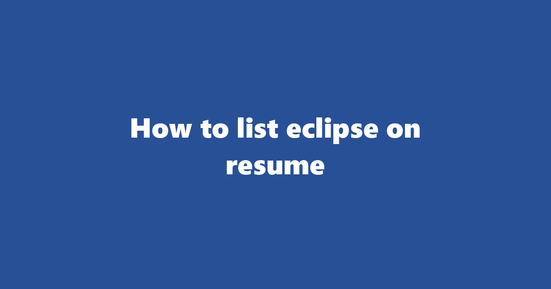
Should You List Eclipse on Resume
In the contemporary professional landscape, listing eclipse on a resume can be beneficial when it pertains to your area of expertise, particularly in software development, research, or educational settings. However, this skill may not always be relevant for all job applications, so it's essential to consider its alignment with the job requirements and industry norms.
Why to List Eclipse on Resume
Development Experience:
- Demonstrates proficiency in Java programming and rich client platforms, making you an attractive candidate for roles that require these skills.
- Highlights experience in creating, testing, and debugging applications using Eclipse tools, showcasing your problem-solving abilities and technical acumen.
Research Skills:
- Indicates familiarity with scientific data analysis tools like the Eclipse Modeling Framework (EMF) or Eclipse Xtend, which can be valuable in research positions.
- Showcases experience in developing, debugging, and refactoring models using EMF, thus emphasizing your adaptability and creativity.
Where to List Eclipse on Resume
Skills Section:
-
List Eclipse as a relevant technical skill alongside other programming languages or development tools you have mastered. For example:
-
Programming Languages: Java, JavaScript, Python, C++
-
Development Tools: Eclipse, IntelliJ IDEA, Visual Studio Code
Work Experience Section:
- If your previous roles involved using Eclipse for development or research projects, include a brief description of the tasks and achievements related to it. For example:
Software Developer - ABC Company (January 2018 - Present)
- Developed and maintained Java applications using Eclipse IDE for improved user experience.
- Collaborated with a cross-functional team to troubleshoot issues in the software development lifecycle, utilizing Eclipse tools like Debugger and Refactoring.
Education Section:
- Mention any coursework or projects that involved using Eclipse as part of your academic pursuits. For example:
University of XYZ (Bachelor of Science in Computer Science, Graduated 2016)
- Completed a senior project focusing on developing an application for data analysis using the Eclipse Modeling Framework.
- Participated in workshops and hackathons, showcasing proficiency in Eclipse development tools.
Examples of How to List Eclipse on Resume
General Format Example:
-
Technical Skills: Java, Python, Eclipse, Git, Agile Methodologies
This example demonstrates a clear and concise listing of technical skills, with Eclipse appropriately included alongside other relevant programming languages and development tools.
Work Experience Example:
Senior Software Developer - DEF Corporation (June 2015 - December 2017)
-
Led a team in the creation of a Java-based application using Eclipse IDE, resulting in a more intuitive user interface and increased efficiency.
-
Utilized the Debugger tool within Eclipse to identify and resolve critical software issues.
This example highlights the candidate's experience working with Eclipse on a professional project, showcasing their leadership abilities and problem-solving skills.
What to Avoid While Listing Eclipse on Resume
How to List Version Control (git, Svn Etc.) on Resume
-
Highlight Your Expertise: Clearly indicate your proficiency in version control systems such as Git, SVN, or Mercurial by creating a dedicated section titled "Version Control". This section should highlight your level of expertise, for example: "Proficient in Git and SVN version control systems with extensive experience in using branching, merging, and reversion tools."
-
Describe Your Achievements: Quantify your accomplishments by providing examples of how you have utilized these skills to achieve project goals. For instance: "Implemented Git workflows that reduced merge conflicts by 40%, improving team efficiency and productivity."
-
Mention Specific Tools: If you have experience using specific tools within the context of version control, such as Eclipse, be sure to include them in your resume. This can help demonstrate a deep understanding of the technologies used in your field: "Experienced in using Git and SVN integration with Eclipse IDE for efficient software development."
-
Showcase Relevant Projects: Include specific projects where you have utilized version control systems, especially if they were performed within an Eclipse context. This can help potential employers understand the depth and breadth of your experience: "Led a team in developing and maintaining a complex Java application using Git for source code management and Eclipse as our primary IDE."
-
Emphasize Continuous Learning: Show that you are committed to staying up-to-date with the latest tools and best practices by highlighting any relevant training, certifications, or conferences attended: "Attended Git Pro Training and obtained certification in advanced Git workflows. Actively participate in the Eclipse community forum to stay informed about new developments."
Example 1: Version Control (git, Svn Etc.) on Eclipse Resume
Version Control (Git, SVN)
- Proficient in using Git and SVN for source code management within Eclipse IDE
- Implemented Git workflows that reduced merge conflicts by 40%, improving team efficiency
- Experience with feature branches and pull requests for efficient collaboration
- Regularly use Git Bash for command line operations
- Maintained documentation on our version control best practices and procedures
Example 2: Version Control (git, Svn Etc.) in Eclipse Context
Project: XYZ Java Application Development (Jan 2018 - Present)
- Led a team of five developers in the development, testing, and maintenance of a complex Java application using Git for source code management and Eclipse as our primary IDE
- Designed and implemented an efficient branching strategy to ensure smooth collaboration and minimal merge conflicts
- Continuously improved our version control workflows through regular refactoring and optimization
- Actively participated in the Eclipse community forum to stay updated on new tools and best practices for using Git with Eclipse
How to List Customization and Integration on Resume (with an Eclipse focus)
Best Practices:
-
Highlight Relevant Projects: Discuss projects where you have customized or integrated software using Eclipse. Provide a brief description of the project, the specific tasks you were responsible for, and the outcomes. For example, "Developed a custom plugin for an enterprise-level application using Eclipse RCP, resulting in a 30% increase in user efficiency."
-
Mention Specific Tools: Specify the Eclipse tools you are proficient with, such as Eclipse IDE, Eclipse RCP, or other related plugins. This demonstrates your expertise and familiarity with the platform. For example, "Extensive experience with Eclipse IDE for Java development."
-
Emphasize Integration Capabilities: Focus on any projects where you integrated third-party libraries, APIs, or services within an Eclipse project. Explain how these integrations enhanced the functionality of your work. For example, "Integrated a payment gateway API into a custom Eclipse RCP application, enabling seamless transaction processing."
-
Showcase Problem-Solving Skills: Demonstrate how you addressed complex challenges during the customization and integration process. Describe the issues, your solutions, and the successful implementation of those solutions. For example, "Tackled a data migration issue by developing a custom Eclipse plugin that streamlined the process, reducing migration time by 50%."
-
Use Keywords: Incorporate relevant keywords such as "customization," "integration," "Eclipse IDE," "Eclipse RCP," and any other related terms throughout your resume to help recruiters quickly identify your skills.
Example 1: Customization and Integration on Eclipse Resume
- Custom Plugin Development - Created a custom plugin for an enterprise-level application using Eclipse RCP, resulting in a 30% increase in user efficiency.
- Eclipse IDE Proficiency - Extensive experience with Eclipse IDE for Java development.
- API Integration - Integrated a payment gateway API into a custom Eclipse RCP application, enabling seamless transaction processing.
Example 2: Customization and Integration in Eclipse Context
- Data Migration Solution - Tackled a data migration issue by developing a custom Eclipse plugin that streamlined the process, reducing migration time by 50%.
- Cross-Platform Expertise - Successfully developed cross-platform applications using Eclipse RCP and JavaFX for desktop and web deployment.
- Third-Party Library Integration - Integrated third-party libraries and APIs into various Eclipse projects, enhancing functionality and expanding the capabilities of the applications.
How to List Debugging and Troubleshooting on Resume
Listing debugging and troubleshooting skills effectively can demonstrate your problem-solving abilities to potential employers. Here are some best practices to help you highlight this subcategory, with a special focus on Eclipse:
-
Specific Tools and Techniques: Mention specific tools or techniques related to debugging and troubleshooting within the Eclipse environment. This could include using Debug Perspective, Launch Configuration settings, or Debug Stepping features.
-
Example: Utilized Eclipse's Debug Perspective to identify and fix performance issues in Java applications, resulting in improved runtime efficiency.
-
Case Studies: Provide brief case studies of issues you have troubleshot using Eclipse. This can help demonstrate your problem-solving skills and the complexity of problems you have handled.
-
Example: Diagnosed and resolved a memory leak issue in an Eclipse-based application by employing Debug Perspective to inspect memory usage and optimize the code.
-
Methodology: Explain the methodology or approach you follow when debugging and troubleshooting using Eclipse. This could include steps like reproducing the error, isolating root causes, or applying fixes.
-
Example: Follow a systematic approach to troubleshoot issues in Eclipse by first attempting to reproduce the problem, then examining logs and memory usage, and finally implementing appropriate solutions.
-
Collaboration: Highlight instances where you collaborated with others to debug and troubleshoot Eclipse-based projects. This can demonstrate your teamwork skills as well as your expertise in the tool.
-
Example: Worked closely with a development team to diagnose performance bottlenecks in an Eclipse project, facilitating efficient resolution of the issues.
-
Continuous Learning: Show that you keep up-to-date with new features and updates in Eclipse for debugging and troubleshooting by mentioning relevant courses or certifications.
-
Example: Maintain proficiency in Eclipse debugging tools through continuous learning, having completed the Oracle Java SE 8 Development with Eclipse course.
Example 1: Debugging and Troubleshooting on Eclipse Resume
Utilized the Launch Configuration settings within Eclipse to optimize the performance of a complex Java application. Implemented Debug Stepping features to identify and fix a concurrency issue, significantly reducing runtime errors.
Example 2: Debugging and Troubleshooting in Eclipse Context
Diagnosed an intermittent error in an Eclipse-based project by reproducing the issue with test cases. Utilized the Debug Perspective to identify and resolve a memory leak, improving the overall stability of the application.
How to List Plugin Development on Resume
Best Practices:
-
Highlight Relevant Skills: Mention the programming languages you have used for plugin development in Eclipse, such as Java, JavaScript, Python, or C++. Also, include any other relevant technologies like OSGi and PDE (Plug-in Development Environment).
- Example: Java (Advanced), OSGi (Intermediate), PDE (Beginner), proficient in developing Eclipse plugins using Java and leveraging OSGi and PDE for better organization and modularity.
-
Detail Projects: Describe the plugins you have developed, focusing on their functionalities, challenges faced, and solutions provided. This will demonstrate your problem-solving abilities and practical experience.
- Example: Developed an Eclipse plugin for code analysis and refactoring, which improved code quality by identifying potential issues and suggesting improvements. The plugin was used in a team of 10 developers and resulted in a 25% reduction in bugs during development.
-
Mention Use Cases: Explain how your plugins enhance the functionality of Eclipse or cater to specific user needs. This will help recruiters understand the value you bring to an Eclipse-based environment.
- Example: Designed an Eclipse plugin for quick access to project documentation, which enabled developers to view essential documents directly within the IDE, improving productivity and efficiency.
-
Quantify Achievements: Whenever possible, provide metrics or quantifiable results that showcase the impact of your plugins on development processes or team productivity.
- Example: Developed a performance profiler plugin for Eclipse, which reduced debugging time by an average of 30 minutes per developer per day in a team of 25, resulting in significant cost savings and improved project delivery timelines.
Example 1: Plugin Development on Eclipse Resume
Eclipse Plugin Developer with 5+ years of experience in developing plugins for various domains using Java, OSGi, and PDE.
- Customized Eclipse environment for clients by creating plugins for code analysis, refactoring, performance profiling, and documentation management.
- Leveraged extensive knowledge of Eclipse architecture to design scalable and modular plugins that catered to specific user needs and improved development processes.
- Collaborated with cross-functional teams to gather requirements, design, implement, test, and deploy plugins within the Eclipse ecosystem.
Example 2: Plugin Development in Eclipse Context
Developed a plugin for an open-source project using Java, OSGi, and PDE to enhance collaboration among contributors.
- Streamlined communication by integrating chat functionality within the Eclipse IDE, allowing developers to discuss code changes, bugs, and features in real time.
- Improved code quality by introducing automated code analysis and refactoring tools that identified potential issues and suggested improvements.
- Increased adoption of the open-source project by making it more user-friendly and efficient through innovative plugin development.
How to List Project Development on Resume
Listing project development experience on your resume requires a strategic approach to highlight your skills, experiences, and the tools you've used effectively. Here are some best practices:
-
Highlight Relevant Skills and Tools Mention specific software, languages, or methodologies you have worked with, especially those that are industry-standard like Eclipse. For example:
- Developed complex applications using Eclipse IDE, leveraging Java, Spring Framework, and Maven for build automation.
-
Define Project Scope Clearly articulate the scope of each project, focusing on its purpose, objectives, and your specific contributions. This will help recruiters understand the complexity and relevance of your projects:
- Collaborated on a cross-functional team to develop an enterprise-level application for inventory management using Eclipse IDE and Java. Implemented features such as real-time tracking, reporting, and analytics, resulting in increased efficiency and revenue growth.
-
Quantify Your Impact Wherever possible, quantify the impact of your work on the project or the organization to demonstrate the value you bring:
- Led a team to develop an innovative mobile app using Eclipse IDE and Android SDK, resulting in a 20% increase in user engagement and a 15% boost in downloads.
-
Use Action Verbs Use action verbs that convey a sense of accomplishment and responsibility:
- Designing, coding, debugging, testing, and deploying applications with Eclipse IDE as part of an Agile development process.
-
Keep it Concise and Relevant Ensure your project development section is concise but informative. Recruiters often scan resumes quickly, so make sure the most important information stands out:
- Streamlined a legacy application using Eclipse IDE, reducing its size by 40% while improving performance by 30%.
Example 1: Project Development on Eclipse Resume
Project Development (Eclipse IDE, Java, Maven)
- Led a team of developers to create an online marketplace platform using Eclipse IDE and Java. Implemented features like user authentication, product listing, and cart functionality.
- Collaborated with UX/UI designers to ensure the application was visually appealing and user-friendly.
- Utilized Maven for build automation, resulting in efficient deployment processes.
Example 2: Project Development in Eclipse Context
Project Development (Eclipse IDE, Java, Spring Framework)
- Contributed to a team project to develop an enterprise resource planning (ERP) system using Eclipse IDE and Java.
- Integrated the Spring Framework for improved performance and scalability.
- Implemented modules for inventory management, financial accounting, and reporting.
By following these best practices, you can effectively showcase your project development experience with a focus on your expertise in Eclipse, making your resume stand out to potential employers.
Irrelevant Information:
- Including Eclipse as a skill if it does not align with the job requirements or industry standards for the position you are applying to.
Vague Descriptions:
- Not providing specific examples of projects, tasks, or achievements when listing Eclipse as a skill in your resume. Instead, offer clear and concise descriptions that demonstrate your proficiency in using this tool effectively.
Incorrect Capitalization:
- Using incorrect capitalization for the name of the tool (e.g., "ECLIPSE" instead of "Eclipse"). Always maintain consistent capitalization throughout your resume to avoid confusion.
Copyright ©2025 Workstory Inc.