Contact Information on Resume
Learn how to list contact information on resume. Effectively list primary contact, professional social media links, personal website/portfolio, email addresses (multiple), phone numbers (additional/emergency) with best practices and real-world examples.
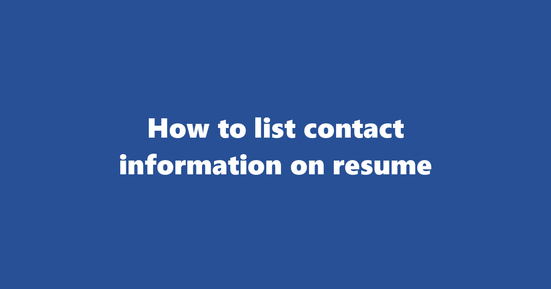
Should You List Contact Information on Resume
In most professional contexts, especially within the United States, it is essential to include your contact information on a resume as it provides potential employers with an easy way to reach you. However, this practice can vary by industry and country, so it's crucial to research the norms for the job market you are targeting. For instance, in some European countries, privacy laws might require more discretion when sharing personal details.
Why to List Contact Information on Resume
- Accessibility: By providing your contact information, employers can easily reach out to schedule interviews or follow up regarding your application.
- Professionalism: Including a professional email address and phone number demonstrates that you are serious about your job search and have the necessary communication skills for a professional environment.
- Speed: In today's fast-paced job market, an employer may be more likely to consider applicants with readily available contact information over those who require additional effort or time to find their details.
- Location Flexibility: If you are applying for remote positions, it is particularly important to include your contact information so that employers can understand your timezone and availability.
Where to List Contact Information on Resume
Typically, the Contact Information section is placed at the top or bottom of a resume. Some job seekers prefer to place their contact information in the header or footer of each page. Include the following details:
- Full name
- Professional email address (e.g., firstname_lastname@emailprovider.com)
- Phone number(s) - Ideally, a professional landline or cell phone number that is easy to remember.
- City and State/Province (optional depending on the specific job market you're targeting)
- LinkedIn profile URL (if applicable)
Examples of How to List Contact Information on Resume
Contact Information Example 1: Basic Format
John Doe johndoe@emailprovider.com (123) 456-7890 | (123) 456-7891 (optional second number) City, State, Zip Code
What's good about it: The contact information is presented clearly and concisely. The use of a professional email address and phone number demonstrates the applicant's suitability for the position.
Contact Information Example 2: Including LinkedIn Profile
John Doe johndoe@emailprovider.com (123) 456-7890 | (123) 456-7891 (optional second number) City, State, Zip Code linkedin.com/in/johndoe
What's good about it: The inclusion of a LinkedIn profile URL allows employers to easily access the applicant's professional network and additional information.
What to Avoid While Listing Contact Information on Resume
- Unprofessional email addresses: Avoid using personal or unprofessional email addresses (e.g., johndoe123@freeemailprovider.com). Instead, create a professional-sounding address using your name (e.g., johndoe@emailprovider.com).
- Incomplete information: Ensure that all required contact information is included, and double-check for any typos or incorrect details.
- Multiple email addresses: If you have multiple email accounts, choose one to list on your resume and make sure it is professional in nature.
- Cell phone numbers without area codes: Always include the area code when listing a cell phone number so that potential employers can easily reach you.
How to List Phone Numbers (additional/emergency) on Resume
Best Practices for Listing the Subcategory
-
Clear Labeling: Clearly label your additional or emergency phone numbers by using a header such as "Additional Contact Information" or "Emergency Contact Details." This helps recruiters quickly identify important contact methods.
For example, you can write:
Additional Contact Information:
- Emergency Phone: (123) 456-7890
-
Limited Usage: Only include phone numbers that are truly necessary for emergency or secondary purposes. Avoid cluttering your resume with too many numbers, as it may distract from the primary contact information.
Example:
Contact Information:
-
Email: YourEmail@example.com
-
Primary Phone: (987) 654-3210
Additional Contact Information:
-
Emergency Phone: (123) 456-7890
-
-
Consistent Formatting: Format your additional contact numbers consistently with the rest of your resume, using parentheses for area code and hyphens for the main number.
Example:
Additional Contact Information:
- Emergency Phone: (123) 456-7890
-
Placement: Place the additional contact information section at the end of your resume, after your professional summary and work experience. This helps ensure that recruiters can quickly find your primary contact details.
Example:
Contact Information:
- Email: YourEmail@example.com
- Primary Phone: (987) 654-3210
Professional Summary Work Experience Education Skills
Additional Contact Information:
- Emergency Phone: (123) 456-7890
-
Privacy: Be mindful of privacy concerns when including emergency phone numbers on your resume. Consider using a landline or VoIP service if available, as these may offer more privacy than a mobile number.
Example 1: Phone Numbers (additional/emergency) on Contact Information Resume
In this example, we'll demonstrate how to list emergency phone numbers under the "Additional Contact Information" header.
Contact Information:
- Email: john_doe@example.com
- Primary Phone: (123) 456-7890
Professional Summary Work Experience Education Skills
Additional Contact Information:
- Emergency Phone: (098) 765-4321
Example 2: Phone Numbers (additional/emergency) in Contact Information Context
In this example, we'll show you how to list an emergency phone number when the job application requires applicants to provide additional contact details.
Contact Information:
- Email: jane_doe@example.com
- Primary Phone: (987) 654-3210
- Emergency Phone: (123) 456-7890
Professional Summary Work Experience Education Skills
How to List Email Addresses (multiple) on Resume
Listing multiple email addresses on a resume can be beneficial if you want to separate personal and professional correspondence or if you have different emails for various aspects of your career. Here are some best practices:
-
Consistency: Use the same format for all email addresses. This could be [FirstName].[LastName]@domain.com or firstname.lastname@domain.com. Avoid abbreviations or misspellings.
For example, if your professional email is johndoe@professional.com and your personal one is johndoe.personal@gmail.com, make sure to present them consistently as JohnDoe.Professional@professional.com and JohnDoe.Personal@gmail.com.
-
Prioritize: List your primary professional email first, followed by any other relevant addresses. This ensures that recruiters can easily find your professional contact information.
In the example above, you would list JohnDoe.Professional@professional.com before JohnDoe.Personal@gmail.com.
-
Separation: If you have multiple emails for different roles or projects, consider grouping them together under a subheading like "Email Addresses" or "Additional Contact Information."
For instance, if you have an email for your current role (JohnDoe.CurrentRole@currentcompany.com) and one for a side project (JohnDoe.SideProject@sideproject.com), you could list them as follows:
Email Addresses:
-
Professionalism: Always use a professional email address. Avoid using personal emails or free email services like Gmail, Yahoo, or Hotmail for professional correspondence unless you have a specific professional email associated with them.
Using an email like JohnDoe_123@professionalprovider.com is more appropriate than JohnDoeBestAtWork@gmail.com on a resume.
-
Location: Include your email addresses in the "Contact Information" section of your resume, making it easy for potential employers to reach you.
Contact Information:
- Email Addresses:
- Phone: (123) 456-7890
- LinkedIn: linkedin.com/in/johndoe
Example 1: Email Addresses (multiple) on Contact Information Resume
Consider a scenario where a job applicant, John Doe, is applying for a new role in the IT sector and has separate emails for his current role at his previous company and a side project he's working on. Here's how he might list his email addresses:
Contact Information:
- Email Addresses:
- Phone: (123) 456-7890
- LinkedIn: linkedin.com/in/johndoe
Example 2: Email Addresses (multiple) in Contact Information Context
Let's say Sarah Smith is a graphic designer seeking a new position and has an email for her current freelance work and another one for a portfolio site she created. Here's how she might list her email addresses:
Contact Information:
- Email Addresses:
- Phone: (987) 654-3210
- LinkedIn: linkedin.com/in/sarahsmith
By following these best practices, you can effectively list multiple email addresses on your resume while maintaining a clean and professional appearance.
How to List Personal Website/portfolio on Resume
Best Practices:
-
Highlight Relevance: Include your personal website or portfolio only if it showcases work related to the job you're applying for. Make sure to highlight how it demonstrates your skills and qualifications.
- Tailor your portfolio to the job description, focusing on examples that demonstrate relevant skills and experiences.
-
Clear and Concise Description: Provide a brief yet clear description of what can be found on your website or portfolio, emphasizing its relevance to the position you're applying for.
- Write a concise summary that explains the purpose and content of your site, focusing on its professional value.
-
Easy Navigation: Ensure that your website or portfolio is easy to navigate, with clear categories and labels for each section. This will help potential employers find the information they need quickly.
- Organize your site in a way that makes it easy for recruiters to find relevant examples of your work.
-
Quality Over Quantity: Prioritize the quality over quantity of your work. Showcase your best projects and ensure they are presented professionally.
- Feature your most impressive, high-quality work to make a lasting impression on potential employers.
-
Contact Information: Clearly display your contact information, preferably on every page of your website or portfolio. This will allow potential employers to reach out to you easily.
- Ensure your contact details are easily accessible and up-to-date. Include options like email, phone number, LinkedIn profile, etc.
Example 1: Personal Website/portfolio on Contact Information Resume
Consider a candidate who is applying for a Graphic Design position. Their resume includes a link to their personal website, where they showcase their portfolio of graphic design work. At the top of each page of the site, they have their contact details clearly displayed, making it easy for potential employers to reach out to them.
Example 2: Personal Website/portfolio in Contact Information Context
In another scenario, a candidate is applying for a Web Development role. Their resume includes a link to their portfolio, which contains examples of various web projects they have completed. On every page of the portfolio, their contact details are displayed prominently, making it easy for recruiters to get in touch with them regarding potential job opportunities.
How to List Professional Social Media Links on Resume
Best Practices for Including Professional Social Media Links:
-
Relevance: Include only the social media platforms that are relevant to your field or industry. For example, LinkedIn is a must for most professionals, but Twitter, Instagram, or a professional portfolio site might be appropriate for creative roles.
Example: If you're applying for a graphic design position, including a link to your Behance portfolio along with your LinkedIn profile can demonstrate your relevant skills and showcase your work.
-
Professional Presentation: Ensure that your social media profiles are clean, professional, and up-to-date. Recruiters often check these platforms as part of the hiring process, so it's essential to make a good first impression.
-
Consistency: Use consistent naming conventions across all platforms for easy identification. For example, if your LinkedIn profile is under "JohnDoe_Designer," use a similar format for other social media profiles like Twitter (@JohnDoe_Designer).
-
Clear Labeling: Clearly label each link to avoid confusion. Instead of just listing URLs, use platform icons or descriptive text like "LinkedIn" or "Portfolio Website".
-
Location: Decide where to place your social media links on the resume. Some opt to include them in their contact information section, while others prefer a separate "Social Media" section. Both options are acceptable as long as they're easy to find and clearly labeled.
Example 1: Professional Social Media Links on Contact Information Resume
Contact Information
- John Doe
- johndoe@email.com
- (555) 123-4567
- LinkedIn | Portfolio Website
Example 2: Professional Social Media Links in Contact Information Context
Contact Information
- John Doe, Graphic Designer
- (555) 123-4567 | johndoe@email.com
- Twitter: @JohnDoe_Designer | LinkedIn: LinkedIn/in/johndoe | Portfolio: johndoedesigner.com
How to List Primary Contact on Resume
Listing your primary contact information on a resume is crucial as it allows potential employers to reach out to you easily. Here are some best practices for listing this subcategory:
- Clear Presentation: Keep your contact information organized and easy to find. Typically, it should be at the top of your resume, immediately following your name and professional summary. Use a simple format, such as:
[Your Name] [City, State Zip Code] [Email Address] [Phone Number] [LinkedIn Profile URL (optional)]
-
Professional Tone: Ensure that your contact information is professional and error-free. Use a respectable email address (firstname_lastname@email.com), and double-check phone numbers for accuracy.
-
LinkedIn Profile: If you have a LinkedIn profile, consider including it in your contact information. This allows employers to learn more about you and view recommendations from colleagues or past supervisors.
-
Consistency: Use the same format for your contact information across all job applications. This will make your resume more visually appealing and easier to read.
-
Optimization: Optimize your email address and LinkedIn profile URL for search engines by using keywords related to your profession or desired industry.
Example 1: Primary Contact on Contact Information Resume
John Doe New York, NY 10001 john_doe@email.com (555) 123-4567 linkedin.com/in/johndoe
Example 2: Primary Contact in Contact Information Context
In this example, a job candidate includes their LinkedIn profile URL to showcase their online presence and professional network:
Jane Smith Los Angeles, CA 90001 jane_smith@email.com (555) 789-1234 linkedin.com/in/janesmithmarketingprofessional
Copyright ©2025 Workstory Inc.