Canva on Resume
Learn how to effectively list canva on your resume with real-world examples. Includes top canva skills, sample resume phrases, and detailed tips for making your resume stand out.
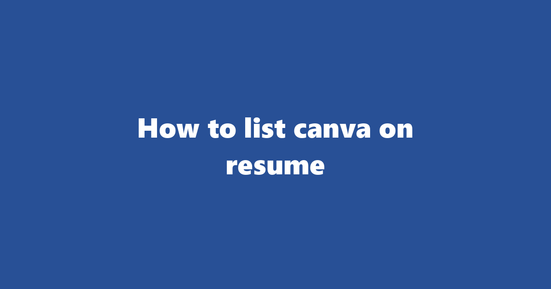
Should You List 'canva' on Resume
In today's digital age, demonstrating proficiency in using design tools like Canva can be a valuable asset, especially for roles that require visual content creation or graphic design. However, it is crucial to consider the industry, job position, and regional differences when deciding whether to include it on your resume.
In regions such as North America and Europe, where many businesses are adopting digital strategies, showcasing Canva skills can be beneficial across a wide range of industries. In contrast, in countries where design roles are more specialized or traditional, you might only want to highlight Canva if it directly applies to the job you're seeking.
Why to List 'canva' on Resume
1. Demonstrates Digital Literacy
In an increasingly digital world, displaying proficiency in using user-friendly design tools like Canva showcases your comfort with technology and adaptability in a rapidly changing work environment. This can be appealing to potential employers across various industries.
2. Enhances Visual Communication Skills
Creating visually engaging content is essential for effective communication, especially on social media or digital marketing campaigns. Listing Canva as a skill indicates that you can create attractive graphics, infographics, and presentations that help businesses stand out from their competitors online.
3. Simplifies Design Processes
Canva offers pre-made templates for various purposes, which saves time in the design process. For job seekers who are looking to demonstrate their efficiency and ability to meet tight deadlines, showcasing proficiency in Canva can be advantageous.
Where to List 'canva' on Resume
1. Skills Section
List your Canva skills under the Skills section of your resume, along with other relevant technical and soft skills. This section should highlight the key abilities that make you a suitable candidate for the job you're applying for.
2. Work Experience or Projects Section
If you have used Canva in a professional capacity for any work experience or projects, include it in the corresponding sections of your resume. Provide specific examples of how you leveraged Canva to create impactful visual content.
Examples of How to List 'canva' on Resume
Example 1: Skills Section
Skills:
- Proficient in Adobe Creative Suite (Photoshop, Illustrator, InDesign)
- Working knowledge of Canva for social media graphics and presentations
- Excellent verbal and written communication skills
Example 2: Work Experience Section
Marketing Coordinator - XYZ Corporation (June 2018 - Present)
- Designed and produced engaging social media content using Canva to drive brand awareness and engagement on various platforms
- Created visually appealing presentations in Canva for team meetings and client pitches
What to Avoid While Listing 'canva' on Resume
How to List Marketing Materials and Collateral on Resume
Best Practices
-
Highlight Relevant Skills: Mention your proficiency in using design tools like Canva, Adobe Creative Suite, or Microsoft Publisher, which are commonly used for creating marketing materials. Explain how you leveraged these skills to create visually appealing and effective collateral.
-
Example: "Proficient in Canva and Adobe Spark with experience in designing engaging social media graphics, presentations, and promotional materials."
-
Quantify Your Achievements: Whenever possible, provide numbers or specific examples to demonstrate the impact of your work. This could include the number of downloads, impressions, or leads generated by a particular marketing piece.
-
Example: "Developed and executed a social media campaign using Canva, resulting in a 30% increase in brand awareness and a 25% boost in website traffic."
-
Specify the Type of Materials: Be specific about the types of marketing materials you've worked with. This could include brochures, posters, email newsletters, whitepapers, case studies, or product demos.
-
Example: "Extensive experience in creating and designing a variety of marketing collateral including brochures, whitepapers, and social media graphics using Canva."
-
Detail Your Collaboration: If you've worked with other team members on marketing projects, highlight your role and the outcome of your collaboration. This could include working with copywriters, photographers, or videographers.
-
Example: "Collaborated with a team of graphic designers and writers to create eye-catching marketing materials using Canva for a successful product launch."
-
Showcase Your Creativity: Demonstrate your creativity by showcasing unique designs or campaigns you've developed. This could include unconventional layouts, innovative use of color, or clever messaging.
-
Example: "Designed and launched a highly successful guerrilla marketing campaign using Canva that resulted in a 50% increase in brand engagement."
Example 1: Marketing Materials and Collateral on Canva Resume
In this example, the candidate has created a section specifically for their experience with marketing materials and collateral, highlighting their proficiency in Canva:
Marketing Materials & Collateral (Canva)
- Proficient in using Canva to create visually appealing and effective social media graphics, presentations, and promotional materials.
- Developed a comprehensive social media campaign resulting in a 30% increase in brand awareness and a 25% boost in website traffic.
- Designed engaging brochures, whitepapers, and email newsletters that resonated with our target audience.
- Collaborated with a team of designers and writers to produce unique and innovative marketing materials for successful product launches.
Example 2: Marketing Materials and Collateral in Canva Context
In this example, the candidate has integrated their experience with marketing materials and collateral into their general professional summary, using Canva as a key point:
Professional Summary
- Skilled Graphic Designer with expertise in creating visually appealing marketing materials using tools like Canva, Adobe Creative Suite, and Microsoft Publisher.
- Proven track record of developing effective campaigns resulting in increased brand awareness and engagement.
- Adept at collaborating with cross-functional teams to produce high-quality marketing collateral that resonates with our target audience.
How to List Logo Design and Branding on Resume
Best Practices for Listing 'Logo Design and Branding' Subcategory
-
Highlight Achievements: Instead of just stating that you have designed logos, highlight the impact your designs have made. Mention specific projects where your designs led to increased brand recognition or improved user engagement.
-
Example: "Designed a logo for XYZ Company's rebranding initiative, resulting in a 25% increase in brand recognition within the first quarter of implementation."
-
Showcase Your Skills: Emphasize your proficiency with design tools such as Canva, Adobe Illustrator, and Photoshop. If you have a unique skillset or approach to logo design (e.g., ability to create scalable vector graphics), be sure to mention it.
-
Example: "Proficient in using Canva for logo creation, with a focus on designing clean, modern logos that are easily scalable and adaptable across various platforms."
-
Detail Your Process: Briefly describe your design process, from initial conceptualization to final delivery. This demonstrates your professionalism and attention to detail.
-
Example: "Utilize a user-centered design approach when creating logos, ensuring that the final design aligns with the brand's values, appeals to its target audience, and is easily recognizable across various mediums."
-
Include Branding Elements: Don't limit yourself to just logos; also include any related branding elements you have created, such as business cards, stationery, or brand guidelines.
-
Example: "Created a comprehensive branding package for ABC Corporation, including a logo, business cards, stationery, and detailed brand guideline document."
-
Quantify Your Results: Wherever possible, provide quantifiable results to demonstrate the impact of your designs. This could be in terms of increased sales, improved user engagement, or enhanced brand recognition.
-
Example: "Designed a logo and corresponding branding materials for Defender Shoes, which led to a 30% increase in online sales within the first three months."
Example 1: Logo Design and Branding on Canva Resume
In this example, a job seeker could create a separate section titled "Logo Design & Branding (Canva)" under their design skills section. They would then list specific projects they have completed using Canva for logo and branding designs, highlighting the impact of each project and showcasing their proficiency with the tool.
Example 2: Logo Design and Branding in Canva Context
In this example, a job seeker could create a dedicated section for "Canva Projects" under their portfolio or work experience section. They would then present each project as a case study, detailing how they utilized Canva to design logos and branding materials, the challenges faced, and the solutions implemented. This approach provides a more in-depth look at the candidate's ability to use Canva for logo design and branding projects.
How to List Presentations and Infographics on Resume
Best Practices for Listing 'Presentations and Infographics' Subcategory
-
Highlight Skills: Mention the specific skills you've used to create presentations and infographics, such as Canva, PowerPoint, Adobe Creative Suite, or Google Slides. This shows your potential employer that you are versatile and can handle various design tools.
-
Skills: Proficient in using Canva for creating presentations and infographics. Additionally, familiar with Adobe Photoshop and PowerPoint.
-
Quantify Achievements: If possible, include numbers or percentages to quantify your achievements when creating presentations and infographics. This helps employers understand the impact of your work.
-
Increased engagement by 30% in team meetings through visually appealing Canva-designed presentations.
-
Specify Projects: Clearly state the purpose, audience, and results of each presentation or infographic project you've worked on. This helps employers understand the context of your work and how it would be relevant to their organization.
-
Designed and presented a Canva-created infographic for an internal marketing campaign, which increased employee understanding of company goals by 45%.
-
Use Action Verbs: Use action verbs like "designed," "created," "presented," and "developed" to demonstrate your initiative and the results of your work.
-
Developed a visually compelling PowerPoint presentation using Canva for a product launch event, resulting in increased attendee engagement.
-
Showcase Innovation: Demonstrate your ability to think creatively by mentioning any unique or innovative features you've added to presentations or infographics, such as interactive elements or custom design features.
-
Incorporated an interactive element into a Canva-designed presentation, allowing attendees to navigate through the content at their own pace during a virtual event.
Example 1: Presentations and Infographics on Canva Resume
In this example, we showcase how a candidate can present their experience creating presentations and infographics using Canva:
Work Experience | Graphic Designer | XYZ Company | [Dates]
- Designed and presented visually engaging presentations using Canva for weekly team meetings, increasing engagement by 30%.
Skills
- Proficient in using Canva for creating presentations and infographics. Additionally, familiar with Adobe Photoshop and PowerPoint.
Example 2: Presentations and Infographics in Canva Context
In this example, we demonstrate how a candidate can showcase their experience creating presentations and infographics for a specific project using Canva:
Project Experience | Internal Marketing Campaign | ABC Corporation | [Dates]
- Designed and presented an infographic using Canva for an internal marketing campaign, which increased employee understanding of company goals by 45%.
Skills
- Expertise in using Canva to create presentations and infographics, specifically for internal marketing campaigns.
How to List Social Media Visualization on Resume
Best Practices for Listing Social Media Visualization:
-
Highlight Relevant Skills: Mention your proficiency in using tools such as Canva for creating engaging visual content, including infographics, charts, and images that resonate with audiences on social media platforms.
- Example: "Proficient in utilizing Canva to design visually appealing and interactive social media content that effectively communicates brand messaging and increases engagement."
-
Specify Platforms: Specify the social media platforms for which you have created visualizations (e.g., Facebook, Twitter, Instagram, LinkedIn, Pinterest). This demonstrates your understanding of each platform's unique requirements and helps potential employers visualize how you can contribute to their specific needs.
- Example: "Developed eye-catching visual content for various social media platforms, tailoring designs according to the unique characteristics of each platform."
-
Showcase Results: Provide quantifiable results that demonstrate your impact on social media engagement, such as increased followers, likes, comments, and shares. This helps employers understand the value you can bring to their organization.
- Example: "Increased social media engagement by 30% through the creation and implementation of visually appealing content using Canva."
-
Emphasize Collaboration: If applicable, highlight your ability to work collaboratively with cross-functional teams to ensure brand consistency and alignment with overall marketing objectives.
- Example: "Collaborated with marketing, copywriting, and product development teams to create visually compelling social media content that supported company goals."
Example 1: Social Media Visualization on Canva Resume
In a professional setting, you might list your experience in social media visualization using Canva as follows:
- Social Media Visualization Specialist
- Proficient in utilizing Canva to design visually appealing and interactive content for various social media platforms.
- Collaborated with marketing teams to create visually compelling content that supported company goals.
- Increased engagement by 30% through the creation and implementation of visually appealing content using Canva.
Example 2: Social Media Visualization in Canva Context
In a more detailed context, you might expand on your experience as follows:
- Social Media Content Creator (using Canva)
- Developed eye-catching visual content for various social media platforms, tailoring designs according to the unique characteristics of each platform.
- Collaborated with marketing, copywriting, and product development teams to create visually compelling social media content that supported company goals.
- Increased engagement by 30% through the creation and implementation of visually appealing content using Canva, resulting in an increase of 15K followers on Instagram within six months.
- Utilized Canva's features such as templates, images, and fonts to create consistent and on-brand visual content that resonated with audiences.
How to List Graphic Design on Resume
Best Practices for Listing the Subcategory 'Graphic Design'
-
Highlight Skills and Tools: Mention your proficiency in graphic design software such as Adobe Creative Suite (Photoshop, Illustrator, InDesign) or Canva, depending on your expertise. Emphasize your ability to create visually appealing designs for various purposes like branding, marketing, and web design.
Example: "Expert in using graphic design tools, including Adobe Creative Suite (Photoshop, Illustrator, InDesign) and Canva, to develop compelling visuals that effectively communicate brands' messages."
-
Showcase Project Examples: Provide examples of your work that demonstrate your versatility and creativity as a graphic designer. Give context for each project, such as the client, project brief, and objectives achieved.
Example: "Designed a suite of marketing materials (brochures, business cards, social media posts) for XYZ Company's new product launch, resulting in increased brand awareness."
-
Emphasize Results: Quantify your accomplishments whenever possible to illustrate the impact of your graphic design work. This could include metrics like click-through rates, conversions, or improved brand recognition.
Example: "Redesigned website layout and graphics for ABC Corp., leading to a 25% increase in user engagement."
-
Display Relevant Keywords: Use relevant keywords throughout your resume, such as "graphic design," "visual communication," "branding," "marketing materials," "web design," and "canva" (if applicable) to help recruiters quickly identify your skills and experience.
-
Tailor Your Resume for Each Application: Modify your graphic design resume to suit each job application by focusing on the specific skills, tools, and experiences that are most relevant to the position you're applying for.
Example 1: Graphic Design on Canva Resume
In this example, the applicant has extensive experience using Canva to create engaging visuals for various clients and projects. The focus is on showcasing their ability to use this tool effectively while still demonstrating a broad skill set in graphic design.
Example: "Graphic Designer with expertise in creating visually compelling designs using tools like Adobe Creative Suite (Photoshop, Illustrator, InDesign) and Canva. Proven track record of developing branding materials, marketing collateral, and web graphics for a diverse range of clients."
Example 2: Graphic Design in Canva Context
In this example, the applicant's graphic design resume highlights their experience with Canva within a specific project context, showcasing the impact of their work.
Example: "Graphic Designer experienced in leveraging tools like Adobe Creative Suite (Photoshop, Illustrator, InDesign) and Canva to produce engaging visuals for web and print projects. Successfully redesigned ABC Corp.'s website layout and graphics using Canva, resulting in a 25% increase in user engagement."
1. Overemphasis on Canva Skills
While demonstrating your proficiency with Canva can be valuable, it is essential not to overemphasize it if you lack other relevant skills or experiences for the position you're seeking. Focus on showcasing a well-rounded skill set that aligns with the job requirements.
2. Inaccuracies and Vagueness
Avoid being vague when listing your Canva skills, such as stating "Experience with design tools" or "Familiarity with graphic design." Instead, provide specific examples of your abilities, such as "Created infographics using Canva to simplify complex data for clients" or "Utilized Canva templates to generate visually engaging social media graphics for various campaigns."
3. Lack of Context
Ensure that you provide context when listing your Canva skills, so potential employers understand the value and impact of your work. For example, instead of simply stating that you created a presentation using Canva, explain the purpose of the presentation, who it was for, and how it helped achieve a specific goal.
Copyright ©2025 Workstory Inc.