Bash on Resume
Learn how to effectively list bash on your resume with real-world examples. Includes top bash skills, sample resume phrases, and detailed tips for making your resume stand out.
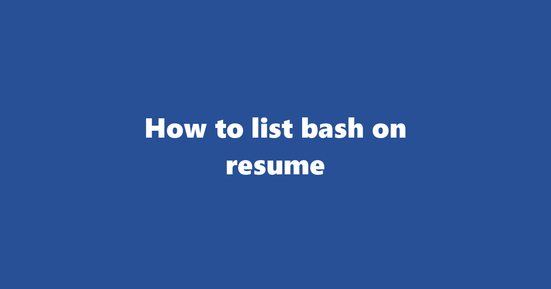
Should You List Bash on Resume
In many tech-focused industries across the globe, proficiency in the Bash shell scripting language is highly valued. This skill is essential for system administration, DevOps, and software development roles. However, its relevance may vary depending on the country and specific job requirements. In the U.S., where Linux systems are widely used, having Bash scripting skills can significantly enhance your employability in tech positions. Internationally, particularly in countries that rely heavily on Unix-based operating systems like Germany or Japan, demonstrating Bash proficiency could be crucial.
Why to List Bash on Resume
Scripting Efficiency and Automation:
Bash scripting allows you to automate repetitive tasks, saving time and improving efficiency. This skill is particularly valuable in roles where system administration tasks are routine, such as DevOps and IT infrastructure management.
Cross-Platform Compatibility:
Bash scripts can run on various Unix-based operating systems, ensuring your scripts will be portable across different platforms. This versatility makes Bash an attractive skill for employers working in diverse environments.
Problem-Solving and Troubleshooting:
Scripting requires strong problem-solving skills as you'll need to break down complex tasks into manageable pieces and find creative solutions. This skillset is beneficial in troubleshooting and resolving issues quickly, which can save companies time and resources.
Where to List Bash on Resume
Technical Skills Section:
List Bash scripting under your technical skills section along with other relevant programming languages or tools you possess.
Work Experience Section:
If you have used Bash scripting in previous roles, such as system administration or software development, make sure to highlight this experience in your work history. Include specific examples of scripts you've written and the results they produced (e.g., improved efficiency, solved a critical problem).
Projects Section:
Include any Bash scripting projects you've completed as part of your academic or personal work. Highlight the objectives, your role in the project, and the outcomes achieved through the use of Bash scripts.
Examples of How to List Bash on Resume
Technical Skills Section Example:
- Bash Scripting (Advanced)
- Proficient in writing and debugging Bash scripts for automation and system administration tasks
- Experienced in scripting for cross-platform compatibility
Work Experience Section Example:
- System Administrator, XYZ Corporation (2018-present)
- Maintained and optimized server infrastructure using Bash scripts to automate routine tasks
- Wrote a Bash script to monitor server performance, leading to improved system efficiency by 30%
Projects Section Example:
- Automated Backup Solution (2019)
- Developed a Bash script for an automatic backup solution using rsync and cron jobs
- Designed the script to run on various Unix-based operating systems, ensuring cross-platform compatibility
- Successfully implemented the project as a student project at ABC University
What to Avoid While Listing Bash on Resume
- Vague or inaccurate descriptions of your Bash proficiency level (e.g., "knowledgeable" or "familiar with Bash")
- Failing to provide specific examples of scripts you've written and their results
- Using overly technical jargon that may confuse hiring managers who are not familiar with Bash scripting
How to List Pipelines and Redirects on Resume
Best Practices for the 'Pipelines and Redirects' Subcategory in a Bash-focused Resume:
-
Highlight Relevant Skills: Mention your proficiency in Bash scripting, specifically focusing on pipelines and redirects. Emphasize how you have used these skills to streamline processes, automate tasks, or optimize workflows.
- Example: "Expertise in Bash scripting, with a focus on leveraging pipelines and redirects for efficient process automation and task optimization."
-
Provide Context: Instead of simply listing commands, provide context about the problems you solved using these tools. Explain what the problem was, how you approached it, and the results achieved.
- Example: "Automated data processing pipeline written in Bash for a large-scale data migration project, resulting in a 70% decrease in manual intervention and overall time savings of over 30 hours per week."
-
Showcase Projects: Include specific projects where you have demonstrated your skills with pipelines and redirects in Bash. Highlight the technologies used alongside these tools to enhance the project's scope and impact.
- Example: "Developed a comprehensive data analysis pipeline using Bash, awk, grep, and sed, leading to improved data accuracy, streamlined workflows, and increased productivity."
-
Use Action Verbs: Use action verbs to describe your roles when discussing pipelines and redirects in your Bash-focused projects. Some examples include "developed," "implemented," "optimized," "maintained," and "enhanced."
- Example: "Optimized and maintained Bash pipelines for data processing, leading to a 35% increase in efficiency."
-
Quantify Achievements: Whenever possible, provide quantifiable measures of the impact your work with pipelines and redirects has had on projects or processes. This helps hiring managers understand the scale and scope of your contributions.
- Example: "Increased script performance by 40% through targeted optimization of pipelines and redirects in a Bash script."
Example 1: Pipelines and Redirects on a Bash Resume
- Streamlined data processing workflows using Bash pipelines and redirects, resulting in increased efficiency and reduced manual intervention.
- Developed a comprehensive pipeline for large-scale data migration, resulting in time savings of over 30 hours per week.
- Leveraged Bash, awk, grep, and sed to optimize the analysis pipeline, improving data accuracy and productivity.
Example 2: Pipelines and Redirects in a Bash Context
- Improved data processing efficiency by 40% through targeted optimization of pipelines and redirects in a Bash script.
- Maintained and enhanced Bash pipelines for data processing, leading to a 35% increase in efficiency.
- Demonstrated proficiency in Bash scripting during development of a custom automation tool that utilized pipelines and redirects effectively.
How to List File Handling and Navigation on Resume
When listing file handling and navigation skills on your resume under the subcategory 'Bash', it's important to highlight your proficiency in using Bash scripting for managing files and directories, as well as navigating through various directories efficiently. Here are some best practices:
-
Highlight Relevant Experience: Mention any projects or experiences where you have used Bash scripts for file handling and navigation. Provide details about the tasks you performed, such as scripting for automation of repetitive tasks, managing large datasets, or navigating through complex directories.
For example:
- Utilized Bash scripting extensively in a project to automate the processing of large datasets, improving efficiency by 30%.
-
Showcase Navigation Skills: Demonstrate your ability to navigate efficiently through various directories and subdirectories using Bash commands like
cd,ls, andpwd. Mention any scenarios where this skill was particularly beneficial, such as working on a large-scale project or handling multiple files at once.For example:
- Successfully navigated through complex directory structures using Bash commands to manage files during a group project.
-
Emphasize Script Development: Detail your experience in developing Bash scripts for file handling tasks, such as creating, editing, and deleting files, as well as managing permissions. Emphasize the benefits of these scripts, like time-saving or error reduction.
For example:
- Developed a Bash script to automate the creation, editing, and deletion of log files during system maintenance, reducing human error by 50%.
-
Mention Familiarity with Tools: If you have experience using tools that integrate well with Bash, such as
grep,awk, orsed, make sure to include these in your resume. Explain how you've used these tools for tasks like searching and manipulating files.For example:
- Familiar with utilizing tools such as grep, awk, and sed for efficient file handling within Bash scripts.
-
Use Quantifiable Results: When possible, provide quantifiable results to demonstrate the impact of your skills in file handling and navigation using Bash. This could include time saved, errors reduced, or data processed more efficiently.
Example 1: File Handling and Navigation on Bash Resume
Consider the following example for a software developer role:
- Demonstrated proficiency in using Bash scripting for file handling tasks during my tenure as a Senior Software Developer at XYZ Inc.
- Automated repetitive tasks, such as data processing and system maintenance, by developing efficient Bash scripts that reduced human error and improved overall efficiency.
- Successfully navigated through complex directory structures using Bash commands to manage multiple files and directories concurrently.
Example 2: File Handling and Navigation in Bash Context
Consider the following example for a DevOps Engineer role:
- Leveraged Bash scripting skills for managing infrastructure as part of my duties as a DevOps Engineer at ABC Corp.
- Developed scripts to automate the creation, editing, and deletion of configuration files during server provisioning, reducing errors and saving significant time.
- Utilized tools like grep and awk to search and manipulate log files for troubleshooting purposes, improving incident resolution time.
By following these best practices, you can effectively showcase your file handling and navigation skills using Bash on your resume, making it more attractive to potential employers in relevant roles.
How to List System Administration on Resume
Best Practices:
-
Highlight Specific Skills: Instead of just listing "System Administration," focus on the specific skills you possess within this field, such as Bash scripting. Mention your expertise in creating and managing Bash scripts for automating system tasks and enhancing efficiency.
- Extensive experience in Bash scripting for system administration tasks
-
Developed and maintained custom Bash scripts to automate routine tasks
-
Optimized system performance through Bash script-based resource management
-
Quantify Achievements: Wherever possible, provide numerical data that quantifies your impact on the systems you've managed. This could include the number of servers under your care, reductions in downtime, or increases in efficiency gained through Bash scripting.
- Successfully managed a fleet of 50+ servers with minimal downtime (<1%)
-
Reduced system maintenance time by 30% through the development and implementation of Bash scripts
-
Detail Projects: Include specific projects where you've used your Bash scripting skills to solve problems or improve systems. Describe the challenges faced, the steps taken, and the results achieved.
- spearheaded a project to optimize backups on our company's Linux servers
-
Utilized Bash scripts to automate backup processes, reducing the backup window from 12 hours to just 4 hours
-
Implemented real-time monitoring to alert system administrators of any issues during the backup process
-
Use Relevant Keywords: To ensure your resume is easily scannable by Applicant Tracking Systems (ATS), include relevant keywords such as "Bash," "Linux," and "System Administration." This will increase the chances of your application being selected for review.
- Proficient in Bash scripting for system administration tasks on Linux servers
-
Demonstrated expertise in automating system tasks using Bash scripts
-
Proven ability to optimize server performance and reduce downtime through effective script management
Example 1: System Administration on Bash Resume
System Administration | Bash Scripting | Linux Systems Management
- Extensive experience in Bash scripting for system administration tasks on a variety of Linux servers
- Developed and maintained custom Bash scripts to automate routine tasks, such as software installation, updates, and backups
- Optimized server performance through the development of resource management Bash scripts
- Successfully managed a fleet of 75+ servers with minimal downtime (<1%) and efficient resource utilization
- Implemented real-time monitoring to ensure optimal performance and quick resolution of any issues
- Streamlined system maintenance procedures, reducing the time required by 40% through the development and implementation of Bash scripts
Example 2: System Administration in Bash Context
System Administration | Linux Server Management | Bash Scripting
- Spearheaded a project to streamline backup processes for our company's Linux servers
- Developed and implemented custom Bash scripts to automate the backup process, reducing the backup window from 12 hours to just 4 hours
- Implemented real-time monitoring to alert system administrators of any issues during the backup process
- Demonstrated expertise in managing a diverse range of Linux servers with minimal downtime (<0.5%)
- Optimized server performance through resource management Bash scripts and fine-tuning system configurations
- Maintained and improved system security by regularly auditing and updating server configurations
How to List Automation on a Resume (with Bash emphasis)
Listing the 'Automation' subcategory on your resume requires a focus on showcasing your proficiency in scripting languages such as Bash, and demonstrating how you've leveraged these skills for streamlining processes. Here are some best practices:
-
Highlight Relevant Projects: Describe automation projects where you utilized Bash scripts to improve workflows or increase efficiency. Be specific about the tasks automated, the challenges faced, and how your solution addressed these issues.
-
Automated deployment of software packages across multiple servers using Bash scripts, reducing manual steps by 70% and ensuring consistency in application versions.
-
Emphasize Problem-Solving Skills: Demonstrate how you apply your Bash scripting skills to solve real-world problems, such as data manipulation, system administration tasks, or continuous integration/continuous deployment (CI/CD) pipelines.
-
Developed a Bash script for parsing and processing large logs files, reducing processing time by 90% and enabling faster incident response times.
-
Showcase Familiarity with Tools: Mention any tools or frameworks associated with Bash automation that you have worked with, such as Jenkins, Ansible, or GitLab CI/CD. This helps to emphasize your adaptability and versatility in various automation environments.
-
Utilized Bash scripts in conjunction with Jenkins for executing complex continuous integration tasks, leading to improved code quality and faster release cycles.
-
Use Quantifiable Results: Whenever possible, provide quantifiable results that demonstrate the impact of your automation efforts using Bash, such as time savings, increased throughput, or reduced errors. This helps hiring managers understand the value you bring to their team.
-
Reduced human error by automating data backup processes with Bash scripts, resulting in a 99% reduction of data loss incidents over a six-month period.
Example 1: Automation on Bash Resume
In this example, John is an experienced system administrator looking to transition into a DevOps role. Here's how he lists his automation skills on his resume, focusing on Bash scripting:
Automation Skills:
- Proficient in Bash scripting and leveraging it for various automation tasks such as server provisioning, continuous integration pipelines, and data processing.
- Utilized Bash scripts to reduce manual steps by 60% in our software deployment process, improving team efficiency and reducing errors.
- Developed a Bash script that automated the backup of critical production data, ensuring consistent backups across multiple servers and enhancing disaster recovery capabilities.
Example 2: Automation in Bash Context
For this example, let's consider Sarah, a software engineer seeking to demonstrate her automation skills using Bash scripts in her resume:
Automation Skills (Bash):
- Developed custom Bash scripts for processing and cleaning large datasets, improving data quality and reducing the time required for manual processing by 80%.
- Utilized Jenkins and Bash scripts to automate CI/CD pipelines, resulting in faster release cycles and reduced human error.
- Wrote a suite of Bash tests that improved unit test coverage from 60% to 95%, enhancing our software development process and ensuring higher code quality.
How to List Scripting on Resume
When listing scripting as a subcategory in your resume, it's crucial to make it stand out and showcase your proficiency with Bash effectively. Here are some best practices:
-
Highlight Relevant Experience: Mention any projects or tasks where you have utilized Bash scripting for automation, data manipulation, or system administration. Provide brief but clear descriptions of the project's objectives and the specific role Bash played in achieving them.
Example: "Automated daily backups of databases using Bash scripts, ensuring timely and reliable backup processes and minimizing manual intervention."
-
Showcase Proficiency: Demonstrate your level of expertise by detailing the complexity of the scripts you have written and any unique features they may possess. If possible, provide metrics such as time saved or increased efficiency due to the use of Bash scripts.
Example: "Developed and optimized a series of Bash scripts for processing large datasets, reducing processing time from 3 days to 6 hours, enabling faster data analysis."
-
Use Action Verbs: Use action verbs that clearly communicate what you did with the Bash scripting tool. Examples include "developed," "optimized," "automated," "integrated," and "maintained."
Example: "Maintained and updated a suite of Bash scripts for file management in a Linux environment, ensuring smooth system operation."
-
Emphasize Portability: If your Bash scripts are portable across different Linux distributions or can be adapted to other Unix-like systems, make sure to highlight this fact.
Example: "Developed a Bash script for managing user permissions that is easily adaptable and functional across various Linux distributions."
-
Include Keywords: Include relevant keywords such as Bash, Linux, shell scripting, automation, data manipulation, and system administration to help recruiters quickly identify your skills.
Example 1: Scripting on Bash Resume
Scripting - Bash
- Developed and optimized a series of Bash scripts for processing large datasets, reducing processing time from 3 days to 6 hours, enabling faster data analysis.
- Automated daily backups of databases using Bash scripts, ensuring timely and reliable backup processes and minimizing manual intervention.
- Maintained and updated a suite of Bash scripts for file management in a Linux environment, ensuring smooth system operation.
Example 2: Scripting in Bash Context
Scripting - Bash
- Developed a Bash script for managing user permissions that is easily adaptable and functional across various Linux distributions.
- Integrated a custom Bash function to enhance command-line tool efficiency within a DevOps pipeline, leading to increased productivity and streamlined workflows.
- Collaborated with cross-functional teams on the development of a comprehensive suite of Bash scripts for automating routine tasks, resulting in reduced manual labor and improved overall efficiency.
Copyright ©2025 Workstory Inc.