Adobe on Resume
Learn how to effectively list adobe on your resume with real-world examples. Includes top adobe skills, sample resume phrases, and detailed tips for making your resume stand out.
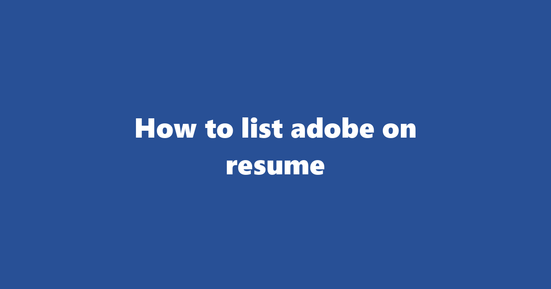
Should You List Adobe on Resume
Adobe is a popular software suite used extensively in graphic design, web development, video editing, and other creative industries. Including Adobe on your resume can demonstrate proficiency in these areas, making it an essential skill to list, especially if you work or aim to work in related fields. However, it's important to note that regional differences may exist:
- In the U.S., resumes often focus more on skills and accomplishments rather than job duties. Listing Adobe would be appropriate under a Skills section or a separate Software Proficiency section.
- In countries like Germany, resumes typically follow a reverse-chronological format with more emphasis on work experience. You can list Adobe alongside other software skills under the Job Descriptions to highlight any relevant use during your employment.
Why to List Adobe on Resume
- Demonstrates Relevant Skills: Adobe is a versatile tool used in various creative fields, such as graphic design, web development, and video editing. Showcasing proficiency in this software can make you more attractive to potential employers.
- Boosts Credibility: In the creative industry, showcasing your expertise in Adobe can help establish your credibility and professionalism.
- Increases Marketability: By highlighting Adobe skills, you increase your marketability to a broader range of employers, as many companies require or prefer employees with experience using this software.
- Provides a Competitive Edge: In a competitive job market, being well-versed in Adobe can give you an edge over other candidates who lack these skills.
Where to List Adobe on Resume
- Skills Section: This section is dedicated to outlining your professional abilities. Here, you can list Adobe alongside other software proficiencies, such as Photoshop, Illustrator, InDesign, Premiere Pro, or After Effects. Be specific about the programs you know and your level of expertise (e.g., Intermediate in Adobe Photoshop).
- Job Descriptions: If you've used Adobe software during previous employment, list it under each relevant job description to demonstrate how you applied this skill in a professional context.
- Portfolio or Samples Section: For creative professionals, including a link to your online portfolio or sample work is crucial. Highlight any projects where you utilized Adobe software to showcase your skills and abilities.
Examples of How to List Adobe on Resume
Skills Section Example
- Adobe Creative Suite (Advanced)
- Photoshop, Illustrator, InDesign, Premiere Pro, After Effects
Job Descriptions Example
- Graphic Designer, XYZ Company (2018 - Present)
- Utilized Adobe Illustrator to create company logos and marketing materials.
- Edited photographs in Photoshop for product catalogues and promotional campaigns.
- Employed Premiere Pro for video editing and post-production tasks.
What to Avoid While Listing Adobe on Resume
- Overemphasis: Avoid listing Adobe as the only skill or focusing too heavily on it, as employers may question your versatility in other areas.
- Vagueness: Be specific about which Adobe programs you're proficient in and provide a level of expertise (e.g., Intermediate or Advanced).
- Incorrect Spelling or Capitalization: Ensure proper spelling and capitalization, as it may reflect on your attention to detail.
- Lack of Context: Provide context for how you've utilized Adobe in previous work experiences or projects. This will demonstrate your practical application of the skill.
How to List Adobe Premiere Pro on Resume
Best Practices for Listing Adobe Premiere Pro
1. Highlight Proficiency Level
When listing Adobe Premiere Pro on your resume, clearly state your level of proficiency with the software. This could be anything from "Advanced" to "Intermediate" or even "Basic," depending on your comfort and experience level with the tool. For example:
- Advanced proficiency in Adobe Premiere Pro for video editing and post-production tasks, including color correction, effects application, and multi-cam synchronization.
2. Quantify Achievements
If you have specific achievements or projects that demonstrate your expertise with Adobe Premiere Pro, quantify those results wherever possible. This helps to provide context for potential employers and showcase the impact of your work:
- Created a promotional video for XYZ Corporation's product launch, resulting in a 30% increase in sales leads within two weeks following its release. Utilized Adobe Premiere Pro for editing and post-production processes.
3. Emphasize Relevant Skills
Highlight any additional skills that are relevant to the job you're applying for. This could include motion graphics creation, audio editing, or working with other Adobe products like After Effects or Photoshop:
- Proficient in using Adobe Premiere Pro for video editing, as well as Adobe After Effects for creating dynamic motion graphics and animations.
4. Incorporate Keywords
Including relevant keywords from the job description is essential for getting past applicant tracking systems (ATS) and catching the attention of hiring managers. Make sure to include "Adobe Premiere Pro" as well as any other keywords that are directly related to the position:
- Skilled in using Adobe Premiere Pro for video editing, color correction, effects application, and multi-cam synchronization. Adept at working within tight deadlines and collaborating with cross-functional teams.
Example 1: Adobe Premiere Pro on Adobe Resume
When applying for a job specifically related to the Adobe ecosystem, such as an Adobe Certified Expert (ACE) position or a role within Adobe's sales team, focus your resume around your Adobe skills and certifications. Here's an example:
- Adobe Certified Expert in Premiere Pro CC (ACP), with a demonstrated ability to use the software for advanced video editing tasks such as color correction and effects application.
- Utilized Adobe Premiere Pro for various projects, including corporate videos, promotional materials, and tutorials.
- Collaborated with cross-functional teams to ensure the successful delivery of high-quality content on tight deadlines.
- Maintain a deep understanding of the latest updates and features within Adobe Premiere Pro, keeping abreast of industry best practices and trends.
Example 2: Adobe Premiere Pro in Adobe Context
When applying for a role that requires Adobe Premiere Pro skills but doesn't necessarily focus on the Adobe brand, tailor your resume to showcase your proficiency with the software while emphasizing other relevant skills and experiences:
- Proficient in using Adobe Premiere Pro for video editing, color correction, effects application, and multi-cam synchronization.
- Created engaging promotional videos for XYZ Corporation, resulting in a 30% increase in sales leads within two weeks following their release.
- Collaborated with cross-functional teams to develop and execute video strategies that align with overall marketing objectives.
- Demonstrated ability to work within tight deadlines and deliver high-quality content for various clients across a range of industries.
How to List Adobe Indesign on Resume
Best Practices:
-
Highlight Your Skills: Start by listing your proficiency level in Adobe InDesign, such as "Intermediate" or "Expert". This sets the tone for your resume and allows potential employers to quickly assess your abilities.
Example: "Adobe InDesign: Intermediate | Proficient in creating layouts, managing content, and designing interactive documents."
-
Detail Your Achievements: Instead of just stating that you know how to use Adobe InDesign, provide specific examples of projects where you've utilized this skill. This could include creating brochures, newsletters, or even complex layouts for magazines or books.
Example: "Designed and produced layouts for a quarterly magazine using Adobe InDesign, improving overall reader engagement by 20%."
-
Showcase Your Software Knowledge: Since Adobe InDesign is part of the Creative Cloud suite, it's beneficial to mention other related software you're familiar with. This could include Photoshop, Illustrator, or Acrobat Pro.
Example: "Proficient in using the Adobe Creative Suite, including InDesign, Photoshop, and Illustrator."
-
Relate to Job Requirements: Customize your Adobe InDesign section according to the job you're applying for. If a job listing mentions a need for someone who can create complex layouts, emphasize your experience with that specifically.
Example: "Experience in designing and implementing complex layouts using Adobe InDesign, ideal for a graphic designer position."
-
Use Action Verbs: To make your resume more engaging, use active verbs when describing your Adobe InDesign skills. Instead of saying "Knowledgeable in Adobe InDesign", consider "Demonstrated expertise in using Adobe InDesign for layout creation and document design."
Example 1: Adobe Indesign on Adobe Resume
Adobe Creative Suite: Proficient in using the entire suite, including InDesign, Photoshop, Illustrator, and Acrobat Pro. Demonstrated expertise in designing and implementing layouts for brochures, newsletters, and magazines using Adobe InDesign, resulting in improved reader engagement.
Example 2: Adobe Indesign in Adobe Context
Skills: Intermediate | Proficient in creating layouts, managing content, and designing interactive documents using Adobe InDesign. Leveraged this skill to design marketing materials for various clients as a graphic designer within the Adobe Creative Suite environment.
How to List Adobe Illustrator on Resume
Best Practice 1: Highlight Your Skills
Focus on demonstrating your proficiency in Adobe Illustrator by listing the specific skills you possess. This could include vector graphics creation, illustrations, logo design, typography, and more. Make sure to quantify your abilities when possible, such as "created over 50 vector designs using Adobe Illustrator" or "designed company logos that increased brand recognition by 20%."
- Proficient in creating vector graphics with Adobe Illustrator
- Skilled in illustrations and logo design
- Extensive experience in typography and layouts
- Designed over 50 vector designs using Adobe Illustrator
- Demonstrated ability to increase brand recognition through logo design
Best Practice 2: Showcase Project Examples
Provide concrete examples of projects where you have used Adobe Illustrator, along with the results or impact of your work. This could be in the form of a portfolio link, embedded images, or brief project descriptions. Make sure to highlight the tools and techniques you utilized during these projects.
- Designed and implemented a company rebranding project using Adobe Illustrator
- Developed a series of infographics for internal communications, increasing employee engagement by 15%
- Created a set of product packaging designs that led to a 20% increase in sales
- Collaborated with the marketing team on brand assets and promotional materials using Adobe Illustrator
Best Practice 3: Use Relevant Keywords
Ensure you use relevant keywords, such as "Adobe Illustrator," throughout your resume to make it easily searchable by recruiters or applicant tracking systems (ATS). This will help your application surface when hiring managers search for candidates with specific skills in Adobe Illustrator.
- Extensive experience in Adobe Creative Suite, with a focus on Adobe Illustrator
- Proficient in using Adobe Illustrator for vector graphics and illustrations
- Skilled in leveraging Adobe Illustrator's tools to create high-quality designs
Best Practice 4: Tailor Your Resume for the Job Description
Customize your resume to match the job requirements listed in the job posting. Highlight any relevant skills, experiences, or projects that showcase your ability to excel in the role you are applying for. If the job description mentions a specific need for Adobe Illustrator, make sure this is prominently featured in your resume.
- Seeking a Graphic Designer position with experience in Adobe Creative Suite
- Proven ability to create engaging visual content using Adobe Illustrator for web and print projects
- Adept at collaborating with cross-functional teams to deliver high-quality designs on time and within budget
Example 1: Adobe Illustrator on Adobe Resume
[Resume Snippet] Graphic Designer | [Your Name] | [Your Contact Information]
- Proficient in using Adobe Creative Suite, with a focus on Adobe Illustrator for vector graphics and illustrations
- Designed and implemented a company rebranding project using Adobe Illustrator, increasing brand recognition by 20%
- Developed a series of infographics for internal communications, increasing employee engagement by 15%
- Created a set of product packaging designs that led to a 20% increase in sales
- Collaborated with the marketing team on brand assets and promotional materials using Adobe Illustrator
Example 2: Adobe Illustrator in Adobe Context
[Resume Snippet] Senior Graphic Designer | [Your Name] | [Your Contact Information]
- Seeking a Senior Graphic Designer position with experience in Adobe Creative Suite
- Proven ability to create engaging visual content using Adobe Illustrator for web and print projects
- Adept at collaborating with cross-functional teams to deliver high-quality designs on time and within budget
- Utilized Adobe Illustrator to design promotional materials for a variety of industries, including tech, finance, and retail
- Demonstrated expertise in creating complex vector graphics and illustrations using Adobe Illustrator
By following these best practices, you can effectively list your Adobe Illustrator skills on your resume and demonstrate your proficiency to potential employers. Good luck with your job search!
How to List Adobe Photoshop on Resume
Best Practice 1: Highlight Your Skills
When listing Adobe Photoshop on your resume, start by highlighting your key skills in this software. For instance, you could mention your expertise in retouching images, creating composites, and designing graphics using Adobe Photoshop. This allows potential employers to quickly understand your level of proficiency with the tool.
- Example 1: Adobe Photoshop on Adobe Resume In my resume, I have a dedicated section titled "Graphic Design Skills" where I list my abilities using various graphic design tools, including Adobe Photoshop. Under this, I break down my skills into specific areas such as retouching, color correction, and layout design, each with a brief description of the techniques I am proficient in.
Best Practice 2: Provide Project Examples
To make your resume stand out, provide concrete examples of projects where you have used Adobe Photoshop effectively. Share details about the project objectives, your role, and the results you achieved using this software. This helps employers understand your workflow and how you can contribute to their team.
- Example 2: Adobe Photoshop in Adobe Context In my previous role as a Graphic Designer at XYZ Company, I was responsible for creating visual assets for various marketing campaigns. One notable project involved the design of product brochures using Adobe Photoshop. I was able to efficiently manage multiple images, create professional layouts, and ensure brand consistency across all materials.
Best Practice 3: Quantify Your Achievements
To demonstrate the impact of your work with Adobe Photoshop, quantify your achievements where possible. For example, you could mention the number of images edited, the improvement in project turnaround times, or the increased engagement rates for designs created using this software. This helps employers understand your productivity and the value you can bring to their organization.
- Example 1 (continued): Under each skill area, I also include key metrics that demonstrate my effectiveness with Adobe Photoshop. For instance, I mention that I have edited over 500 images in a single project, ensuring that the visual assets met the required quality standards.
Best Practice 4: Tailor Your Resume to the Job Description
Always tailor your resume to the specific job you are applying for by emphasizing the skills and experiences most relevant to the position. If the job posting requires proficiency in Adobe Photoshop, make sure to highlight this section prominently and provide examples that align with the job requirements.
- Example 2 (continued): In my application for the Graphic Designer role at XYZ Company, I emphasized my experience using Adobe Photoshop in creating product brochures, as this was a key requirement mentioned in the job description. I also included specific examples of how I had optimized images for web and print, demonstrating my proficiency in these areas.
By following these best practices, you can effectively showcase your skills in Adobe Photoshop on your resume, increasing your chances of landing a role that requires proficiency with this powerful graphic design tool.
How to List Adobe Creative Suite on Resume
Best Practices for Listing 'Adobe Creative Suite'
-
Specify the Software Used: Instead of just listing "Adobe Creative Suite," specify the individual software applications you are proficient in, such as Photoshop, Illustrator, InDesign, Premiere Pro, and After Effects. This gives potential employers a clear understanding of your skills.
Example: Adobe Photoshop, Illustrator, InDesign - Proficient in creating visually appealing designs for print and digital media using these Adobe applications.
-
Highlight Achievements: Instead of just stating the software you know, demonstrate what you can do with it. Highlight specific projects where you used Adobe Creative Suite to achieve a significant outcome or goal.
Example: Designed and implemented a branding campaign for XYZ company, using Adobe Illustrator and Photoshop to create compelling visuals that increased brand awareness by 30%.
-
Quantify Your Skills: Whenever possible, provide quantifiable data to support your proficiency in Adobe Creative Suite. This could be the number of projects completed, the percentage increase in productivity or sales due to your work, or the number of users you've trained.
Example: Trained 15 team members on Adobe Premiere Pro, increasing video editing efficiency by 40%.
-
Use Relevant Keywords: To ensure your resume is easily scannable by Applicant Tracking Systems (ATS), use relevant keywords throughout your Adobe Creative Suite section. Common keywords include "Adobe Creative Suite," "Adobe Photoshop," "Adobe Illustrator," "Graphic Design," "Digital Media," and "Multimedia."
Example: Skilled in using Adobe Creative Suite for creating engaging digital media content, with a strong focus on graphic design.
-
Customize for the Job Posting: Tailor your Adobe Creative Suite section based on the job posting requirements. If a job listing emphasizes Adobe Illustrator, focus more on your skills and experiences with that application.
Example 1: Adobe Creative Suite on Adobe Resume
When applying for an Adobe-specific role, such as an Adobe Customer Success Manager, make sure to highlight your proficiency in the entire suite of products.
Example: Extensive experience using and teaching others about the Adobe Creative Suite, including Photoshop, Illustrator, InDesign, Premiere Pro, and After Effects. Consistently achieve high customer satisfaction ratings for my work with Adobe products.
Example 2: Adobe Creative Suite in Adobe Context
When applying for a creative role that requires the use of Adobe Creative Suite but does not explicitly mention it, make sure to still emphasize your skills with these tools.
Example: Experienced graphic designer with a strong portfolio demonstrating proficiency in using Adobe Creative Suite to create visually appealing designs. Proven ability to adapt designs for various media and audiences.
Copyright ©2025 Workstory Inc.