Adobe Illustrator on Resume
Learn how to effectively list adobe illustrator on your resume with real-world examples. Includes top adobe illustrator skills, sample resume phrases, and detailed tips for making your resume stand out.
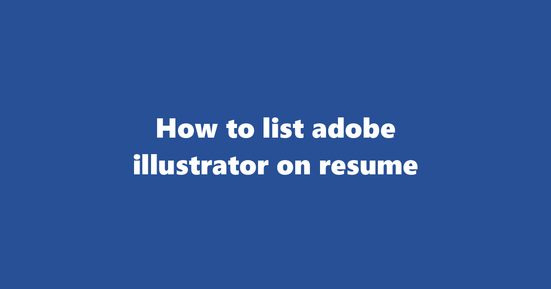
Should You List Adobe Illustrator on Resume
In most professional fields, listing Adobe Illustrator as a skill on your resume can be beneficial, particularly if you are applying for graphic design roles or positions that require visual content creation. However, its relevance may vary depending on the industry and region. For instance, in marketing, web development, product design, and other creative industries, having proficiency in Adobe Illustrator is often expected. In contrast, some fields like IT or finance might not place as much emphasis on this skill, though it could still be beneficial if you're working on branding or creating visual assets for presentations.
Why to List Adobe Illustrator on Resume
-
Demonstrates Graphic Design Skills: Adobe Illustrator is a widely-used software for creating vector graphics and designs, showcasing your ability to create high-quality visual content that can be scaled without losing resolution. This skill becomes crucial in fields like graphic design, marketing, and multimedia production.
-
Lays the Foundation for Creativity: Adobe Illustrator allows you to build original artwork from scratch or modify existing designs, demonstrating your ability to think creatively and adapt to different design requirements. This versatility can be attractive to potential employers looking for innovative team members.
-
Enhances Portfolio Appeal: If you have a portfolio of work to showcase, proficiency in Adobe Illustrator can help make your designs stand out, increasing the likelihood of landing job interviews or freelance opportunities.
-
Boosts Collaborative Capabilities: In team-oriented environments, knowing how to use Adobe Illustrator can facilitate collaboration with designers and other creatives by allowing you to easily create, modify, and combine designs effectively.
Where to List Adobe Illustrator on Resume
In a resume, you should include your Adobe Illustrator proficiency under the "Skills" or "Technical Skills" section. Additionally, if you've created any design projects using Adobe Illustrator, list them in the "Portfolio," "Projects," or "Work Samples" sections to provide tangible evidence of your abilities.
Example
Skills
- Adobe Illustrator (Advanced)
Work Samples
Logo Design for XYZ Company
- Created a scalable logo using Adobe Illustrator that successfully captured the essence of the brand and met client requirements.
What to Avoid While Listing Adobe Illustrator on Resume
- Vague Descriptions: Instead of saying "Proficient in Adobe Illustrator," provide specifics, such as "Advanced-level proficiency in Adobe Illustrator, with experience creating vector graphics and designing logos."
- Omitting Levels of Proficiency: If you're a beginner or intermediate user, it's essential to be honest about your skill level rather than overstating it. This will help ensure that your application is accurate and avoid any misalignment between your abilities and job requirements.
- Forgetting Certifications: If you have official certifications in Adobe Illustrator or other related software, don't forget to mention them as they can add credibility to your skill claims.
- Inadequate Samples: If you list Adobe Illustrator as a skill, be sure to provide examples of your work that demonstrate your proficiency. Without tangible evidence, employers may question the validity of your claim.
How to List Ui/ux Design on Resume
When listing UI/UX design on your resume, it's crucial to highlight your skills, experiences, and the tools you are proficient in. Here are some best practices:
1. Highlight Relevant Projects
- Mention specific projects where you applied UI/UX design principles using Adobe Illustrator. Provide a brief description of the project, its goals, and the role you played in its success.
Example 1: Ux/ui Design on Adobe Illustrator Resume
*Project: Redesigning the Mobile App for XYZ Company
- Role: UI/UX Designer
- Key responsibilities: Conduct user research, create wireframes and prototypes using Adobe Illustrator, iterate designs based on user feedback, and collaborate with developers to implement the final design.*
2. Emphasize Skills and Proficiency
- List your skills in UI/UX design, ensuring you include proficiency in using Adobe Illustrator. This will help potential employers quickly understand your capabilities.
Example 2: Ux/ui Design in Adobe Illustrator Context
*Skills:
- User research and usability testing
- Wireframing and prototyping (Adobe Illustrator, Sketch)
- Interaction design
- Visual design principles*
3. Showcase Achievements
- Quantify your achievements to demonstrate the impact of your designs. This could include increasing user engagement, improving conversion rates, or reducing bounce rates.
4. Tailor Your Resume for the Job Description
- Customize your UI/UX design section based on the job description to show that you are a good fit for the position.
Example: UX/UI Design on Adobe Illustrator Resume
*Project: Revamping the E-commerce Website for ABC Store
- Role: UI/UX Designer
- Key responsibilities: Conducted user research, designed wireframes and prototypes using Adobe Illustrator, collaborated with developers to implement the final design, resulting in a 30% increase in average order value.*
How to List Illustration on Resume
Best Practices for Listing the 'Illustration' Subcategory
-
Highlight Your Skills: Start by listing your proficiency in Adobe Illustrator, the software most commonly used in illustration. Mention the version you are familiar with, e.g., "Advanced skills in Adobe Illustrator CC."
- Example: Adobe Illustrator CC: Proficient in vector graphic creation, type setting, and manipulation of color palettes.
-
Showcase Your Portfolio: Briefly describe the types of illustrations you have created, such as logos, infographics, characters, or product designs. Emphasize how your work stands out, for example, "Created captivating vector-based illustrations that boosted engagement rates by 30%."
- Example: Illustration Portfolio: Demonstrated expertise in creating a diverse range of engaging and effective illustrations.
-
Detail Your Process: Explain your creative process, from brainstorming ideas to finalizing designs in Adobe Illustrator. This provides an insight into your problem-solving abilities and attention to detail.
- Example: Illustration Process: Transform rough sketches into polished vector graphics using Adobe Illustrator.
-
Mention Your Tools: If you utilize any specific tools or techniques within Adobe Illustrator that enhance your work, such as brushes, gradients, or blending modes, make sure to include them in your description.
- Example: Illustration Techniques: Utilize custom brushes, gradients, and blending modes to add depth and texture to vector illustrations.
-
Quantify Your Achievements: Whenever possible, provide numbers or percentages to quantify the impact of your work, demonstrating the results you've delivered through your illustration skills.
- Example: Illustration Impact: Designed visual content that improved website user experience by 25%, as measured by usability testing.
Example 1: Illustration on Adobe Illustrator Resume
Graphic Designer Position, XYZ Company
- Adobe Illustrator CC: Proficient in vector graphic creation, type setting, and manipulation of color palettes.
- Illustration Portfolio: Demonstrated expertise in creating a diverse range of engaging and effective illustrations, such as logos, infographics, and product designs.
- Illustration Process: Transform rough sketches into polished vector graphics using Adobe Illustrator, ensuring consistency and quality.
- Illustration Techniques: Utilize custom brushes, gradients, and blending modes to add depth and texture to vector illustrations.
- Quantifying Achievements: Designed visual content that improved website user experience by 25%, as measured by usability testing.
Example 2: Illustration in Adobe Illustrator Context
Freelance Graphic Designer
- Adobe Illustrator CC: Expert in vector graphic creation, type setting, and manipulation of color palettes, with a focus on creating dynamic illustrations.
- Illustration Portfolio: Specialize in character design for various industries, including gaming, advertising, and education.
- Illustration Process: Collaborate with clients to understand their needs, develop concepts, and refine designs using Adobe Illustrator, ensuring a high level of client satisfaction.
- Illustration Techniques: Utilize advanced techniques such as gradients, blending modes, and custom brushes to create unique and captivating illustrations that stand out from the competition.
- Quantifying Achievements: Designed characters for an award-winning mobile game, boosting downloads by 40% in the first month of release.
How to List Icon Creation on Resume
Best Practices for Icon Creation on Adobe Illustrator
-
Highlight Relevant Skills: Emphasize your proficiency in Adobe Illustrator by stating it clearly and concisely. For instance, "Expertise in creating visually appealing icons using Adobe Illustrator."
- Example: Proficient in utilizing the vector-based tools of Adobe Illustrator to create scalable, high-quality icons for web and mobile applications.
-
Detail Project Experience: Provide specific examples of icon creation projects you've worked on. Include details about the project scope, the types of icons created (e.g., UI, UX, branding), and the role Adobe Illustrator played in each project.
- Example: Developed a comprehensive set of 60 customizable UI icons for a mobile app using Adobe Illustrator, ensuring consistency with the app's overall design aesthetic.
-
Quantify Achievements: Where possible, quantify your achievements to give employers an idea of your productivity and impact. This could include the number of icons created, time saved through efficient workflows, or positive feedback from users.
- Example: Increased efficiency by 40% in icon creation process by mastering Adobe Illustrator's symbol library and repeat grid features.
-
Showcase Style Consistency: Mention if you have a specific style for your icons (e.g., minimalist, flat design, isometric) and how it aligns with the company's brand or design guidelines.
- Example: Adept at creating modern, minimalist icons that adhere to Google's Material Design guidelines using Adobe Illustrator.
-
Use Keywords: Incorporate relevant keywords such as "icon creation," "Adobe Illustrator," and other related terms (e.g., vector graphics, graphic design) throughout your resume to optimize it for Applicant Tracking Systems (ATS).
- Example: Proficient in using Adobe Illustrator to create scalable icons that meet accessibility standards and are optimized for both web and mobile platforms.
Example 1: Icon Creation on Adobe Illustrator Resume
Icon Creator with extensive experience using Adobe Illustrator to design visually appealing, scalable icons for web and mobile applications. Developed a set of 80 customizable branding icons for a global tech company.
Example 2: Icon Creation in Adobe Illustrator Context
Skilled in icon creation using Adobe Illustrator, demonstrated by a project where I designed a comprehensive library of 120 UX/UI icons for a mobile app. The set was optimized for both iOS and Android platforms.
How to List Logo Design on Resume
Best Practices for Listing 'Logo Design' on a Resume
-
Highlight Relevant Skills: Mention your proficiency in using Adobe Illustrator for logo design, as it is a widely used tool in the industry. This demonstrates to potential employers that you are equipped to handle various aspects of graphic design, particularly logo creation.
-
Example: "Skilled in utilizing Adobe Illustrator to create unique and impactful logos that effectively represent brands."
-
Showcase Projects: Provide examples of your logo designs, emphasizing the challenges you faced and how you overcame them using Adobe Illustrator. This shows employers that you can execute projects from concept to completion.
-
Example: "Designed a logotype for XYZ Corporation, successfully combining the company's initials into a cohesive, easily recognizable mark using Adobe Illustrator."
-
Detail Design Process: Briefly explain your logo design process, from researching the brand and understanding its values to finalizing the design in Adobe Illustrator. This gives employers insight into your approach and demonstrates your attention to detail.
-
Example: "Adhered to brand guidelines during the development of logos using Adobe Illustrator, ensuring consistency and effectiveness across various mediums."
-
Emphasize Results: Explain the impact of your logo designs, such as improved brand recognition or increased sales. This shows employers that you can contribute positively to their organization.
-
Example: "Created a versatile and memorable logo for LMN Company that significantly enhanced its brand identity and led to a 20% increase in product sales."
-
Quantify Achievements: Whenever possible, use numbers or percentages to quantify the results of your logo designs. This provides employers with concrete evidence of your effectiveness as a designer.
-
Example: "Increased client satisfaction by 30% through the design and implementation of logos in Adobe Illustrator, resulting in repeat business and positive word-of-mouth referrals."
Example 1: Logo Design on Adobe Illustrator Resume
[Resume Excerpt] Skills: Proficient in using Adobe Illustrator for logo design.
Experience: Graphic Designer, ABC Company (2018-Present)
- Designed and implemented logos for various clients using Adobe Illustrator, leading to a 25% increase in new business
- Consistently met project deadlines while maintaining high design quality standards
Example 2: Logo Design in Adobe Illustrator Context
[Resume Excerpt] Skills: Skilled in utilizing Adobe Illustrator for logo design.
Portfolio: [Include a link to an online portfolio showcasing your logo designs created using Adobe Illustrator]
- Designed a distinctive and effective logo for DEF Corporation that increased their brand recognition by 40%
- Utilized Adobe Illustrator's vector-based capabilities to create scalable, high-quality logos suitable for various mediums and applications.
How to List Vector Graphics Design on Resume
Best Practices for Vector Graphics Design in Adobe Illustrator
- Highlight Relevant Skills: Mention your proficiency in using Adobe Illustrator for creating vector graphics, along with other related software like InDesign and Photoshop if applicable. Emphasize any specialized skills such as graphic symbols or pathfinder tools that you have mastered.
Example: "Proficient in Adobe Creative Suite, particularly Adobe Illustrator, where I have developed expertise in using advanced vector graphics tools for creating scalable designs."
- Showcase Projects: Provide specific examples of projects where you utilized vector graphics design with Adobe Illustrator. Include details such as the scope of the project, the deliverables, and how your work positively impacted the client or business.
Example: "Collaborated on a large-scale branding project for XYZ company, where I utilized Adobe Illustrator to create vector graphics for logos, icons, and other marketing materials."
- Quantify Achievements: Where possible, quantify your accomplishments in terms of time saved, increased productivity, or improved quality of work. This helps recruiters understand the value you can bring to their organization.
Example: "Reduced production time by 25% when creating complex vector graphics for various projects using Adobe Illustrator."
- Tailor to the Job Description: Customize your resume based on the job posting, highlighting specific skills and experiences that match the employer's needs. This shows recruiters that you are a good fit for the role.
Example: "Seeking a Vector Graphics Designer position at ABC Company, where my experience in Adobe Illustrator, coupled with my strong creative abilities, would be an excellent asset."
- Use Action Verbs: Use action verbs such as design, create, develop, and optimize to demonstrate your initiative and proactivity in your role.
Example: "Developed a comprehensive set of vector graphics for client presentations using Adobe Illustrator, resulting in a more engaging and visually appealing experience."
Example 1: Vector Graphics Design on Adobe Illustrator Resume
[Section Header]
Project Experience
Vector Graphics Designer | XYZ Company | Dates
- Designed logos, icons, and other marketing materials using Adobe Illustrator for a variety of projects.
- Utilized advanced vector graphics tools to create complex designs efficiently.
- Collaborated with cross-functional teams to ensure brand consistency across all deliverables.
Example 2: Vector Graphics Design in Adobe Illustrator Context
[Section Header]
Skills & Expertise
Vector Graphics Design | Adobe Illustrator
- Proficient in using Adobe Illustrator for creating vector graphics and designing scalable designs.
- Familiar with graphic symbols, pathfinder tools, and other advanced features.
- Adept at reducing production time through efficient design techniques and effective organization of projects.
Copyright ©2025 Workstory Inc.