Showing your skills
On a resume, a Skills section is a simple and direct way to inform employers of your most important abilities. It is also an excellent place to provide keywords targeted to a specific application. You can display your skills in a Skills section, or in a Text Section.
Showing your skills in a Skills section
Every resume and website template includes a unique Skills section for you to showcase your skills. This Skills section includes visually striking strength bar that you can customize to show how you rate your proficiency in each skill.
Each skill also includes a description field, where you can provide examples to demonstrate your strength in each skill.
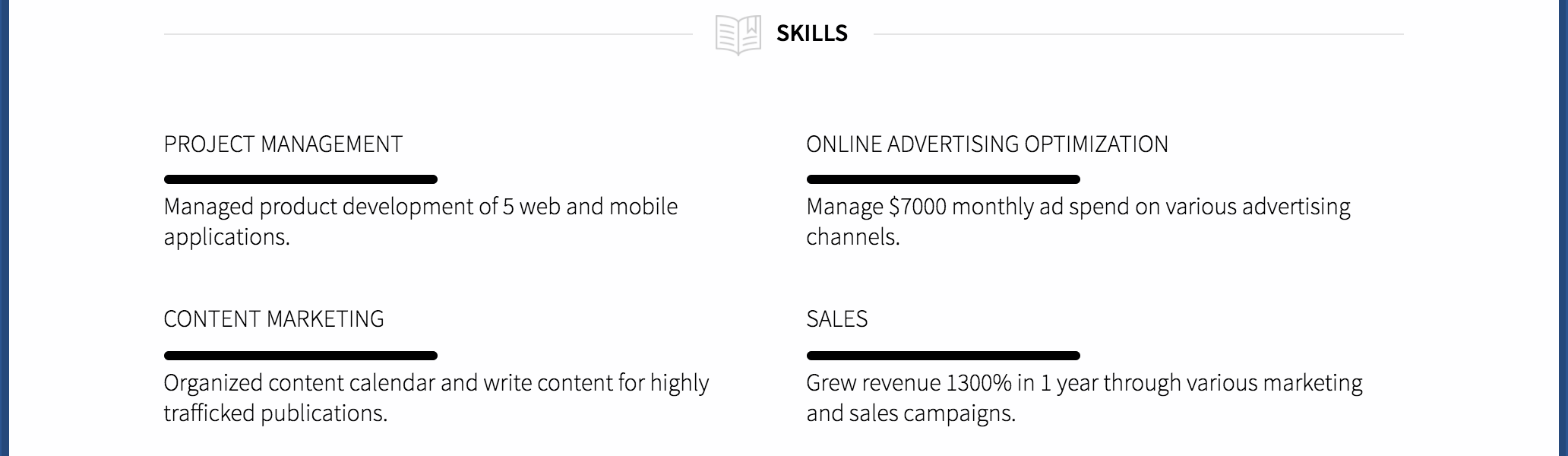
Instructions for updating your Skill strength levels can be found here: How do I change my skill level?
Showing your skills in a Skills section
This is not your only option for displaying skills, however. It may be that you prefer a more subtle display, or you are not comfortable giving each skill a relative rating. If that is the case, it is perfectly acceptable to display your skills in a simple bulleted list.
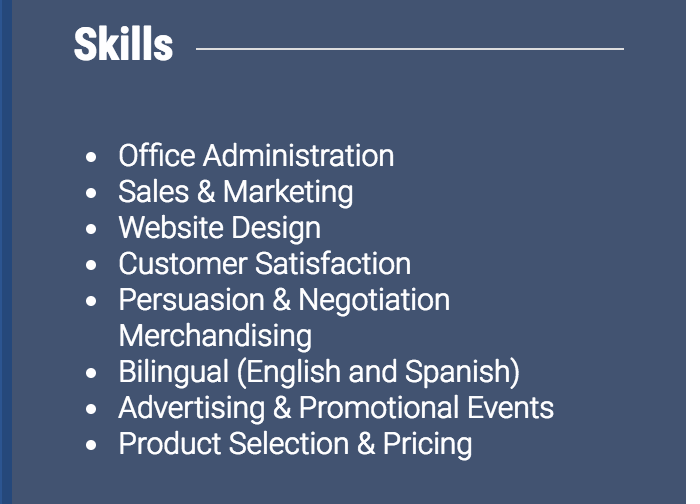
To do this:
- Add a Text Section and give it the name ‘Skills’
- Click into the text field, and add a bulleted list using the text editing toolbar

- Type after the bullet that appears to begin your list.
If you are using a bulleted list and you find that it is becoming too long, it may save space to display your skills in a table. Instructions for adding a table can be seen here.